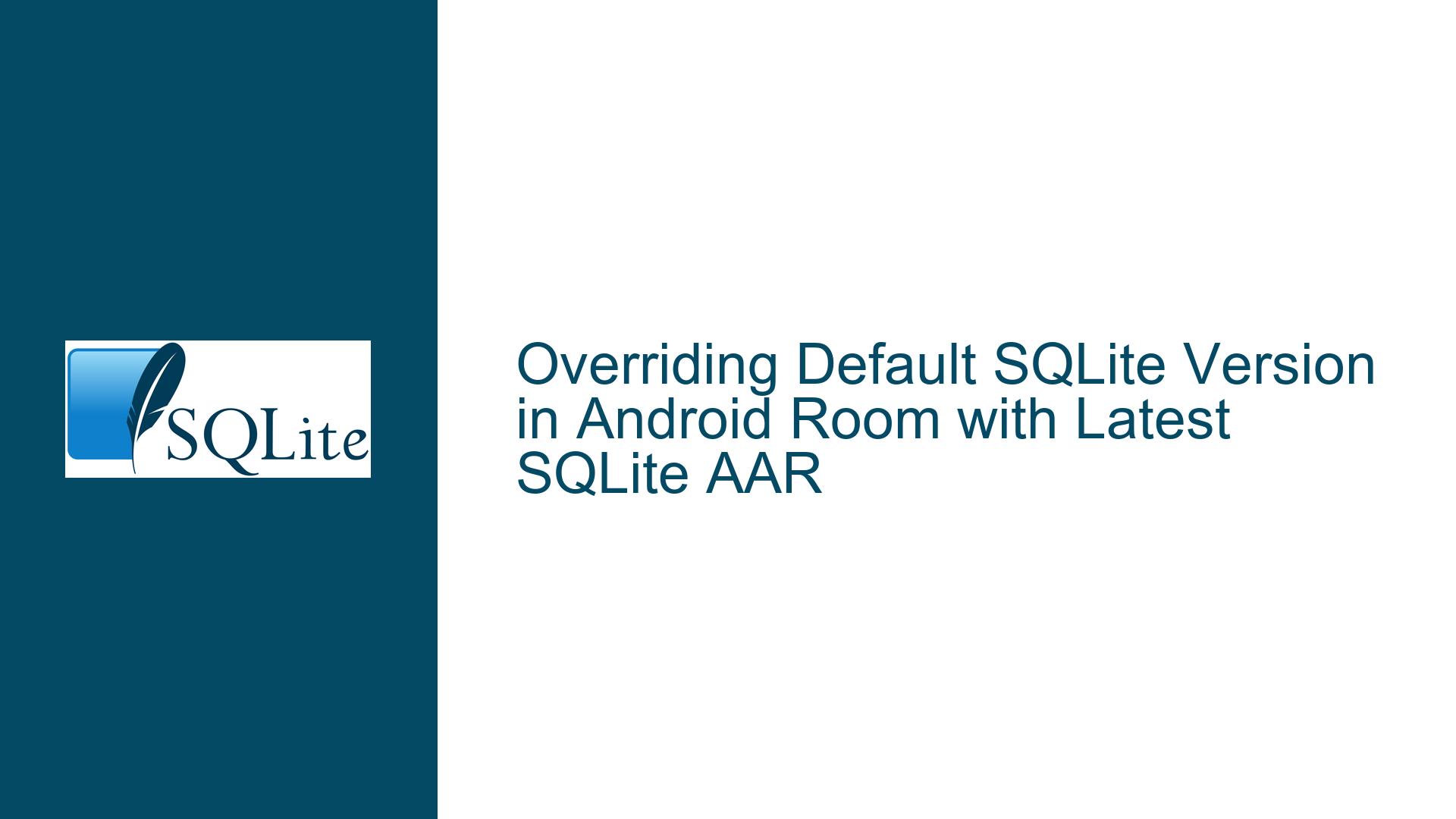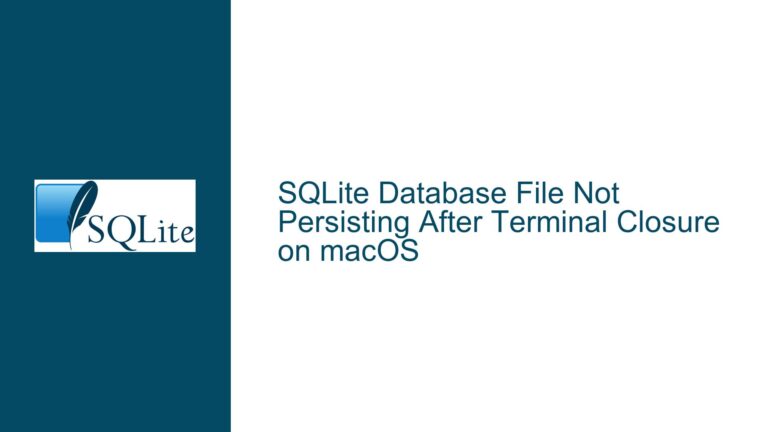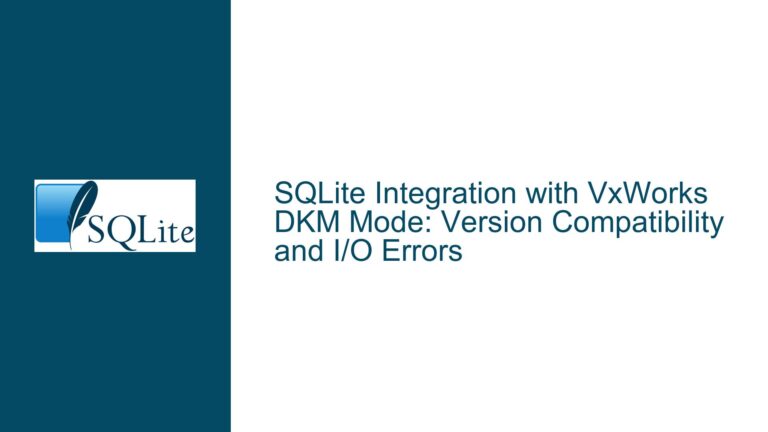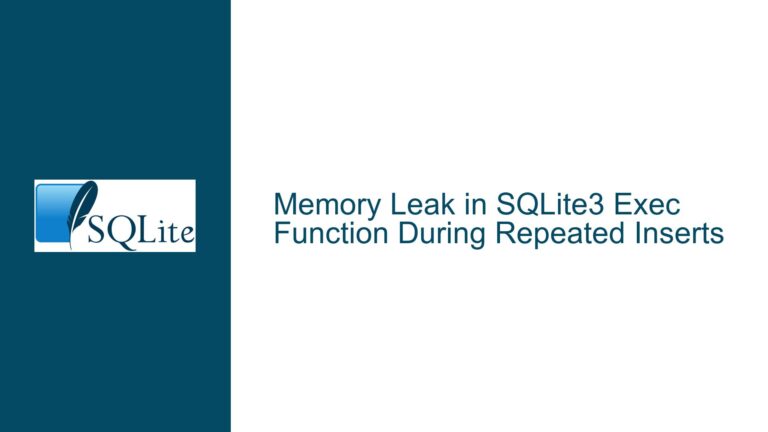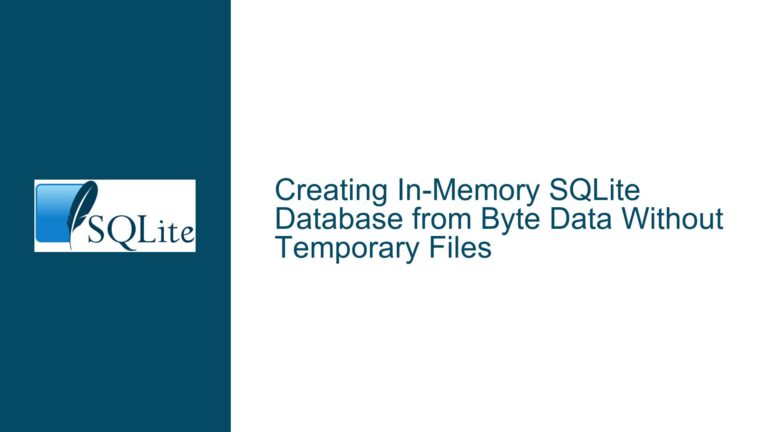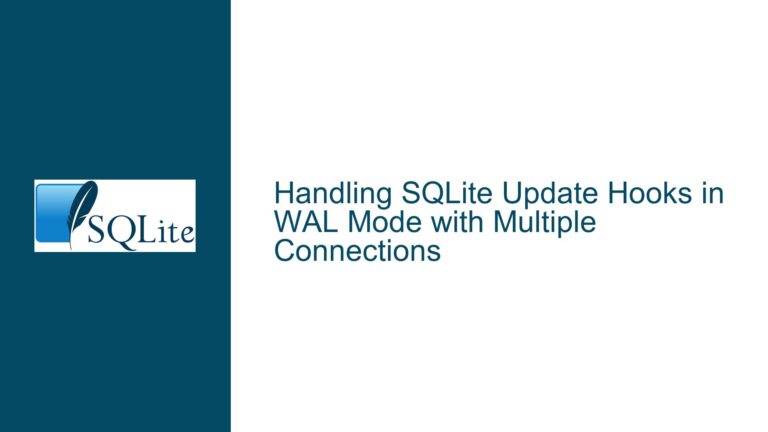Overriding Default SQLite Version in Android Room with Latest SQLite AAR
SQLite Version Mismatch in Android Room Applications
When developing Android applications that utilize the Room persistence library, developers often encounter limitations imposed by the default SQLite version bundled with the Android operating system. This default version may lack the latest features, optimizations, or bug fixes available in the most recent SQLite releases. The discrepancy arises because Android devices ship with their own SQLite binaries, which are often outdated compared to the standalone SQLite library. This can be particularly problematic for applications that rely on newer SQLite functionalities, such as advanced window functions, JSON support, or performance enhancements.
The challenge intensifies when developers attempt to integrate the latest SQLite version into their Android projects. While SQLite provides an Android Archive (AAR) package containing the most recent version, overriding the default SQLite implementation on Android is not straightforward. The process involves several technical considerations, including dependency management, compatibility checks, and potential conflicts with the Room library. This issue is further complicated by the fact that Android’s SQLite API is tightly coupled with the operating system, making it difficult to replace the default SQLite implementation without causing runtime errors or unexpected behavior.
Developers seeking to leverage the latest SQLite features must navigate these complexities to ensure their applications function correctly. This involves understanding the underlying mechanisms of how SQLite is integrated into Android, the role of the Room library in abstracting database interactions, and the steps required to replace the default SQLite implementation with a custom AAR. Failure to address these aspects can result in application crashes, data corruption, or performance degradation, making it crucial to approach this task with a thorough understanding of the involved technologies.
Dependency Conflicts and Integration Challenges
One of the primary obstacles in overriding the default SQLite version in Android Room applications is the potential for dependency conflicts. The Room library relies on the Android SQLite API, which is designed to work with the system-provided SQLite binaries. When attempting to replace these binaries with a custom SQLite AAR, developers must ensure that the new version is fully compatible with the Room library and the Android SQLite API. Incompatibilities can arise from differences in the SQLite C API, changes in the internal SQLite structure, or modifications to the SQLite behavior that the Room library expects.
Another significant challenge is the integration of the SQLite AAR into the Android build system. The AAR must be correctly referenced in the project’s build configuration, and any transitive dependencies must be resolved to avoid conflicts with existing libraries. This process requires a deep understanding of Gradle, Android’s build tool, and the ability to manipulate dependency graphs to ensure the correct version of SQLite is used at runtime. Additionally, developers must consider the impact of ProGuard or R8 code shrinking and obfuscation, which can interfere with the custom SQLite implementation if not properly configured.
The complexity of this task is further compounded by the need to maintain backward compatibility with older Android versions. While the latest SQLite AAR may offer significant advantages, it may also introduce changes that are not supported on older Android devices. Developers must carefully balance the desire for the latest SQLite features with the need to support a wide range of Android versions, ensuring that their application remains functional across different devices and operating system versions.
Configuring Gradle and Room for Custom SQLite AAR
To successfully override the default SQLite version in an Android Room application, developers must follow a series of precise steps to configure Gradle and the Room library to use the custom SQLite AAR. The first step involves adding the SQLite AAR as a dependency in the project’s build.gradle file. This requires specifying the correct repository and dependency coordinates, ensuring that the AAR is downloaded and included in the build process. Developers must also exclude any transitive dependencies that may conflict with the custom SQLite implementation, such as the default SQLite binaries provided by the Android SDK.
Once the SQLite AAR is included in the project, the next step is to configure the Room library to use the custom SQLite implementation. This involves creating a custom SQLiteOpenHelperFactory that initializes the custom SQLite database. The factory must be registered with the Room database builder, ensuring that all database operations are routed through the custom SQLite implementation. This step requires a thorough understanding of the Room library’s architecture and the ability to extend its functionality to support custom SQLite binaries.
Developers must also address potential issues related to database migrations and schema changes. When switching to a custom SQLite implementation, any existing databases must be migrated to the new version, ensuring that data integrity is maintained. This may involve writing custom migration scripts or leveraging the Room library’s built-in migration support to handle schema changes. Additionally, developers must test their application thoroughly to ensure that the custom SQLite implementation behaves as expected and does not introduce any regressions or performance issues.
In conclusion, overriding the default SQLite version in an Android Room application is a complex but achievable task that requires a deep understanding of Android’s build system, the Room library, and SQLite itself. By carefully configuring Gradle, creating a custom SQLiteOpenHelperFactory, and addressing potential migration issues, developers can successfully integrate the latest SQLite features into their applications, ensuring they remain competitive and functional in a rapidly evolving ecosystem.