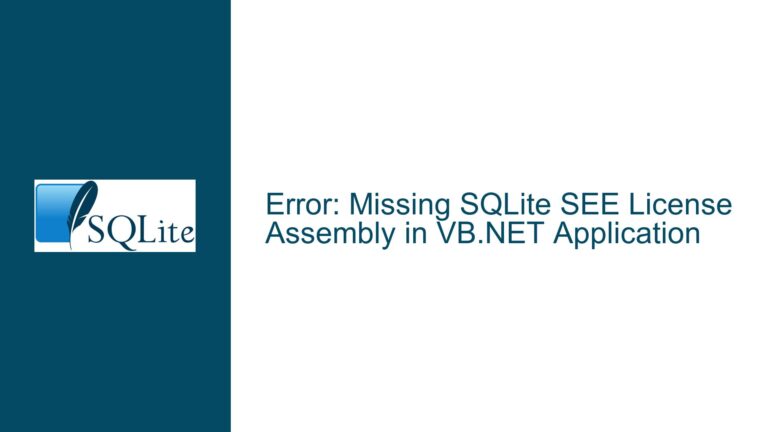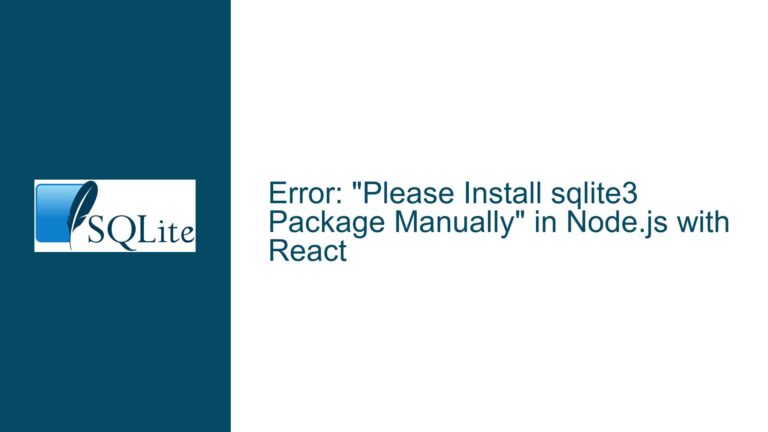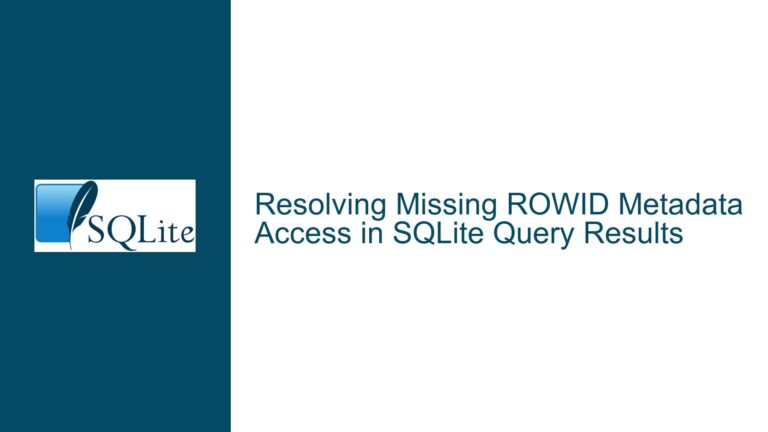Outdated SQLite Android Bindings: NDK and Maven Repo Issues
Obsolete NDK and Missing Maven Repository in SQLite Android Bindings
The SQLite Android bindings project has encountered two significant issues that hinder its compatibility with modern Android development environments. The first issue stems from the use of an obsolete NDK (Native Development Kit) version, which is no longer supported by the latest Android development tools. The second issue involves the absence of the google() Maven repository in the project’s build.gradle file, which prevents the resolution of essential dependencies like com.android.support:appcompat-v7:23.4.0. These issues manifest as build failures when attempting to compile the project using modern Gradle and Android Studio versions.
The obsolete NDK issue is particularly problematic because it forces developers to revert to older, unsupported tools, which can introduce security vulnerabilities and compatibility issues. The missing Maven repository, on the other hand, disrupts the dependency resolution process, making it impossible to build the project without manual intervention. Both issues are symptomatic of the project’s outdated configuration, which has not been updated to align with the current Android development ecosystem.
The obsolete NDK issue is identified when running the ./gradlew assembleRelease command, which results in a build failure with the error message: NDK not configured. Download it with SDK manager. This error indicates that the project is attempting to use an NDK version that is no longer available or supported by the Android SDK manager. The missing Maven repository issue is revealed when Gradle fails to resolve the com.android.support:appcompat-v7:23.4.0 dependency, which is crucial for the sqlite3test project.
These issues are not merely inconveniences; they represent significant barriers to entry for developers who wish to use SQLite in their Android applications. Without addressing these problems, the SQLite Android bindings project risks becoming irrelevant in the rapidly evolving Android development landscape.
Interrupted Build Process Due to Obsolete NDK and Dependency Resolution Failures
The root cause of the obsolete NDK issue lies in the project’s reliance on an outdated NDK version that is no longer supported by the Android SDK manager. The NDK is a critical component for building native code in Android applications, and its absence or incompatibility can lead to build failures. The project’s configuration files, specifically the build.gradle and Android.mk files, are tailored to work with an older NDK version, which is no longer available in the SDK manager. This creates a dependency on an obsolete toolchain, making it impossible to build the project without manual intervention.
The missing Maven repository issue is caused by the absence of the google() repository in the build.gradle file. The google() repository is essential for resolving dependencies that are hosted on Google’s Maven repository, such as com.android.support:appcompat-v7:23.4.0. Without this repository, Gradle is unable to locate and download the necessary dependencies, leading to build failures. This issue is compounded by the fact that the project’s dependencies are outdated and have not been updated to use AndroidX, the modern replacement for the Android Support Library.
The combination of these issues creates a perfect storm of build failures that can be difficult to diagnose and resolve. The obsolete NDK issue requires developers to manually install an outdated NDK version, which is not only inconvenient but also potentially risky. The missing Maven repository issue, while easier to fix, highlights the project’s lack of maintenance and its failure to keep up with the latest Android development practices.
These issues are not isolated; they are indicative of a broader problem with the project’s configuration and maintenance. The SQLite Android bindings project has not been updated to reflect the current state of Android development, and as a result, it is becoming increasingly difficult to use in modern Android projects. This lack of maintenance is a significant barrier to entry for developers who wish to use SQLite in their Android applications.
Modernizing SQLite Android Bindings: Upgrading NDK and Maven Repositories
To address the obsolete NDK issue, the first step is to update the project’s configuration to use the Side by Side NDK, which is the current standard for Android development. This involves modifying the build.gradle file to specify the correct NDK version and updating the Android.mk file to ensure compatibility with the new NDK. The following changes are necessary:
- Update the
build.gradlefile to specify the correct NDK version:
android {
...
ndkVersion "21.3.6528147"
...
}
- Update the
Android.mkfile to ensure compatibility with the new NDK:
LOCAL_PATH := $(call my-dir)
include $(CLEAR_VARS)
LOCAL_MODULE := sqliteX
LOCAL_SRC_FILES := sqlite3.c
include $(BUILD_SHARED_LIBRARY)
These changes ensure that the project uses the correct NDK version and is compatible with modern Android development tools. The ndkVersion property specifies the version of the NDK to use, while the Android.mk file defines the build configuration for the native code.
To resolve the missing Maven repository issue, the build.gradle file must be updated to include the google() repository. This involves adding the google() repository to the repositories block in both the buildscript and allprojects sections of the build.gradle file:
buildscript {
repositories {
jcenter()
google()
}
dependencies {
classpath 'com.android.tools.build:gradle:4.0.0'
}
}
allprojects {
repositories {
jcenter()
google()
}
}
This change ensures that Gradle can resolve dependencies hosted on Google’s Maven repository, such as com.android.support:appcompat-v7:23.4.0. Additionally, the project’s dependencies should be updated to use AndroidX, the modern replacement for the Android Support Library. This involves replacing com.android.support dependencies with their AndroidX equivalents:
dependencies {
implementation fileTree(include: ['*.jar'], dir: 'libs')
androidTestImplementation 'androidx.annotation:annotation:1.1.0'
androidTestImplementation 'androidx.test.ext:junit:1.1.1'
androidTestImplementation 'androidx.test:rules:1.2.0'
testImplementation 'junit:junit:4.13'
}
These changes ensure that the project uses modern dependencies and is compatible with the latest Android development tools. The android.enableJetifier and android.useAndroidX properties in the gradle.properties file should also be set to true to enable automatic migration of legacy dependencies to AndroidX:
android.enableJetifier=true
android.useAndroidX=true
Finally, the project’s Gradle wrapper should be updated to the latest version to ensure compatibility with modern Gradle features and improvements. This involves updating the gradle-wrapper.properties file to specify the latest Gradle version:
distributionUrl=https\://services.gradle.org/distributions/gradle-6.5.1-all.zip
These changes collectively modernize the SQLite Android bindings project, making it compatible with the latest Android development tools and practices. By addressing the obsolete NDK and missing Maven repository issues, developers can once again use SQLite in their Android applications without encountering build failures or compatibility issues.
In conclusion, the SQLite Android bindings project requires significant updates to remain relevant in the modern Android development ecosystem. By upgrading the NDK, adding the google() Maven repository, and migrating to AndroidX, the project can be brought up to date and made compatible with the latest Android development tools. These changes not only resolve the immediate build issues but also ensure that the project remains maintainable and accessible to developers in the future.