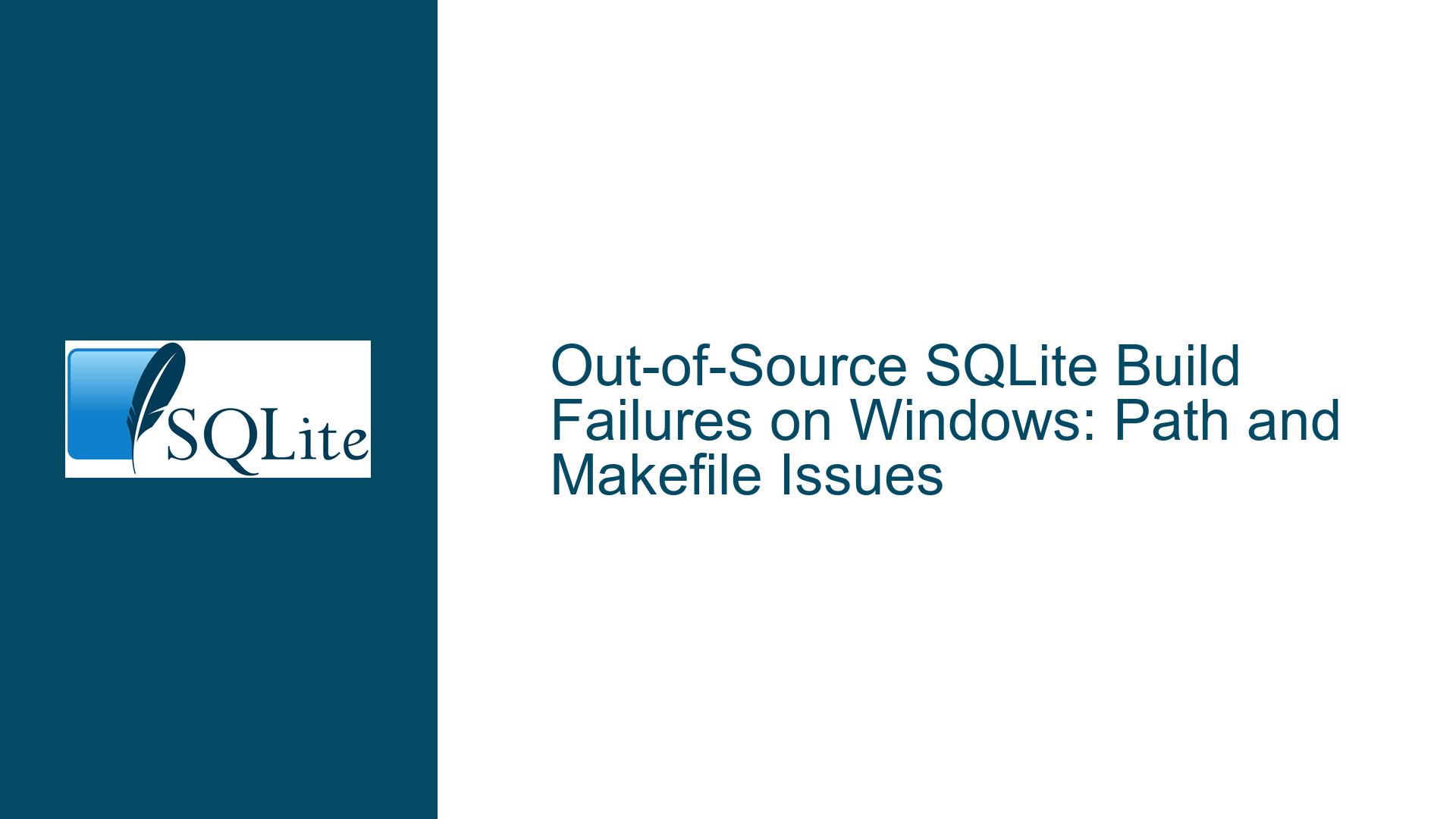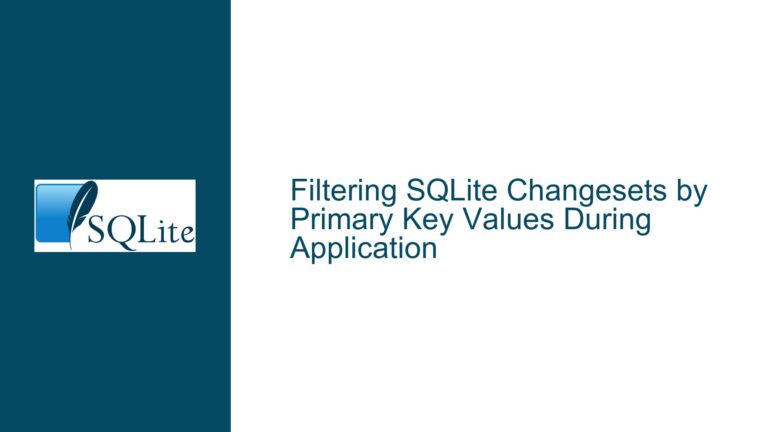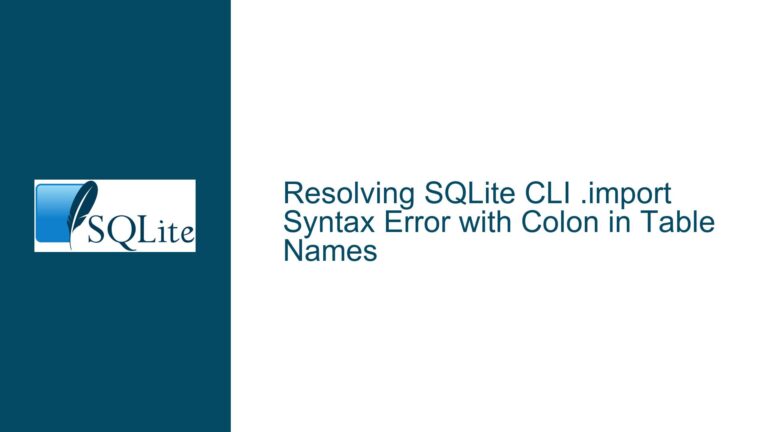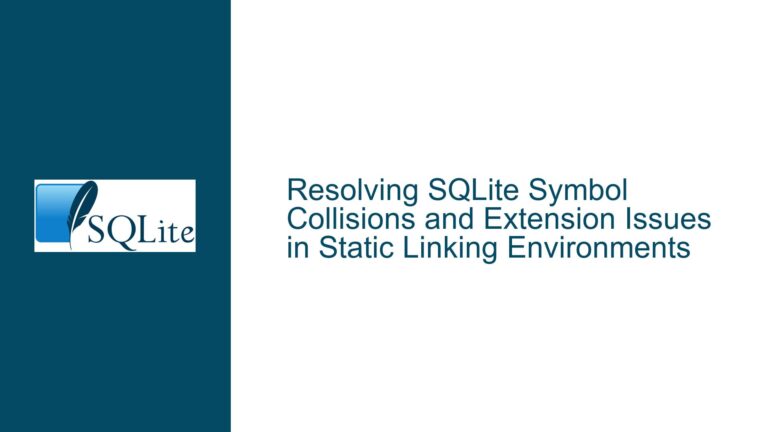Out-of-Source SQLite Build Failures on Windows: Path and Makefile Issues
Issue Overview: Out-of-Source Build Failures Due to Missing $(TOP) Prefix in Makefile.msc
When attempting to build SQLite out-of-source on a Windows system using the provided Makefile.msc, the build process fails due to missing $(TOP) prefixes in the makefile. The $(TOP) variable is intended to reference the root directory of the SQLite source code, ensuring that the build system can locate necessary files such as sqlite3-all.c, sqlite3.c, sqlite3.h, and shell.c. However, the makefile does not consistently use $(TOP) for these file paths, leading to build failures when the build directory is separate from the source directory.
The out-of-source build process is a common practice in software development, as it keeps the source tree clean and allows for multiple build configurations from the same source. However, this approach relies heavily on the build system’s ability to correctly resolve file paths. In this case, the Makefile.msc assumes that certain files are located in the current working directory, which is only true for in-source builds. When the build directory is different from the source directory, the makefile cannot locate these files, causing the build to fail.
The issue is exacerbated by the fact that the Makefile.msc is not explicitly designed for out-of-source builds. While some parts of the makefile use the $(TOP) variable to reference the source directory, others do not, leading to inconsistencies. This oversight requires manual intervention to prepend $(TOP) to the affected file paths, as demonstrated in the original post. This workaround, while effective, is not ideal and highlights the need for a more robust solution in the upstream makefile.
Possible Causes: Inconsistent Use of $(TOP) Variable and Assumptions About Build Directory
The root cause of the build failure lies in the inconsistent use of the $(TOP) variable within the Makefile.msc. The $(TOP) variable is intended to point to the root directory of the SQLite source code, allowing the makefile to locate necessary files regardless of the build directory. However, the makefile does not consistently apply this variable to all file paths, leading to failures when the build directory is separate from the source directory.
One possible cause of this inconsistency is that the Makefile.msc was primarily designed for in-source builds, where the build directory is the same as the source directory. In this scenario, the absence of the $(TOP) prefix does not cause issues, as the files are located in the current working directory. However, this assumption breaks down when attempting an out-of-source build, as the makefile cannot locate the necessary files without the $(TOP) prefix.
Another potential cause is the lack of comprehensive testing for out-of-source builds. While SQLite is a highly portable and widely used database engine, its build system may not have been thoroughly tested for all possible build configurations, particularly on Windows. This oversight could explain why the Makefile.msc does not fully support out-of-source builds, despite the practice being common in software development.
Additionally, the makefile may have been written with certain assumptions about the build environment, such as the presence of specific tools or the structure of the source tree. These assumptions may not hold true for all users, particularly those attempting out-of-source builds on non-standard systems. As a result, the makefile may fail to correctly resolve file paths, leading to build errors.
Troubleshooting Steps, Solutions & Fixes: Manual and Upstream Fixes for Out-of-Source Builds
To address the issue of out-of-source build failures, several troubleshooting steps and solutions can be employed. These range from manual fixes to potential upstream changes in the Makefile.msc.
Manual Fix: Prepending $(TOP) to File Paths
The most immediate solution is to manually prepend the $(TOP) variable to the affected file paths in the Makefile.msc. This involves locating all instances of sqlite3-all.c, sqlite3.c, sqlite3.h, and shell.c in the makefile and ensuring that they are prefixed with $(TOP). For example, a line referencing sqlite3.c should be modified from:
sqlite3.c: $(TOP)\sqlite3.c
to:
sqlite3.c: $(TOP)\sqlite3.c
This ensures that the makefile can locate the necessary files regardless of the build directory. While this solution is effective, it is not ideal, as it requires manual intervention and may need to be reapplied if the makefile is updated.
Alternative Fix: Modifying the Build Command
Another approach is to modify the build command to include the $(TOP) prefix for the affected files. This can be done by passing additional arguments to the nmake command, specifying the correct paths for the files. For example:
nmake -f C:\sqlite-src\Makefile.msc TOP=C:\sqlite-src SQLITE3_SRC=C:\sqlite-src\sqlite3.c SHELL_SRC=C:\sqlite-src\shell.c
This approach avoids modifying the makefile directly but requires careful attention to the command-line arguments. It may also be less intuitive for users who are not familiar with the build system.
Upstream Fix: Enhancing Makefile.msc for Out-of-Source Builds
The most robust solution is to enhance the Makefile.msc to fully support out-of-source builds. This involves ensuring that all file paths are correctly prefixed with the $(TOP) variable, regardless of the build directory. Additionally, the makefile should be tested for out-of-source builds on various platforms, including Windows, to ensure compatibility.
To implement this solution, the following changes should be made to the Makefile.msc:
- Consistent Use of $(TOP): Ensure that all file paths in the makefile are prefixed with
$(TOP). This includes paths for source files, header files, and any other dependencies. - Path Resolution Logic: Add logic to the makefile to automatically resolve file paths based on the build directory. This can be done using conditional statements or additional variables to handle different build configurations.
- Documentation: Update the SQLite documentation to include instructions for out-of-source builds, including any additional steps or considerations for Windows users.
These changes would make the Makefile.msc more robust and user-friendly, reducing the likelihood of build failures for out-of-source builds. Additionally, they would align the makefile with best practices for software development, where out-of-source builds are a common and recommended practice.
Testing and Validation
After implementing any of the above solutions, it is important to thoroughly test the build process to ensure that the changes have the desired effect. This includes:
- In-Source Builds: Verify that the makefile still works correctly for in-source builds, where the build directory is the same as the source directory.
- Out-of-Source Builds: Test the makefile for out-of-source builds on different platforms, including Windows, to ensure compatibility.
- Edge Cases: Test the build process with non-standard configurations, such as custom build directories or unusual file paths, to ensure that the makefile can handle these scenarios.
By following these steps, users can successfully build SQLite out-of-source on Windows, avoiding the issues caused by missing $(TOP) prefixes in the Makefile.msc. Additionally, these solutions provide a foundation for improving the makefile to better support out-of-source builds in future releases.