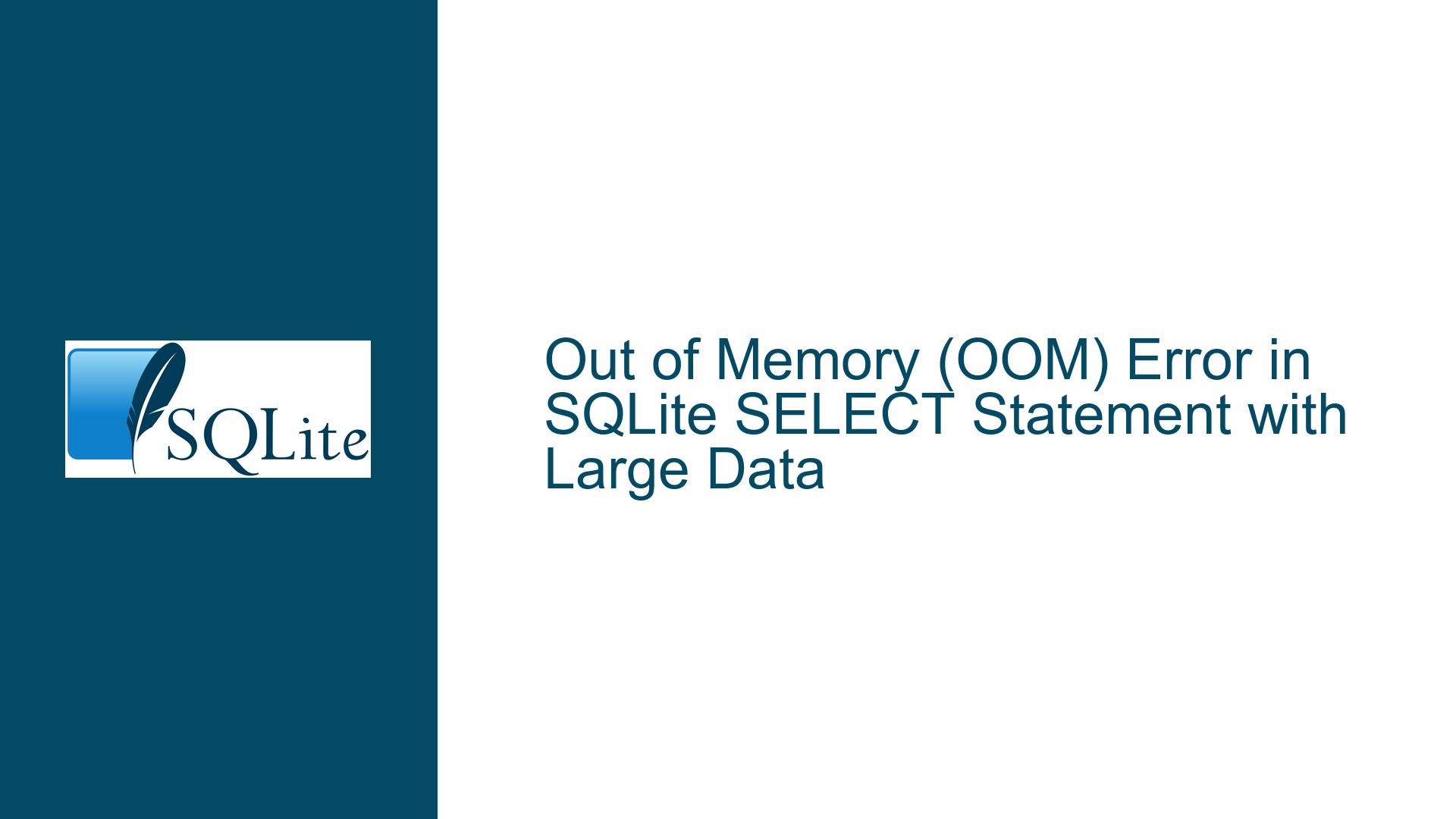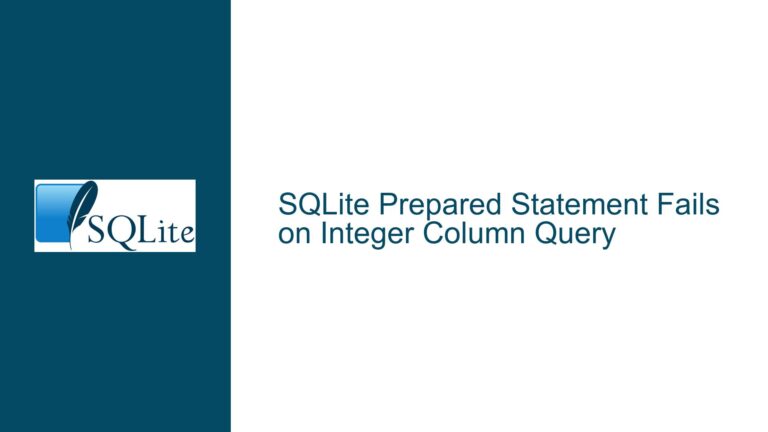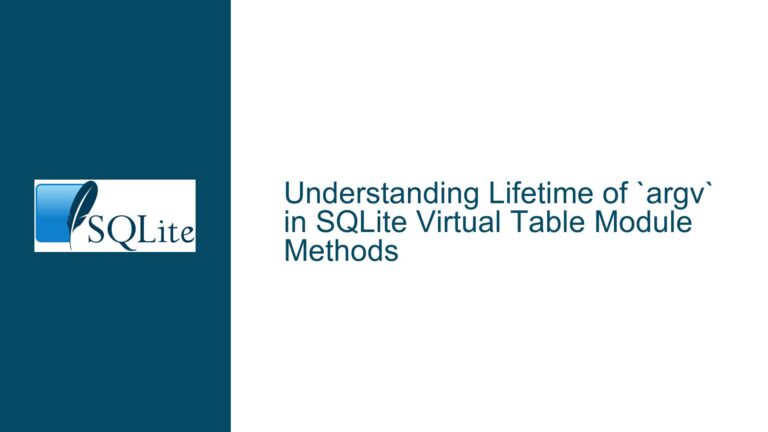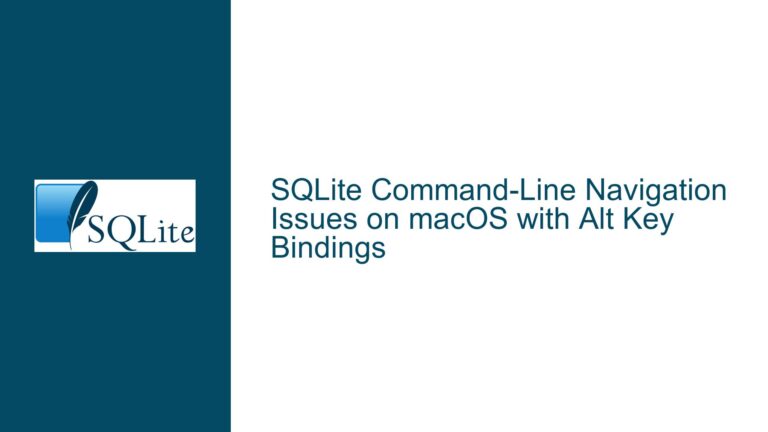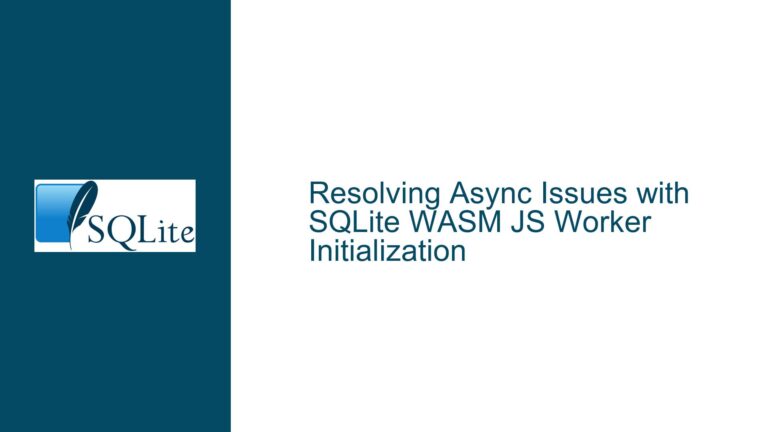Out of Memory (OOM) Error in SQLite SELECT Statement with Large Data
Understanding the Out of Memory (OOM) Error in SQLite SELECT Queries
The Out of Memory (OOM) error in SQLite is a critical issue that occurs when the database engine exhausts the available memory while processing a query. This error is particularly problematic when executing SELECT statements that involve large datasets, complex joins, or sorting operations. In the context of the provided discussion, the OOM error arises during the execution of a SELECT statement with an ORDER BY clause on a table containing a relatively small number of rows (484 rows). However, the error is not due to the size of the table itself but rather due to a specific record containing an abnormally large amount of data in one of its columns.
The SELECT statement in question retrieves rows from the email table where the f_conversation_id column matches one of several specified values. The query includes an ORDER BY clause to sort the results by the date column in descending order. While the query executes successfully for most values in the IN clause, it fails with an OOM error for one specific value. This behavior suggests that the issue is not with the query itself but with the data being processed.
To fully understand the OOM error, it is essential to consider the following factors:
Memory Management in SQLite: SQLite is designed to be a lightweight, embedded database engine with minimal memory footprint. It allocates memory dynamically based on the size of the data being processed. When a query involves sorting or aggregating large datasets, SQLite may require a significant amount of memory to store intermediate results. If the available memory is insufficient, SQLite will throw an OOM error.
Data Size and Complexity: The size and complexity of the data being processed can significantly impact memory usage. In this case, the presence of a rogue column with a large amount of data in one of the records is the root cause of the OOM error. This column likely contains a large JSON object or binary data that exceeds the available memory when SQLite attempts to sort the results.
Query Optimization: SQLite employs various optimization techniques to minimize memory usage during query execution. However, these optimizations may not be sufficient when dealing with extremely large or complex data. In such cases, it may be necessary to modify the query or the underlying data to reduce memory consumption.
System Resources: The amount of available memory on the system running SQLite plays a crucial role in determining whether an OOM error will occur. Moving the database to a system with more RAM allowed the query to execute successfully, highlighting the importance of system resources in managing memory-intensive operations.
Investigating the Root Causes of the OOM Error
The OOM error in the provided scenario can be attributed to several potential causes, each of which must be carefully examined to identify the root issue. These causes include:
Large Data in a Single Column: The most likely cause of the OOM error is the presence of a large amount of data in one of the columns of the
emailtable. This data could be in the form of a large JSON object, binary data, or a text field containing extensive content. When SQLite processes this data, it may attempt to load the entire column into memory, leading to an OOM error if the data exceeds the available memory.Inefficient Query Execution Plan: SQLite generates an execution plan for each query, which determines how the query will be processed. If the execution plan is inefficient, it may result in excessive memory usage. For example, if the ORDER BY clause requires SQLite to sort a large dataset in memory, it may consume more memory than is available, leading to an OOM error.
Indexing Issues: The absence or improper use of indexes can also contribute to memory issues. In this case, the
emailtable may lack an index on thef_conversation_idordatecolumns, forcing SQLite to perform a full table scan or sort operation in memory. This can significantly increase memory usage, especially when dealing with large datasets.System Memory Constraints: The amount of available memory on the system running SQLite is a critical factor in determining whether an OOM error will occur. If the system has limited RAM, even moderately sized queries may exhaust the available memory, resulting in an OOM error. Moving the database to a system with more RAM allowed the query to execute successfully, indicating that system memory constraints were a contributing factor.
Application-Level Bugs: The discussion reveals that the OOM error was ultimately caused by a bug in the application code that generated a rogue column with a large amount of data. This highlights the importance of thoroughly testing application code to ensure that it does not produce unexpected or malformed data that could lead to memory issues in the database.
Resolving the OOM Error: Troubleshooting Steps, Solutions, and Fixes
To resolve the OOM error in SQLite, it is essential to follow a systematic approach that addresses the root causes of the issue. The following steps outline a comprehensive troubleshooting process:
Identify the Problematic Data: The first step in resolving the OOM error is to identify the specific record or column that is causing the issue. In this case, the error occurs when processing a specific value in the IN clause, indicating that the corresponding record contains a large amount of data. To identify the problematic data, you can execute the query without the ORDER BY clause and examine the results. If the query executes successfully, the issue is likely related to the sorting operation. If the query still fails, the issue is likely due to the size of the data in one of the columns.
Optimize the Query: Once the problematic data has been identified, the next step is to optimize the query to reduce memory usage. This can be achieved by modifying the query to exclude unnecessary columns or by breaking the query into smaller, more manageable chunks. For example, you can use LIMIT and OFFSET clauses to retrieve the data in smaller batches, reducing the amount of memory required to process the query.
Add or Modify Indexes: Indexes can significantly improve query performance and reduce memory usage by allowing SQLite to quickly locate and retrieve the required data. In this case, adding an index on the
f_conversation_idanddatecolumns can help SQLite efficiently filter and sort the data without requiring excessive memory. To add an index, you can use the following SQL statement:CREATE INDEX idx_email_conversation_date ON email (f_conversation_id, date);Increase System Memory: If the OOM error is caused by insufficient system memory, increasing the amount of available RAM can help resolve the issue. This can be achieved by upgrading the hardware or by moving the database to a system with more memory. In the provided discussion, moving the database to a system with more RAM allowed the query to execute successfully, highlighting the importance of system resources in managing memory-intensive operations.
Fix Application-Level Bugs: The ultimate resolution to the OOM error in this scenario was to fix the bug in the application code that generated the rogue column with a large amount of data. This involved identifying and correcting the code responsible for producing the malformed data, ensuring that future data entries do not exceed the expected size limits. Thorough testing and validation of application code are essential to prevent similar issues from occurring in the future.
Monitor and Analyze Memory Usage: To prevent future OOM errors, it is important to monitor and analyze memory usage during query execution. SQLite provides several PRAGMA statements and commands that can be used to monitor memory usage, such as
PRAGMA memory_mapandPRAGMA memory_usage. By regularly monitoring memory usage, you can identify potential issues before they lead to OOM errors and take proactive measures to address them.Consider Alternative Database Solutions: While SQLite is a powerful and lightweight database engine, it may not be suitable for all use cases, especially those involving extremely large datasets or complex queries. If memory issues persist despite optimizing the query and increasing system resources, it may be necessary to consider alternative database solutions that are better suited to handle large-scale data processing. Some alternatives to SQLite include PostgreSQL, MySQL, and MongoDB, each of which offers different features and capabilities that may be more appropriate for your specific use case.
In conclusion, the OOM error in SQLite is a complex issue that can arise from a variety of factors, including large data in a single column, inefficient query execution plans, indexing issues, system memory constraints, and application-level bugs. By following a systematic troubleshooting approach that includes identifying problematic data, optimizing queries, adding indexes, increasing system memory, fixing application-level bugs, monitoring memory usage, and considering alternative database solutions, you can effectively resolve the OOM error and ensure the smooth operation of your SQLite database.