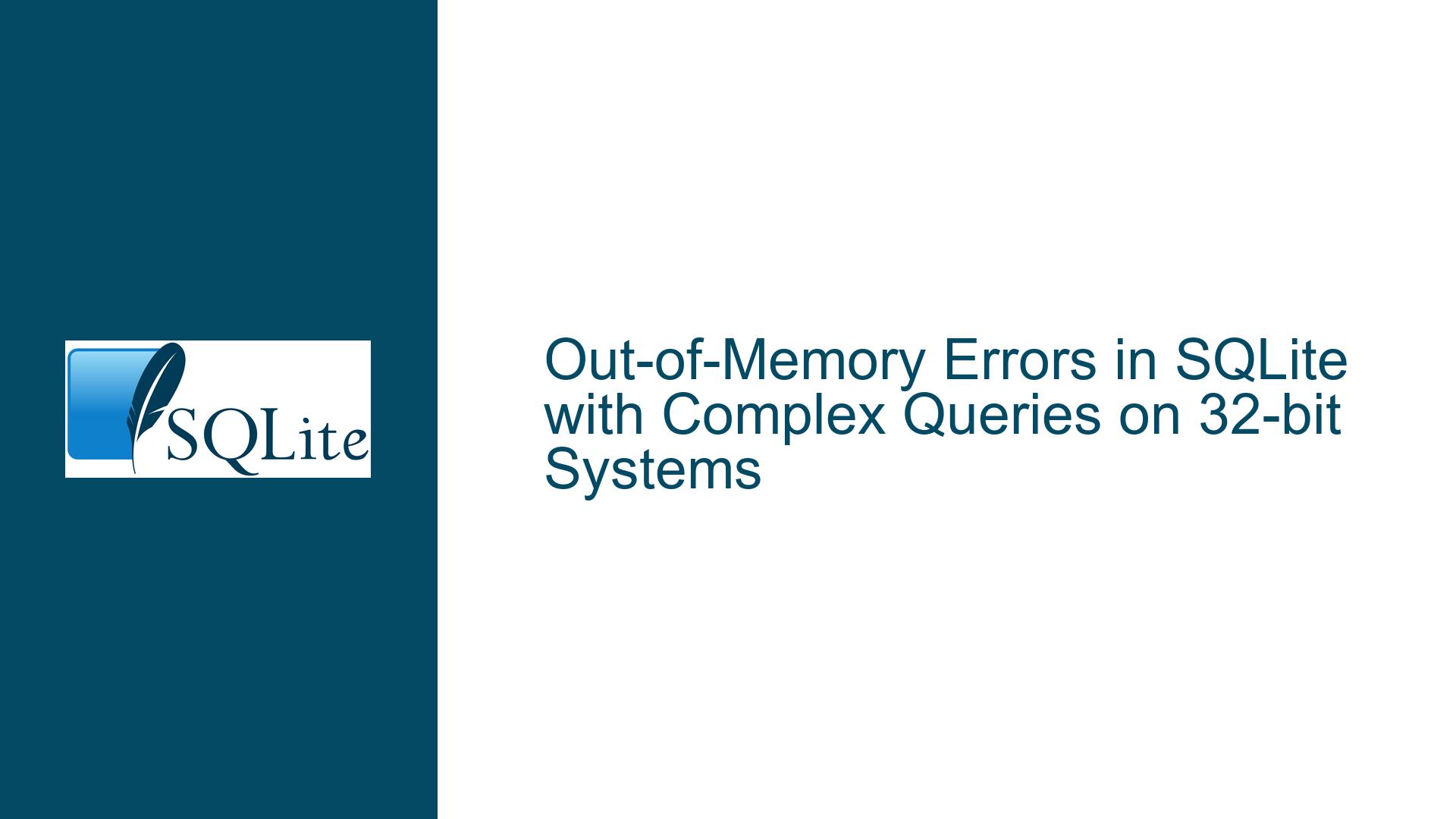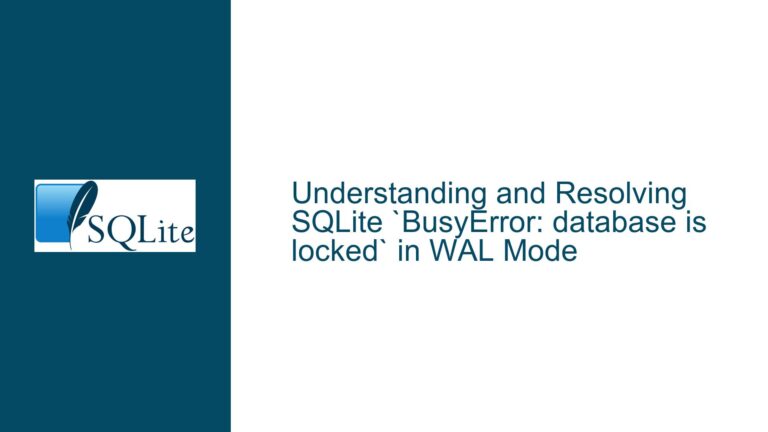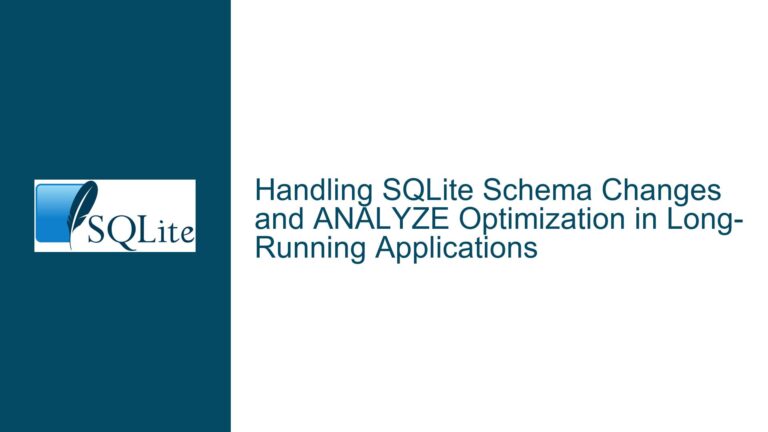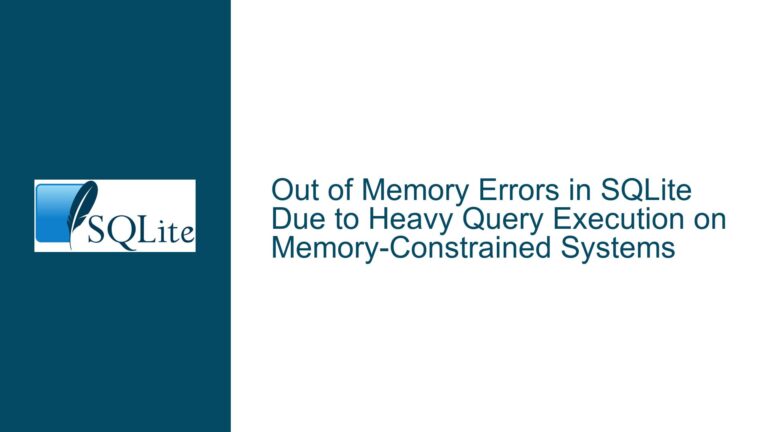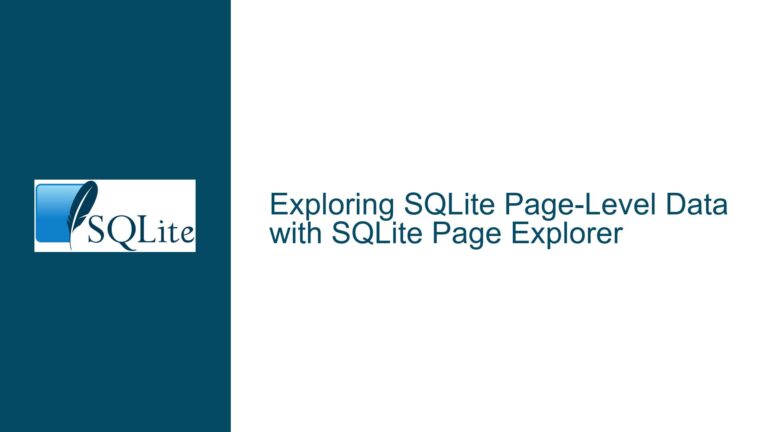Out-of-Memory Errors in SQLite with Complex Queries on 32-bit Systems
SQLite Memory Usage and Out-of-Memory Errors in 32-bit Environments
SQLite is a lightweight, serverless database engine that is widely used in applications ranging from embedded systems to desktop applications. One of its key strengths is its ability to operate efficiently with minimal memory usage. However, when dealing with complex queries involving aggregates and UNIONs, SQLite can sometimes encounter out-of-memory (OOM) errors, particularly in 32-bit environments. These errors can be perplexing, especially when the memory usage appears to be well within the expected limits (e.g., 350 MB) and the system has sufficient physical memory available.
The issue arises because SQLite, like any other application, is subject to the memory limitations imposed by the underlying architecture. In a 32-bit environment, the addressable memory space is limited to just under 4 GB, and in practice, this limit is often further reduced due to system-level constraints. When SQLite executes complex queries, it may temporarily allocate large amounts of memory to process intermediate results, such as those generated by aggregates and UNIONs. If these allocations exceed the available memory space, SQLite will throw an out-of-memory error, even if the total memory usage is relatively modest.
The problem is exacerbated by the fact that SQLite’s memory management is designed to be conservative. By default, SQLite does not aggressively allocate memory, and it relies on the operating system to manage memory efficiently. However, in complex queries, the cumulative memory usage can spike, particularly when dealing with large datasets or deeply nested queries. This can lead to situations where SQLite appears to be using only a few hundred megabytes of memory, but the underlying memory allocations are fragmented or exceed the available address space.
Memory Limits in 32-bit SQLite vs. 64-bit SQLite
The distinction between 32-bit and 64-bit SQLite is crucial in understanding the memory limitations. In a 64-bit environment, the addressable memory space is vastly larger, allowing SQLite to allocate memory more freely without encountering the same limitations. This is why the same query that causes an out-of-memory error in a 32-bit environment may run without issues in a 64-bit environment, even if the memory usage is identical.
The primary difference lies in the way memory is addressed and managed. In a 32-bit system, the maximum addressable memory is limited to 4 GB, and in practice, this limit is often lower due to system-level overhead and reserved memory regions. SQLite, when running in a 32-bit environment, must operate within these constraints, which can lead to out-of-memory errors when executing complex queries that require large temporary memory allocations.
In contrast, a 64-bit system can address a much larger memory space, effectively eliminating the risk of out-of-memory errors due to address space limitations. This is why compiling SQLite as a 64-bit application often resolves the issue, as the memory allocations required for complex queries can be accommodated without exceeding the available address space.
Another factor to consider is the way SQLite handles memory allocations internally. SQLite uses a custom memory allocator that is optimized for small, frequent allocations. However, when dealing with complex queries involving aggregates and UNIONs, the memory allocations can become larger and more fragmented, increasing the likelihood of encountering memory limits in a 32-bit environment. In a 64-bit environment, the larger address space mitigates this issue, allowing SQLite to handle larger and more fragmented memory allocations without running into out-of-memory errors.
Optimizing SQLite Memory Usage and Query Performance
To address out-of-memory errors in SQLite, particularly in 32-bit environments, it is essential to optimize both the database schema and the queries being executed. One of the first steps is to analyze the memory usage patterns of the queries causing the issue. This can be done using SQLite’s built-in memory profiling tools, such as the sqlite3_memory_used() function, which returns the total amount of memory currently allocated by SQLite.
If the memory usage is found to be excessive, the next step is to optimize the queries to reduce their memory footprint. This can involve rewriting the queries to minimize the use of temporary tables and intermediate results, or breaking down complex queries into smaller, more manageable parts. For example, instead of using a single query with multiple UNIONs, it may be more efficient to execute each part of the query separately and combine the results programmatically.
Another approach is to adjust SQLite’s memory-related settings to better accommodate the memory requirements of the queries. For example, the PRAGMA cache_size directive can be used to increase the size of the page cache, which can improve performance for queries that access large amounts of data. Similarly, the PRAGMA temp_store directive can be used to control where temporary tables and indices are stored, with options to store them in memory or on disk.
In cases where the memory usage cannot be sufficiently reduced, it may be necessary to migrate to a 64-bit version of SQLite. This is particularly relevant for applications that require the execution of complex queries on large datasets, as the larger address space of a 64-bit environment provides more headroom for memory allocations. Additionally, a 64-bit version of SQLite can take advantage of modern hardware capabilities, such as larger CPU registers and more efficient memory addressing, which can further improve performance.
Finally, it is important to consider the broader context in which SQLite is being used. For example, if SQLite is embedded within a larger application, the memory usage of the application as a whole must be taken into account. In some cases, it may be necessary to optimize the application’s memory usage or to allocate more memory to SQLite specifically. This can be done using the sqlite3_config() function, which allows for fine-grained control over SQLite’s memory allocation behavior.
In conclusion, out-of-memory errors in SQLite, particularly in 32-bit environments, can be challenging to diagnose and resolve. However, by understanding the underlying causes and implementing appropriate optimizations, it is possible to mitigate these issues and ensure that SQLite operates efficiently even with complex queries. Whether through query optimization, memory configuration, or migration to a 64-bit environment, there are multiple strategies available to address out-of-memory errors and improve the performance of SQLite-based applications.