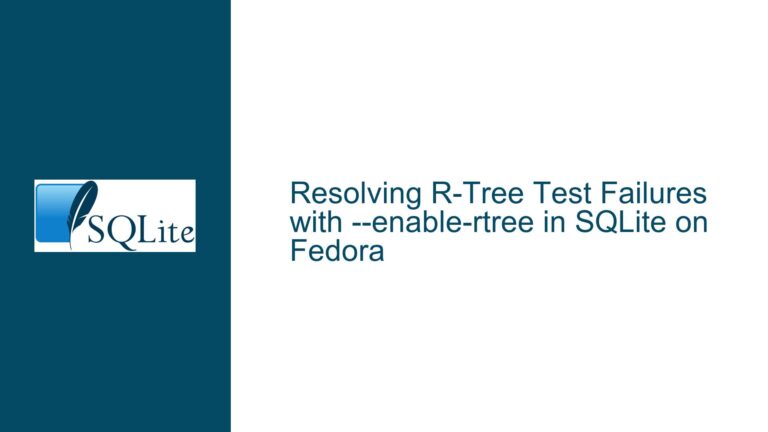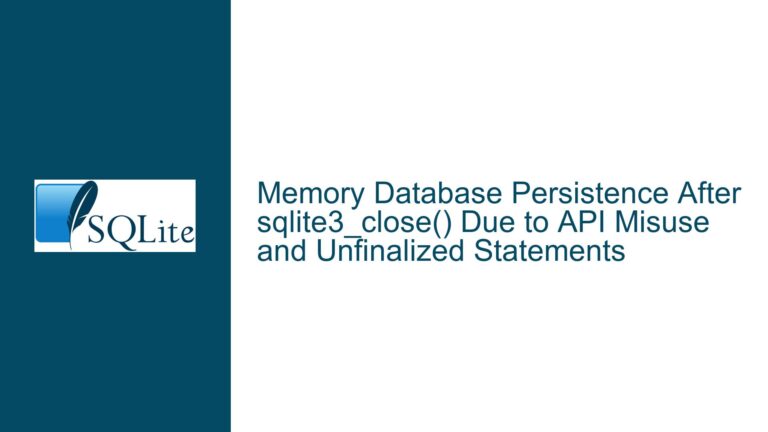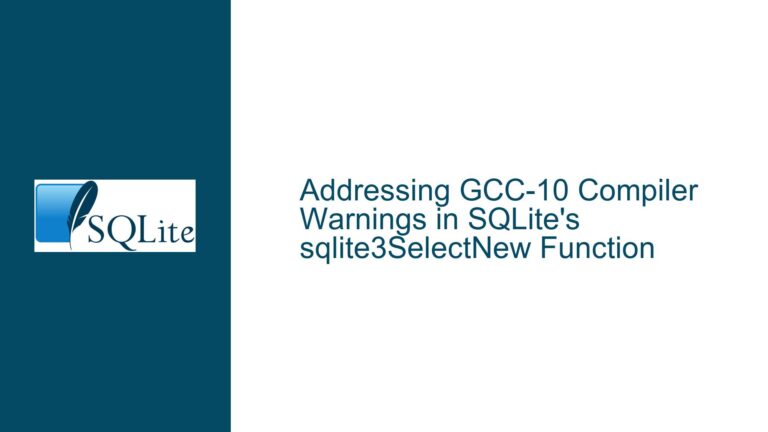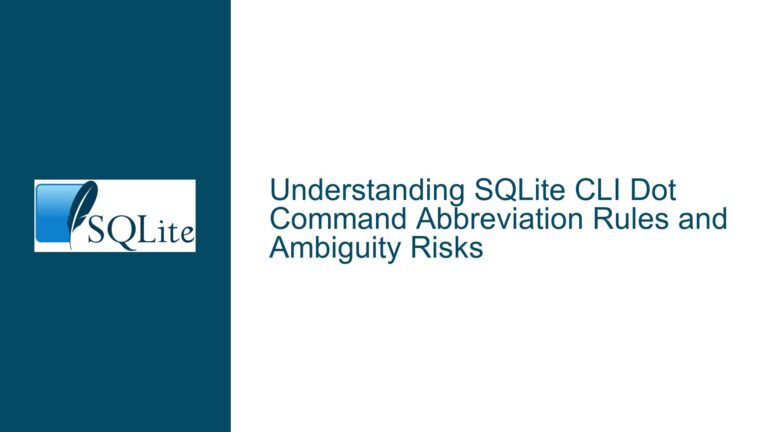Out of Memory Error with TEMPORARY Tables in SQLite-WASM
Understanding the Out of Memory (OOM) Error with TEMPORARY Tables in SQLite-WASM
The Out of Memory (OOM) error when using TEMPORARY tables in SQLite-WASM is a complex issue that arises from the interplay between SQLite’s memory management, the WebAssembly (WASM) environment, and browser-specific constraints. This error occurs specifically when attempting to create a TEMPORARY table from a large dataset, such as a multi-gigabyte table, within a browser environment. The error is not present when creating a non-TEMPORARY table with the same dataset, which suggests that the issue is tied to how TEMPORARY tables are handled in memory within the WASM context.
To fully grasp the problem, it is essential to understand the distinction between TEMPORARY and non-TEMPORARY tables in SQLite. TEMPORARY tables are session-specific and are automatically dropped when the database connection is closed. They are typically stored in memory for faster access, although SQLite provides mechanisms to store them on disk using the PRAGMA temp_store directive. However, in the WASM environment, the behavior of TEMPORARY tables is influenced by the browser’s memory management and the virtual filesystem used by SQLite-WASM.
The core issue lies in the fact that SQLite-WASM operates within the constraints of the browser’s memory and storage limits. When a TEMPORARY table is created, SQLite attempts to allocate memory for the table within the browser’s memory space. If the dataset is large, this can quickly exhaust the available memory, leading to an OOM error. This is exacerbated by the fact that browsers impose strict limits on memory usage for web applications, and these limits can vary significantly between different browsers and platforms.
Exploring the Role of Browser Memory Constraints and SQLite-WASM’s Virtual Filesystem
The OOM error with TEMPORARY tables in SQLite-WASM is deeply rooted in the memory constraints imposed by browsers and the way SQLite-WASM manages its virtual filesystem. Browsers are designed to prioritize security and stability, which means they impose strict limits on the amount of memory and storage that web applications can use. These limits are in place to prevent web applications from consuming excessive resources, which could lead to browser crashes or degraded performance.
In the context of SQLite-WASM, these memory constraints are particularly relevant because SQLite-WASM uses a virtual filesystem to manage database files and temporary storage. This virtual filesystem is implemented in memory, which means that all database operations, including the creation of TEMPORARY tables, are subject to the browser’s memory limits. When a TEMPORARY table is created, SQLite-WASM attempts to allocate memory for the table within the virtual filesystem. If the dataset is large, this allocation can exceed the available memory, resulting in an OOM error.
The PRAGMA temp_store = FILE; directive is intended to mitigate this issue by instructing SQLite to store temporary tables on disk rather than in memory. However, in the WASM environment, this directive may not have the desired effect because the virtual filesystem is still subject to the browser’s memory constraints. Even if the temporary table is stored on disk, the process of creating and managing the table may still require significant memory, which can lead to an OOM error.
Furthermore, the behavior of SQLite-WASM can vary depending on the browser and platform being used. Different browsers have different memory limits and storage quotas, and these limits can be influenced by factors such as the user’s device and the browser’s configuration. For example, mobile browsers typically have stricter memory limits than desktop browsers, which can make the OOM error more likely to occur on mobile devices.
Resolving the OOM Error: Strategies for Managing TEMPORARY Tables in SQLite-WASM
To address the OOM error when using TEMPORARY tables in SQLite-WASM, it is necessary to adopt strategies that minimize memory usage and work within the constraints of the browser environment. One approach is to avoid using TEMPORARY tables altogether and instead use non-TEMPORARY tables for large datasets. Non-TEMPORARY tables are stored on disk, which reduces the memory footprint and makes them less likely to trigger an OOM error.
If TEMPORARY tables are required, it is important to optimize their usage to minimize memory consumption. This can be achieved by breaking down large datasets into smaller chunks and processing them incrementally. For example, instead of creating a TEMPORARY table from a multi-gigabyte dataset in a single operation, the dataset can be divided into smaller segments, and each segment can be processed separately. This approach reduces the amount of memory required at any given time and can help prevent OOM errors.
Another strategy is to leverage browser-specific storage mechanisms that offer higher storage limits and better performance. For example, the Origin Private File System (OPFS) provides a more robust storage solution for web applications and can be used to store large datasets without exceeding memory limits. By using OPFS, SQLite-WASM can store temporary tables on disk in a way that is more efficient and less likely to trigger an OOM error.
Additionally, it is important to monitor and manage memory usage within the browser environment. This can be done by using browser developer tools to track memory consumption and identify potential bottlenecks. If memory usage is approaching the browser’s limits, steps can be taken to reduce memory consumption, such as closing unused database connections or freeing up memory by deleting temporary tables that are no longer needed.
In conclusion, the OOM error with TEMPORARY tables in SQLite-WASM is a challenging issue that requires a deep understanding of SQLite’s memory management, the WASM environment, and browser-specific constraints. By adopting strategies that minimize memory usage and leverage browser-specific storage mechanisms, it is possible to mitigate the OOM error and ensure that SQLite-WASM applications can handle large datasets effectively.