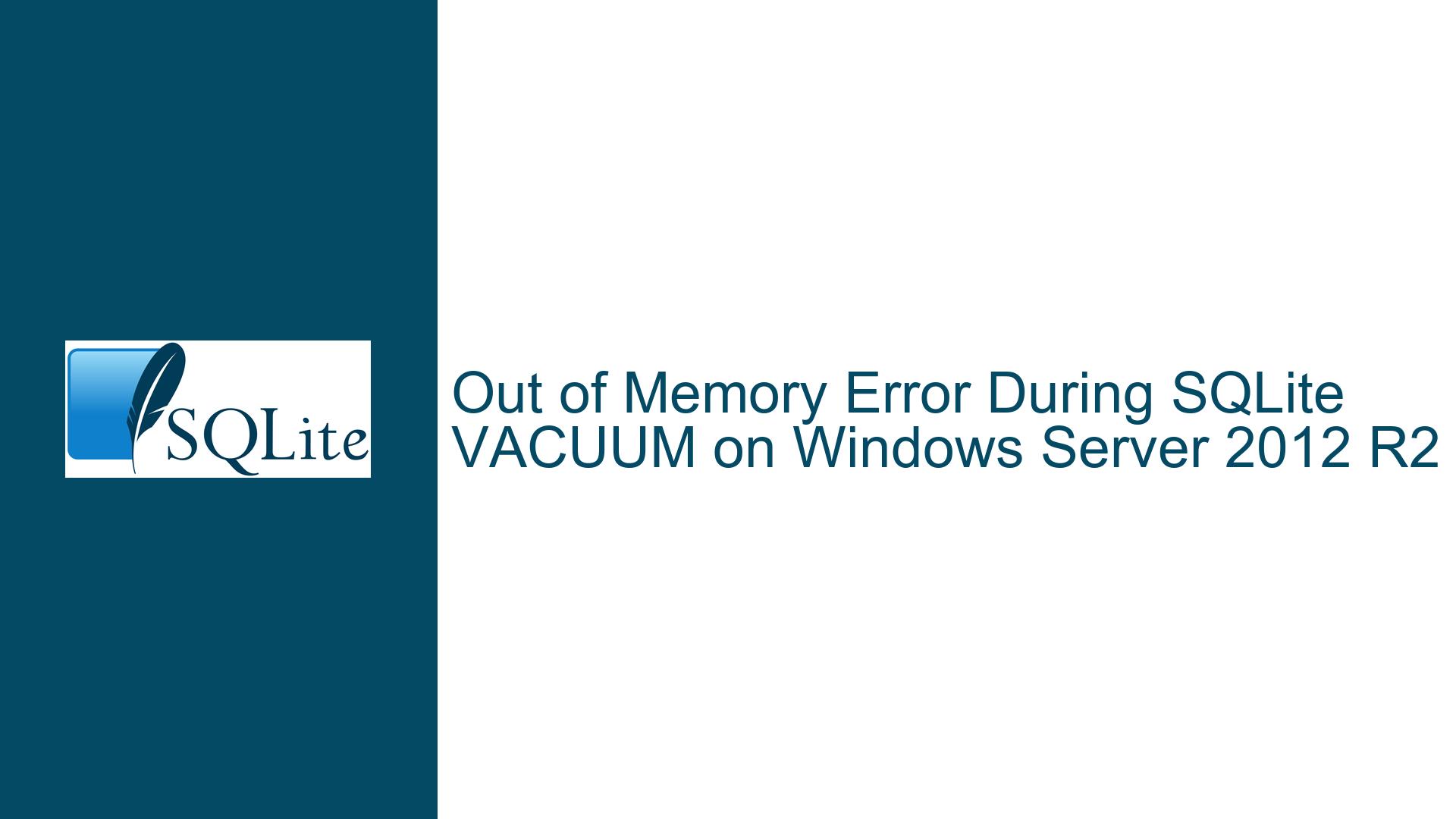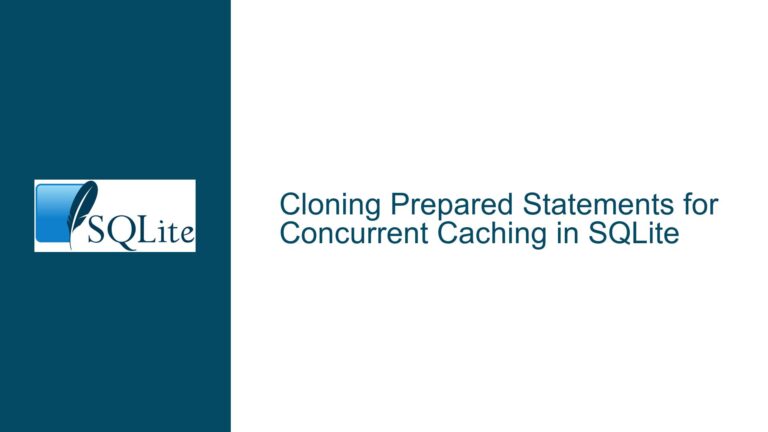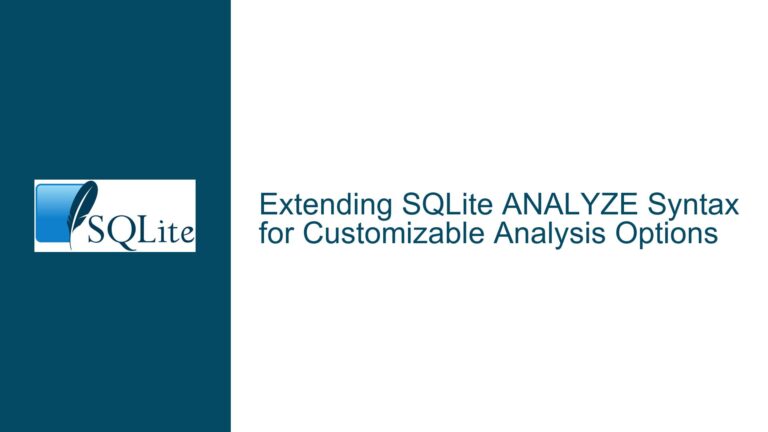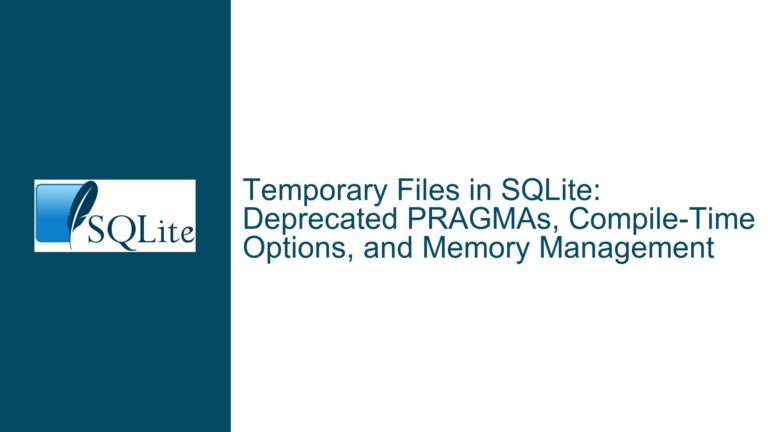Out of Memory Error During SQLite VACUUM on Windows Server 2012 R2
Understanding the Out of Memory Error During VACUUM Operation
The out of memory error during a SQLite VACUUM operation is a critical issue that can halt database maintenance tasks, especially on systems with limited memory resources. This error typically occurs when SQLite attempts to allocate more memory than is available on the system, leading to the termination of the VACUUM process. The VACUUM command in SQLite is used to rebuild the database file, repacking it into a minimal amount of disk space. This operation can be memory-intensive, particularly for large databases with numerous tables and a significant amount of data.
In the context of a Windows Server 2012 R2 environment with 6GB of RAM, where 56% of the memory is already in use, the VACUUM operation can push the system beyond its memory limits. The database in question is 2.5GB in size with 244 tables, which means that the VACUUM operation needs to process a substantial amount of data. The page size of the database is set to 4096 bytes, which is the default and generally optimal for most use cases. However, the memory consumption during the VACUUM operation increases continuously until the system runs out of memory, resulting in the error.
The issue is exacerbated by the fact that the command-line shell is not functioning correctly on the server, limiting the ability to gather additional diagnostic information. This lack of diagnostic capability makes it challenging to pinpoint the exact cause of the memory exhaustion. However, the problem is reproducible, indicating that it is not a transient issue but rather a consistent limitation of the system’s memory capacity relative to the demands of the VACUUM operation.
Investigating the Role of Temp Store Configuration in Memory Consumption
One of the critical factors influencing memory consumption during a VACUUM operation is the configuration of the temporary storage (temp store) used by SQLite. The temp store setting determines where SQLite stores temporary objects such as intermediate results of queries, sorting operations, and other transient data. The temp store can be configured to use memory, disk, or a combination of both. The default setting is typically to use a temporary file on disk, but this can be changed to use memory for better performance in certain scenarios.
In this case, the temp store was configured to use memory (PRAGMA temp_store = MEMORY;), which means that all temporary objects were being stored in RAM. While this configuration can improve performance by reducing disk I/O, it also significantly increases memory usage, especially during operations that generate large amounts of temporary data, such as VACUUM. When the temp store is set to memory, SQLite allocates memory for all temporary objects, and if the database is large, this can quickly exhaust the available memory, leading to an out of memory error.
The impact of the temp store configuration on memory consumption is particularly pronounced in environments with limited RAM, such as the Windows Server 2012 R2 system in question. With only 6GB of memory and 56% already in use, the remaining memory is insufficient to accommodate the additional memory demands of the VACUUM operation when the temp store is set to memory. This configuration choice, while potentially beneficial for performance in other contexts, becomes a liability in this specific scenario, leading to the observed out of memory error.
Resolving the Out of Memory Error by Adjusting Temp Store Settings
The resolution to the out of memory error during the VACUUM operation lies in adjusting the temp store configuration to reduce memory consumption. By changing the temp store setting from memory to the default disk-based storage (PRAGMA temp_store = DEFAULT;), the memory pressure on the system is alleviated. This change ensures that temporary objects are stored on disk rather than in RAM, significantly reducing the amount of memory required during the VACUUM operation.
When the temp store is set to disk, SQLite writes temporary objects to a temporary file on the disk, which is slower than using memory but much less demanding on system resources. This trade-off between performance and resource consumption is acceptable in environments where memory is limited, as it allows the VACUUM operation to complete successfully without exhausting the available memory. In the case of the Windows Server 2012 R2 system, changing the temp store setting to default allowed the VACUUM operation to succeed, resolving the out of memory error.
Additionally, the use of the VACUUM INTO command can be considered as an alternative approach. The VACUUM INTO command allows the VACUUM operation to write the rebuilt database to a new file, rather than modifying the original database in place. This approach can reduce the memory footprint of the VACUUM operation, as it does not require the same level of in-memory data manipulation. However, in this specific case, simply adjusting the temp store setting was sufficient to resolve the issue, making the use of VACUUM INTO unnecessary.
In conclusion, the out of memory error during the SQLite VACUUM operation on a Windows Server 2012 R2 system with limited memory was caused by the temp store being configured to use memory. By changing the temp store setting to default, the memory consumption was reduced, allowing the VACUUM operation to complete successfully. This solution highlights the importance of understanding and configuring SQLite’s memory usage settings, particularly in resource-constrained environments.