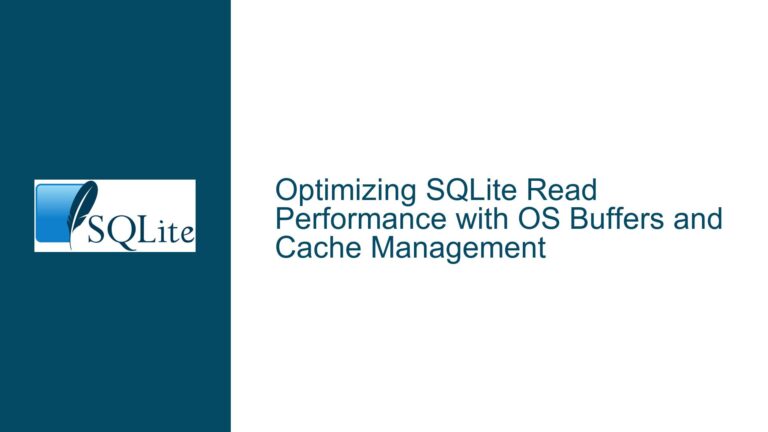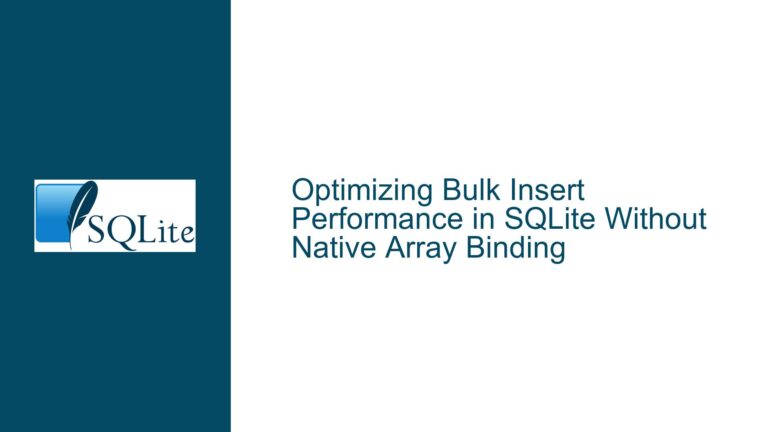Out of Memory Error During Large SQLite Database Dump and Import
SQLite Database Dump and Import Memory Overload
When dealing with large SQLite databases, particularly those containing tens of millions of rows, the process of dumping and importing data can become a significant challenge. The primary issue arises when the database dump file, which is typically generated using the .dump command, attempts to perform all operations within a single transaction. This approach can lead to an "out of memory" error, especially when the database is large and the system’s available memory is insufficient to handle the entire transaction in one go.
The problem is exacerbated when the database is being imported into a new SQLite database that has been pre-configured with Write-Ahead Logging (WAL) mode. WAL mode is a journaling mode that allows for concurrent read and write operations, which can improve performance in many scenarios. However, when importing a large dataset, WAL mode can sometimes lead to memory issues if the import process is not managed carefully.
In the case described, the user attempted to mitigate the memory issue by breaking the import process into smaller transactions, specifically by inserting BEGIN TRANSACTION and COMMIT statements for each million records. This approach successfully resolved the "out of memory" error and even resulted in a slightly faster import process. However, the underlying issue of memory management during large database imports remains a critical concern, particularly in environments where system resources are limited.
Single Transaction Overhead and WAL Mode Configuration
The root cause of the "out of memory" error during the import of a large SQLite database lies in the way SQLite handles transactions and memory allocation. By default, the .dump command generates a SQL script that encapsulates all operations within a single transaction. This means that SQLite attempts to hold all the data in memory until the transaction is committed, which can quickly exhaust available memory when dealing with large datasets.
When WAL mode is enabled, SQLite uses a different approach to manage transactions and write operations. In WAL mode, changes are written to a separate WAL file before being applied to the main database file. This allows for concurrent read and write operations, but it also means that the database engine must manage both the WAL file and the main database file in memory. For large imports, this dual management can lead to increased memory usage, particularly if the import process is not segmented into smaller transactions.
Another factor contributing to the memory issue is the way SQLite handles the creation of new databases from dump files. When a new database is created from a dump file, SQLite does not automatically inherit the journal mode (e.g., WAL) of the original database. This means that even if the original database was configured with WAL mode, the new database created from the dump file will default to the standard rollback journal mode unless explicitly configured otherwise. This discrepancy can lead to unexpected memory usage patterns during the import process.
Optimizing SQLite Database Imports with Transaction Segmentation and WAL Mode
To address the "out of memory" error during large SQLite database imports, several strategies can be employed. The most effective approach is to segment the import process into smaller transactions, thereby reducing the amount of data that needs to be held in memory at any given time. This can be achieved by manually inserting BEGIN TRANSACTION and COMMIT statements into the SQL script generated by the .dump command. By breaking the import into smaller chunks, SQLite can manage memory more efficiently, reducing the risk of memory exhaustion.
Another important consideration is the configuration of the new database’s journal mode. If the original database was using WAL mode, it is crucial to ensure that the new database is also configured with WAL mode before starting the import process. This can be done by executing the PRAGMA journal_mode=WAL command on the new database before importing the data. However, as noted in the case study, simply enabling WAL mode may not be sufficient to prevent memory issues if the import process is not segmented into smaller transactions.
In addition to transaction segmentation and WAL mode configuration, it is also important to consider the overall system environment. For example, increasing the amount of available memory or swap space on the server can help mitigate memory issues during large imports. However, this is not always feasible, particularly in shared server environments where resources are limited. In such cases, optimizing the import process through transaction segmentation and proper journal mode configuration is the most practical solution.
Finally, it is worth noting that the performance of the import process can vary depending on the specific characteristics of the database and the system environment. While segmenting the import into smaller transactions can help reduce memory usage, it may also introduce additional overhead due to the increased number of transaction commits. Therefore, it is important to experiment with different transaction sizes to find the optimal balance between memory usage and import performance.
Detailed Steps for Optimizing SQLite Database Imports
Generate the Dump File: Start by generating the dump file using the
.dumpcommand. This will create a SQL script that contains all the necessary commands to recreate the database structure and insert the data.sqlite3 original.db ".dump" > dump.sqlPre-Configure the New Database: Before importing the data, create the new database and configure it with WAL mode. This ensures that the new database will use the same journaling mode as the original database.
sqlite3 new.db "PRAGMA journal_mode=WAL;"Modify the Dump File: Open the dump file and remove any
CREATE TABLEandCREATE INDEXstatements if the new database has already been pre-configured with the necessary schema. This step is optional but can help streamline the import process.Segment the Import Process: Insert
BEGIN TRANSACTIONandCOMMITstatements into the dump file to break the import process into smaller transactions. A good starting point is to segment the import by every million records, but this can be adjusted based on the available memory and the size of the database.BEGIN TRANSACTION; -- Insert statements for the first million records COMMIT; BEGIN TRANSACTION; -- Insert statements for the next million records COMMIT;Execute the Import: Use the modified dump file to import the data into the new database. This can be done using the
sqlite3command-line tool.sqlite3 new.db < dump.sqlMonitor Memory Usage: During the import process, monitor the system’s memory usage to ensure that the import is proceeding without exhausting available memory. If memory usage becomes too high, consider further segmenting the import process or increasing the system’s swap space.
Verify the Import: After the import process is complete, verify that all data has been imported correctly by comparing the row counts and performing any necessary integrity checks.
Conclusion
Importing large SQLite databases can be a challenging task, particularly when dealing with memory constraints. By understanding the underlying causes of memory issues and implementing strategies such as transaction segmentation and proper journal mode configuration, it is possible to optimize the import process and avoid "out of memory" errors. Additionally, careful monitoring and adjustment of the import process can help ensure that the data is imported efficiently and accurately, even in resource-constrained environments.