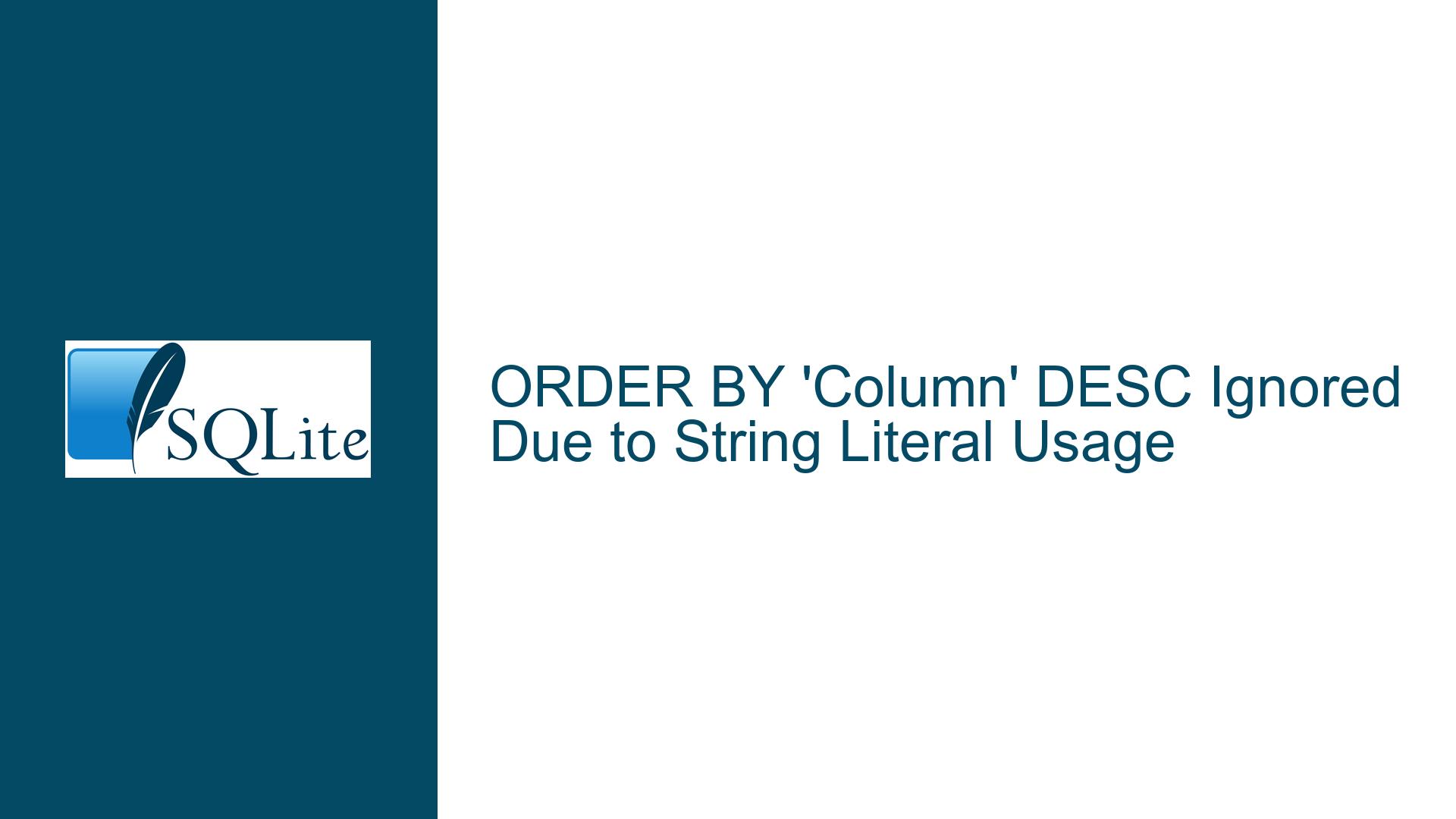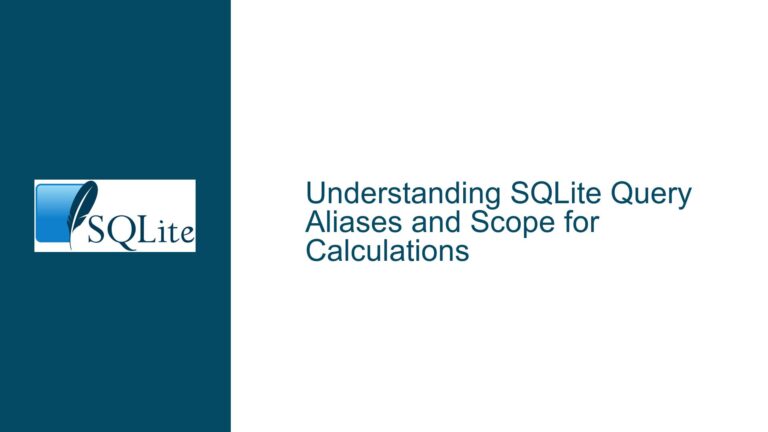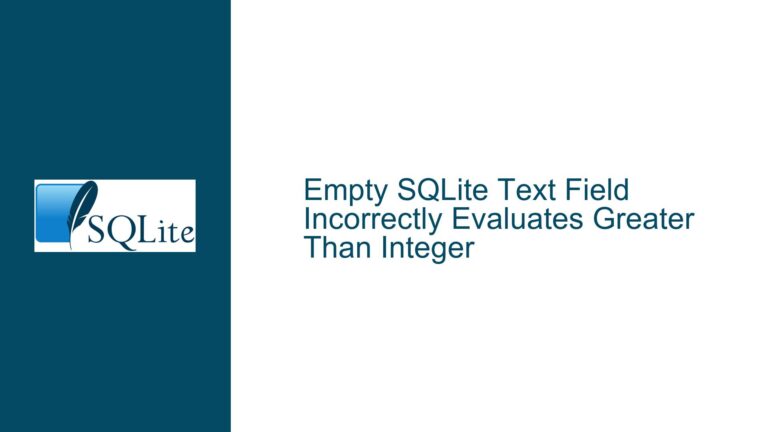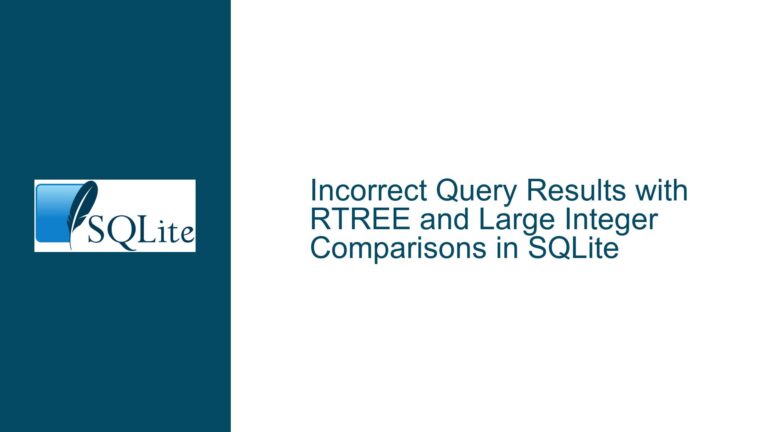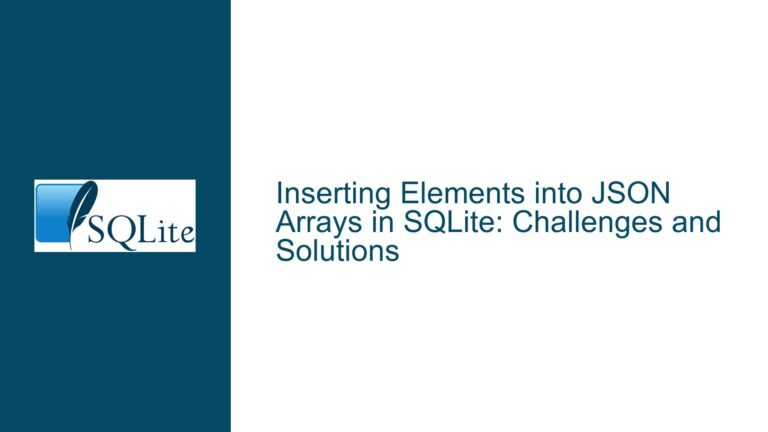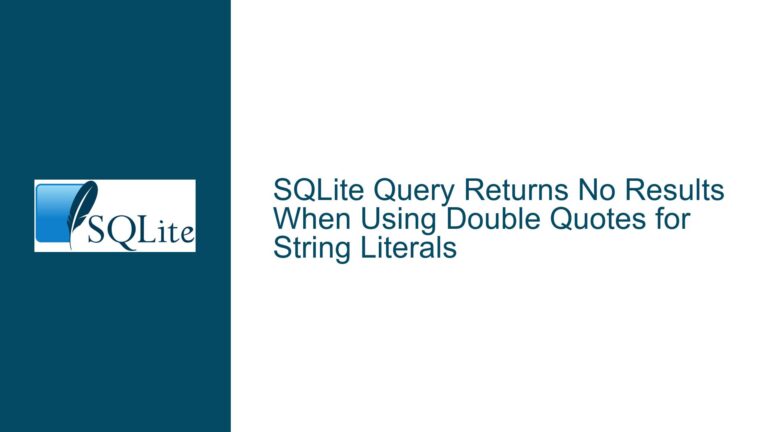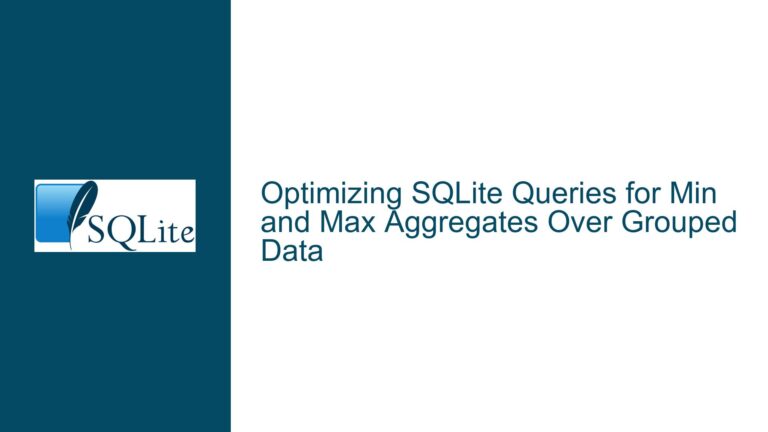ORDER BY ‘Column’ DESC Ignored Due to String Literal Usage
Issue Overview: Misuse of String Literals in ORDER BY Clause Leading to Ignored DESC Keyword
When constructing a SQL query in SQLite, a common oversight involves the accidental use of string literals instead of column identifiers in the ORDER BY clause. This mistake results in the database engine sorting rows based on a constant value rather than the intended column, rendering the ASC or DESC modifier ineffective. The symptom reported—unexpected ordering of results—stems from the query engine treating the column name as a literal string (e.g., 'Id') instead of referencing the actual column Id.
In the scenario described, the query SELECT * FROM Mesures WHERE NumLot IS 'lot1' ORDER BY 'Id' DESC LIMIT 10 fails to return the 10 most recent entries because 'Id' is parsed as a static string value, not a dynamic column reference. All rows in the result set are assigned the same value ('Id') for the ordering operation, making the DESC keyword irrelevant. The database then returns rows in their natural storage order (often ascending by rowid or clustered index), which may align with the insertion sequence but not the intended Id-based sorting.
This behavior is consistent with SQLite’s interpretation of expressions in the ORDER BY clause. When a string literal (enclosed in single quotes) or a numeric constant is used, SQLite evaluates it as a fixed value for all rows, eliminating any meaningful sorting logic. The problem is exacerbated when developers assume that quoting identifiers follows the same rules as string comparisons or parameterization, leading to subtle syntax errors that are not immediately obvious.
Possible Causes: Confusion Between Identifiers, Literals, and Column Indexing
1. String Literal Misinterpretation in ORDER BY
SQLite distinguishes between identifiers (e.g., table or column names) and literals (e.g., string or numeric values). Identifiers are typically unquoted or enclosed in double quotes ("Id"), square brackets ([Id]), or backticks (`Id`), depending on compatibility settings. Single quotes ('Id') always denote string literals. When a developer writes ORDER BY 'Id', SQLite interprets 'Id' as a literal string, not a column name. Since every row’s “value” for this expression is identical ('Id'), the sorting operation becomes a no-op. The database defaults to its internal storage order, which may coincidentally resemble an ascending sequence but is not guaranteed.
2. Numeric Constants as Column Indexes
SQLite allows using integer literals in ORDER BY clauses to reference columns by their position in the result set. For example, ORDER BY 2 sorts by the second column. However, this does not extend to expressions like 1+1 or '2', which are treated as constants. A developer might mistakenly believe that ORDER BY '2' refers to the second column, but it instead sorts by the literal value '2', yielding undefined behavior similar to the string literal issue. This ambiguity can lead to incorrect assumptions about how the ORDER BY clause processes numeric and string inputs.
3. Quoting Behavior and Compatibility Modes
SQLite’s parser accommodates non-standard quoting practices inherited from other database systems like MySQL. For instance, double-quoted strings ("Id") are treated as identifiers if they match a valid column name; otherwise, they are parsed as string literals. A typo in a double-quoted identifier (e.g., "ID" instead of "Id") might silently resolve to a literal, bypassing syntax errors but introducing logical errors. Developers accustomed to databases with case-insensitive identifiers or lax quoting rules may inadvertently introduce these issues when transitioning to SQLite.
Troubleshooting Steps, Solutions & Fixes: Correcting Column References and Understanding SQLite’s Syntax Rules
Step 1: Validate Column References in ORDER BY Clauses
Action: Inspect the ORDER BY clause for quoted terms. Replace any single-quoted column names with unquoted identifiers or properly quoted identifiers using double quotes, square brackets, or backticks.
Example:
Faulty:
SELECT * FROM Mesures ORDER BY 'Id' DESC LIMIT 10
Corrected:
SELECT * FROM Mesures ORDER BY Id DESC LIMIT 10
Rationale: Unquoted Id is recognized as a column name. SQLite sorts rows by the actual values in the Id column, allowing DESC to take effect.
Step 2: Use Explicit Column Indexing When Appropriate
Action: If sorting by a result set column position, use an integer literal without quotes.
Example:
To sort by the second column in the result:
SELECT NumLot, Id FROM Mesures ORDER BY 2 DESC
Pitfall Avoidance: Avoid using arithmetic expressions or quoted numbers (e.g., '2', 1+1) in place of column indexes, as these will be treated as constants.
Step 3: Enable Strict Typing and Compatibility Flags
Action: Configure SQLite to enforce strict identifier quoting using the PRAGMA legacy_alter_table = OFF; and PRAGMA legacy_file_format = OFF; settings. This prevents double-quoted strings from being interpreted as literals.
Rationale: Strict mode ensures that double-quoted strings are always treated as identifiers, generating errors for mismatches. This exposes typos early in the development process.
Example:
PRAGMA legacy_alter_table = OFF;
-- Subsequent double-quoted strings must match valid identifiers
SELECT "Id" FROM Mesures; -- Valid if column exists
SELECT "ID" FROM Mesures; -- Error if column "ID" does not exist
Step 4: Test ORDER BY Behavior with Constant Expressions
Action: Isolate the ORDER BY clause in a test query to observe its effect. Compare results using literals versus column names.
Example:
-- Returns rows in natural order (DESC has no effect)
SELECT Id FROM Mesures ORDER BY 'Id' DESC LIMIT 3;
-- Returns rows sorted by Id descending
SELECT Id FROM Mesures ORDER BY Id DESC LIMIT 3;
Observation: The first query’s output order matches the second query’s natural order, confirming that 'Id' is a no-op.
Step 5: Review SQL Generation Logic in Application Code
Action: If the SQL query is built dynamically (e.g., in C#), audit string concatenation steps to ensure column names are not enclosed in single quotes. Use parameterization for values and identifier escaping functions for column names.
C# Example:
// Incorrect: Column name wrapped in single quotes
string query = "SELECT * FROM Mesures ORDER BY 'Id' DESC";
// Correct: Column name as plain identifier
string query = "SELECT * FROM Mesures ORDER BY Id DESC";
// Correct: Column name escaped (if necessary)
string query = "SELECT * FROM Mesures ORDER BY [Id] DESC";
Library Note: The System.Data.SQLite library follows SQLite’s parsing rules. Misquoted identifiers in generated SQL will propagate to the database engine.
Step 6: Consult SQLite Documentation on Expression Evaluation
Reference: SQLite’s documentation clarifies that ORDER BY expressions are evaluated as follows:
- Integer literals (e.g.,
2) reference result set columns by position. - Identifiers (e.g.,
Id) reference columns by name. - All other expressions (e.g.,
'Id',1+1) are evaluated as constants or scalar values.
Implication: Non-identifier terms in ORDER BY do not produce meaningful sorting unless they vary per row (e.g., calculated fields).
Final Solution Summary
To resolve the issue of DESC being ignored in an ORDER BY clause:
- Replace string literals (e.g.,
'Id') with column identifiers (e.g.,Id,"Id",[Id]). - Verify column positions when using numeric literals for sorting.
- Enable strict SQL modes to catch quoting errors during development.
- Test queries with constant expressions to confirm sorting logic.
By adhering to SQLite’s syntax rules and understanding the distinction between literals and identifiers, developers can avoid logical errors in query results and ensure intended sorting behavior.