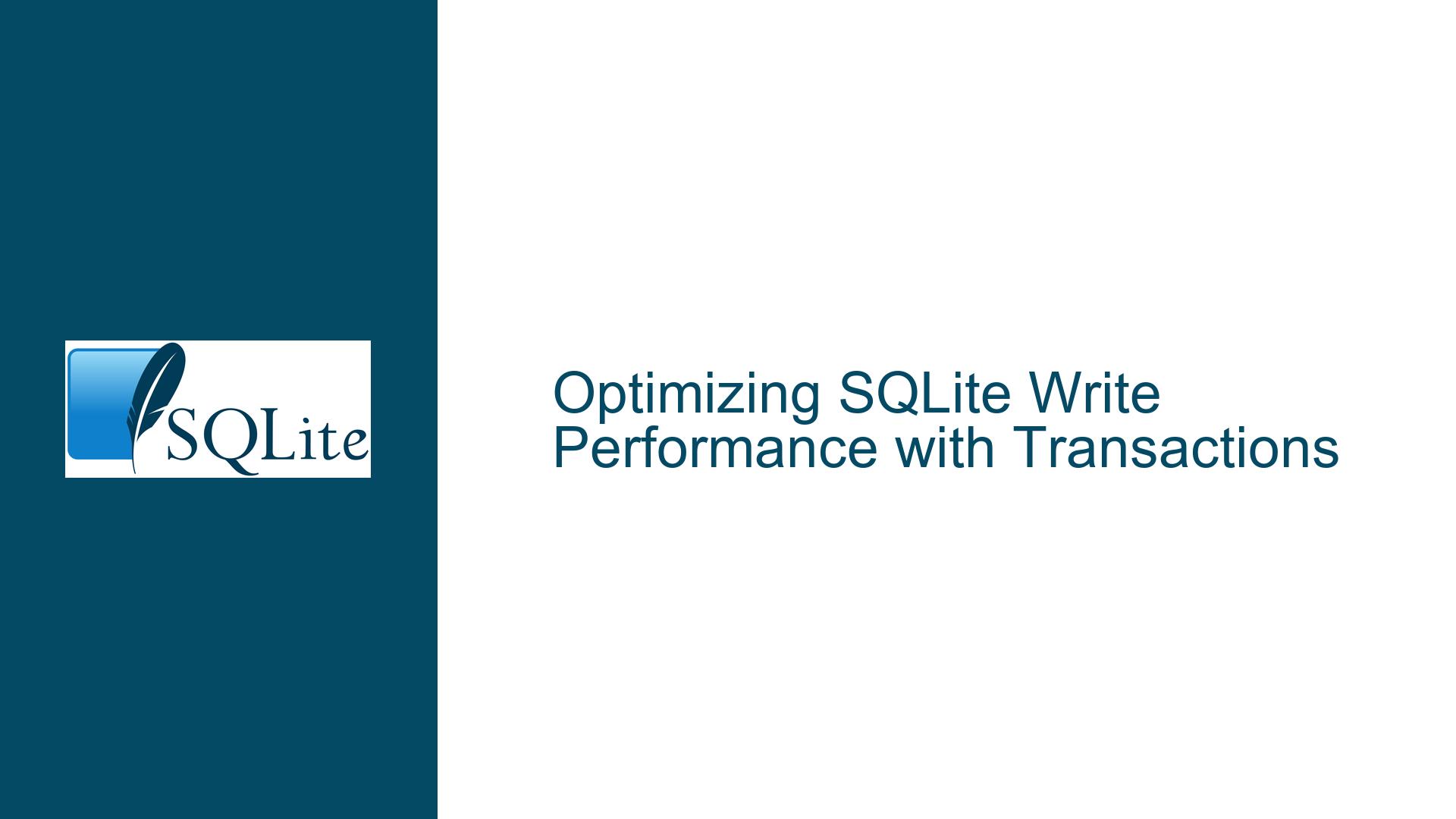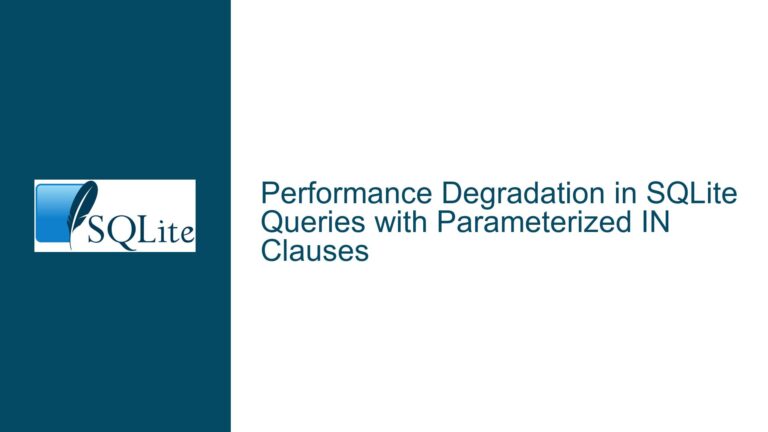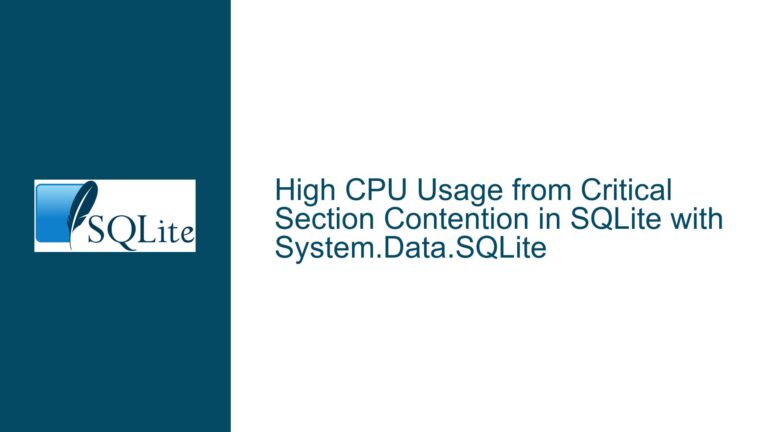Optimizing SQLite Write Performance with Transactions
Understanding SQLite Write Performance and Transaction Overhead
SQLite is renowned for its lightweight design and ease of use, making it a popular choice for embedded systems, mobile applications, and small-scale databases. However, one of the most common performance bottlenecks in SQLite arises during write operations, especially when dealing with large datasets or high-frequency inserts. Unlike read operations, which are inherently fast due to SQLite’s efficient indexing and caching mechanisms, write operations can suffer from significant overhead if not handled properly.
The core issue lies in how SQLite manages transactions. By default, every SQL statement executed in SQLite is treated as an implicit transaction. This means that if you execute a single INSERT statement, SQLite will automatically wrap it in a BEGIN and COMMIT transaction block. While this behavior ensures data integrity, it introduces substantial overhead because each transaction involves disk I/O operations, including writing to the journal file and syncing the database file.
When performing multiple write operations, this overhead compounds, leading to poor performance. For example, inserting 10,000 rows one at a time without explicit transactions can result in 10,000 individual disk writes, which is highly inefficient. This is where explicit transactions come into play. By grouping multiple write operations into a single transaction, you can drastically reduce the number of disk I/O operations, thereby improving write performance.
Why Implicit Transactions Slow Down Write Operations
To understand why implicit transactions slow down write operations, it’s essential to delve into SQLite’s transaction model and its underlying mechanisms. SQLite employs a write-ahead logging (WAL) or rollback journal mechanism to ensure atomicity and durability. Every time a write operation is performed, SQLite must:
- Write to the Journal File: Before modifying the database file, SQLite records the changes in a journal file. This ensures that the database can be restored to a consistent state in case of a crash or power failure.
- Sync the Journal File: The journal file must be synced to disk to guarantee that the changes are durable. This is a costly operation because it involves a physical write to the storage device.
- Modify the Database File: Once the journal file is synced, SQLite applies the changes to the database file.
- Sync the Database File: Finally, the database file is synced to disk to ensure that the changes are permanently stored.
When using implicit transactions, each of these steps is repeated for every individual write operation. This results in a significant amount of disk I/O, which is the primary bottleneck for write performance.
Explicit transactions, on the other hand, allow you to group multiple write operations into a single transaction. This means that the journal file is written and synced only once, and the database file is modified and synced only once, regardless of the number of write operations within the transaction. This approach minimizes disk I/O and significantly improves write performance.
Implementing Explicit Transactions for Optimal Write Performance
To optimize write performance in SQLite, you need to implement explicit transactions in your application. This involves wrapping multiple write operations within a BEGIN and COMMIT block. Below is a detailed guide on how to achieve this in C/C++:
Step 1: Begin a Transaction
To start an explicit transaction, execute the BEGIN command. This tells SQLite to group all subsequent write operations into a single transaction. In C/C++, you can execute this command using the sqlite3_exec function:
int rc = sqlite3_exec(db, "BEGIN TRANSACTION;", 0, 0, 0);
if (rc != SQLITE_OK) {
fprintf(stderr, "Failed to begin transaction: %s\n", sqlite3_errmsg(db));
return rc;
}
Step 2: Perform Write Operations
Once the transaction has begun, you can execute multiple write operations. For example, you might insert multiple rows into a table:
const char* insert_query = "INSERT INTO my_table (column1, column2) VALUES (?, ?);";
sqlite3_stmt* stmt;
rc = sqlite3_prepare_v2(db, insert_query, -1, &stmt, 0);
if (rc != SQLITE_OK) {
fprintf(stderr, "Failed to prepare statement: %s\n", sqlite3_errmsg(db));
return rc;
}
for (int i = 0; i < 10000; i++) {
sqlite3_bind_int(stmt, 1, i);
sqlite3_bind_text(stmt, 2, "example", -1, SQLITE_STATIC);
rc = sqlite3_step(stmt);
if (rc != SQLITE_DONE) {
fprintf(stderr, "Failed to execute statement: %s\n", sqlite3_errmsg(db));
return rc;
}
sqlite3_reset(stmt);
}
sqlite3_finalize(stmt);
Step 3: Commit the Transaction
After all write operations have been executed, you need to commit the transaction. This applies all the changes to the database and ends the transaction. In C/C++, you can do this using the COMMIT command:
rc = sqlite3_exec(db, "COMMIT;", 0, 0, 0);
if (rc != SQLITE_OK) {
fprintf(stderr, "Failed to commit transaction: %s\n", sqlite3_errmsg(db));
return rc;
}
Step 4: Handle Errors and Rollbacks
If any error occurs during the transaction, you should roll back the transaction to ensure data consistency. This can be done using the ROLLBACK command:
rc = sqlite3_exec(db, "ROLLBACK;", 0, 0, 0);
if (rc != SQLITE_OK) {
fprintf(stderr, "Failed to roll back transaction: %s\n", sqlite3_errmsg(db));
return rc;
}
Additional Considerations
- Transaction Size: While grouping multiple write operations into a single transaction improves performance, it’s important to strike a balance. Extremely large transactions can consume a significant amount of memory and may lead to long lock times, affecting other operations.
- WAL Mode: Enabling WAL mode can further improve write performance by allowing concurrent reads and writes. However, this mode has its own trade-offs and may not be suitable for all use cases.
- Error Handling: Always implement robust error handling to ensure that transactions are properly committed or rolled back in case of errors.
By following these steps, you can significantly improve the write performance of your SQLite database. Explicit transactions reduce the overhead associated with disk I/O, making them an essential tool for optimizing write-heavy applications.
Advanced Techniques for Further Optimization
While explicit transactions provide a substantial performance boost, there are additional techniques you can employ to further optimize write performance in SQLite:
- Batch Inserts: Instead of inserting rows one at a time, consider using batch inserts. This involves preparing a single INSERT statement with multiple VALUES clauses, reducing the number of SQL statements executed.
- Prepared Statements: Reusing prepared statements can improve performance by reducing the overhead of parsing and compiling SQL statements.
- Index Management: Temporarily disabling indexes during bulk inserts can speed up write operations. However, remember to re-enable and rebuild the indexes afterward.
- Pragma Optimizations: SQLite provides several PRAGMA statements that can be used to fine-tune performance. For example, setting
PRAGMA synchronous = OFFcan improve write performance at the cost of reduced durability.
By combining these techniques with explicit transactions, you can achieve optimal write performance in SQLite, even for demanding applications.
In conclusion, understanding and leveraging SQLite’s transaction model is crucial for optimizing write performance. By grouping multiple write operations into explicit transactions, you can minimize disk I/O and significantly improve the efficiency of your database operations. Additionally, employing advanced techniques such as batch inserts, prepared statements, and index management can further enhance performance. With these strategies, you can ensure that your SQLite database performs at its best, even under heavy write loads.