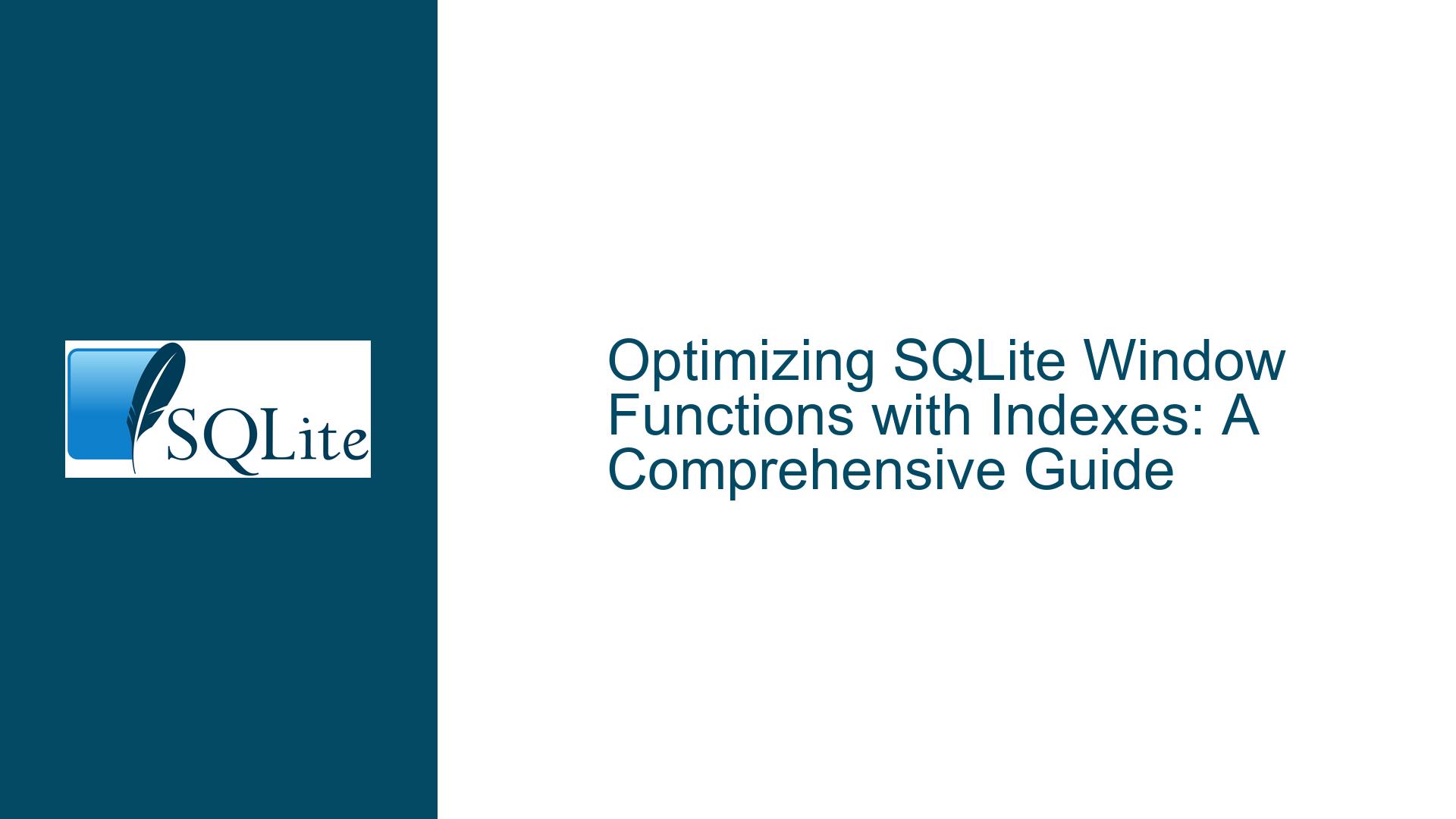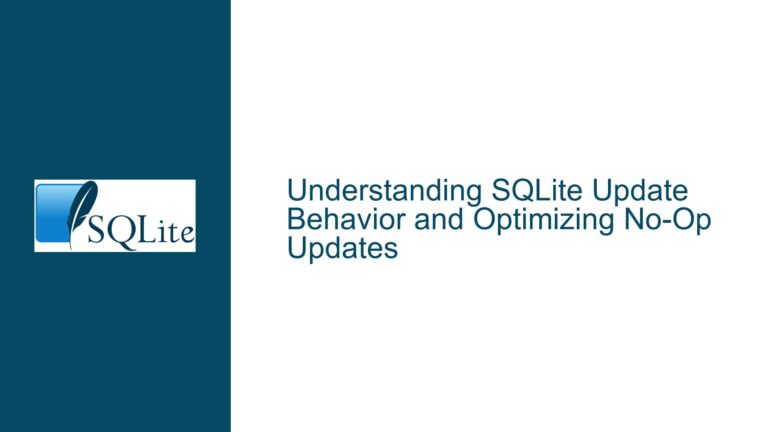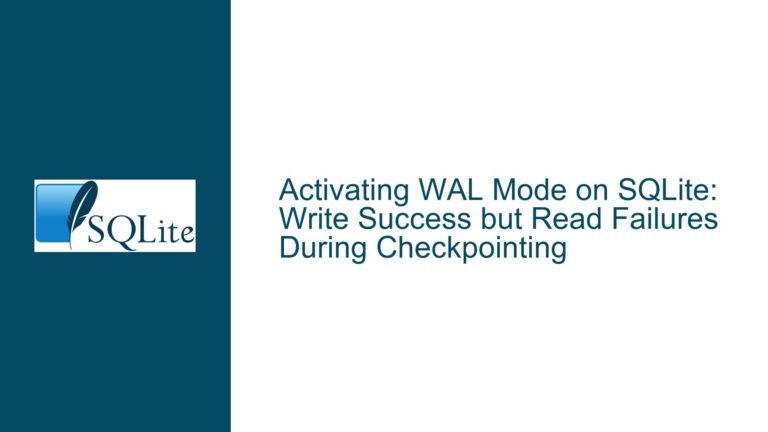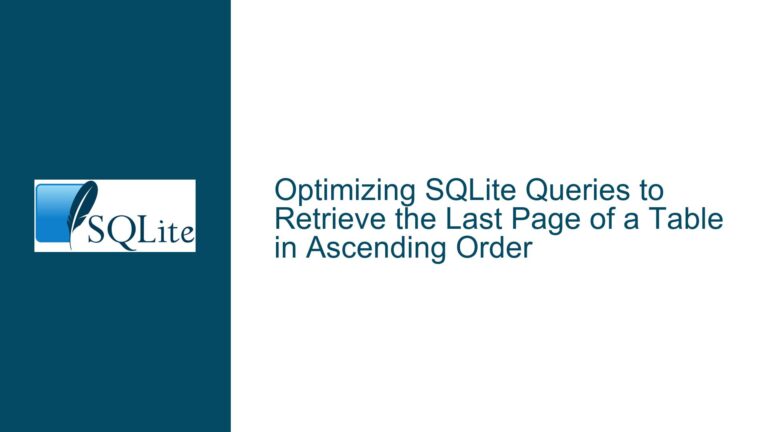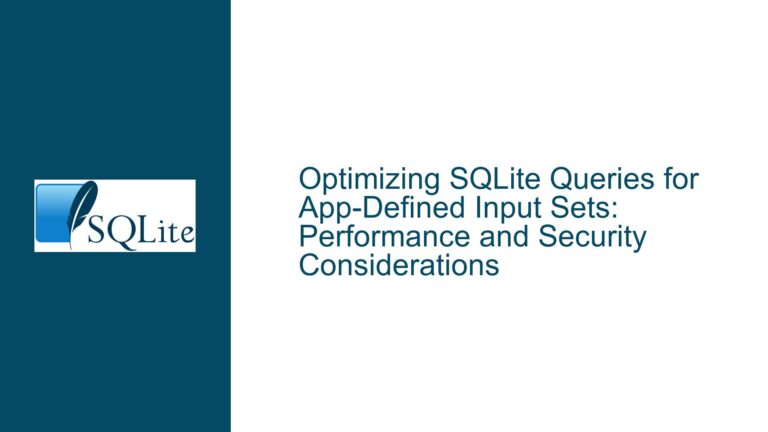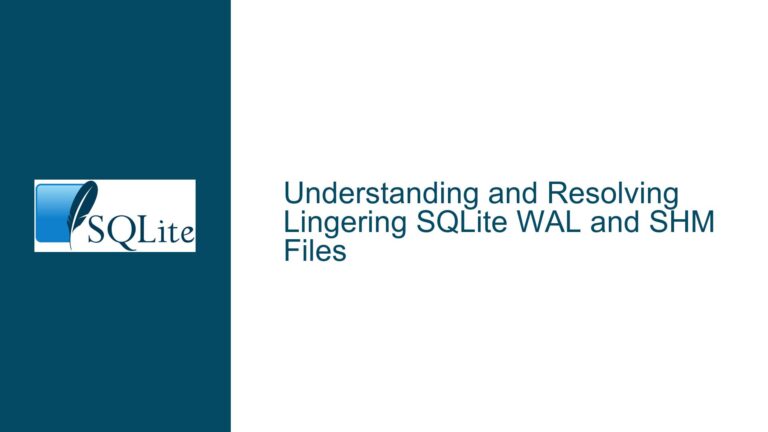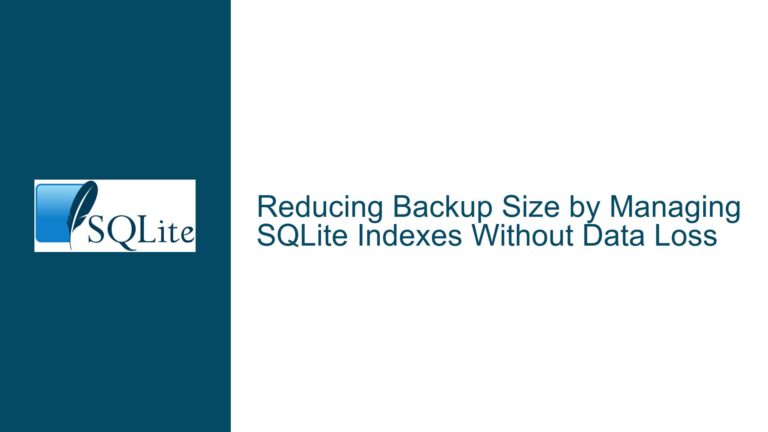Optimizing SQLite Window Functions with Indexes: A Comprehensive Guide
Understanding the Impact of Indexes on Window Function Performance
Window functions in SQLite, such as rank(), row_number(), cume_dist(), ntile(), and running aggregates like sum() and avg(), are powerful tools for calculating statistics over a set of rows. However, their performance can be significantly impacted by the presence or absence of appropriate indexes. The core issue revolves around how SQLite utilizes indexes to optimize the execution of these window functions, especially when dealing with multiple partitions and sorting criteria.
When you execute a query that involves window functions, SQLite needs to partition the data and sort it according to the specified criteria. Without indexes, SQLite must perform a full table scan and sort the data in memory, which can be time-consuming, particularly for larger datasets. The presence of an index that aligns with the partitioning and sorting criteria can drastically reduce the computational overhead by allowing SQLite to retrieve the data in the required order directly from the index.
However, the relationship between indexes and window functions is not always straightforward. SQLite can only use one index per table in a query, which means that if your query involves multiple window functions with different partitioning and sorting criteria, you may not be able to create a single index that optimizes all of them. This limitation necessitates a careful analysis of your query structure and the creation of indexes that provide the most benefit for the most critical parts of your query.
The Role of Partitioning and Sorting in Index Design
The key to optimizing window functions with indexes lies in understanding the partitioning and sorting requirements of each window function. When you define a window function, you typically specify a PARTITION BY clause and an ORDER BY clause. The PARTITION BY clause divides the data into groups, and the ORDER BY clause sorts the rows within each partition. An index that includes the columns used in the PARTITION BY clause followed by the columns used in the ORDER BY clause can significantly speed up the execution of the window function.
For example, consider a table sales_data with columns region, salesperson, and sales_amount. If you want to calculate the rank of each salesperson within their region based on their sales amount, you would use a window function like this:
SELECT
region,
salesperson,
sales_amount,
RANK() OVER (PARTITION BY region ORDER BY sales_amount DESC) as sales_rank
FROM
sales_data;
In this case, an index on (region, sales_amount DESC) would allow SQLite to quickly retrieve the rows in the correct order for the window function, avoiding the need for a full table scan and an in-memory sort.
However, if you have multiple window functions with different partitioning and sorting criteria, you may need to create multiple indexes. For instance, if you also want to calculate the running total of sales amounts within each region, you would need another window function:
SELECT
region,
salesperson,
sales_amount,
SUM(sales_amount) OVER (PARTITION BY region ORDER BY sales_amount DESC) as running_total
FROM
sales_data;
In this case, the same index on (region, sales_amount DESC) would also be beneficial. But if you had another window function that partitions by salesperson and orders by sales_amount, you would need a separate index on (salesperson, sales_amount DESC).
Balancing Index Creation and Query Performance
While creating indexes can improve the performance of window functions, it’s important to balance the benefits of indexing against the costs. Each index you create consumes storage space and incurs overhead during data modification operations (inserts, updates, and deletes). Therefore, creating too many indexes can lead to diminishing returns, where the maintenance overhead outweighs the performance gains.
In the context of window functions, you need to carefully consider which indexes will provide the most benefit. If your query involves multiple window functions with different partitioning and sorting criteria, you may not be able to create a single index that optimizes all of them. In such cases, you should prioritize the indexes that will have the greatest impact on the most critical parts of your query.
For example, if you have a query that calculates several statistics using window functions, but one of those statistics is particularly important or time-consuming to calculate, you should focus on creating an index that optimizes that specific window function. You can then evaluate whether the performance gains from additional indexes justify the overhead.
Another consideration is the size of your dataset. If your table contains only a few thousand rows, the performance difference between using indexes and performing a full table scan may be negligible. In such cases, the overhead of maintaining multiple indexes may not be worth the minimal performance improvement. However, for larger datasets, the performance gains from indexing can be substantial.
Practical Steps for Optimizing Window Functions with Indexes
To optimize the performance of window functions in SQLite, follow these steps:
Analyze Your Query Structure: Identify all the window functions in your query and note their partitioning and sorting criteria. Determine which window functions are the most critical or time-consuming.
Create Indexes Based on Partitioning and Sorting: For each window function, create an index that includes the columns used in the
PARTITION BYclause followed by the columns used in theORDER BYclause. If multiple window functions share the same partitioning and sorting criteria, a single index may suffice.Evaluate the Impact of Indexes: Use the
EXPLAIN QUERY PLANstatement to analyze how SQLite is executing your query. Look for indications that the indexes are being used to optimize the window functions. If necessary, adjust your indexes or query structure to improve performance.Balance Index Creation and Maintenance: Consider the overhead of maintaining multiple indexes, especially if your table is frequently updated. Prioritize the indexes that provide the most significant performance gains and avoid creating indexes that offer minimal benefits.
Consider Alternative Query Structures: If your query involves multiple window functions with different partitioning and sorting criteria, consider breaking the query into smaller parts. For example, you could calculate each statistic in a separate query and then join the results. This approach may allow you to optimize each part of the query independently, potentially improving overall performance.
Monitor and Adjust: Continuously monitor the performance of your queries and adjust your indexes and query structure as needed. As your data grows or changes, the optimal indexing strategy may also need to evolve.
By following these steps, you can effectively optimize the performance of window functions in SQLite, ensuring that your queries run efficiently even as your data grows in size and complexity.
Conclusion
Optimizing window functions in SQLite requires a deep understanding of how indexes interact with partitioning and sorting criteria. By carefully analyzing your query structure, creating appropriate indexes, and balancing the benefits of indexing against the costs, you can significantly improve the performance of your queries. While the process may require some trial and error, the performance gains can be substantial, especially for larger datasets. With the right approach, you can ensure that your SQLite queries run efficiently, even when dealing with complex window functions.