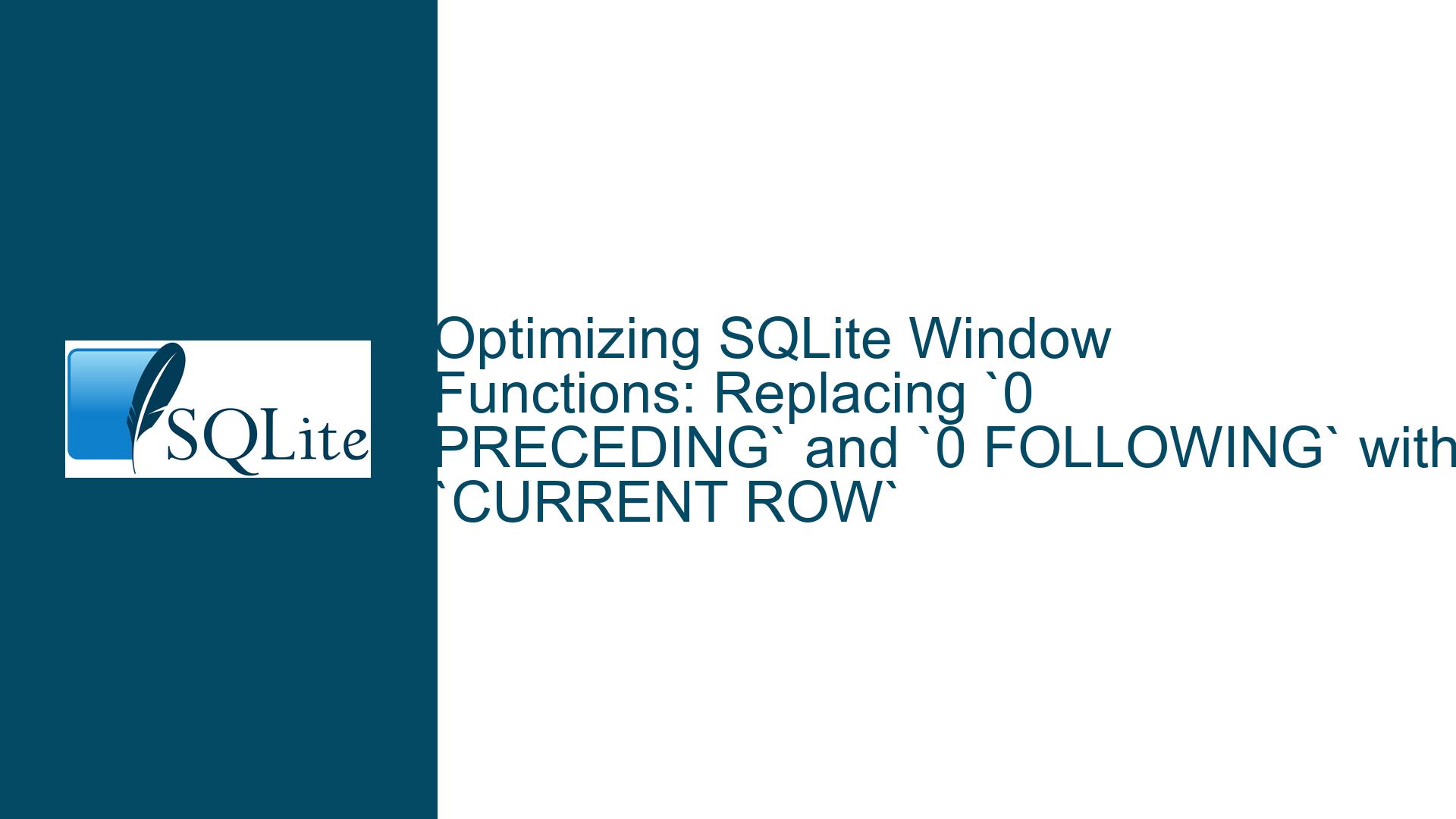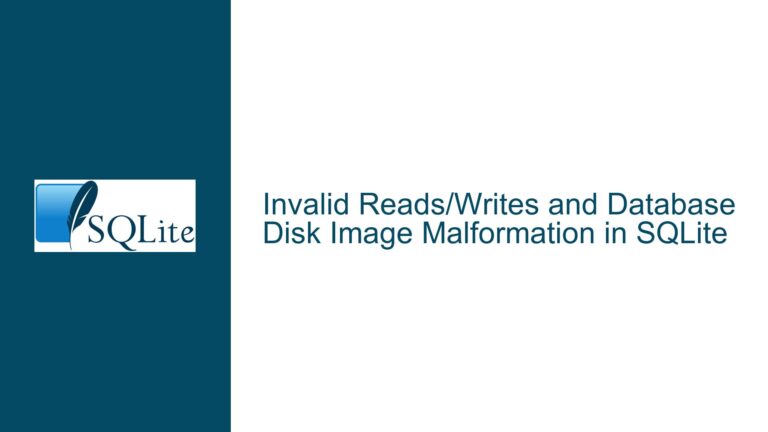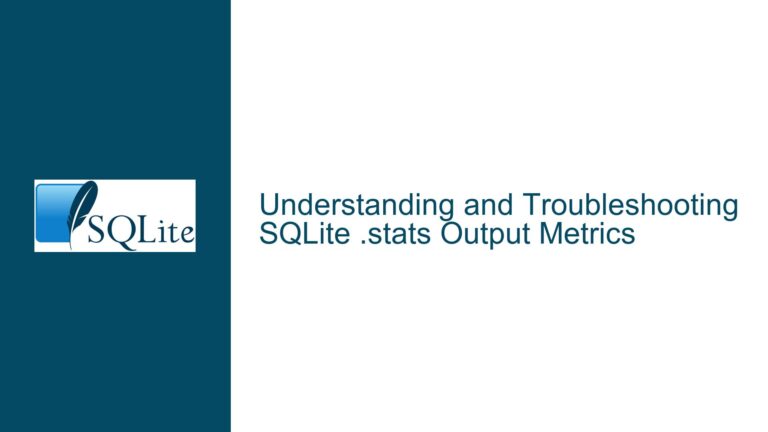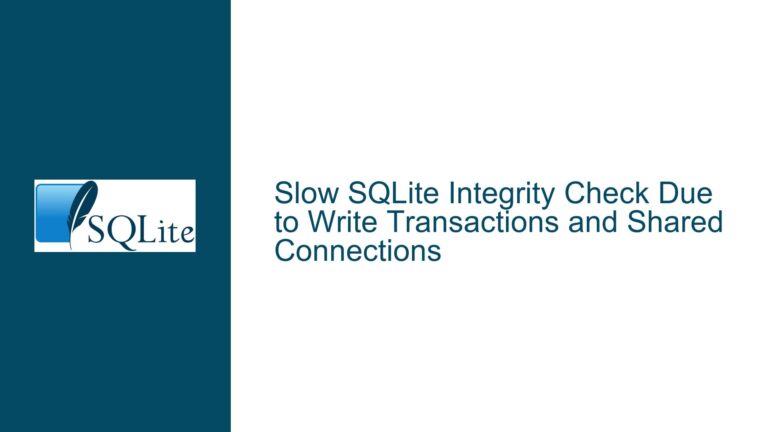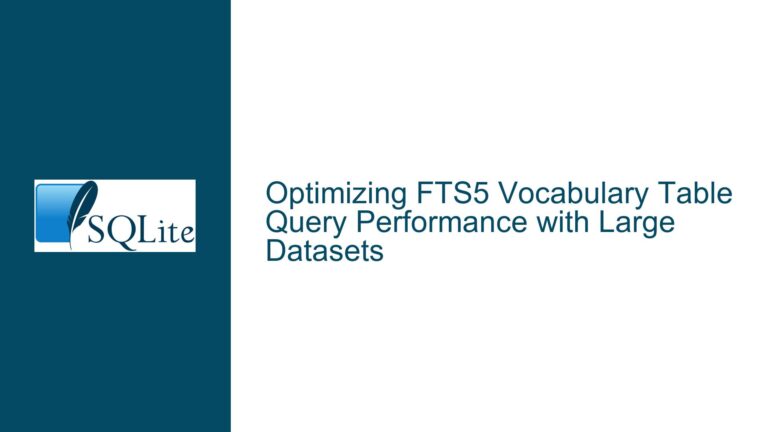Optimizing SQLite Window Functions: Replacing `0 PRECEDING` and `0 FOLLOWING` with `CURRENT ROW`
Window Function Performance Impact of 0 PRECEDING and 0 FOLLOWING
Window functions in SQLite are powerful tools for performing calculations across sets of rows related to the current row. However, their performance can vary significantly depending on how they are implemented. One specific area of concern is the use of 0 PRECEDING and 0 FOLLOWING in window function definitions. These clauses are often used to define a window frame that includes only the current row. While this might seem straightforward, the execution plan generated by SQLite can differ based on whether 0 PRECEDING and 0 FOLLOWING are used versus the more concise CURRENT ROW.
When 0 PRECEDING and 0 FOLLOWING are specified, SQLite’s query planner may generate additional steps to handle these clauses. This is because 0 PRECEDING and 0 FOLLOWING explicitly define a window frame that starts and ends at the current row, but the query planner might not recognize this as equivalent to CURRENT ROW. As a result, the execution plan may include unnecessary steps to evaluate these clauses, leading to increased computational overhead.
The impact of this inefficiency becomes more pronounced in larger datasets or more complex queries where window functions are applied repeatedly. Each additional step in the execution plan can contribute to longer query execution times, especially when the window function is used in conjunction with other operations such as joins, filters, or aggregations. Understanding the nuances of how SQLite processes these window frame definitions is crucial for optimizing query performance.
Execution Plan Differences Between 0 PRECEDING/0 FOLLOWING and CURRENT ROW
To understand why 0 PRECEDING and 0 FOLLOWING might lead to suboptimal performance, it’s essential to delve into how SQLite’s query planner interprets these clauses. When a window function is defined using 0 PRECEDING and 0 FOLLOWING, the query planner must evaluate the window frame for each row in the result set. This involves calculating the boundaries of the window frame based on the current row’s position and ensuring that the frame includes only the current row.
In contrast, when CURRENT ROW is used, the query planner can immediately recognize that the window frame is limited to the current row without needing to perform additional calculations. This recognition allows the query planner to generate a more streamlined execution plan with fewer steps. The difference in execution plans can be observed using the EXPLAIN command, which reveals the internal steps SQLite takes to execute a query.
For example, consider a query that uses a window function to calculate a running total. If the window frame is defined using 0 PRECEDING and 0 FOLLOWING, the EXPLAIN output might show steps for evaluating the window frame boundaries for each row. On the other hand, if CURRENT ROW is used, the EXPLAIN output might show a simpler execution plan with fewer steps, indicating that the query planner has optimized the window frame definition.
The difference in execution plans can have a significant impact on query performance, especially in scenarios where the window function is applied to a large number of rows. By replacing 0 PRECEDING and 0 FOLLOWING with CURRENT ROW, developers can potentially reduce the computational overhead and improve query execution times.
Streamlining Window Functions with CURRENT ROW for Optimal Performance
To optimize the performance of window functions in SQLite, developers should consider replacing 0 PRECEDING and 0 FOLLOWING with CURRENT ROW wherever possible. This substitution can lead to more efficient execution plans and faster query performance. However, it’s important to ensure that this change does not alter the intended behavior of the window function.
The first step in this optimization process is to analyze the existing queries that use 0 PRECEDING and 0 FOLLOWING. Developers should examine the EXPLAIN output for these queries to identify any additional steps that are being taken to evaluate the window frame. If the EXPLAIN output shows that the query planner is generating extra steps for 0 PRECEDING and 0 FOLLOWING, then replacing these clauses with CURRENT ROW is likely to improve performance.
Once the queries have been identified, the next step is to modify the window function definitions to use CURRENT ROW instead of 0 PRECEDING and 0 FOLLOWING. This change should be made carefully to ensure that the window frame still includes only the current row. After making the change, developers should re-run the EXPLAIN command to verify that the execution plan has been simplified.
In addition to modifying the window function definitions, developers should also consider other factors that can impact the performance of window functions. For example, indexing the columns used in the ORDER BY clause of the window function can help SQLite process the rows more efficiently. Similarly, avoiding unnecessary calculations within the window function can reduce the computational overhead.
Finally, developers should test the optimized queries on representative datasets to ensure that the changes have the desired effect on performance. This testing should include both small and large datasets to verify that the optimizations scale well. By following these steps, developers can streamline their window functions and achieve optimal performance in SQLite.
In conclusion, the use of 0 PRECEDING and 0 FOLLOWING in window function definitions can lead to suboptimal performance in SQLite due to the additional steps required to evaluate these clauses. By replacing these clauses with CURRENT ROW, developers can simplify the execution plan and improve query performance. This optimization, combined with other best practices such as indexing and minimizing unnecessary calculations, can help ensure that window functions in SQLite are both powerful and efficient.