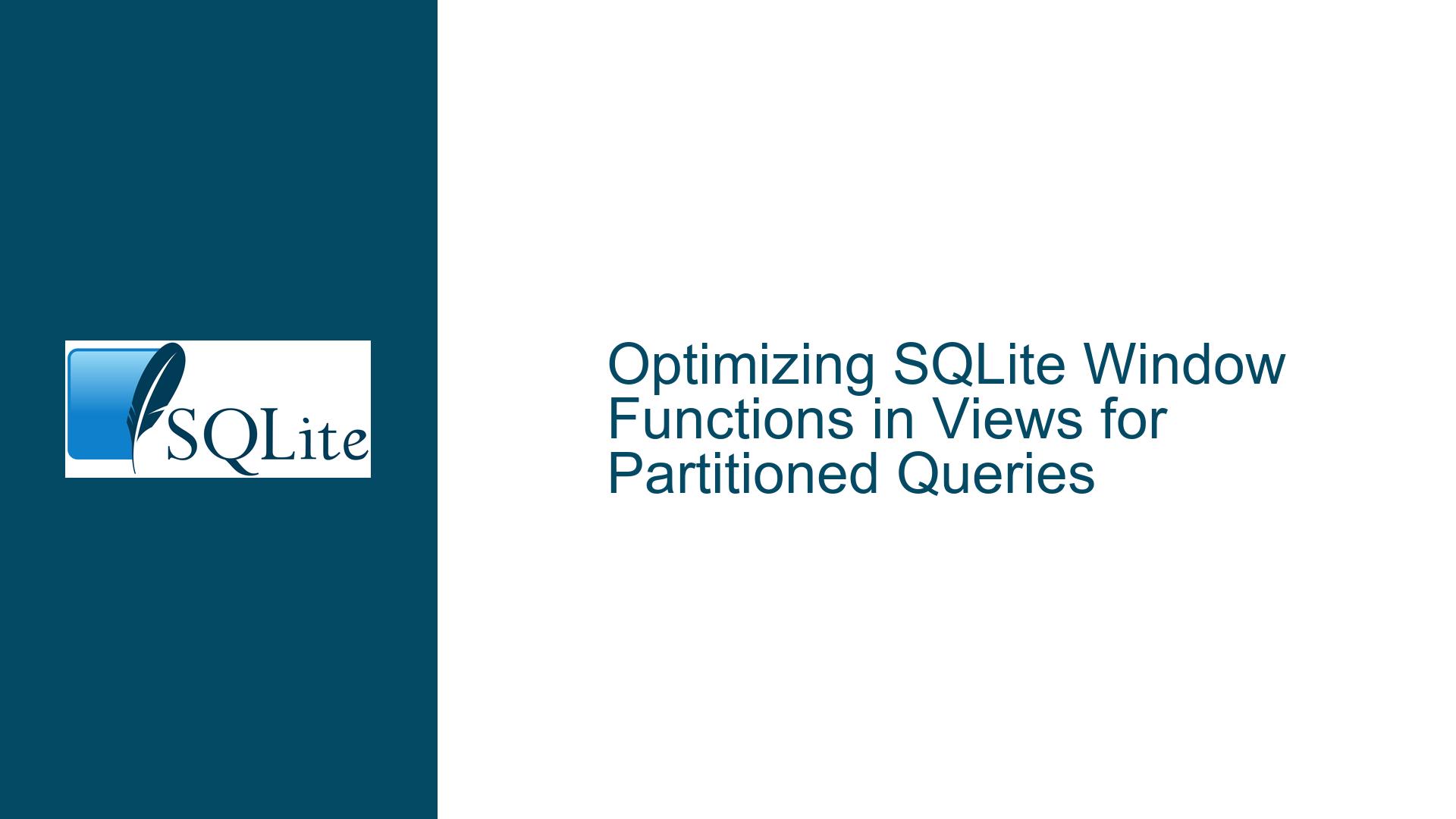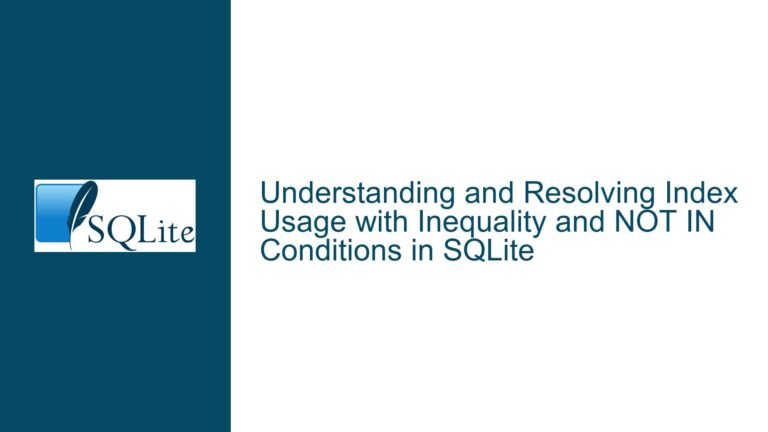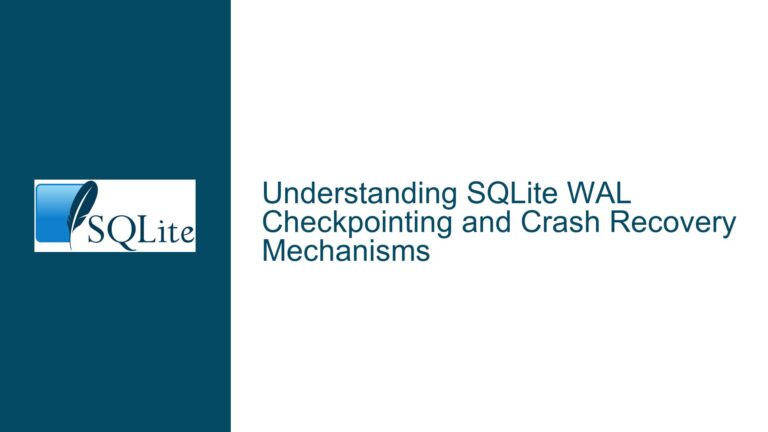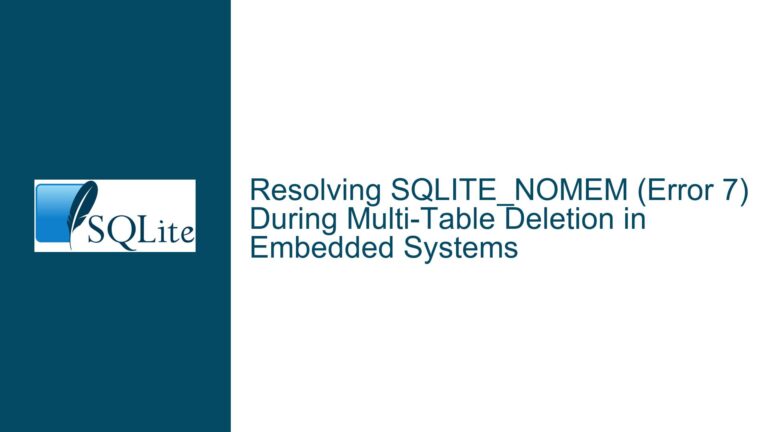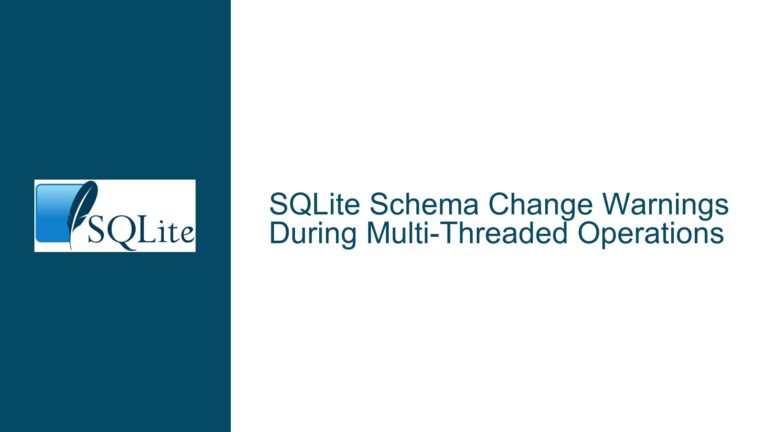Optimizing SQLite Window Functions in Views for Partitioned Queries
Window Function Performance Degradation in Partitioned Views
When working with SQLite, one common performance issue arises when using window functions within views, particularly when partitioning data. The problem manifests when a query that uses a window function in a view does not leverage the WHERE clause to filter rows before applying the window function. This results in a significant performance degradation, as the query plan may scan the entire table instead of using an index to filter rows efficiently.
For example, consider a table ListItem with a foreign key list_id referencing another table List. A query to retrieve the position of an item within a specific list using a window function like row_number() can be fast when executed directly. However, when the same logic is encapsulated in a view, the performance drops significantly. This happens because the SQLite optimizer does not push the WHERE clause condition down to the window function, leading to a full table scan instead of an indexed search.
The core issue lies in the query plan generated by SQLite. When the window function is used directly in a query, the optimizer can use the index on list_id to filter rows before applying the window function. However, when the same logic is moved into a view, the optimizer fails to recognize that the WHERE clause condition (list_id = 99) can be applied before the window function. This results in a less efficient query plan, where the entire table is scanned, and the window function is applied to all rows before filtering.
Inefficient Query Plans Due to Window Function Partitioning
The root cause of the performance degradation is the way SQLite handles window functions in views. When a window function is used in a view, SQLite treats the view as a subquery. The optimizer does not push the WHERE clause condition down into the subquery, leading to a full table scan. This behavior is particularly problematic when the window function is partitioned by the same column used in the WHERE clause.
In the example provided, the view ListItem_Annotated uses the row_number() window function partitioned by list_id. When querying this view with a WHERE clause (list_id = 99), the optimizer does not recognize that the partitioning column (list_id) is the same as the filtering column. As a result, the query plan includes a full table scan (SCAN TABLE) and an additional co-routine and subquery scan (SCAN SUBQUERY), which are less efficient than an indexed search (SEARCH TABLE).
The inefficiency arises because the optimizer does not consider the partitioning column when generating the query plan. Instead of filtering rows by list_id before applying the window function, the optimizer applies the window function to all rows and then filters the results. This approach is inefficient, especially when the table contains a large number of rows.
Enhancing Performance with Indexed Searches and Query Rewrites
To address the performance degradation, several strategies can be employed to ensure that the SQLite optimizer generates an efficient query plan. The goal is to push the WHERE clause condition down to the window function, allowing the optimizer to use the index on list_id to filter rows before applying the window function.
One approach is to rewrite the query to explicitly filter rows before applying the window function. Instead of encapsulating the window function in a view, the query can be written to filter rows first and then apply the window function. For example:
SELECT
ListItem.*
, row_number() OVER (PARTITION BY list_id) AS position
FROM ListItem
WHERE list_id = 99;
This query ensures that the WHERE clause condition is applied before the window function, allowing the optimizer to use the index on list_id to filter rows efficiently. However, this approach requires modifying the query logic, which may not be feasible in all cases.
Another approach is to use a Common Table Expression (CTE) to filter rows before applying the window function. A CTE allows you to define a temporary result set that can be referenced within the main query. By filtering rows in the CTE, you can ensure that the window function is applied only to the filtered rows. For example:
WITH FilteredList AS (
SELECT *
FROM ListItem
WHERE list_id = 99
)
SELECT
FilteredList.*
, row_number() OVER (PARTITION BY list_id) AS position
FROM FilteredList;
This approach achieves the same result as the previous query but provides more flexibility in structuring the query logic. The CTE FilteredList filters rows by list_id before the window function is applied, allowing the optimizer to use the index on list_id to filter rows efficiently.
In cases where modifying the query logic is not feasible, another option is to use an indexed view. An indexed view is a view that has an index on one or more columns, allowing the optimizer to use the index to filter rows efficiently. However, SQLite does not support indexed views directly. Instead, you can create an index on the underlying table and ensure that the view query uses the index to filter rows.
For example, you can create an index on the list_id column of the ListItem table:
CREATE INDEX idx_list_id ON ListItem(list_id);
This index allows the optimizer to use an indexed search (SEARCH TABLE) when querying the view, improving performance. However, this approach requires careful consideration of the query logic and indexing strategy to ensure that the optimizer generates an efficient query plan.
In conclusion, the performance degradation caused by window functions in views can be addressed by rewriting the query to filter rows before applying the window function, using CTEs to structure the query logic, or creating indexes on the underlying table. By ensuring that the WHERE clause condition is applied before the window function, the optimizer can generate an efficient query plan that leverages indexed searches to filter rows efficiently.