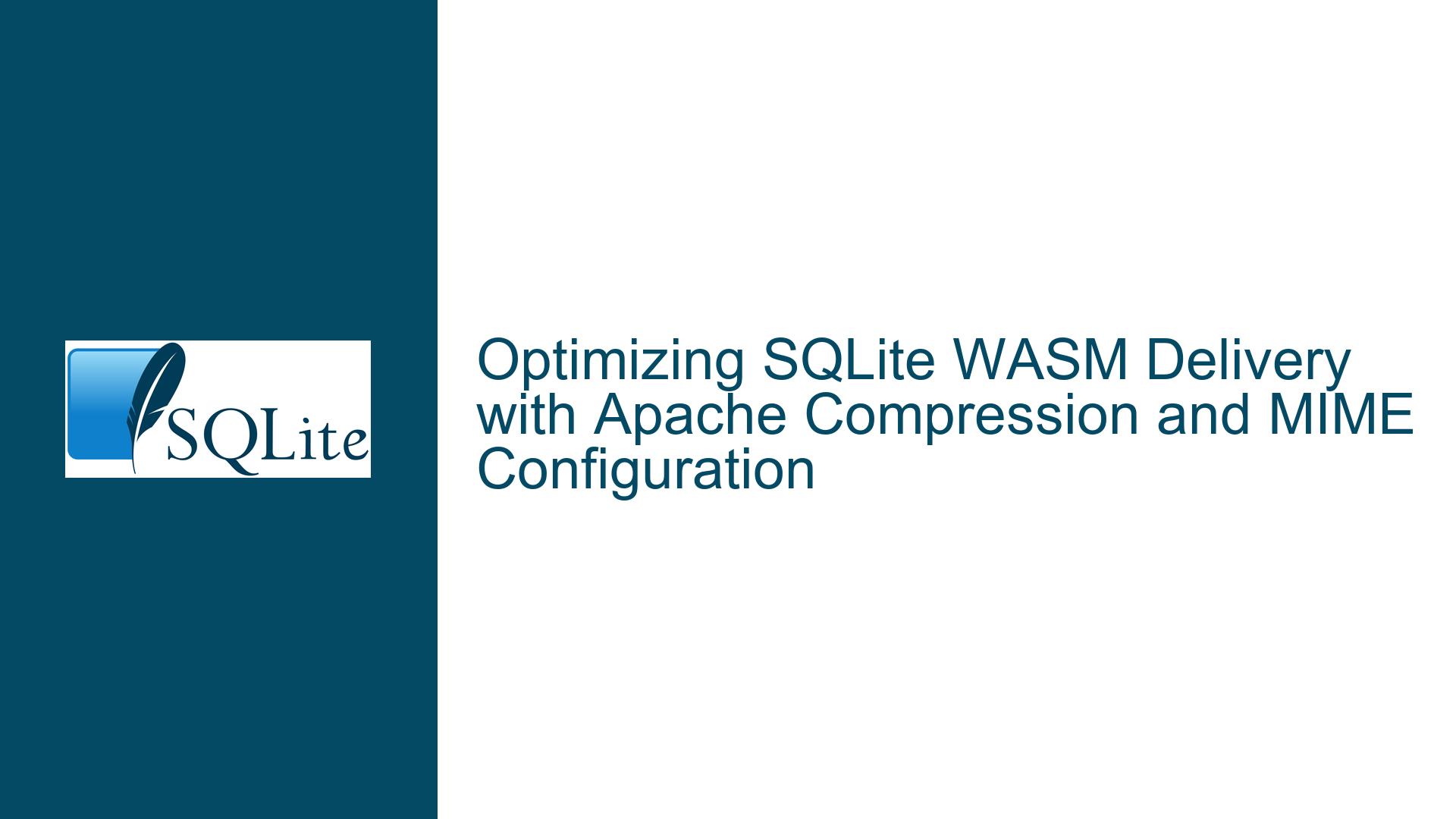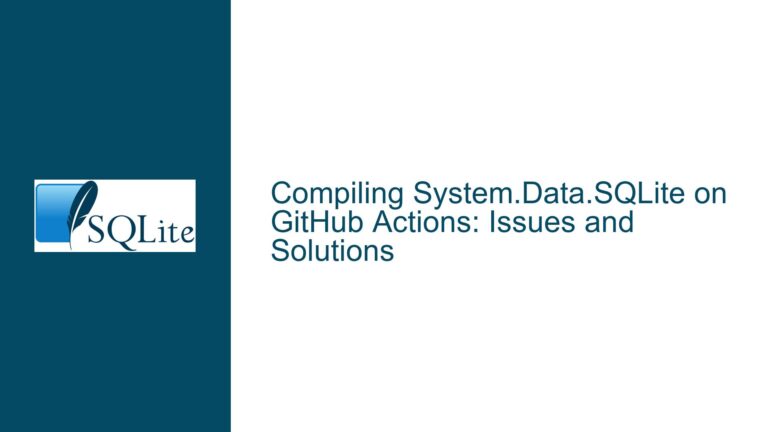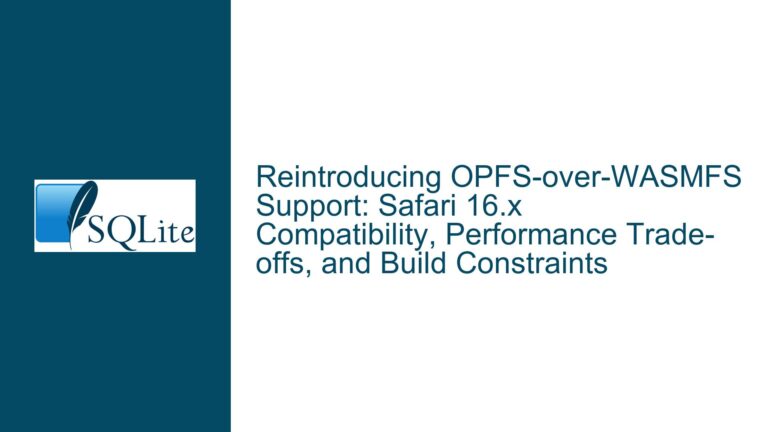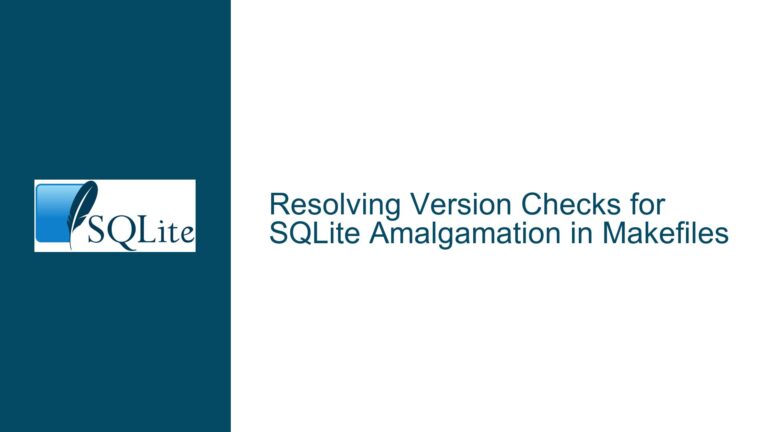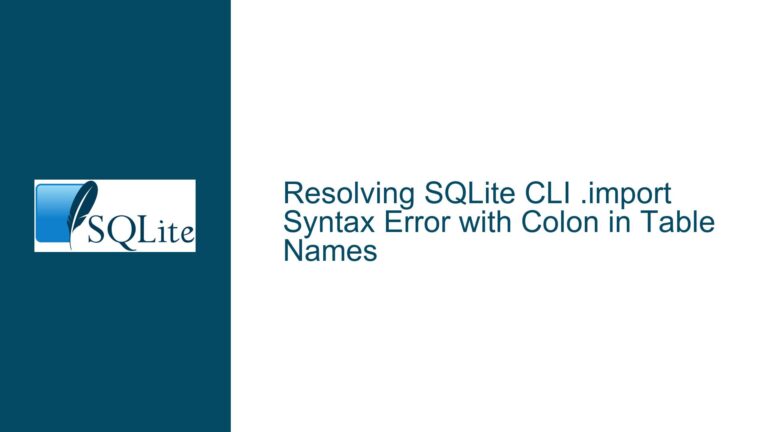Optimizing SQLite WASM Delivery with Apache Compression and MIME Configuration
Enabling Compression for SQLite WASM in Apache
The core issue revolves around optimizing the delivery of SQLite WebAssembly (WASM) binaries through an Apache web server. WASM binaries, while highly efficient in execution, can be relatively large in size, which impacts load times and performance, especially in web environments. The discussion highlights two key aspects: enabling compression for WASM files and ensuring the correct MIME type is set for WASM files. Both of these are critical for ensuring that SQLite WASM binaries are delivered efficiently and are executable by the browser.
Compression, specifically using the DEFLATE algorithm, can significantly reduce the size of WASM binaries, as demonstrated by the reduction from 850KB to 389KB. However, most web servers, including Apache, do not enable compression for the application/wasm MIME type by default. This oversight can lead to suboptimal performance, as uncompressed WASM binaries take longer to download and consume more bandwidth.
Additionally, the correct MIME type (application/wasm) must be set for WASM files. Browsers enforce strict MIME type checking for WASM files and will refuse to execute them if the incorrect MIME type is provided. This is a security measure to ensure that only valid WASM files are executed in the browser environment. However, some web servers may not be configured to recognize the application/wasm MIME type, leading to issues where the browser refuses to run the WASM file.
Misconfigured MIME Types and Compression Settings
The primary cause of the issue lies in the default configuration of Apache web servers, which do not enable compression for the application/wasm MIME type. This is not unique to Apache; many web servers have similar defaults, as WASM is a relatively new technology and support for it is still being standardized across different platforms. The lack of compression for WASM files can lead to increased load times and higher bandwidth usage, which is particularly problematic for users with slower internet connections or those accessing the application from mobile devices.
Another cause is the misconfiguration or absence of the application/wasm MIME type in the web server’s configuration. If the web server does not recognize the application/wasm MIME type, it may serve the WASM file with an incorrect or generic MIME type (e.g., application/octet-stream). Browsers, however, are strict about the MIME type for WASM files and will not execute them if the correct MIME type is not provided. This can result in the WASM file being downloaded but not executed, leading to a non-functional application.
The issue is further compounded by the fact that these configurations are often overlooked during the initial setup of the web server. Developers may assume that the default settings are sufficient or may not be aware of the specific requirements for serving WASM files. This can lead to a situation where the application works correctly in a development environment (where the web server may have different settings) but fails in production.
Configuring Apache for Optimal SQLite WASM Delivery
To resolve these issues, the Apache web server must be configured to enable compression for the application/wasm MIME type and to correctly recognize and serve WASM files with the appropriate MIME type. The following steps outline how to achieve this:
Enable Compression for WASM Files in Apache:
The first step is to modify the Apache configuration to enable compression for theapplication/wasmMIME type. This can be done by adding the following lines to the Apache configuration file (usually located at/etc/apache2/apache2.confor/etc/httpd/conf/httpd.conf):<Location "/"> Header always append Cross-Origin-Embedder-Policy "require-corp" Header always append Cross-Origin-Opener-Policy "same-origin" AddOutputFilterByType DEFLATE application/wasm </Location>This configuration snippet ensures that all files served with the
application/wasmMIME type are compressed using the DEFLATE algorithm. TheHeaderdirectives are also included to set the appropriate Cross-Origin Resource Sharing (CORS) policies, which are necessary for ensuring that the WASM file can be embedded and executed in a cross-origin context.Verify Compression Settings:
After modifying the Apache configuration, it is important to verify that the compression settings are correctly applied. This can be done using online tools such as Gift of Speed’s Gzip Test. Simply enter the URL of the WASM file (not the main HTML file) and check if the file is being served with compression enabled. The tool will provide detailed information about the compression status and the size reduction achieved.Ensure Correct MIME Type for WASM Files:
The next step is to ensure that the Apache server is configured to recognize and serve WASM files with the correct MIME type (application/wasm). This can be done by adding the following line to the Apache configuration file:AddType application/wasm .wasmThis directive tells Apache to serve files with the
.wasmextension using theapplication/wasmMIME type. It is important to place this directive in the appropriate section of the configuration file, typically within the<IfModule mime_module>block.Restart Apache and Test the Configuration:
After making these changes, restart the Apache server to apply the new configuration. This can be done using the following command:sudo systemctl restart apache2Once the server has restarted, test the configuration by accessing the WASM file through a browser. Use the browser’s developer tools to inspect the network requests and verify that the WASM file is being served with the correct MIME type and that compression is enabled.
Handling Edge Cases and Browser-Specific Issues:
While the above steps should resolve the majority of issues, there may be edge cases or browser-specific issues that require additional attention. For example, some older browsers may not fully support theapplication/wasmMIME type or may have different requirements for CORS policies. In such cases, it may be necessary to add additional configuration directives or use polyfills to ensure compatibility.Monitoring and Optimization:
Finally, it is important to monitor the performance of the SQLite WASM application and make further optimizations as needed. This can include tuning the compression settings, optimizing the WASM binary itself, or using a Content Delivery Network (CDN) to further reduce load times. Regularly reviewing the server logs and performance metrics can help identify any issues and ensure that the application is running as efficiently as possible.
By following these steps, you can ensure that SQLite WASM binaries are delivered efficiently and are executable by the browser, leading to a better user experience and improved application performance.