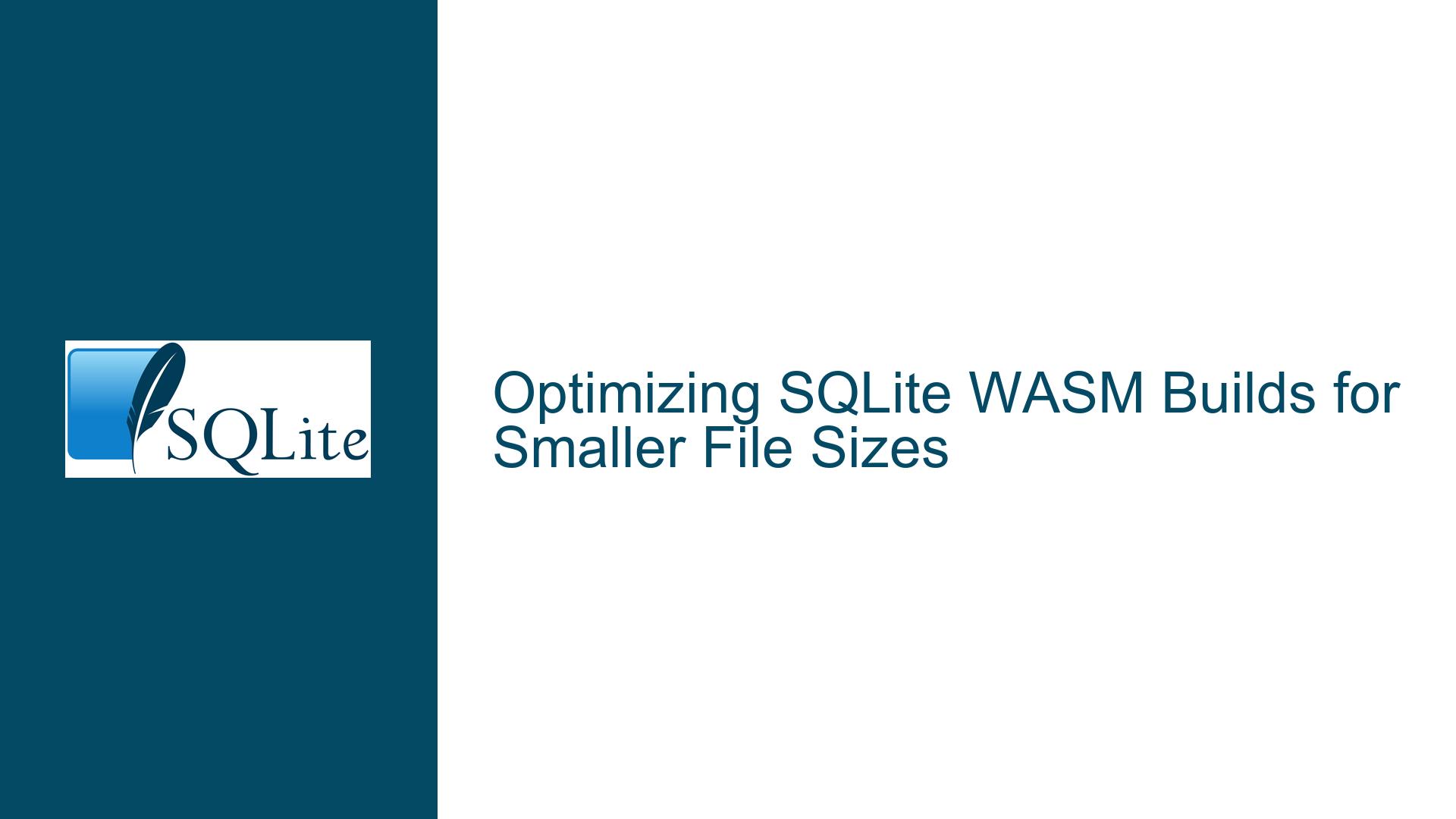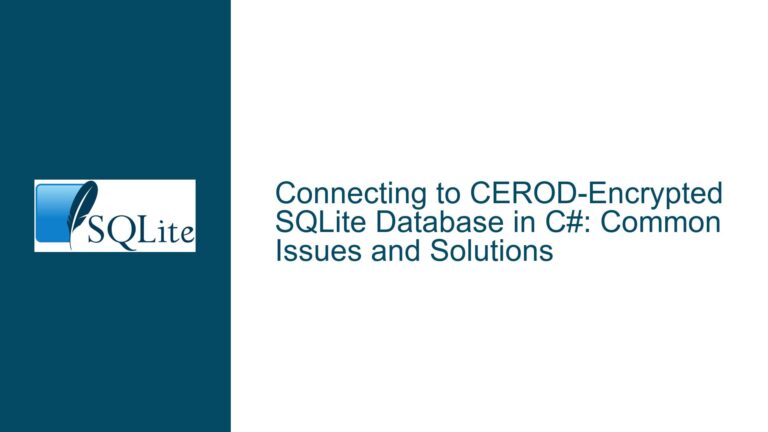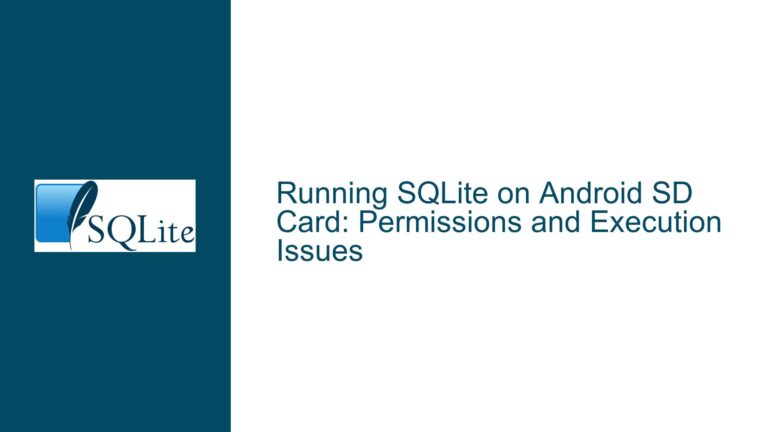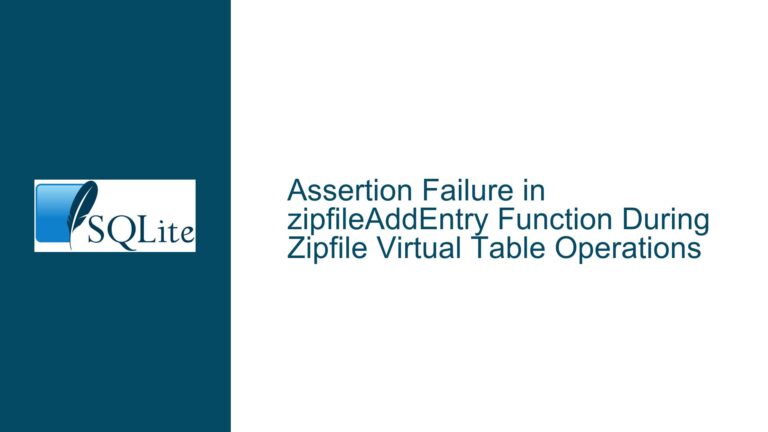Optimizing SQLite WASM Builds for Smaller File Sizes
Understanding SQLite WASM Build Sizes and Customization
SQLite WASM (WebAssembly) is a powerful tool for running SQLite directly in the browser, offering a lightweight and efficient way to handle database operations client-side. However, one common challenge developers face is the size of the generated WASM and JavaScript files. The default builds, while functional, can be larger than desired, especially for performance-critical or bandwidth-sensitive applications. This post delves into the intricacies of customizing SQLite WASM builds to reduce file sizes, exploring the underlying causes of large builds and providing detailed steps to optimize them.
The core issue revolves around the size of the sqlite3.wasm and sqlite3.js files, which can range from 900KB to several megabytes depending on the build configuration. Developers often seek to minimize these files by disabling unused features or applying optimization flags. However, achieving significant size reductions requires a deep understanding of the build process, the role of specific configuration flags, and the interplay between the WASM and JavaScript components.
Why SQLite WASM Builds Are Larger Than Expected
The size of SQLite WASM builds is influenced by several factors, including the inclusion of optional features, the optimization level used during compilation, and the presence of comments or debugging information in the JavaScript file. By default, SQLite builds include a wide range of features to ensure compatibility and functionality across diverse use cases. However, many of these features may be unnecessary for specific applications, leading to bloated file sizes.
One of the primary contributors to the size of the WASM file is the amalgamation build process, which combines all SQLite source code into a single file (sqlite3.c). While this approach simplifies the build process and improves performance, it also means that all features are included by default unless explicitly disabled. Additionally, the JavaScript file (sqlite3.js) contains extensive comments and debugging information, which, while useful during development, add unnecessary bulk to production builds.
Another factor is the optimization level used during compilation. By default, SQLite WASM builds use -O0 (no optimization), which results in faster compilation times but larger file sizes. Higher optimization levels, such as -Oz (optimize for size) or -O2 (optimize for performance), can significantly reduce the size of the WASM file but may require additional build steps or configuration.
Steps to Optimize SQLite WASM Builds for Smaller File Sizes
To achieve smaller SQLite WASM builds, developers can follow a series of steps that involve customizing the build configuration, disabling unused features, and applying optimization flags. Below is a detailed guide to optimizing SQLite WASM builds:
1. Use the Latest SQLite Version with Barebones Mode
The upcoming SQLite 3.47 release introduces a new build mode called "barebones," which strips out many non-essential features to reduce file sizes. To use this mode, developers must build SQLite from the latest trunk version (not yet available in stable releases). The following commands demonstrate how to enable barebones mode:
$ cd ext/wasm
$ make clean
$ make barebones=1
This mode disables features such as FTS5, RTREE, and loadable extensions, resulting in a significantly smaller WASM file. However, it is important to note that barebones mode is not available in precompiled bundles and must be built manually.
2. Apply Optimization Flags for Size Reduction
To further reduce the size of the WASM file, developers should use the -Oz optimization flag, which optimizes the build for size. This flag can be applied during the build process as follows:
$ make clean; make oz
This step is crucial for minimizing the WASM file size, as it instructs the compiler to prioritize size reduction over other considerations. For those willing to trade a slight increase in file size for better performance, the -O2 flag can be used instead:
$ make clean; make o2
3. Disable Unused Features via SQLite Options
Developers can manually disable specific SQLite features by modifying the SQLITE_OPT variable in the ext/wasm/GNUmakefile. For example, the following configuration disables features such as FTS5, RTREE, and UTF16 support:
SQLITE_OPT = \
-DSQLITE_OMIT_FTS5 \
-DSQLITE_OMIT_RTREE \
-DSQLITE_OMIT_EXPLAIN_COMMENTS \
-DSQLITE_OMIT_UNKNOWN_SQL_FUNCTION \
-DSQLITE_OMIT_STMTVTAB \
-DSQLITE_OMIT_DBPAGE_VTAB \
-DSQLITE_OMIT_DBSTAT_VTAB \
-DSQLITE_OMIT_BYTECODE_VTAB \
-DSQLITE_OMIT_OFFSET_SQL_FUNC \
-DSQLITE_OMIT_LOAD_EXTENSION \
-DSQLITE_OMIT_DEPRECATED \
-DSQLITE_OMIT_UTF16 \
-DSQLITE_OMIT_SHARED_CACHE \
-DSQLITE_THREADSAFE=0 \
-DSQLITE_TEMP_STORE=2 \
-DSQLITE_OS_KV_OPTIONAL=1 \
'-DSQLITE_DEFAULT_UNIX_VFS="unix-none"' \
-DSQLITE_USE_URI=1 \
-DSQLITE_WASM_OMIT_C_TESTS \
-DSQLITE_C=$(sqlite3.c)
This approach allows developers to tailor the build to their specific needs, removing features that are not required for their application.
4. Strip Comments from the JavaScript File
The JavaScript file (sqlite3.js) contains approximately 300KB of comments, which can be removed to reduce its size. SQLite provides a tool called stripccomments for this purpose:
$ make ../../tool/stripccomments
$ ../../tool/stripccomments < sqlite3.js > sqlite3.min.js
This step is particularly useful for production builds, where comments and debugging information are unnecessary.
5. Address Build Errors and Compatibility Issues
When using barebones mode or custom configurations, developers may encounter build errors or compatibility issues. For example, older versions of GNU Make may not support certain features, such as the undefine directive. In such cases, removing or modifying problematic lines in the GNUmakefile can resolve the issue:
# Remove or comment out the following line if using an older version of GNU Make
undefine barebones
Additionally, developers should ensure they are using the latest version of SQLite and compatible build tools to avoid unexpected issues.
By following these steps, developers can significantly reduce the size of their SQLite WASM builds, resulting in faster load times and improved performance for web applications. While the process requires careful configuration and testing, the benefits of smaller file sizes make it a worthwhile endeavor for those seeking to optimize their SQLite WASM deployments.