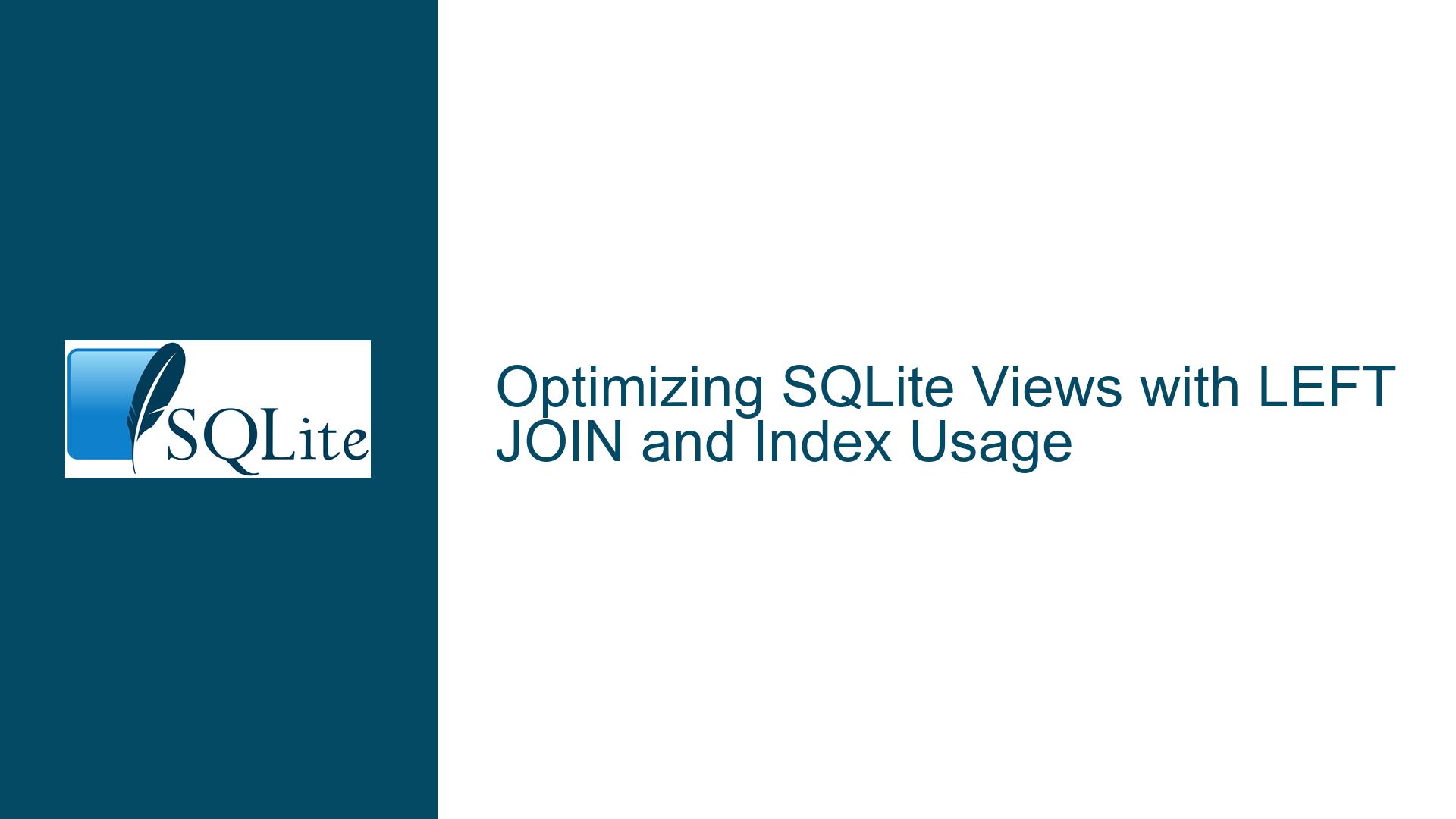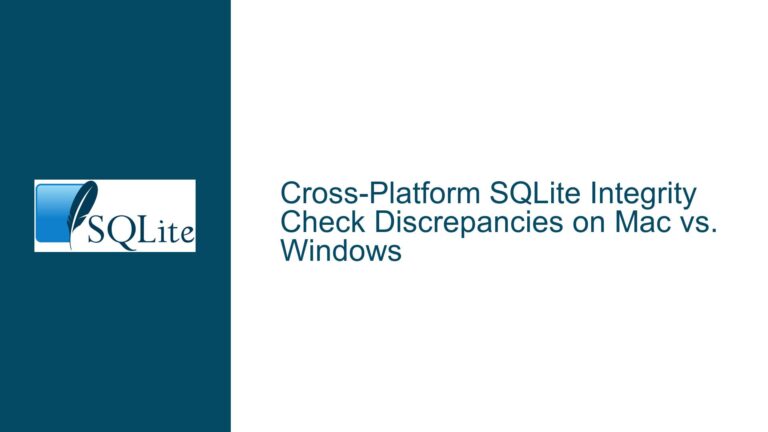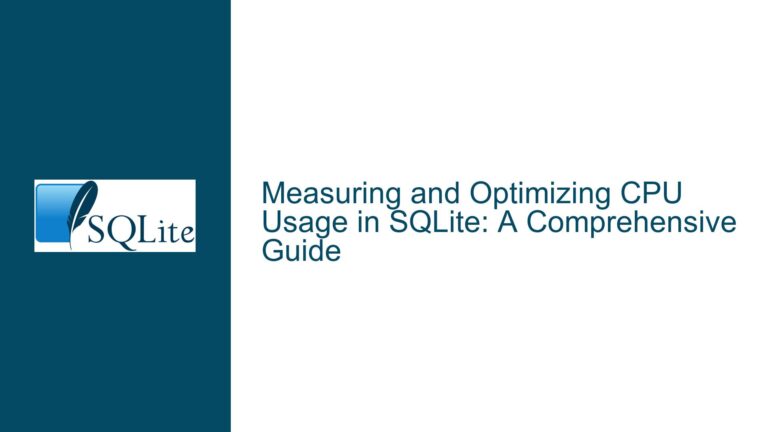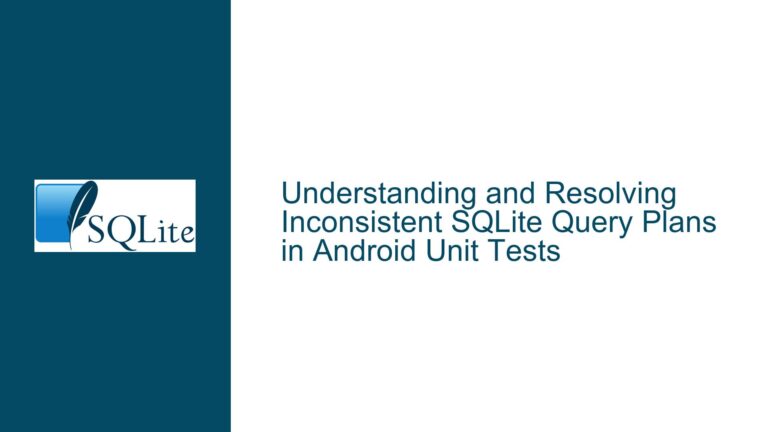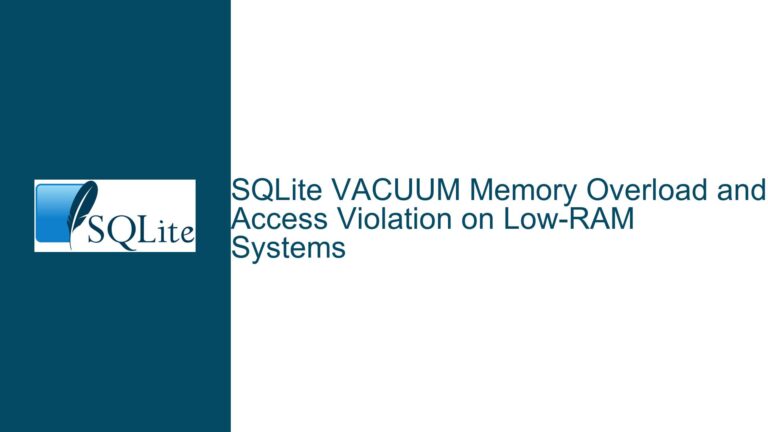Optimizing SQLite Views with LEFT JOIN and Index Usage
SQLite Views and Index Usage in LEFT JOIN Queries
SQLite views are powerful tools for simplifying complex queries by encapsulating them into reusable virtual tables. However, when views are used in conjunction with LEFT JOIN operations, performance issues can arise, particularly when indexes are not utilized as expected. This post delves into the intricacies of why SQLite views may fail to use indexes in LEFT JOIN queries, explores the underlying causes, and provides actionable solutions to optimize query performance.
Understanding the Role of Views and Indexes in SQLite
In SQLite, a view is a virtual table that is defined by a SQL query. Views do not store data themselves but instead provide a way to encapsulate complex queries, making them easier to reuse and manage. Indexes, on the other hand, are database structures that improve the speed of data retrieval operations by allowing the database engine to quickly locate and access specific rows in a table.
When a view is created using a UNION ALL operation, as in the case of UnionView, the view combines the results of multiple tables into a single result set. In simple queries, such as SELECT Id FROM [UnionView] WHERE Id = 'asdf', SQLite can efficiently use the indexes on the underlying tables (Table1 and Table2) to perform a SEARCH operation, which is highly efficient.
However, when the same view is used in a LEFT JOIN operation, such as SELECT T3.Id FROM [Table3] T3 LEFT JOIN [UnionView] T ON T3.Id=T.Id WHERE T3.Id = 'asdf', the query plan may change significantly. Instead of using the indexes, SQLite may resort to a full table scan (SCAN TABLE) on the underlying tables, leading to suboptimal performance.
The Impact of Query Complexity on Index Usage
The complexity of the query plays a significant role in whether SQLite can effectively use indexes. In simple queries, the database engine can easily determine that it can use the indexes on the primary key columns (Id) of Table1 and Table2 to quickly locate the relevant rows. However, in more complex queries involving JOIN operations, the query planner may decide that materializing the view (i.e., creating a temporary table that holds the result of the view) is more efficient than repeatedly searching the underlying tables.
This decision is influenced by the query planner’s cost estimation, which takes into account factors such as the size of the tables, the presence of indexes, and the expected number of rows that will be processed. In the case of the LEFT JOIN query, the query planner may determine that scanning the entire view (which involves scanning both Table1 and Table2) is more efficient than performing multiple index lookups, especially if the number of rows in Table3 is large.
The Role of SQLite Version in Query Optimization
Another factor that can influence index usage in SQLite views is the version of SQLite being used. As noted in the discussion, the behavior of the query planner can vary between different versions of SQLite. For example, in SQLite 3.27, the query planner may choose to use the indexes on Table1 and Table2 when executing the LEFT JOIN query, resulting in a SEARCH TABLE operation. However, in SQLite 3.31 and 3.34, the query planner may opt for a full table scan (SCAN TABLE) instead.
This discrepancy highlights the importance of understanding how different versions of SQLite handle query optimization. It also underscores the need to test queries across multiple versions of SQLite to ensure consistent performance.
Interrupted Write Operations Leading to Index Corruption
The Mechanics of LEFT JOIN and Materialization
In SQLite, a LEFT JOIN operation returns all records from the left table (Table3 in this case) and the matched records from the right table (UnionView). If there is no match, the result is NULL on the side of the right table. The query planner must decide how to efficiently retrieve the data from the right table, which in this case is a view defined by a UNION ALL operation.
When the query planner decides to materialize the view, it creates a temporary table that holds the result of the view. This temporary table is then used in the JOIN operation. Materialization can be beneficial if the view is complex or if the underlying tables are large, as it allows the query planner to avoid repeatedly scanning or searching the underlying tables.
However, materialization can also lead to performance issues if the query planner incorrectly estimates the cost of materializing the view versus using the indexes on the underlying tables. In the case of the LEFT JOIN query, the query planner may incorrectly determine that materializing the view is more efficient than using the indexes, leading to a full table scan.
The Influence of UNIQUE Constraints on Query Planning
The presence of UNIQUE constraints on the primary key columns (Id) of Table1, Table2, and Table3 also plays a role in how the query planner optimizes the query. Because the Id columns are constrained to be unique, the query planner knows that there can be at most one matching row in each of the underlying tables for any given value of Id.
This knowledge should, in theory, allow the query planner to optimize the query by using the indexes on the Id columns to quickly locate the relevant rows. However, as seen in the discussion, this is not always the case. The query planner may still choose to materialize the view, even though the UNIQUE constraints suggest that index lookups would be more efficient.
The Impact of Data Distribution on Query Optimization
The distribution of data in the underlying tables can also influence the query planner’s decision to use indexes or materialize the view. If the data in Table1 and Table2 is highly skewed or if there are many rows with the same Id value, the query planner may determine that a full table scan is more efficient than using the indexes.
Additionally, if the data in Table3 is such that most rows do not have a matching row in UnionView, the query planner may decide that materializing the view is more efficient than performing multiple index lookups that return no results.
Implementing PRAGMA journal_mode and Database Backup
Using ANALYZE to Improve Query Planning
One way to improve the query planner’s decision-making process is to use the ANALYZE command. The ANALYZE command collects statistics about the distribution of data in the tables and stores this information in the sqlite_stat1 table. The query planner can then use these statistics to make more informed decisions about how to optimize queries.
To use ANALYZE, simply run the following command:
ANALYZE;
This will collect statistics for all tables in the database. You can also specify a specific table to analyze:
ANALYZE Table1;
After running ANALYZE, re-run the query and check the query plan to see if the query planner has chosen a more efficient strategy.
Forcing Index Usage with INDEXED BY
If the query planner continues to choose a suboptimal plan, you can force it to use a specific index by using the INDEXED BY clause. The INDEXED BY clause tells the query planner to use a specific index for a table, rather than allowing it to choose the index itself.
For example, to force the query planner to use the index on the Id column of Table1, you can modify the query as follows:
SELECT T3.Id
FROM [Table3] T3
LEFT JOIN (
SELECT 'T1' tid, T1.rowid, T1.*
FROM [Table1] T1 INDEXED BY sqlite_autoindex_Table1_1
UNION ALL
SELECT 'T2' tid, T2.rowid, T2.*
FROM [Table2] T2 INDEXED BY sqlite_autoindex_Table2_1
) T
ON T3.Id=T.Id
WHERE T3.Id = 'asdf';
This forces the query planner to use the indexes on Table1 and Table2, which should improve performance.
Materializing the View Manually
If the query planner consistently chooses to materialize the view, you can manually materialize the view by creating a temporary table that holds the result of the view. This can be done using the CREATE TEMPORARY TABLE command:
CREATE TEMPORARY TABLE TempUnionView AS
SELECT 'T1' tid, T1.rowid, T1.*
FROM [Table1] T1
UNION ALL
SELECT 'T2' tid, T2.rowid, T2.*
FROM [Table2] T2;
You can then use this temporary table in your LEFT JOIN query:
SELECT T3.Id
FROM [Table3] T3
LEFT JOIN TempUnionView T
ON T3.Id=T.Id
WHERE T3.Id = 'asdf';
This approach ensures that the view is materialized only once, rather than being materialized for each row in Table3.
Using PRAGMA journal_mode to Improve Performance
Another way to improve performance is to adjust the journal_mode setting using the PRAGMA command. The journal_mode setting controls how SQLite handles transaction rollback and recovery. By setting journal_mode to WAL (Write-Ahead Logging), you can improve performance for read-heavy workloads:
PRAGMA journal_mode=WAL;
WAL mode allows multiple readers to access the database simultaneously without blocking writers, which can improve performance for queries that involve views and JOIN operations.
Ensuring Database Integrity with Regular Backups
Finally, it is important to ensure the integrity of your database by performing regular backups. SQLite provides several methods for backing up a database, including the .backup command in the SQLite command-line interface and the sqlite3_backup_init API function.
To create a backup using the SQLite command-line interface, use the following command:
sqlite3 mydatabase.db ".backup mybackup.db"
This creates a backup of mydatabase.db in a new file called mybackup.db. Regular backups can help prevent data loss in the event of a crash or corruption.
Conclusion
Optimizing SQLite views in LEFT JOIN queries requires a deep understanding of how the query planner works and how different factors, such as query complexity, UNIQUE constraints, and data distribution, influence its decisions. By using tools like ANALYZE, INDEXED BY, and PRAGMA journal_mode, you can guide the query planner to make more efficient choices and improve the performance of your queries. Additionally, manually materializing views and performing regular database backups can further enhance performance and ensure data integrity. With these techniques, you can overcome the challenges of using views in complex queries and achieve optimal performance in your SQLite databases.