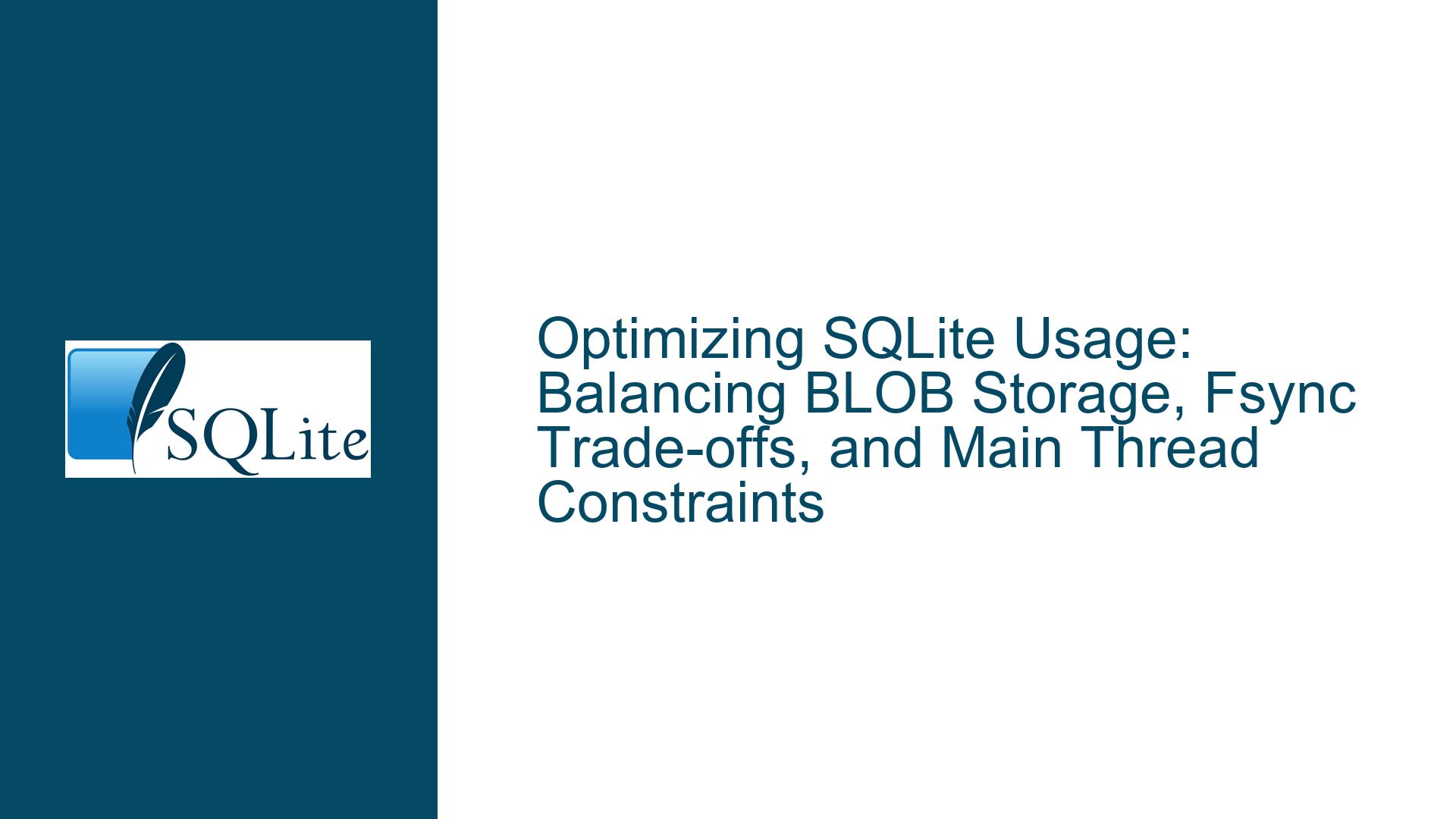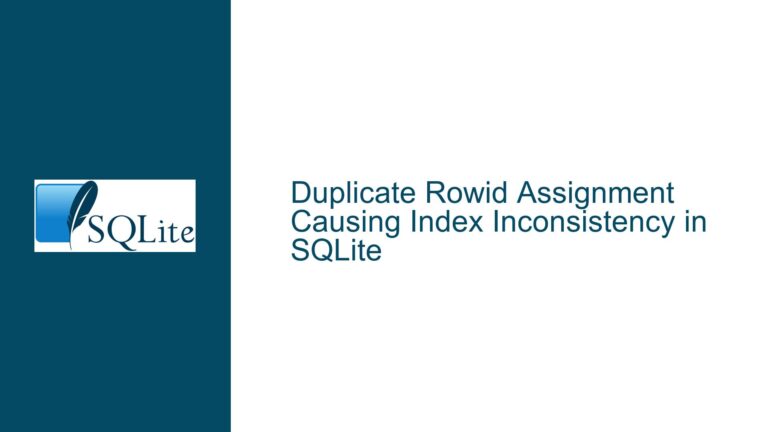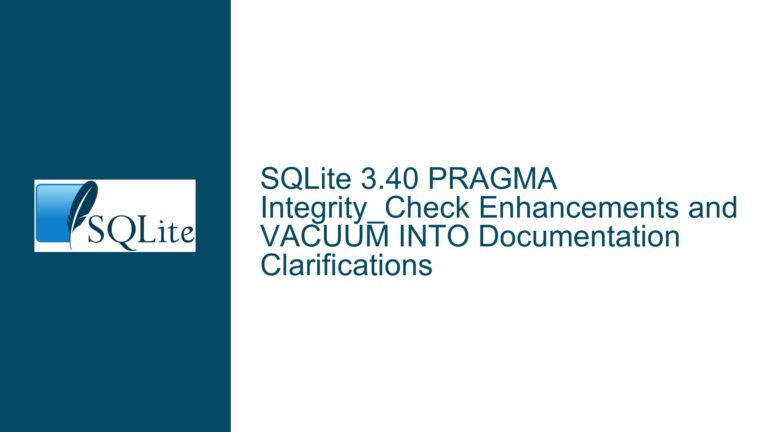Optimizing SQLite Usage: Balancing BLOB Storage, Fsync Trade-offs, and Main Thread Constraints
BLOB Management and Schema Design: Performance, Corruption, and Migration Challenges
The decision to store BLOBs (Binary Large Objects) in SQLite databases remains contentious. While SQLite excels at structured data storage and querying, BLOBs introduce unique challenges. Large BLOBs, such as images, audio waveforms, or cached thumbnails, can bloat database files, leading to:
- Slow VACUUM operations: Reclaiming free space in a database with large BLOBs requires rewriting the entire file, which becomes time-consuming as the database grows.
- Inefficient backups and migrations: Copying or transferring a database with embedded BLOBs strains I/O resources, especially when only a subset of data (e.g., metadata) needs to be moved.
- Fragmentation and corruption risks: Frequent BLOB inserts/deletes fragment the database file. On certain filesystems (e.g., FAT32 or networked drives), partial writes during high I/O workloads increase corruption likelihood.
- Schema migration bottlenecks: Altering tables that reference BLOB-containing tables (via foreign keys) forces SQLite to rebuild temporary tables during migrations, compounding latency.
The Mozilla Wiki article criticized BLOB storage in SQLite, advocating external files for non-critical data like cached images. This aligns with Anton Dyachenko’s experience: separating album art (cacheable, non-searchable blobs) from track metadata (structured, queryable data) improved migration times and reduced corruption risks. However, SQLite’s incremental I/O and transactional guarantees still make it viable for critical BLOBs (e.g., encrypted user documents), provided they are isolated in dedicated tables or databases.
Fsync Latency and Durability Trade-offs: Unpredictable I/O Contention
SQLite’s reliance on fsync (or FlushFileBuffers on Windows) ensures transaction durability but introduces latency spikes. When a transaction commits, SQLite synchronizes the write-ahead log (WAL) or rollback journal to disk, forcing the OS to flush volatile buffers. This becomes problematic under high I/O load:
- Cross-device contention: As Rowan Worth observed, heavy I/O on one device (e.g., USB transfers) can stall
fsyncon another (e.g., an internal SSD hosting the SQLite database). The OS’s write-back cache prioritizes bulk transfers, delaying SQLite’s durability guarantees. - Main thread freezes: Even offloading SQLite operations to background threads may not prevent UI lag. If a query requires data not in the page cache, the read operation may block behind a pending
fsync, stalling the entire process. - Filesystem-specific quirks: Anton Dyachenko noted macOS-specific delays during database migrations, where background
fsynccalls (triggered by unrelated file operations) unpredictably extended migration times.
The Mozilla Wiki’s 2014 critique of fsync frequency remains valid. While SQLite’s PRAGMA synchronous=NORMAL reduces fsync calls (sacrificing durability), many applications default to FULL mode for robustness. Alternatives like atomic file renames (write-temp-file → rename) avoid fsync but lack SQLite’s query capabilities and transactional semantics.
Main Thread I/O and Concurrency: Avoiding UI Jank and Deadlocks
Executing SQLite operations on the main thread risks UI freezes, especially when queries block on I/O. The Mozilla Wiki’s admonition—"never execute SQL on the main thread"—is timeless. However, modern applications face nuanced challenges:
- Hidden main-thread I/O: ORMs (Object-Relational Mappers) or lazy-loading frameworks may inadvertently execute queries on the main thread. For example, rendering a list of user items might trigger synchronous database calls to resolve foreign keys.
- Lock contention in multi-threaded environments: SQLite’s threading modes (multi-thread, serialized) require careful configuration. Misuse leads to
SQLITE_BUSYerrors or deadlocks when threads contend for database access. - Asynchronous API pitfalls: Utilities like SQLite’s asynchronous extension or wrapper libraries (e.g.,
sqlite3async) offload I/O but complicate error handling. A failed async write may go unnoticed until the next read, risking data inconsistency.
Jim Nelson’s 2015 critique of the Mozilla article as "overkill" highlights a key point: SQLite’s concurrency model is manageable with disciplined thread segregation and connection pooling. However, the broader advice—prioritize simplicity for small datasets—holds. For example, JSON files (read/written atomically) suffice for sub-1MB configurations, avoiding SQLite’s complexity.
Troubleshooting Steps, Solutions & Fixes
1. Decoupling BLOBs from Structured Data
- Externalize non-critical BLOBs: Store cached images, thumbnails, or transient data in filesystem directories. Use SQLite to track file paths, metadata, and integrity checks (e.g., hashes).
CREATE TABLE tracks ( id INTEGER PRIMARY KEY, title TEXT, file_path TEXT, art_hash BLOB -- SHA-256 hash of external image file ); - Isolate critical BLOBs: If BLOBs must reside in SQLite (e.g., for encryption or atomicity), place them in a separate table with minimal indexes. Use
ATTACH DATABASEto partition data:ATTACH 'blobs.db' AS blobs; CREATE TABLE blobs.art_cache ( track_id INTEGER REFERENCES main.tracks(id), image BLOB ); - Leverage SQLite’s incremental I/O: For append-only BLOBs (e.g., logs), use
INSERTwithzerobloband incremental writes viasqlite3_blob_open:sqlite3_blob *blob; sqlite3_blob_open(db, "main", "art_cache", "image", track_id, 0, &blob); sqlite3_blob_write(blob, image_data, image_size, 0);
2. Mitigating Fsync Overhead
- Adjust synchronous pragmas: For non-critical data (e.g., cached content), use
PRAGMA synchronous=OFForNORMAL. ReserveFULLfor user data requiring crash recovery. - Batch transactions: Group multiple writes into a single transaction to amortize
fsynccosts. For example, queue 100 art inserts and commit atomically. - Monitor I/O contention: Use OS tools (
iostat,iotop) to detect system-wide I/O bottlenecks. Throttle SQLite writes during bulk transfers or backups. - Employ write-ahead logging (WAL): WAL mode (
PRAGMA journal_mode=WAL) reducesfsyncfrequency by separating writes into a log file, enabling concurrent reads.
3. Offloading and Optimizing Main Thread Work
- Enforce thread discipline: Confine SQLite connections to dedicated worker threads. Use message queues or promises to ferry queries/results between UI and workers.
// Pseudocode for Electron/Renderer process ipcRenderer.send('query', { sql: 'SELECT title FROM tracks' }); ipcRenderer.on('result', (_, rows) => updateUI(rows)); - Cache aggressively: Use in-memory databases (
sqlite3_open_v2(":memory:")) or partial loading for frequently accessed data. - Profile Slow Queries: Enable SQLite’s
sqlite3_trace_v2to log long-running queries. UseEXPLAIN QUERY PLANto optimize indexes.EXPLAIN QUERY PLAN SELECT title FROM tracks WHERE artist = 'Beyoncé'; -- Output: SEARCH TABLE tracks USING INDEX artist_idx (artist=?)
4. Schema and Migration Optimization
- Avoid foreign keys to BLOB tables: Reference external files via paths or hashes instead of
INTEGER REFERENCES blobs.art_cache(id). - Prefer rowid-free schemas: Use
WITHOUT ROWIDfor tables with bulky BLOBs to reduce overhead.CREATE TABLE art_cache ( track_id INTEGER PRIMARY KEY, image BLOB ) WITHOUT ROWID; - Incremental migrations: For large databases, split schema changes into phases (e.g., create new tables → backfill data → drop old tables) to avoid long locks.
5. Evaluating Alternatives
- JSON for small, simple datasets: When data is under 1MB and requires no complex queries, JSON files (read/written atomically) offer simplicity.
- Log-structured files: Append-only logs with periodic compaction (e.g., Apache Kafka-style segments) suit high-write, low-query workloads.
- Embedded key-value stores: For purely key-value data, consider LMDB or LevelDB, which optimize for large BLOBs and avoid SQL parsing overhead.
By addressing BLOB storage judiciously, tuning durability guarantees, and rigorously offloading I/O, SQLite remains a robust choice for client applications. The Mozilla Wiki’s cautionary notes serve not as a dismissal of SQLite, but as a guide to circumventing its pitfalls through informed design.