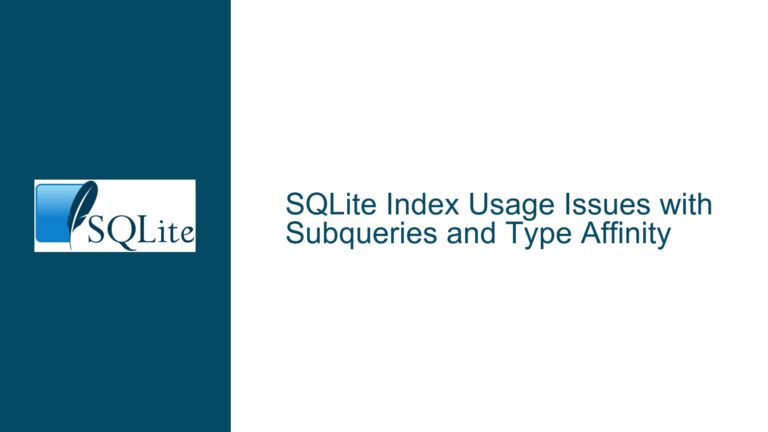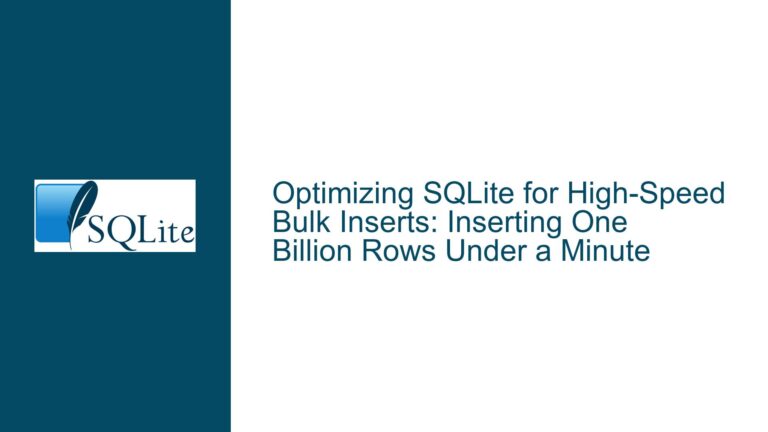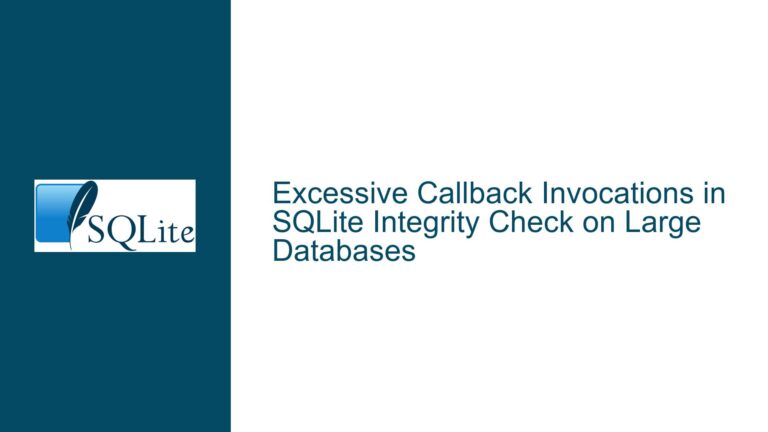Optimizing SQLite UNION Performance with Affinity Restrictions
Issue Overview: Performance Drop in UNION Queries Due to Affinity Restrictions
SQLite is renowned for its lightweight design and efficient query execution, but certain optimizations can be hindered by subtle nuances in its type affinity system. One such issue arises when using UNION or UNION ALL operations in conjunction with columns that have explicit or implicit type affinities. The recent performance drop tied to "restriction 9 (affinity)" in the push-down optimization highlights a critical interaction between SQLite’s type handling and query execution plans.
When SQLite processes a UNION query, it attempts to unify the result sets of multiple SELECT statements into a single output. This process involves ensuring that the data types of corresponding columns across the SELECT statements are compatible. SQLite employs type affinity rules to manage this compatibility, which can sometimes lead to unexpected performance bottlenecks. Specifically, the push-down optimization, which aims to reduce query execution time by simplifying operations at the storage engine level, can be impeded when type affinity restrictions are enforced.
The core of the issue lies in how SQLite handles type affinity during query planning and execution. Type affinity determines how SQLite treats values stored in a column, influencing operations like comparisons, sorting, and indexing. When a UNION query involves columns with mismatched or overly restrictive affinities, SQLite may bypass certain optimizations, such as pushing down filters or aggregations, leading to slower query performance. This behavior is particularly noticeable in complex queries involving large datasets or multiple UNION operations.
Understanding the interplay between type affinity and query optimization is crucial for diagnosing and resolving this performance issue. By examining the specific constraints imposed by restriction 9 and exploring alternative query structures or schema designs, developers can mitigate the performance impact and restore efficient query execution.
Possible Causes: Affinity Restrictions and Push-Down Optimization Interference
The performance drop in UNION queries can be attributed to several factors related to SQLite’s type affinity system and its interaction with the push-down optimization. Below, we delve into the key causes of this issue:
1. Type Affinity Mismatch in UNION Operations
SQLite’s type affinity system assigns a preferred data type to each column based on its declared type. For example, a column declared as INTEGER will have an INTEGER affinity, while a column declared as TEXT will have a TEXT affinity. When performing a UNION operation, SQLite requires that corresponding columns across the SELECT statements have compatible affinities. If the affinities are mismatched or overly restrictive, SQLite may need to perform additional type conversions or checks, which can slow down query execution.
For instance, consider a UNION query where one SELECT statement returns a column with INTEGER affinity, and another returns the same column with TEXT affinity. SQLite must reconcile these differences by implicitly converting values to a common type, which can prevent the push-down optimization from being applied. This conversion process adds overhead and reduces query performance.
2. Restriction 9 and Its Impact on Push-Down Optimization
Restriction 9 in SQLite’s optimization rules pertains to the handling of type affinity during query planning. Specifically, it limits the conditions under which certain optimizations, such as filter push-down or aggregation push-down, can be applied. When a UNION query involves columns with restrictive affinities, SQLite may determine that the push-down optimization cannot be safely applied, leading to a less efficient query plan.
For example, if a WHERE clause in a UNION query involves a column with a strict affinity, SQLite may avoid pushing down the filter to the storage engine, opting instead to process the filter at a higher level. This decision can result in unnecessary data being read and processed, increasing query execution time.
3. Schema Design and Implicit Affinity Assignments
Another contributing factor is the schema design and the implicit assignment of type affinities. SQLite assigns affinities based on column declarations, but these assignments may not always align with the actual data or query requirements. For example, a column declared as VARCHAR(255) will have a TEXT affinity, even if it primarily stores numeric values. This mismatch can lead to suboptimal query plans and performance issues in UNION operations.
Additionally, the use of generic column types, such as BLOB or NULL, can exacerbate the problem. These types have no inherent affinity, which can complicate type resolution in UNION queries and further hinder optimizations.
4. Query Complexity and Execution Plan Choices
The complexity of the UNION query itself can also play a role in the performance drop. Queries involving multiple UNION operations, nested subqueries, or complex joins are more likely to encounter issues with type affinity and push-down optimization. SQLite’s query planner must balance multiple factors when generating an execution plan, and the presence of restrictive affinities can lead to less efficient choices.
For example, a query that combines results from several large tables using UNION may require significant memory and processing resources. If the push-down optimization is not applied due to affinity restrictions, the query may resort to full table scans or intermediate result sets, further degrading performance.
Troubleshooting Steps, Solutions & Fixes: Addressing Affinity-Related Performance Issues
Resolving the performance drop in UNION queries requires a combination of schema adjustments, query optimizations, and a deeper understanding of SQLite’s type affinity system. Below, we outline a comprehensive approach to diagnosing and fixing this issue:
1. Analyze and Align Column Affinities
The first step is to review the schema and ensure that column affinities are aligned with the actual data and query requirements. This involves examining the declared types of columns involved in UNION operations and adjusting them as needed.
For example, if a column is declared as TEXT but primarily stores numeric values, consider changing its declared type to INTEGER or NUMERIC. This adjustment can help SQLite generate more efficient query plans by reducing the need for implicit type conversions.
Additionally, avoid using generic or overly restrictive column types, such as BLOB or NULL, unless absolutely necessary. These types can complicate type resolution and hinder optimizations.
2. Explicitly Cast Columns in UNION Queries
When dealing with UNION queries, explicitly casting columns to a common type can help SQLite resolve affinity mismatches and apply optimizations more effectively. For example, if one SELECT statement returns a column as TEXT and another returns it as INTEGER, use the CAST function to ensure both columns have the same type:
SELECT CAST(column_name AS TEXT) FROM table1
UNION
SELECT column_name FROM table2;
This approach eliminates the need for implicit type conversions and allows SQLite to apply push-down optimizations more readily.
3. Simplify Query Structure and Reduce Complexity
Complex UNION queries are more prone to performance issues, especially when affinity restrictions are involved. Simplifying the query structure can help SQLite generate more efficient execution plans.
Consider breaking down complex queries into smaller, more manageable parts. For example, instead of combining multiple UNION operations in a single query, use temporary tables or common table expressions (CTEs) to store intermediate results. This approach can reduce the burden on SQLite’s query planner and improve overall performance.
4. Leverage Indexes and Filter Push-Down
Indexes play a crucial role in query performance, and their effective use can mitigate the impact of affinity restrictions. Ensure that columns involved in UNION operations are properly indexed, especially if they are used in WHERE clauses or JOIN conditions.
Additionally, review the query execution plan using the EXPLAIN QUERY PLAN statement to identify opportunities for filter push-down. If the push-down optimization is not being applied due to affinity restrictions, consider restructuring the query or adjusting the schema to enable this optimization.
5. Monitor and Benchmark Query Performance
Finally, monitor and benchmark query performance to assess the impact of your changes. Use SQLite’s built-in profiling tools, such as the sqlite3_profile function, to measure query execution time and identify bottlenecks.
Regularly review and refine your schema and queries based on performance data. This iterative approach ensures that your database remains optimized and responsive, even as data volumes and query complexity grow.
By addressing the root causes of affinity-related performance issues and implementing these solutions, developers can restore efficient query execution and unlock the full potential of SQLite’s optimization capabilities.