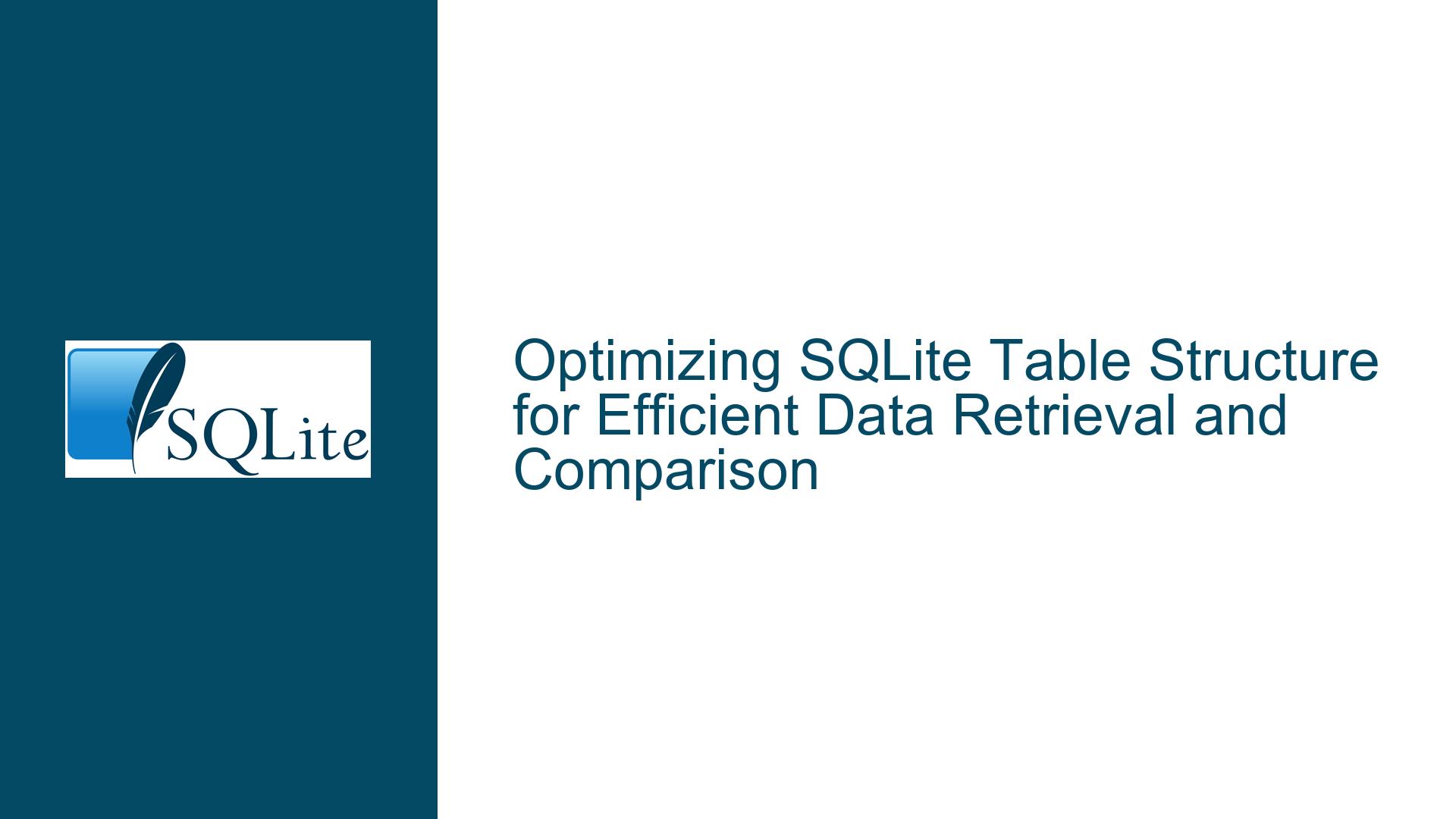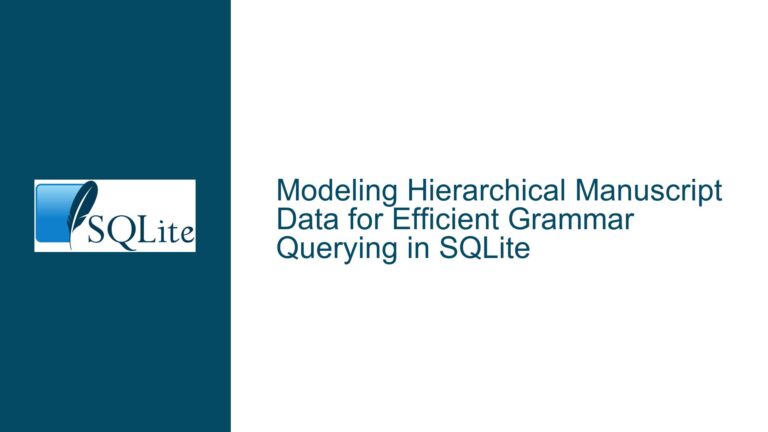Optimizing SQLite Table Structure for Efficient Data Retrieval and Comparison
Issue Overview: Combining vs. Separating Tables for Data Comparison and Retrieval
When dealing with large datasets from multiple sources, one of the most critical decisions is how to structure the database tables to ensure efficient data retrieval and comparison. In this scenario, we have two data sources, each containing approximately 500,000 rows with 10 columns, where one column is expected to be identical across both sources. The primary challenge is determining whether to keep the data in two separate tables or combine them into a single table, especially when the data is frequently accessed in "divisions" or blocks.
The core issue revolves around the trade-offs between maintaining separate tables versus combining them. Separate tables might seem intuitive when dealing with distinct data sources, but this approach can lead to inefficiencies, particularly when performing comparisons or lookups across both datasets. On the other hand, combining the tables into a single structure can simplify queries and improve performance, but it requires careful consideration of how the data is organized within the table, especially when dealing with large datasets and frequent read/write operations.
The discussion also touches on the implications of data ordering within the table. If the data is frequently accessed in blocks or divisions, the physical ordering of the rows within the table can significantly impact query performance. For instance, if the data is ordered such that related blocks from both sources are stored close together, the database engine can retrieve the required data more efficiently, reducing the need for extensive disk seeks.
Additionally, the scenario involves a GUI that allows users to edit the data by adding new rows with incremented version numbers, preserving the original data. This introduces another layer of complexity, as the efficiency gains from ordering the table by divisions might be offset by the overhead of maintaining version history.
Possible Causes: Why Table Structure and Data Ordering Matter
The decision to combine or separate tables, as well as the ordering of data within those tables, can have profound implications on database performance. Here are some of the key factors that contribute to this issue:
Data Retrieval Patterns: The way data is accessed plays a crucial role in determining the optimal table structure. If the data is frequently accessed in blocks or divisions, as in this case, the physical ordering of the rows within the table can significantly impact query performance. When related data is stored close together, the database engine can retrieve it more efficiently, reducing the need for extensive disk seeks. Conversely, if the data is scattered across the table, the engine may need to perform multiple disk seeks, leading to slower query performance.
Indexing and Lookup Efficiency: Indexes are essential for speeding up data retrieval, but their effectiveness depends on the underlying table structure. When data is combined into a single table, the database engine can build more efficient indexes, allowing for faster lookups. In contrast, maintaining separate tables requires the engine to perform lookups across multiple tables, which can be less efficient, especially when dealing with large datasets.
Write Concurrency and Versioning: In scenarios where data is frequently updated or versioned, the table structure can impact write performance. Combining tables can simplify write operations, but it may also introduce contention if multiple users are trying to update the same table simultaneously. In such cases, maintaining separate tables might help reduce contention, but at the cost of increased complexity in querying and data management.
Storage and Physical Constraints: The physical storage of data can also influence the decision to combine or separate tables. In some cases, the data might not fit into a single file or disk partition, necessitating the use of separate tables or even separate databases. This is particularly relevant for SQLite, which stores the entire database in a single file. If the combined dataset exceeds the file size limits or available disk space, splitting the data into multiple tables or databases might be necessary.
Upstream Data Partitioning: The way data is partitioned upstream can also affect the table structure. If the data is split by factors such as region, state, or county, and these partitions are accessed independently, it might make sense to maintain separate tables. However, if the data is frequently accessed across partitions, combining the tables can simplify queries and improve performance.
Troubleshooting Steps, Solutions & Fixes: Optimizing Table Structure and Data Ordering
To address the issues outlined above, here are some detailed steps and solutions for optimizing the table structure and data ordering in SQLite:
Combine Tables with a Common Identifier: The first step is to combine the two tables into a single table, adding a new column to serve as an identifier for the original source. This identifier can be a simple integer or a string that indicates which source the data came from. By combining the tables, you simplify the schema and reduce the complexity of queries that need to access data from both sources. This approach also allows the database engine to build more efficient indexes, improving lookup performance.
Order Data by Divisions for Efficient Retrieval: Once the tables are combined, the next step is to order the data by divisions or blocks. This involves sorting the rows such that related blocks from both sources are stored close together. For example, if the data is divided into blocks of 2 to 50 rows, you can order the table such that block 1 from source A is followed by block 1 from source B, block 2 from source A is followed by block 2 from source B, and so on. This ordering ensures that when a query retrieves data for a specific division, the related rows from both sources are likely to be on the same or adjacent pages, reducing the need for extensive disk seeks.
Create Composite Indexes for Common Lookup Patterns: To further optimize query performance, create composite indexes on the columns that are frequently used in lookups. For example, if the data is frequently accessed by division and source, create a composite index on the division and source identifier columns. This allows the database engine to quickly locate the relevant rows without scanning the entire table. Composite indexes are particularly effective when the query conditions match the index order, so consider the most common query patterns when designing the indexes.
Implement Versioning with Minimal Overhead: If the data is frequently updated and versioned, implement a versioning mechanism that minimizes overhead. One approach is to add a version number column to the table and use it to track changes. When a user edits a row, instead of updating the existing row, insert a new row with an incremented version number. This preserves the original data while allowing for efficient retrieval of the latest version. To optimize performance, consider creating an index on the version number column and using it in queries that retrieve the latest version of each row.
Monitor and Optimize Write Concurrency: If the database experiences high write concurrency, monitor the performance and consider strategies to reduce contention. One approach is to partition the data into multiple tables based on some logical criteria, such as user ID or region. This can help distribute the write load across multiple tables, reducing contention and improving write performance. However, this approach should be used judiciously, as it can increase the complexity of queries that need to access data across partitions.
Evaluate Physical Storage Constraints: If the combined dataset exceeds the file size limits or available disk space, consider splitting the data into multiple tables or databases. In SQLite, this can be achieved by creating separate database files for each partition and using the
ATTACHcommand to access them in a single session. This approach allows you to maintain the benefits of a single logical database while addressing physical storage constraints.Use B-Tree Indexes for Efficient Lookups: SQLite uses B-Tree indexes to speed up data retrieval. B-Trees are particularly effective for range queries and lookups, as they allow the database engine to locate the desired rows in logarithmic time. When designing indexes, consider the cardinality of the indexed columns. High-cardinality columns, such as unique identifiers, are ideal for indexing, as they allow the engine to quickly narrow down the search space. Low-cardinality columns, such as boolean flags, are less effective for indexing, as they do not significantly reduce the search space.
Leverage SQLite’s Built-in Optimization Features: SQLite includes several built-in features that can help optimize query performance. For example, the
ANALYZEcommand can be used to collect statistics about the distribution of data in the table, which the query planner can use to generate more efficient execution plans. Additionally, theVACUUMcommand can be used to defragment the database file, improving storage efficiency and query performance. Regularly running these commands can help maintain optimal performance, especially in databases that undergo frequent updates.Consider Alternative Database Engines for Specific Use Cases: While SQLite is an excellent choice for many applications, there are scenarios where alternative database engines might be more suitable. For example, if the dataset is extremely large or requires high write concurrency, a database engine that supports row-level locking, such as PostgreSQL or MySQL, might be a better fit. However, for most lightweight applications, SQLite’s simplicity and efficiency make it an ideal choice.
Test and Benchmark Different Configurations: Finally, it’s essential to test and benchmark different table structures and indexing strategies to determine the optimal configuration for your specific use case. Use tools like SQLite’s
EXPLAIN QUERY PLANcommand to analyze the execution plan of your queries and identify potential bottlenecks. Additionally, consider using a profiling tool to measure the performance of different configurations under realistic workloads. This empirical approach allows you to make informed decisions based on actual performance data, rather than relying on theoretical assumptions.
By following these steps and solutions, you can optimize the table structure and data ordering in SQLite to ensure efficient data retrieval and comparison, even when dealing with large datasets and complex access patterns. The key is to carefully consider the specific requirements of your application and tailor the database design to meet those needs, balancing the trade-offs between simplicity, performance, and maintainability.