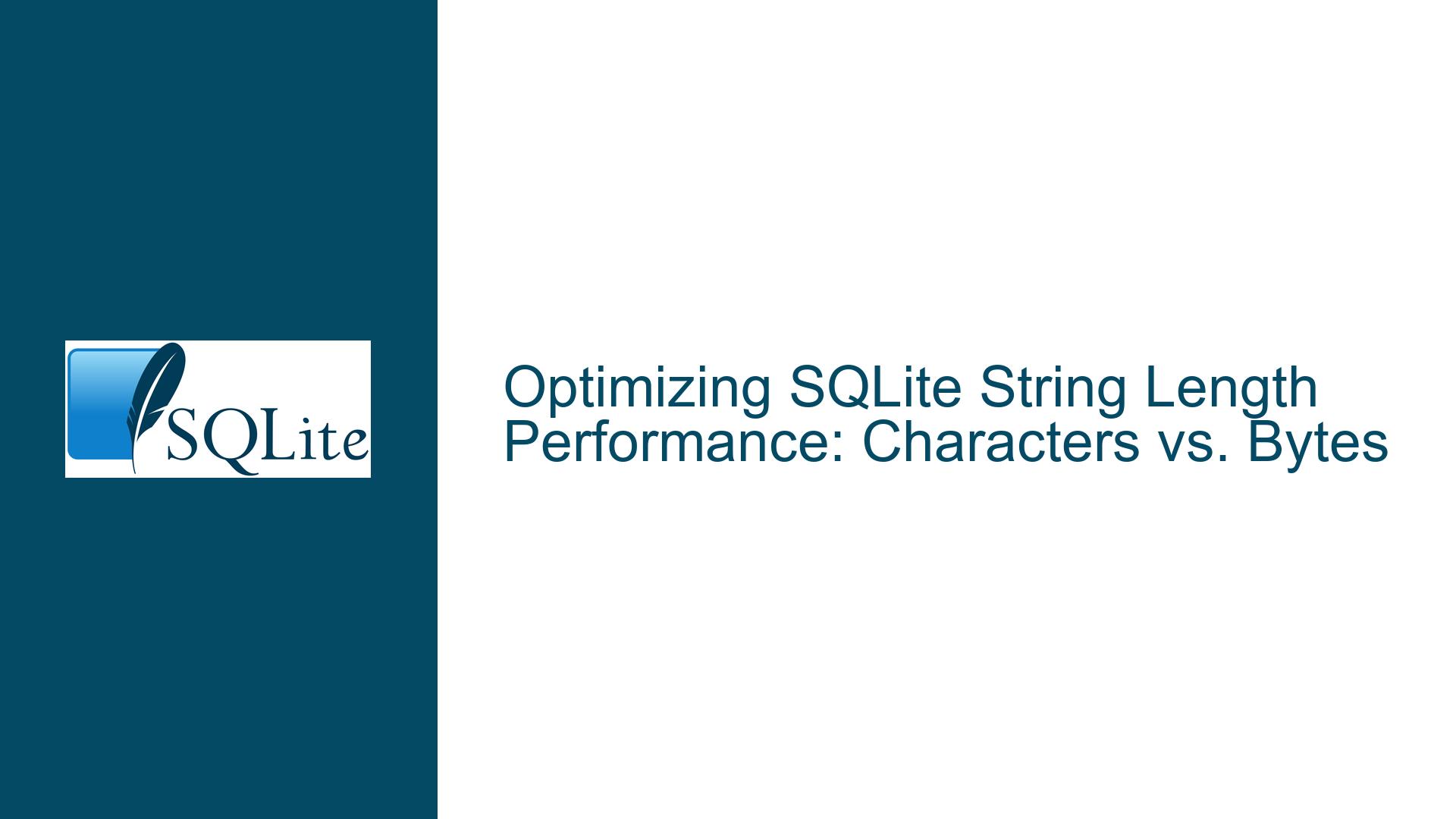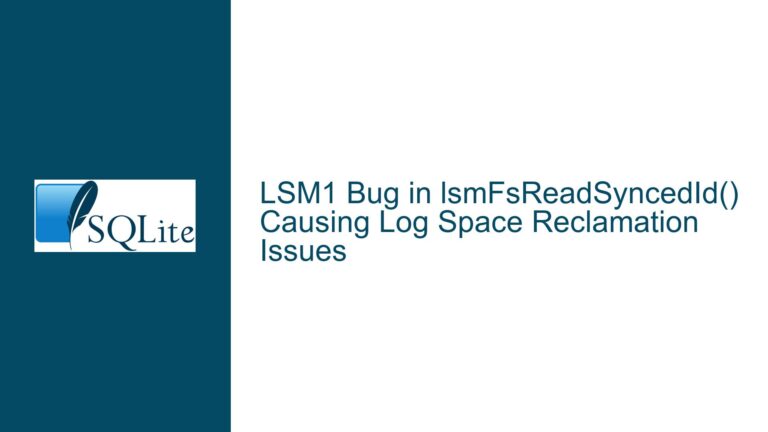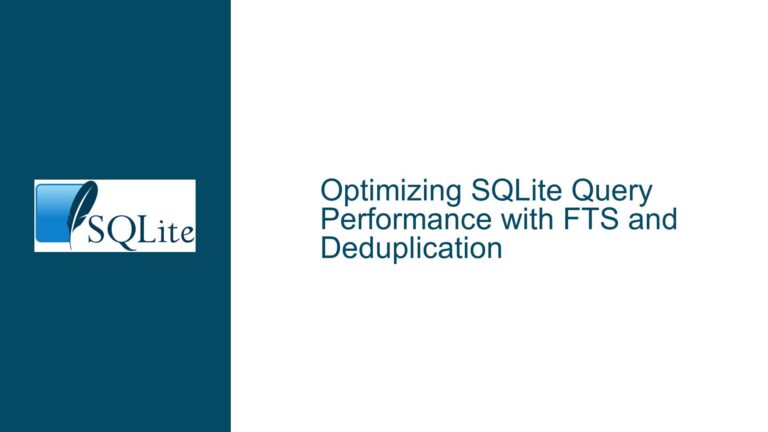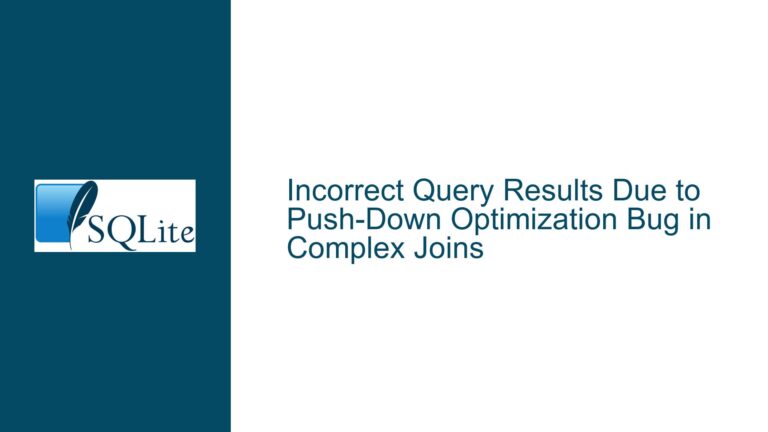Optimizing SQLite String Length Performance: Characters vs. Bytes
Understanding the Performance Impact of SQLite’s length() Function on UTF-8 Strings
The length() function in SQLite is a commonly used tool for determining the size of a string. However, its performance characteristics can vary significantly depending on the nature of the input data. Specifically, when dealing with UTF-8 encoded strings, the function must account for multi-byte characters, which introduces computational overhead. This overhead arises because UTF-8 encoding uses a variable number of bytes to represent characters, and the length() function is designed to count characters, not bytes. This distinction is critical for understanding why the function behaves the way it does and how its performance can be optimized.
In UTF-8 encoding, characters can be represented using one to four bytes. Single-byte characters (ASCII) are straightforward, but multi-byte characters require additional processing. For example, a character like ‘é’ might be represented using two bytes, while a character from a non-Latin script might use three or four bytes. The length() function must iterate through the entire string to correctly count the number of characters, skipping over continuation bytes (bytes that are part of a multi-byte sequence but do not represent a new character). This iteration results in an O(n) time complexity, where n is the number of bytes in the string.
The internal representation of strings in SQLite stores the byte length, not the character length. This is because the byte length is a fixed property of the data, whereas the character length depends on the encoding and must be computed. While this design choice simplifies storage and retrieval, it means that operations requiring character length must perform additional computation. This trade-off is a key factor in the performance characteristics of the length() function.
Why SQLite’s length() Function Cannot Directly Use Internal Byte Length Information
One might wonder why SQLite’s length() function does not leverage the internal byte length information stored with strings. The primary reason is that the byte length and character length are not equivalent in UTF-8 encoding. The internal representation stores the number of bytes, but the length() function is designed to return the number of characters. These two values can differ significantly, especially in strings containing multi-byte characters.
For example, consider a string containing the word "café". In UTF-8 encoding, this string might be represented as 63 61 66 c3 a9, where 63, 61, and 66 are single-byte ASCII characters (‘c’, ‘a’, and ‘f’), and c3 a9 is a two-byte sequence representing ‘é’. The byte length of this string is 5, but the character length is 4. If the length() function were to return the byte length, it would produce incorrect results for strings containing multi-byte characters.
Additionally, the length() function must handle arbitrary inputs, not just stored field data. It can operate on generated strings, user inputs, or results of other functions. In these cases, the internal byte length information may not be available or relevant. For example, if a string is constructed dynamically using concatenation or other operations, its byte length would need to be computed on the fly. This requirement further complicates any attempt to optimize the function by relying on precomputed byte lengths.
The current implementation of the length() function is designed to handle these complexities robustly. It iterates through the string, counting characters while skipping continuation bytes, ensuring accurate results regardless of the input’s origin or encoding. While this approach is computationally intensive, it is necessary to maintain correctness in all cases.
Optimizing String Length Queries: Alternatives and Best Practices
Given the performance limitations of the length() function when dealing with UTF-8 strings, it is worth exploring alternatives and optimizations. One common use case is determining the byte length of a string, which can be done more efficiently than computing the character length. SQLite provides a straightforward way to achieve this by casting the string to a BLOB and then applying the length() function. This approach avoids the overhead of character counting and directly returns the byte length.
For example, consider the following query:
SELECT LENGTH(CAST(my_column AS BLOB)) FROM my_table;
This query casts the column my_column to a BLOB, which treats the data as a raw byte sequence. The length() function then operates on the BLOB, returning the number of bytes. Since BLOBs do not have multi-byte character considerations, this operation is O(1) and significantly faster than counting characters in a UTF-8 string.
However, this optimization is only applicable when the byte length is the desired metric. If the character length is required, the length() function must still be used as-is. In such cases, performance can be improved by minimizing the use of length() in queries or precomputing character lengths where possible. For example, if a table frequently requires the character length of a column, consider storing this value in a separate column and updating it as needed.
Another consideration is the use of indexes. While SQLite does not support indexing on the result of the length() function directly, it is possible to create a generated column that stores the character length and index that column. This approach can improve query performance for operations that filter or sort based on string length. For example:
ALTER TABLE my_table ADD COLUMN char_length INTEGER GENERATED ALWAYS AS (LENGTH(my_column));
CREATE INDEX idx_char_length ON my_table(char_length);
This generated column and index allow for efficient queries that rely on the character length of my_column.
In summary, while SQLite’s length() function is inherently limited by the need to count characters in UTF-8 strings, there are several strategies for optimizing its use. By understanding the distinction between byte length and character length, leveraging BLOB casting for byte length queries, and using generated columns and indexes, developers can mitigate performance bottlenecks and ensure efficient database operations.