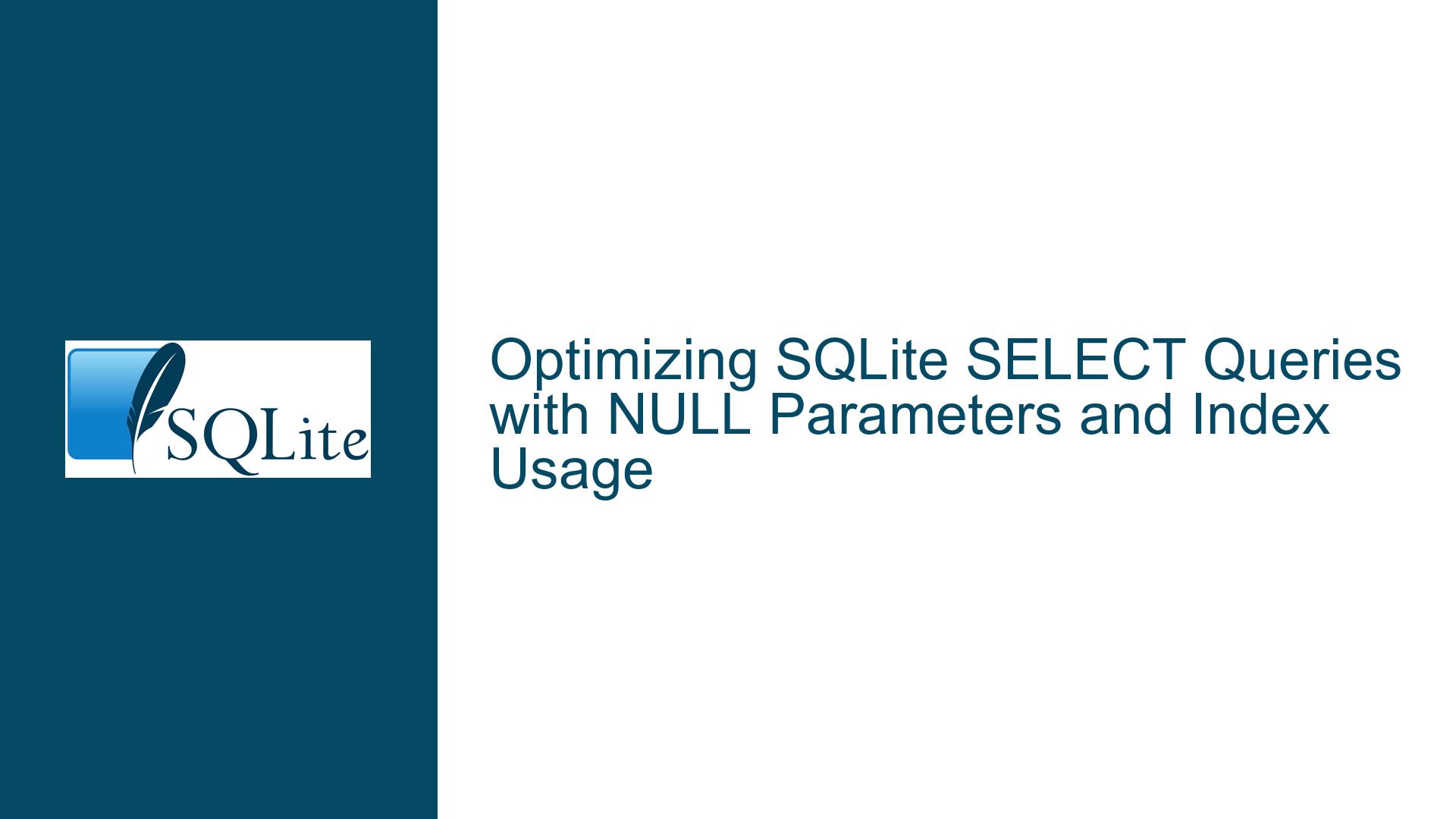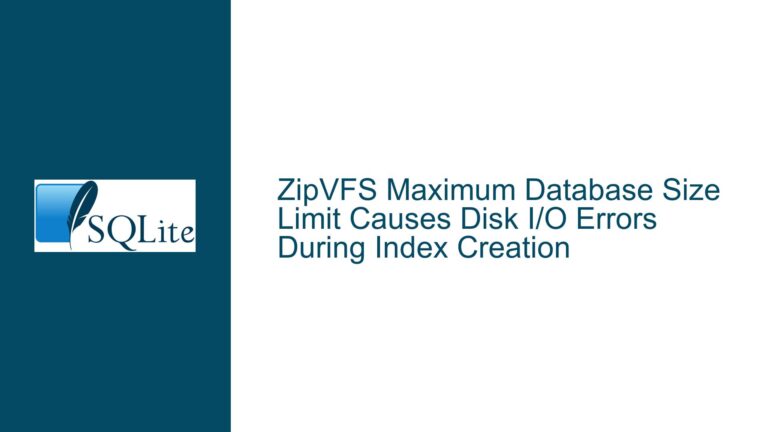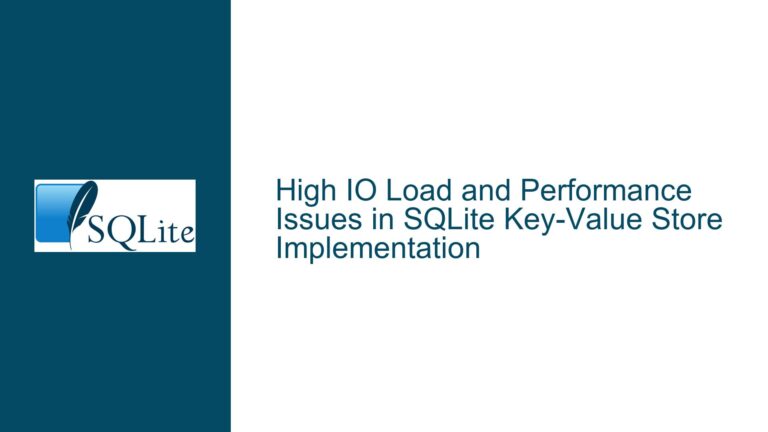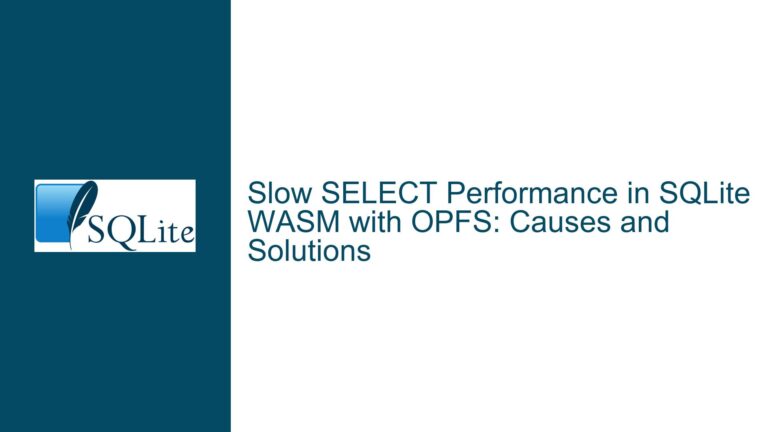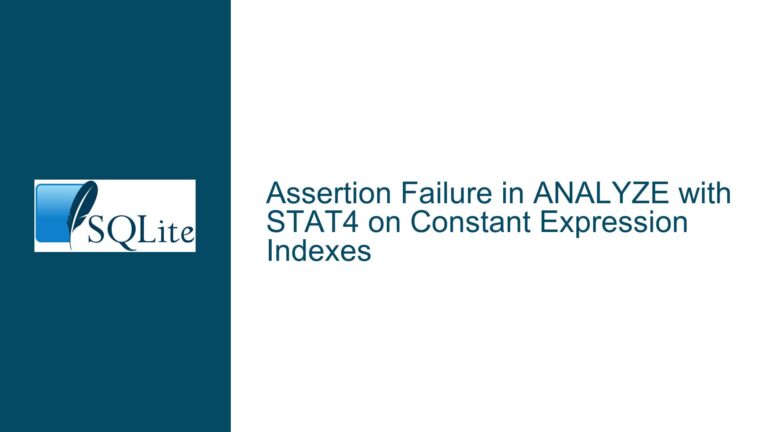Optimizing SQLite SELECT Queries with NULL Parameters and Index Usage
Understanding the Challenge of NULL Parameters in SQLite SELECT Queries
When constructing SQL SELECT statements in SQLite, a common challenge arises when dealing with parameters that may be NULL. The goal is to ensure that these NULL parameters do not influence the query’s result set, while also maintaining optimal performance through the use of indices. This issue is particularly relevant when using stored procedures or pre-defined SQL statements, where the SQL cannot be dynamically constructed to exclude NULL parameters.
Consider a simple table t1 with a single column a of type TEXT, and an index on this column:
CREATE TABLE t1 (a TEXT NOT NULL);
CREATE INDEX t1_a ON t1(a);
INSERT INTO t1(a) VALUES ('a1'), ('a2'), ('a3');
The following queries illustrate the problem:
SELECT * FROM t1 WHERE a=?1;
SELECT * FROM t1 WHERE (?1 IS NULL OR a=?1);
SELECT * FROM t1 WHERE ('a2' IS NULL OR a='a2');
The first query uses the index efficiently when ?1 is not NULL, but returns no rows when ?1 is NULL. The second and third queries, which include the OR condition to handle NULL parameters, result in a full table scan, even when the parameter is not NULL. This behavior is problematic because it negates the performance benefits of indexing.
The core issue lies in SQLite’s query planner, which struggles to optimize queries that include OR conditions involving NULL parameters. The query planner is unable to determine that certain conditions can be ignored when the parameter is NULL, leading to suboptimal query plans that do not utilize available indices.
Exploring the Limitations of SQLite’s Query Planner with NULL Parameters
SQLite’s query planner is designed to optimize queries based on the structure of the SQL statement and the available indices. However, when dealing with NULL parameters, the planner faces several challenges:
Index Usage with OR Conditions: The query planner is generally unable to use indices efficiently when
ORconditions are present. This is because the planner cannot guarantee that the index will be useful for all possible values of the parameters. In the case of(?1 IS NULL OR a=?1), the planner cannot determine whether?1will be NULL or not, leading to a conservative approach that avoids index usage.Constant Expression Optimization: SQLite’s query planner can optimize constant expressions, but this optimization does not extend to expressions involving parameters. For example, the query
SELECT * FROM t1 WHERE ('a2' IS NULL OR a='a2');should ideally be optimized to use the index ona, but the planner does not perform this optimization, resulting in a full table scan.Complex Queries with Multiple Parameters: In more complex queries involving multiple parameters, such as:
SELECT * FROM person
WHERE (?1 IS NULL OR firstname LIKE ?1)
AND (?2 IS NULL OR lastname LIKE ?2)
AND (?3 IS NULL OR birthdate == ?3)
AND (?4 IS NULL OR maidenname LIKE ?4)
ORDER BY lastname, firstname;
The query planner must decide which indices to use, if any. The presence of multiple OR conditions complicates this decision, as the planner cannot predict which parameters will be NULL and which will not. This often results in a query plan that does not utilize indices effectively, leading to poor performance.
Strategies for Optimizing SQLite Queries with NULL Parameters
Given the limitations of SQLite’s query planner, several strategies can be employed to optimize queries involving NULL parameters:
- Dynamic Query Construction: One effective approach is to dynamically construct the SQL query based on the parameters provided. This involves building the query string programmatically, excluding conditions where the corresponding parameter is NULL. For example:
query = "SELECT * FROM person WHERE 1=1";
if (firstname != NULL) {
query += " AND firstname LIKE ?";
}
if (lastname != NULL) {
query += " AND lastname LIKE ?";
}
// Repeat for other parameters
query += " ORDER BY lastname, firstname";
This approach ensures that only relevant conditions are included in the query, allowing the query planner to use indices effectively.
- Using CASE Statements: Another approach is to use
CASEstatements to handle NULL parameters. However, as noted in the discussion, this can complicate the query plan and may not result in index usage. For example:
SELECT * FROM person
WHERE CASE WHEN ?1 IS NOT NULL THEN firstname LIKE ?1 ELSE 1 END
AND CASE WHEN ?2 IS NOT NULL THEN lastname LIKE ?2 ELSE 1 END
AND CASE WHEN ?3 IS NOT NULL THEN birthdate == ?3 ELSE 1 END
AND CASE WHEN ?4 IS NOT NULL THEN maidenname LIKE ?4 ELSE 1 END
ORDER BY lastname, firstname;
While this approach can handle NULL parameters, it does not guarantee that indices will be used, and may result in a full table scan.
- Index Optimization for LIKE Conditions: When using
LIKEconditions, it is important to ensure that the index is created with the appropriate collation. For example, ifLIKEis case-insensitive, the index should be created withCOLLATE NOCASE:
CREATE INDEX df_players_surname ON df_players(surname COLLATE NOCASE);
This allows the query planner to use the index for LIKE conditions, improving performance.
- Manual Query Plan Control: In some cases, it may be necessary to manually control the query plan by splitting the query into multiple parts or using
UNIONto combine results. For example:
SELECT * FROM person WHERE firstname LIKE ?1
UNION
SELECT * FROM person WHERE lastname LIKE ?2
UNION
SELECT * FROM person WHERE birthdate == ?3
UNION
SELECT * FROM person WHERE maidenname LIKE ?4
ORDER BY lastname, firstname;
This approach can be effective if only one of the parameters is expected to be non-NULL, but may not be suitable for queries where multiple parameters can be non-NULL simultaneously.
- Stored Procedures and Manual SQL Construction: When using stored procedures or manual SQL construction, it is possible to define the query shape in advance and then construct the SQL dynamically based on the parameters. This approach allows for fine-grained control over the query plan and ensures that indices are used effectively. For example:
-- Define the shape of the arguments and result
CREATE TABLE person (
firstname TEXT,
lastname TEXT,
birthdate LONG,
maidenname TEXT
);
-- Declare the procedure
DECLARE PROC match_various(like person) (like person);
-- Implement the procedure manually to construct the SQL dynamically
This approach requires more effort but provides the flexibility needed to optimize queries with NULL parameters.
Conclusion
Optimizing SQLite SELECT queries with NULL parameters requires a deep understanding of the query planner’s limitations and the ability to adapt the query structure based on the parameters provided. By dynamically constructing queries, using appropriate index collations, and manually controlling the query plan, it is possible to achieve both correct results and optimal performance. While SQLite’s query planner has limitations, these strategies can help overcome them and ensure that indices are used effectively, even in the presence of NULL parameters.