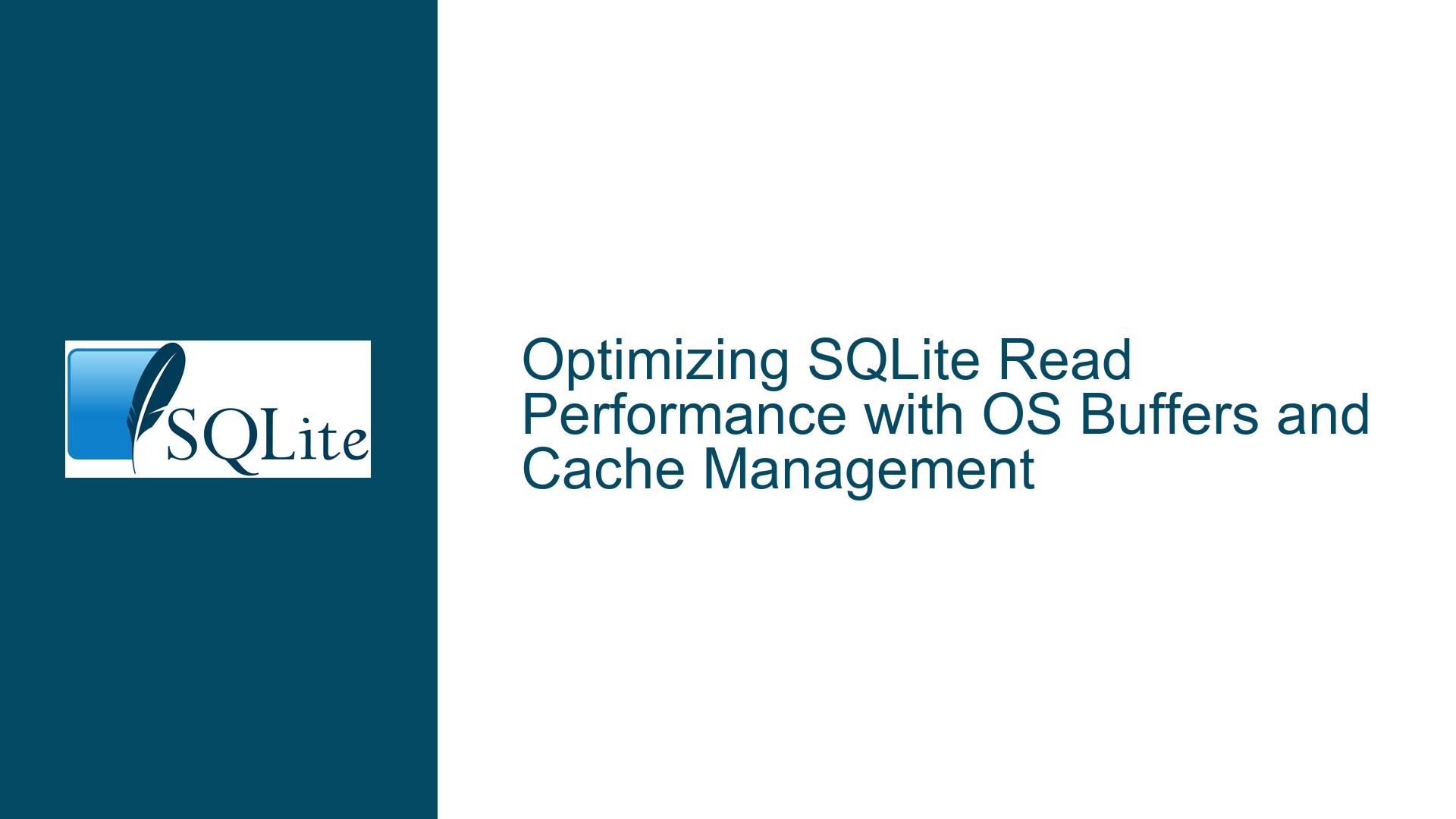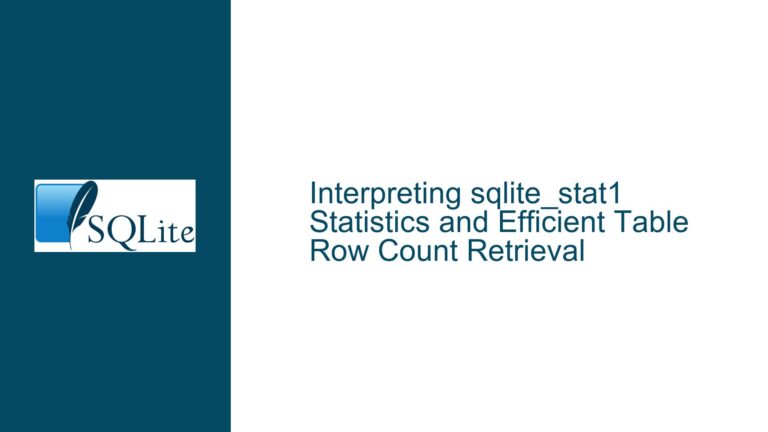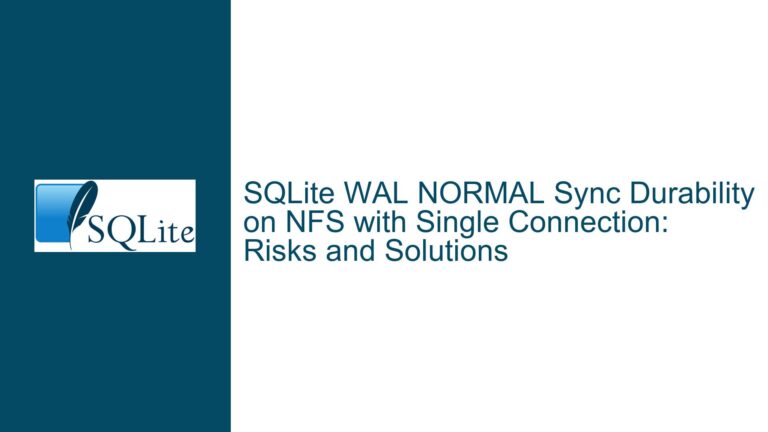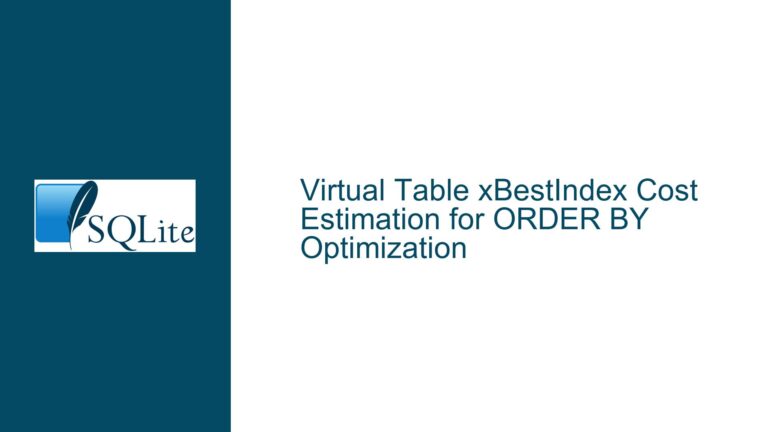Optimizing SQLite Read Performance with OS Buffers and Cache Management
SQLite Read Performance and OS Buffer Utilization
When working with SQLite in a multi-process environment, understanding the interaction between the database and the operating system’s buffer and cache mechanisms is crucial for optimizing read performance. In scenarios where one process (Process A) writes data and another process (Process B) reads the newly written data, the performance of Process B can be significantly influenced by whether the data is still held in the OS buffers or cache. This is particularly relevant when both processes are operating in WAL (Write-Ahead Logging) mode with sync=normal.
The core question revolves around whether data written by Process A, which has not yet been fsync’d to disk, resides in the OS buffers and whether this data can be read by Process B at speeds comparable to in-memory databases like Redis. The answer lies in the intricate dance between SQLite’s configuration, the OS’s caching behavior, and the underlying hardware.
SQLite, by default, does not explicitly disable the OS/filesystem cache. Instead, it allows the OS to manage caching according to its configured policies. This means that when Process A writes data, the OS may choose to keep that data in its buffers or cache, depending on various factors such as available memory, cache eviction policies, and the specific configuration of the filesystem.
However, the application (in this case, SQLite) has no direct control over what data remains in the OS cache or for how long. This lack of control introduces a degree of uncertainty when trying to predict the performance benefits of reading data from the OS cache. Furthermore, the performance gain from reading data from the OS cache versus reading it directly from disk can vary widely depending on the specific hardware and configuration of the system.
Factors Influencing OS Buffer and Cache Behavior
Several factors influence whether data written by Process A will be available in the OS buffers or cache for Process B to read. These factors include the configuration of the OS and filesystem, the specific SQLite settings, and the behavior of the underlying hardware.
First, the OS and filesystem configuration play a significant role. Some filesystems or OS configurations may prioritize keeping recently written data in the cache, while others may prioritize evicting older data to make room for new writes. Additionally, some systems may allow files to be opened in a mode that bypasses the OS cache entirely, forcing all reads and writes to go directly to the underlying storage device. SQLite, by default, does not disable the OS cache, but it does provide options like PRAGMA synchronous that can influence how aggressively the OS flushes data to disk.
Second, the specific SQLite settings can impact how data is handled by the OS. For example, using PRAGMA journal_mode=WAL allows SQLite to write changes to a separate WAL file before they are committed to the main database file. This can reduce contention between readers and writers, but it also introduces additional complexity in how the OS manages the cache for both the WAL file and the main database file.
Third, the behavior of the underlying hardware can significantly affect the performance of reading data from the OS cache. If the storage device is a fast SSD, the performance difference between reading from the cache and reading from the device may be minimal. However, if the storage device is a slow HDD or, in extreme cases, a remote storage device, the performance difference can be substantial.
Finally, the timing of the read operation by Process B relative to the write operation by Process A is critical. If Process B attempts to read the data shortly after Process A has written it, there is a higher likelihood that the data will still be in the OS cache. However, if there is a significant delay, the data may have been evicted from the cache, forcing Process B to read it from disk.
Measuring and Optimizing SQLite Read Performance with OS Buffers
To measure and optimize the performance of SQLite reads when relying on OS buffers, several steps can be taken. These steps involve both configuration changes and performance monitoring to ensure that the desired performance benefits are achieved.
First, it is essential to configure SQLite and the OS to maximize the likelihood that data written by Process A will remain in the OS cache for Process B to read. This can be achieved by setting PRAGMA synchronous=NORMAL or PRAGMA synchronous=FULL to control how aggressively SQLite flushes data to disk. Additionally, using PRAGMA journal_mode=WAL can help reduce contention between readers and writers, potentially increasing the chances that data remains in the OS cache.
Second, performance monitoring tools can be used to measure the impact of OS caching on SQLite read performance. Tools like eBPF or DTrace can be used to trace kernel functions and monitor cache hits and misses. These tools can provide insights into whether data is being read from the OS cache or from disk, allowing for more informed tuning of SQLite and OS settings.
Third, it is important to consider the specific workload and access patterns of the application. If the application frequently reads data shortly after it has been written, the likelihood of cache hits increases. However, if the application reads data that was written a long time ago, the data may have been evicted from the cache, resulting in slower reads. Understanding the access patterns can help in tuning the cache size and eviction policies to better match the workload.
Finally, it is crucial to test the performance under realistic conditions. This means testing with the actual hardware and OS configuration that will be used in production. Synthetic benchmarks can provide some insights, but they may not accurately reflect the performance characteristics of the real workload. By testing under realistic conditions, it is possible to identify and address any performance bottlenecks related to OS caching.
In conclusion, while SQLite does not provide direct control over OS buffer and cache behavior, understanding the factors that influence this behavior can help in optimizing read performance. By carefully configuring SQLite and the OS, monitoring performance, and testing under realistic conditions, it is possible to achieve significant performance improvements when reading data that is still held in the OS cache. However, it is important to recognize that the performance benefits will vary depending on the specific hardware, OS, and workload, and that there is no one-size-fits-all solution.