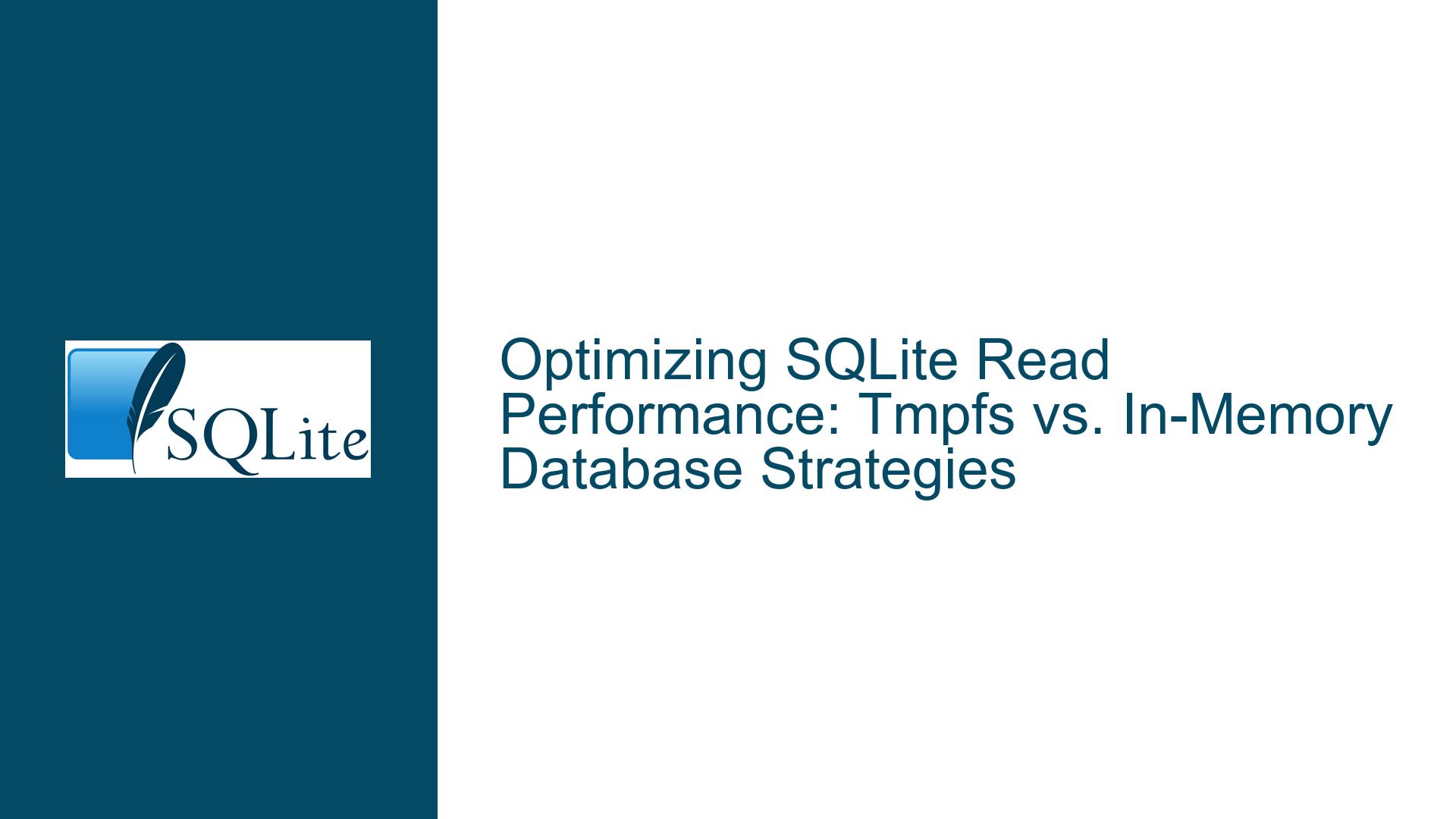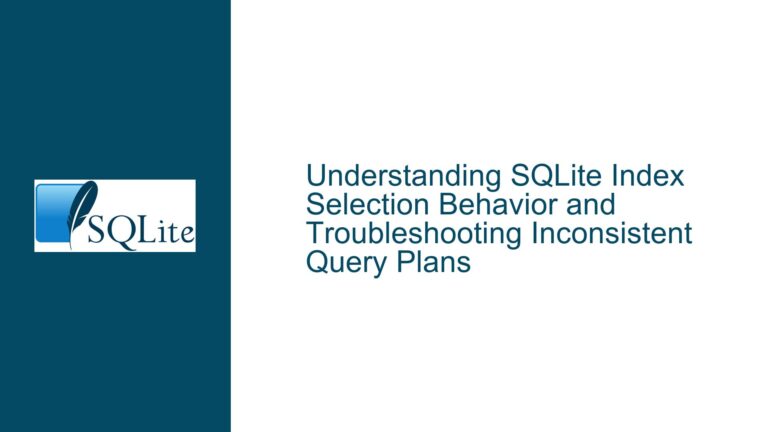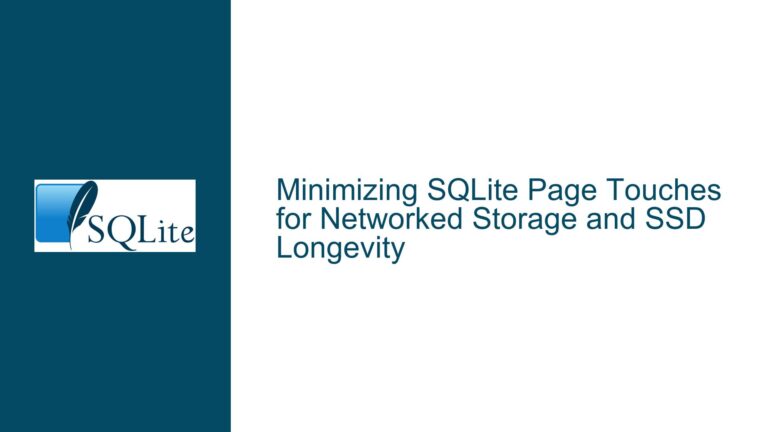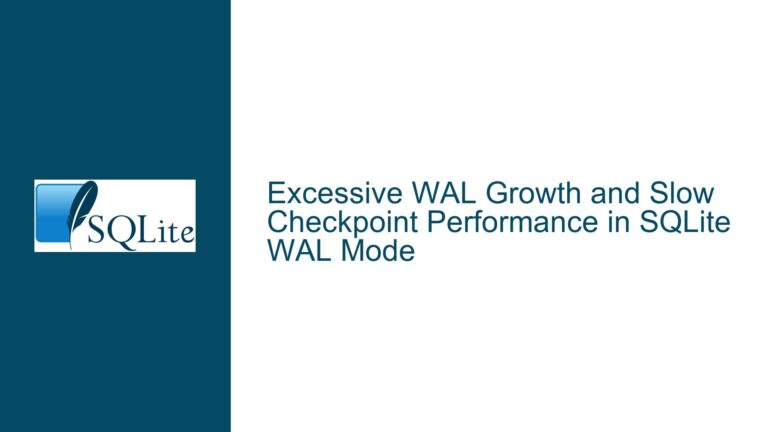Optimizing SQLite Read Performance: Tmpfs vs. In-Memory Database Strategies
Understanding the Tradeoffs Between Disk-Based, Tmpfs, and In-Memory SQLite Databases
The decision to use a RAM-based storage mechanism for SQLite databases hinges on balancing performance gains against operational complexity, data persistence requirements, and system resource constraints. SQLite’s architecture allows it to function efficiently with both disk-based and memory-resident databases, but the choice between these approaches requires a deep understanding of their technical implications.
Key Concepts
- Disk-Based Databases: The default mode where SQLite reads from and writes to a persistent file on a storage device (HDD, SSD, etc.).
- Tmpfs-Based Databases: Storing the database file in a RAM-backed filesystem (e.g.,
/dev/shmon Linux), which eliminates physical disk I/O but retains file semantics. - In-Memory Databases: Using SQLite’s
:memory:URI to create a database entirely in RAM, decoupled from the filesystem.
The primary motivation for using tmpfs or in-memory databases is to reduce latency caused by disk I/O operations. However, this introduces tradeoffs in data durability, concurrency support, and portability. For read-only workloads, these mechanisms can eliminate seek times and filesystem overhead, but their effectiveness depends on factors like dataset size, connection concurrency, and OS-level caching.
Factors Influencing Performance Gains and Operational Risks
1. Disk I/O Bottlenecks vs. Memory Bandwidth Limits
Disk-based databases suffer from mechanical latency (HDDs) or NAND cell access times (SSDs), which can dominate query execution times for large datasets. Moving the database to RAM bypasses these delays but shifts the bottleneck to memory bandwidth and CPU cache efficiency. For small datasets (e.g., <10 GB), RAM provides near-instant access, but larger datasets may exceed available memory, triggering swap thrashing.
2. Filesystem Overhead and SQLite’s Page Cache
SQLite employs a page cache to reduce disk reads, but filesystem operations (e.g., fsync, metadata updates) still introduce overhead. Tmpfs eliminates physical disk syncs but retains filesystem-layer operations (e.g., inode locks, journaling). In contrast, :memory: databases bypass the filesystem entirely, relying solely on SQLite’s internal memory management.
3. Concurrency and Connection Isolation
Disk-based databases support multiple concurrent connections via file locking mechanisms. Tmpfs retains this capability but with lower lock contention due to faster in-memory operations. In-memory databases (:memory:) are isolated to a single connection unless shared explicitly via ATTACH DATABASE with the file::memory:?cache=shared URI parameter.
4. Data Volatility and Recovery Scenarios
Tmpfs and in-memory databases are volatile—data is lost on power loss or process termination. This makes them unsuitable for workloads requiring crash consistency. However, for read-only use cases where the source database is static, volatility may be acceptable if the database can be reinitialized from a durable source.
5. Initialization Overhead
Copying a database to tmpfs or loading it into an in-memory instance incurs upfront time costs. For example, a 50 GB database copied to /dev/shm may take minutes, offsetting the latency savings for short-lived processes.
Implementing and Validating RAM-Based SQLite Configurations
Step 1: Benchmark Baseline Disk Performance
Before considering RAM-based optimizations, establish a performance baseline:
- Use SQLite’s
PRAGMA journal_mode = OFF; PRAGMA synchronous = OFF;to disable write-ahead logging (WAL) and synchronous writes for read-only workloads. - Execute representative queries with
EXPLAIN QUERY PLANto identify indexing issues. - Measure query latency using OS tools (e.g.,
timeon Linux) or SQLite’ssqlite3_profile()API.
Step 2: Evaluate Tmpfs Workflow
- Copy Database to Tmpfs:
cp source.db /dev/shm/ramdisk.dbTime this operation—large databases may negate the benefits of subsequent faster reads.
- Configure SQLite Connection:
Open the database from/dev/shm/ramdisk.dbwith standard file APIs. - Test Concurrency:
Simulate multiple connections (threads/processes) to verify locking behavior. Uselsofto monitor file handles.
Step 3: Transition to In-Memory Databases
- Load Disk Database into Memory:
ATTACH DATABASE 'file:source.db?mode=ro' AS disk_db; ATTACH DATABASE 'file::memory:' AS mem_db; SELECT sqlcipher_export('mem_db', 'disk_db'); DETACH DATABASE disk_db;This copies the disk database into an in-memory instance.
- Shared Cache for Multiple Connections:
Usefile::memory:?cache=sharedto allow cross-connection access. Note: This bypasses some isolation guarantees.
Step 4: Optimize SQLite Configuration for RAM
- Adjust Page Size:
PRAGMA page_size = 4096;(align with OS memory pages). - Increase Cache Size:
PRAGMA cache_size = -100000;(allocate 100,000 pages, ~400 MB for 4 KB pages). - Disable Unused Features:
PRAGMA foreign_keys = OFF;if constraints are enforced at the application layer.
Step 5: Validate Performance Gains
- Compare query execution times between disk, tmpfs, and in-memory configurations.
- Monitor memory usage with
pmaporhtopto detect swap usage or memory pressure. - Profile CPU utilization—higher CPU usage may indicate that disk I/O was not the original bottleneck.
Step 6: Address Volatility and Durability
- For tmpfs: Implement periodic snapshots to disk if writes are allowed.
- For in-memory: Serialize the database to disk at shutdown using
VACUUM INTO 'backup.db';.
Step 7: Handle Edge Cases and Limitations
- Large Datasets: Ensure sufficient RAM + swap space. Use
mlock()to prevent paging. - Concurrency: Prefer tmpfs over
:memory:for multi-process access. - Portability: Tmpfs paths (
/dev/shm) are Linux-specific; useGetTempPathon Windows orNSTemporaryDirectoryon macOS.
Final Recommendation Matrix
| Scenario | Tmpfs | In-Memory |
|---|---|---|
| Read-only, multi-connection | ✅ | ❌ (unless shared cache) |
| Read-only, single-connection | ⚠️ (overhead) | ✅ |
| Large dataset (>50% RAM) | ❌ (risk of swap) | ❌ |
| Requires crash safety | ❌ | ❌ |
| Frequent reinitialization | ⚠️ (copy time) | ✅ (fast if cached) |
By methodically evaluating these factors and rigorously testing configurations, developers can determine whether the marginal performance gains of RAM-based SQLite databases justify their operational complexity.