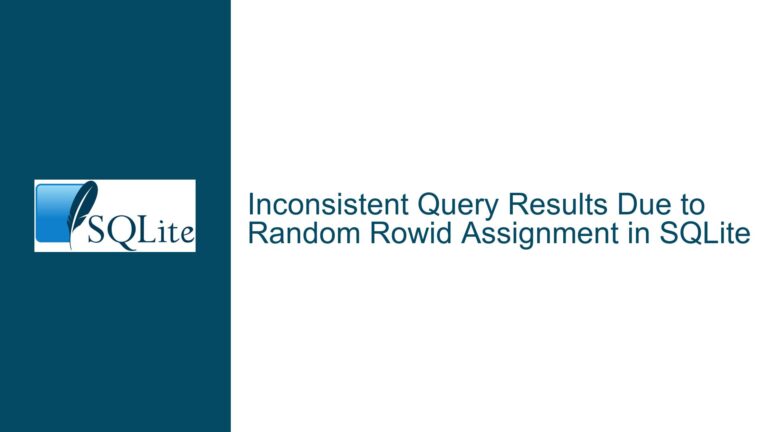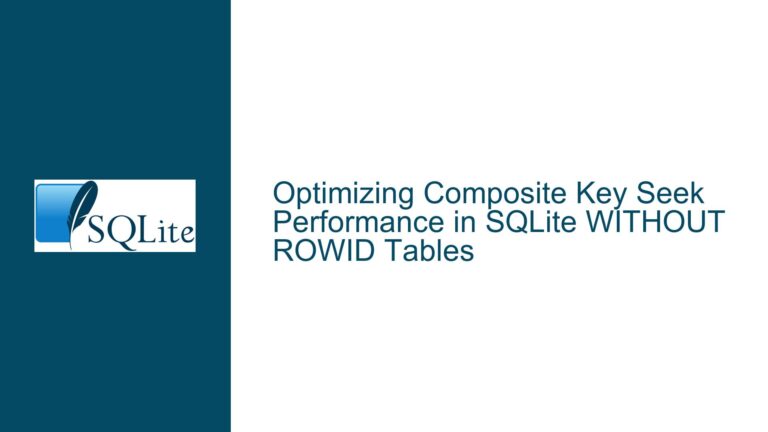Optimizing SQLite Read-Only Performance with Exclusive Locking Mode
Understanding the Impact of Exclusive Locking Mode on Shared Read-Only Databases
When dealing with SQLite databases in a shared read-only environment, particularly within Docker containers, the choice of locking mode can significantly influence performance and concurrency. The primary concern revolves around whether setting the locking_mode to EXCLUSIVE on a shared read-only database is advisable. This mode is typically associated with write operations, but its implications on read-only scenarios are less straightforward. The core question is whether EXCLUSIVE locking mode can enhance read performance without causing unintended blocking or concurrency issues.
In a read-only setup, the database is not expected to undergo any modifications, which theoretically simplifies locking requirements. However, SQLite’s locking mechanisms are designed to ensure data integrity across both read and write operations, and the choice of locking mode can affect how these mechanisms behave. The EXCLUSIVE locking mode, while potentially offering performance benefits, may introduce complexities in a shared read-only environment, especially when multiple processes or containers are accessing the database simultaneously.
Exploring the Role of Locking Modes in Read-Only Scenarios
SQLite employs several locking modes to manage concurrent access to the database: NORMAL, EXCLUSIVE, and IMMUTABLE. Each mode has distinct characteristics that influence how the database handles read and write operations. In a read-only context, the primary goal is to maximize read performance while ensuring that no unnecessary locks are imposed that could hinder concurrency.
The NORMAL locking mode is the default and allows multiple readers to access the database simultaneously. However, it still imposes certain locks to maintain consistency, which can lead to minor performance overhead. The EXCLUSIVE locking mode, on the other hand, is designed for scenarios where a single process needs exclusive access to the database, typically for write operations. While this mode can reduce locking overhead, it may not be suitable for shared read-only environments where multiple processes need concurrent access.
The IMMUTABLE locking mode is specifically tailored for read-only databases that are guaranteed not to change during the session. This mode effectively disables all locking mechanisms, as the database is treated as immutable. This can lead to significant performance improvements in read-only scenarios, as there is no need to manage locks or handle potential conflicts.
Evaluating the Suitability of Exclusive Locking Mode for Read-Only Databases
The decision to use EXCLUSIVE locking mode in a shared read-only database hinges on several factors, including the nature of the read operations, the number of concurrent processes, and the specific requirements of the application. While EXCLUSIVE mode can reduce locking overhead, it may also introduce risks of blocking or reduced concurrency, particularly if the database is accessed by multiple processes simultaneously.
In a Dockerized environment, where multiple containers may be accessing the same SQLite database, the choice of locking mode becomes even more critical. Docker’s handling of file systems and locking mechanisms can introduce additional complexities, making it essential to carefully evaluate the impact of each locking mode on performance and concurrency.
Testing and Benchmarking Locking Modes in Real-World Scenarios
To determine the optimal locking mode for a shared read-only SQLite database, it is crucial to conduct thorough testing and benchmarking in real-world scenarios. This involves running the actual application with the expected workload and measuring the performance impact of each locking mode. Factors to consider include query response times, concurrency levels, and the overall stability of the system.
Testing should be conducted under conditions that closely mimic the production environment, including the use of Docker containers and the expected number of concurrent connections. This approach ensures that the results are representative of the actual performance characteristics and can inform the decision-making process.
Implementing Immutable Mode for Optimal Read-Only Performance
For shared read-only databases, the IMMUTABLE locking mode often represents the best balance between performance and concurrency. By treating the database as immutable, this mode eliminates the need for locking mechanisms, allowing multiple processes to access the database simultaneously without any risk of conflicts or blocking.
Implementing IMMUTABLE mode requires ensuring that the database is truly read-only and will not undergo any modifications during the session. This can be achieved by setting the appropriate file permissions and configuring the database connections to open the file in read-only mode. In a Dockerized environment, this approach can significantly enhance performance while maintaining the stability and reliability of the system.
Addressing Docker-Specific Challenges with Locking Mechanisms
Docker’s handling of file systems and locking mechanisms can introduce unique challenges when working with SQLite databases. The containerized nature of Docker means that each container has its own view of the file system, which can lead to inconsistencies in how locks are managed. This is particularly relevant in shared read-only scenarios, where multiple containers may be accessing the same database file.
To mitigate these challenges, it is essential to configure Docker to properly handle file locking and ensure that all containers have consistent access to the database file. This may involve adjusting Docker’s storage drivers, using volume mounts, or implementing additional synchronization mechanisms to ensure that locks are managed correctly.
Best Practices for Configuring SQLite in Dockerized Environments
When deploying SQLite databases in Dockerized environments, several best practices can help optimize performance and ensure reliable operation. These include using the appropriate locking mode, configuring Docker to handle file locking correctly, and conducting thorough testing to validate the configuration.
In read-only scenarios, the IMMUTABLE locking mode is generally the preferred choice, as it eliminates the need for locking mechanisms and allows for maximum concurrency. Additionally, configuring Docker to use volume mounts can help ensure consistent access to the database file across containers, reducing the risk of locking issues.
Conclusion: Balancing Performance and Concurrency in Shared Read-Only Databases
In conclusion, the choice of locking mode in a shared read-only SQLite database can have a significant impact on performance and concurrency. While EXCLUSIVE locking mode may offer some performance benefits, it is generally not suitable for shared read-only scenarios due to the risk of blocking and reduced concurrency. Instead, the IMMUTABLE locking mode provides a more effective solution, eliminating the need for locking mechanisms and allowing multiple processes to access the database simultaneously.
By carefully evaluating the specific requirements of the application, conducting thorough testing, and implementing best practices for Dockerized environments, it is possible to achieve optimal performance and reliability in shared read-only SQLite databases.