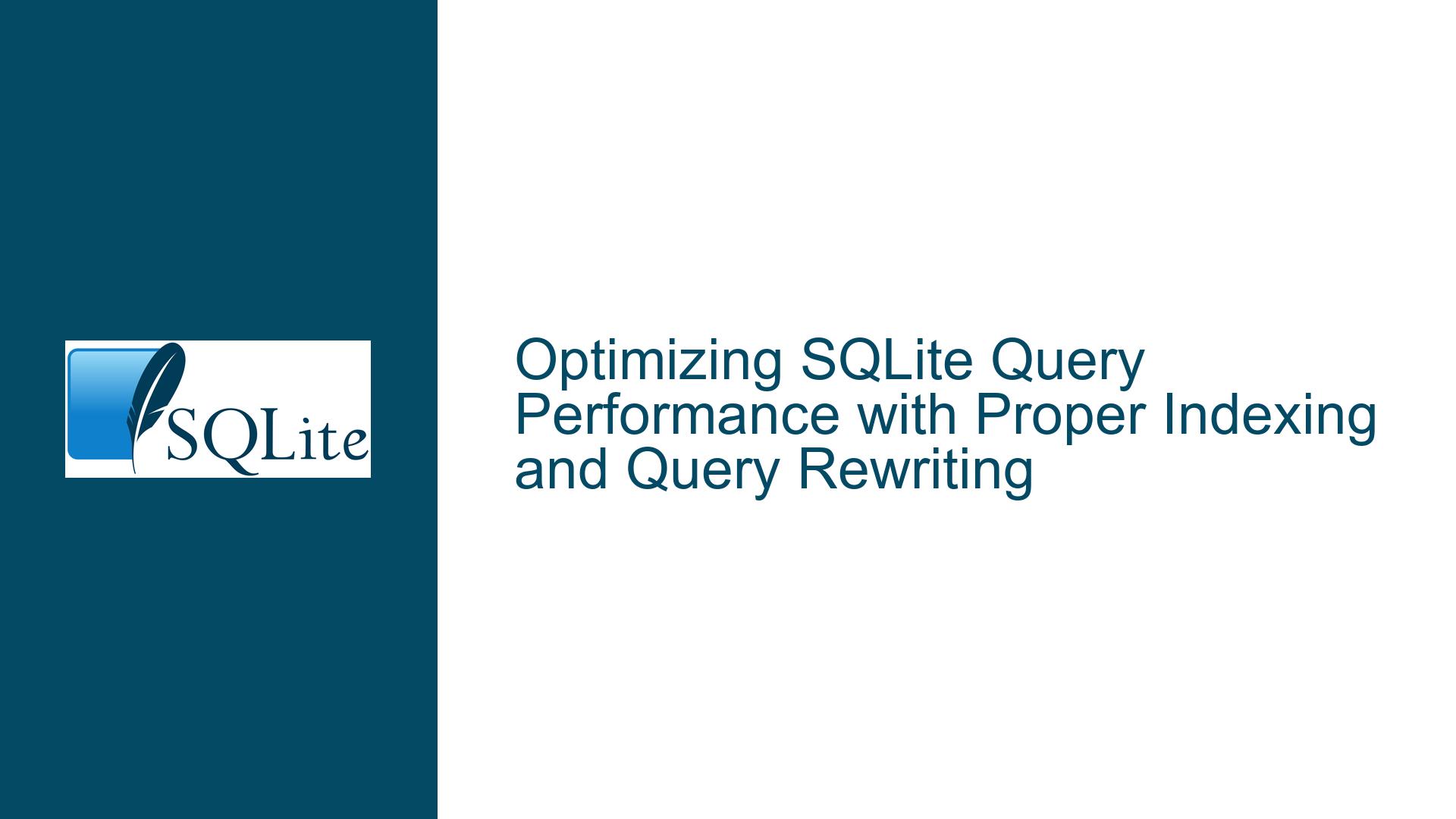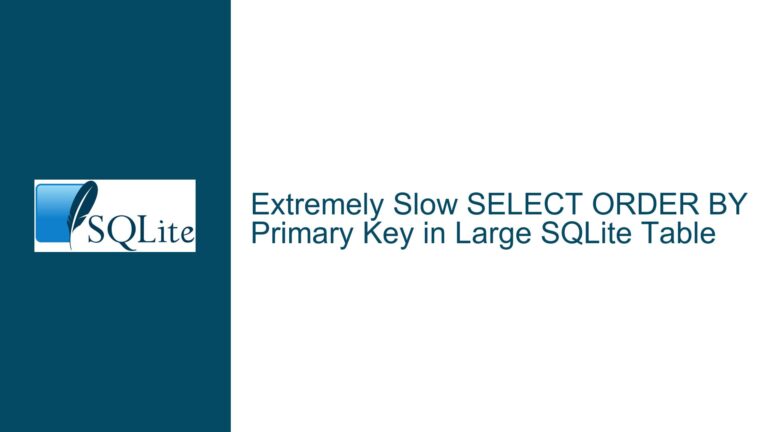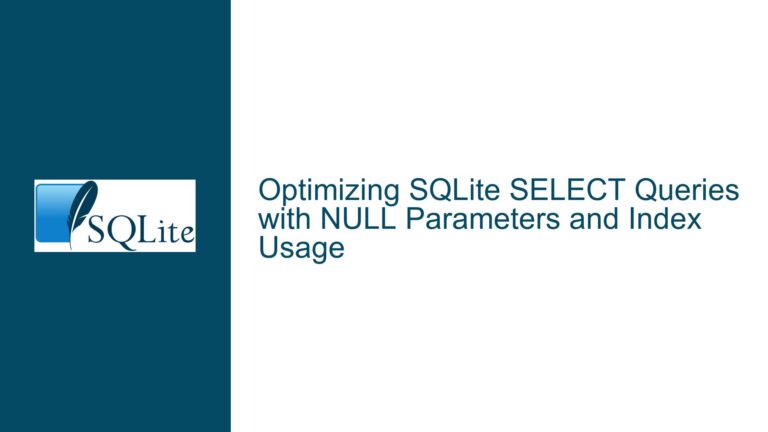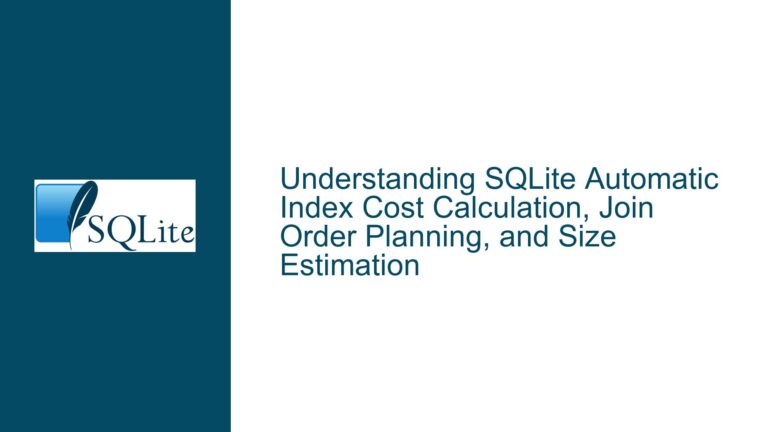Optimizing SQLite Query Performance with Proper Indexing and Query Rewriting
Query Performance Degradation with Date-Based Filtering
When executing a query in SQLite that involves filtering based on a specific date, you may encounter significant performance degradation, especially when the query involves correlated subqueries or joins. This issue often manifests when the query planner is unable to leverage existing indexes effectively due to the structure of the query or the absence of composite indexes. In the case of the query SELECT P.name FROM People P WHERE P.nick = P.name AND (SELECT flow FROM Traffic T WHERE T.name = P.name AND T.checkDate="2020-06-25") >= 500, the performance bottleneck is primarily caused by the date-based filtering condition T.checkDate="2020-06-25". Without this condition, the query returns results instantly, but with it, the execution time increases dramatically.
The core issue lies in how SQLite’s query planner handles the correlation between the People and Traffic tables. The query planner must evaluate the subquery for each row in the People table, and without an appropriate index on the Traffic table, this operation becomes inefficient. The presence of indexes on individual columns, such as name and checkDate, is insufficient in this scenario because the query requires a composite index that covers both columns simultaneously. Additionally, the query’s structure limits the optimizer’s ability to reorder operations or choose an optimal execution plan, further exacerbating the performance issue.
Inefficient Index Usage and Subquery Correlation
The primary cause of the performance degradation in this scenario is the inefficient usage of indexes and the way the subquery is correlated with the outer query. SQLite’s query planner relies heavily on indexes to optimize query execution, but it can only do so if the indexes align with the query’s filtering and joining conditions. In this case, the query involves a correlated subquery that filters rows from the Traffic table based on the name column from the People table and a specific checkDate. Without a composite index on Traffic (checkDate, name, flow), the query planner is forced to perform a full table scan or use less efficient indexing strategies, leading to slower execution times.
Another contributing factor is the query’s structure, which limits the optimizer’s flexibility. The query planner cannot reorder the operations or choose a different execution plan because the subquery is tightly coupled with the outer query. This tight coupling forces the query planner to evaluate the subquery for each row in the People table, resulting in a nested loop join that is inherently less efficient than other join strategies, such as hash joins or merge joins, which SQLite does not support natively.
Additionally, the absence of the ANALYZE command’s usage means that the query planner lacks statistical information about the distribution of data in the tables. This lack of information prevents the query planner from making informed decisions about the most efficient way to execute the query. Without this data, the query planner may choose suboptimal execution plans, further degrading performance.
Implementing Composite Indexes and Query Rewriting for Optimization
To address the performance issues in this query, you need to implement a combination of composite indexing and query rewriting. The first step is to create a composite index on the Traffic table that covers the columns used in the filtering and joining conditions. The ideal index for this scenario is CREATE INDEX idx_traffic_checkdate_name_flow ON Traffic(checkDate, name, flow). This index allows the query planner to quickly locate the relevant rows in the Traffic table based on the checkDate and name columns, significantly reducing the time required to evaluate the subquery.
Next, you should create an index on the People table to optimize the filtering condition P.nick = P.name. The index CREATE INDEX idx_people_name_nick ON People(name, nick) ensures that the query planner can efficiently filter rows in the People table based on the equality condition between the name and nick columns.
Once the appropriate indexes are in place, you should rewrite the query to use an explicit join instead of a correlated subquery. The rewritten query might look like this:
SELECT DISTINCT P.name
FROM People P
JOIN Traffic T ON P.name = T.name
WHERE P.nick = P.name
AND T.checkDate = '2020-06-25'
AND T.flow >= 500;
This rewritten query eliminates the correlated subquery and allows the query planner to choose a more efficient execution plan. By joining the People and Traffic tables explicitly, the query planner can leverage the composite indexes to perform the join operation more efficiently.
After creating the indexes and rewriting the query, you should run the ANALYZE command to collect statistical information about the tables and indexes. This information enables the query planner to make more informed decisions about the most efficient way to execute the query. You can run the ANALYZE command as follows:
ANALYZE;
Finally, you should use the .expert and .eqp commands in the SQLite command-line interface (CLI) to verify that the query planner is using the indexes as expected. The .expert command provides recommendations for additional indexes that could improve query performance, while the .eqp command displays the execution plan for a given query. These tools can help you identify any remaining inefficiencies and ensure that the query planner is optimizing the query as intended.
By following these steps, you can significantly improve the performance of the query and ensure that SQLite’s query planner is leveraging the available indexes effectively. Proper indexing and query rewriting are essential for optimizing query performance in SQLite, especially when dealing with complex queries involving correlated subqueries and date-based filtering.