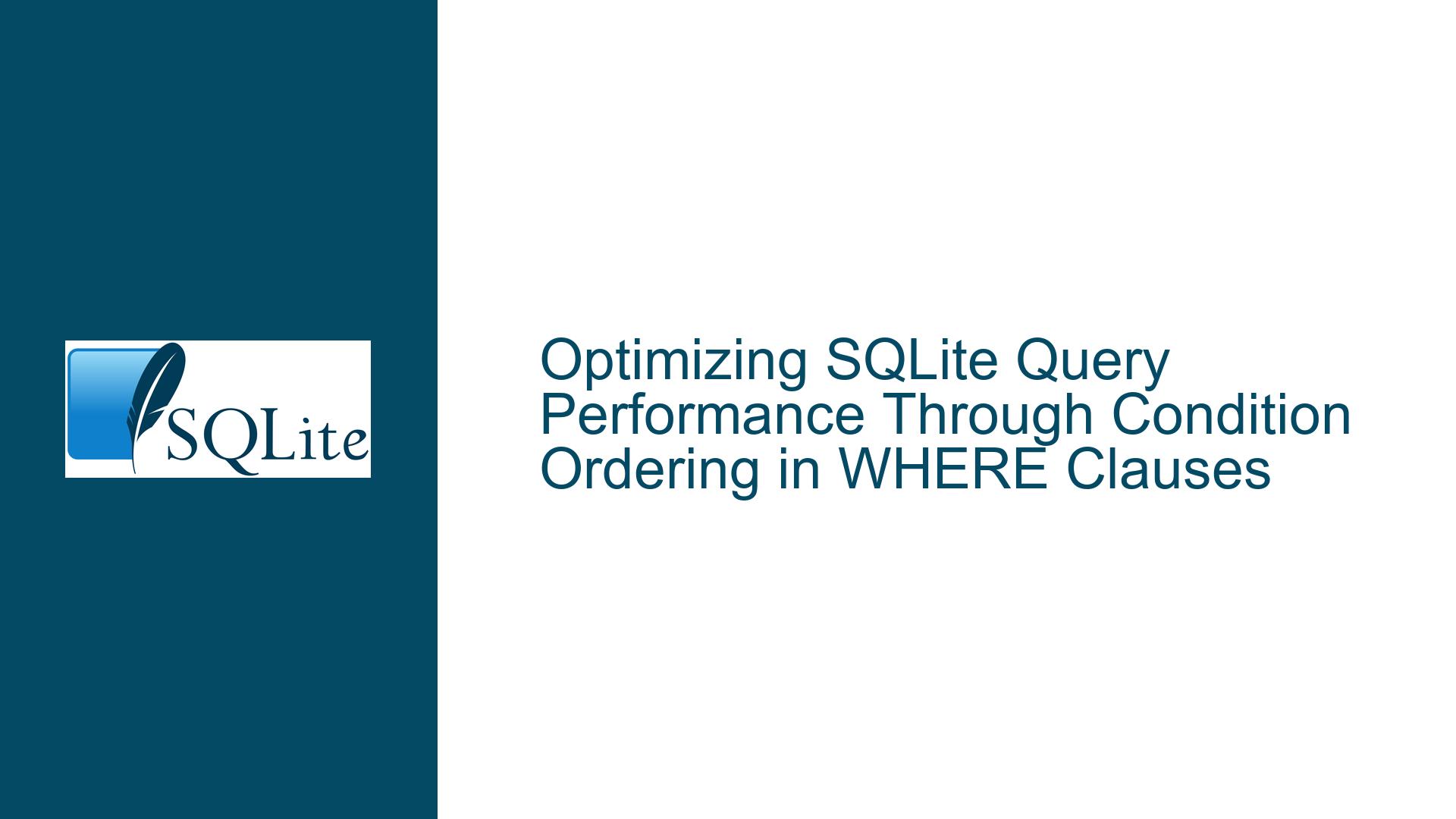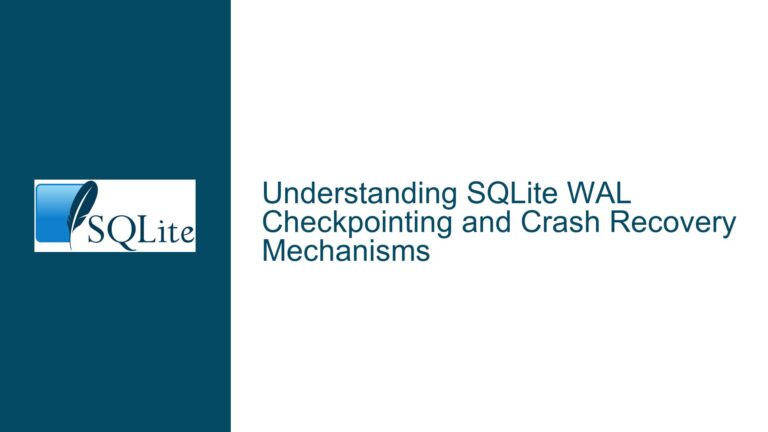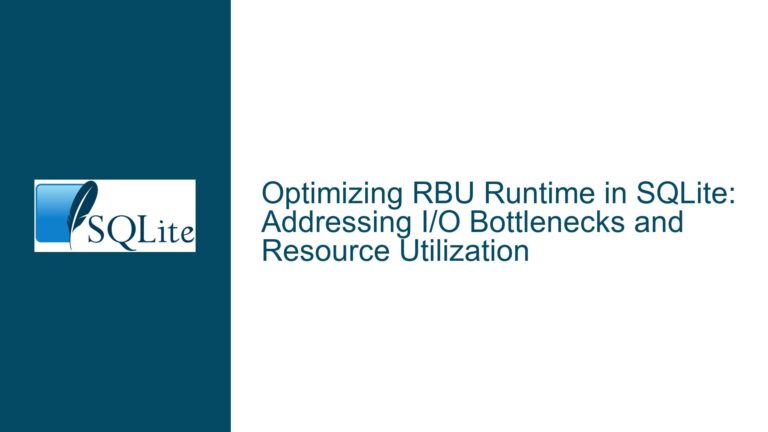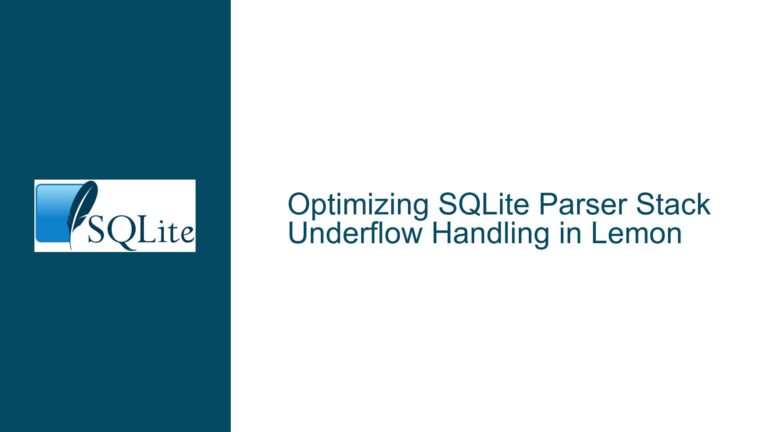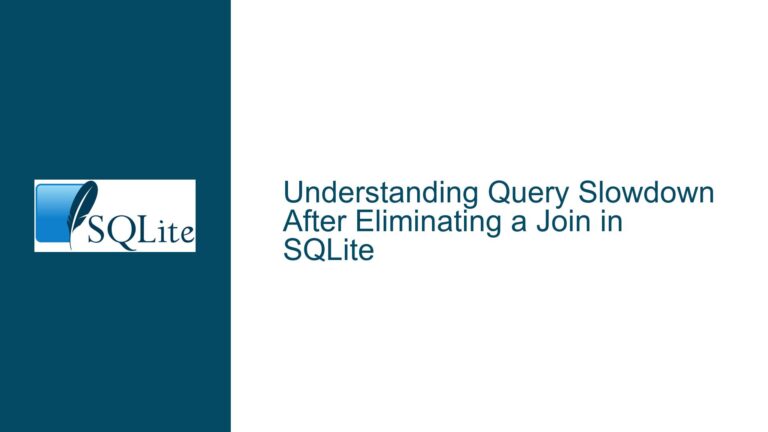Optimizing SQLite Query Performance Through Condition Ordering in WHERE Clauses
SQLite Query Planner and Condition Ordering in WHERE Clauses
SQLite, like many relational database management systems, uses a query planner to determine the most efficient way to execute a given SQL query. The query planner is responsible for deciding the order in which tables are accessed, the indexes to use, and the sequence of operations to apply. When it comes to the WHERE clause, the query planner attempts to optimize the evaluation of conditions to minimize the amount of data processed. However, the effectiveness of this optimization depends on several factors, including the complexity of the conditions, the available indexes, and the statistical information about the data distribution.
In SQLite, the query planner uses a cost-based optimization approach. This means that it estimates the cost of different execution plans and chooses the one with the lowest estimated cost. The cost is influenced by factors such as the number of rows that need to be scanned, the presence of indexes, and the complexity of the conditions. While SQLite’s query planner is generally quite effective, there are scenarios where the order of conditions in the WHERE clause can impact performance.
The primary consideration is whether the query planner can leverage indexes effectively. If a condition can be satisfied using an index, it is generally beneficial to evaluate that condition early in the process, as it can significantly reduce the number of rows that need to be examined. However, if the query planner cannot use an index for a particular condition, the order of conditions may have less impact on performance.
Impact of Index Usage and Data Distribution on Query Optimization
The performance of a query in SQLite is heavily influenced by the presence and usage of indexes. An index allows the database to quickly locate rows that match a given condition, reducing the need for a full table scan. When a condition in the WHERE clause can be satisfied using an index, the query planner will typically prioritize that condition to minimize the number of rows that need to be processed.
However, the effectiveness of index usage depends on the selectivity of the condition. A condition is considered selective if it filters out a large portion of the rows in the table. For example, a condition that matches only 1% of the rows is highly selective, whereas a condition that matches 50% of the rows is less selective. The query planner will generally prioritize highly selective conditions, as they offer the greatest reduction in the number of rows that need to be processed.
Data distribution also plays a crucial role in query optimization. If the data in a table is skewed, meaning that certain values appear much more frequently than others, the query planner may struggle to estimate the selectivity of conditions accurately. In such cases, the order of conditions in the WHERE clause can have a more significant impact on performance. For example, if a condition that is usually highly selective happens to match a large number of rows due to data skew, the query planner may not prioritize it correctly.
Another factor to consider is the complexity of the conditions. Some conditions may be more expensive to evaluate than others, even if they are not highly selective. For example, a condition that involves a function call or a complex expression may take longer to evaluate than a simple comparison. In such cases, the query planner may choose to evaluate simpler conditions first, even if they are less selective, to reduce the overall cost of the query.
Using EXPLAIN QUERY PLAN and .expert to Diagnose and Optimize Query Performance
To understand how SQLite is executing a query and to identify potential optimizations, you can use the EXPLAIN QUERY PLAN statement. This statement provides a high-level overview of the query execution plan, including the order in which tables are accessed and the indexes used. By analyzing the output of EXPLAIN QUERY PLAN, you can gain insights into how the query planner is handling the conditions in the WHERE clause and whether it is using indexes effectively.
The output of EXPLAIN QUERY PLAN is divided into several columns, including the id, parent, notused, detail, and estimate columns. The detail column provides a description of the operation being performed, such as a table scan or an index lookup. The estimate column provides an estimate of the number of rows that will be processed by each operation. By examining these columns, you can identify which conditions are being evaluated first and whether the query planner is making optimal use of indexes.
In addition to EXPLAIN QUERY PLAN, SQLite provides the .expert command in the SQLite command-line interface (CLI). This command analyzes a query and provides recommendations for indexes that could improve performance. The .expert command considers the conditions in the WHERE clause and suggests indexes that would allow the query planner to evaluate those conditions more efficiently. By following these recommendations, you can create indexes that help the query planner optimize the order of conditions in the WHERE clause.
When using EXPLAIN QUERY PLAN and .expert, it is important to consider the context in which the query is executed. For example, the performance of a query may vary depending on the size of the table, the distribution of data, and the presence of other queries running concurrently. Therefore, it is often necessary to test different query plans and index configurations in a realistic environment to determine the most effective optimization strategy.
In conclusion, while SQLite’s query planner is generally effective at optimizing the order of conditions in the WHERE clause, there are scenarios where manual intervention can improve performance. By understanding how the query planner works, analyzing the output of EXPLAIN QUERY PLAN, and using the .expert command to identify potential indexes, you can optimize the performance of your SQLite queries. Additionally, considering factors such as index usage, data distribution, and the complexity of conditions can help you make informed decisions about the order of conditions in the WHERE clause.