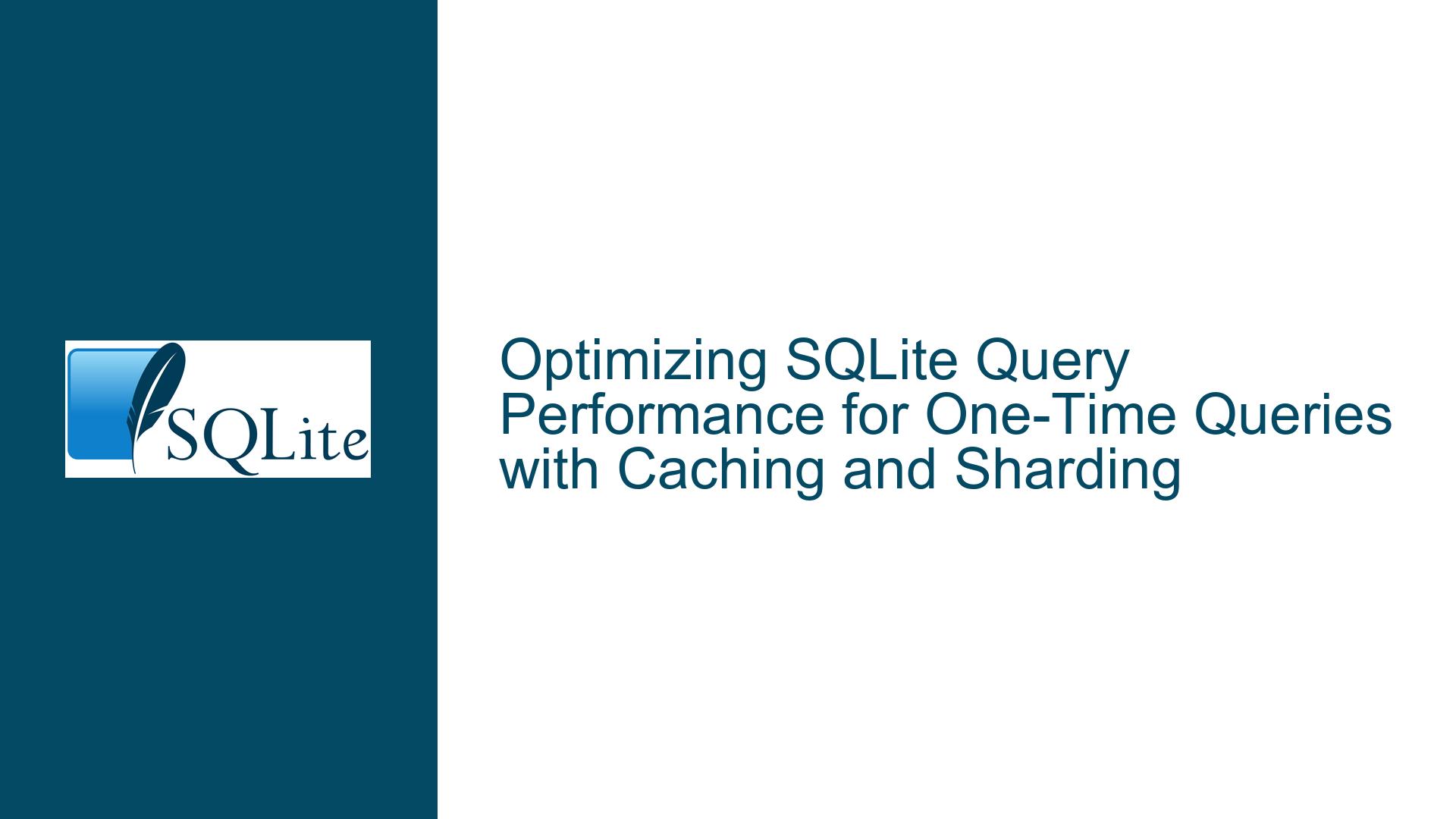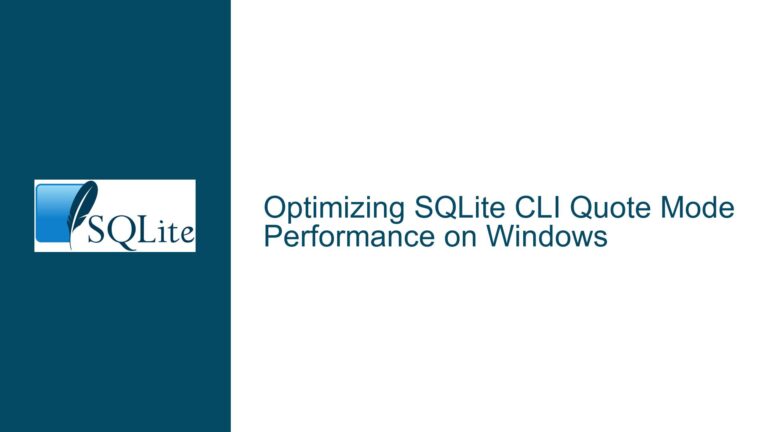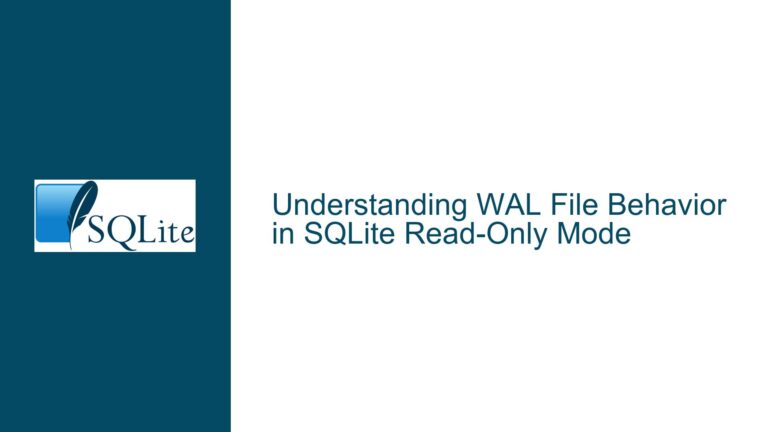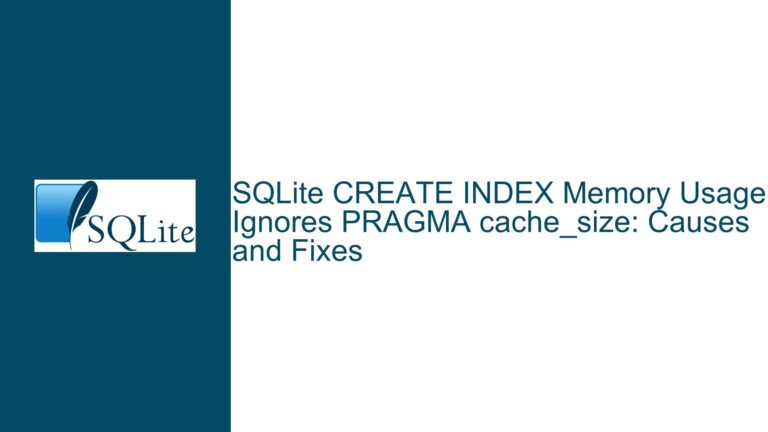Optimizing SQLite Query Performance for One-Time Queries with Caching and Sharding
Understanding the Performance Bottleneck in One-Time Queries
When dealing with SQLite databases, one of the most common performance bottlenecks arises during the execution of complex queries, especially when they are run for the first time. In the scenario described, a query takes approximately 15 seconds to execute on its first run but only 500 milliseconds on subsequent runs. This significant difference in execution time is primarily due to the absence of indexes and the overhead associated with query planning and data access.
The query in question involves multiple join expressions and is executed against a newly created shard database. Since the query is only run once per shard, creating indexes beforehand is not a viable solution, as the time spent creating the indexes would negate the benefits of faster query execution. The primary goal, therefore, is to minimize the overhead associated with query planning and data access during the first execution of the query.
The key observation here is that the performance improvement on subsequent runs is largely due to caching mechanisms, both within SQLite and at the operating system level. SQLite employs a page cache to store recently accessed database pages in memory, reducing the need to fetch data from disk. Additionally, the operating system caches recently accessed files, further reducing disk I/O. These caching mechanisms are responsible for the dramatic reduction in query execution time after the first run.
However, the challenge lies in achieving similar performance during the first execution of the query, without the benefit of prior caching. This requires a deeper understanding of the factors contributing to the initial 15-second execution time and exploring potential solutions to mitigate these factors.
Exploring the Role of Caching and Query Planning in SQLite
To address the performance bottleneck, it is essential to understand the roles of caching and query planning in SQLite. When a query is executed for the first time, SQLite must perform several tasks that contribute to the overall execution time. These tasks include parsing the SQL statement, generating a query plan, and accessing the necessary data from the database.
Query planning is the process by which SQLite determines the most efficient way to execute a given query. This involves analyzing the query’s structure, the available indexes, and the distribution of data within the tables. The query planner generates a query plan, which is a sequence of steps that SQLite will follow to retrieve the requested data. The time taken to generate this plan can vary depending on the complexity of the query and the size of the database.
In the absence of indexes, the query planner may need to perform full table scans or other expensive operations to retrieve the data. This can significantly increase the time required to generate the query plan and execute the query. However, as mentioned earlier, the query planner itself is not the primary cause of the 15-second execution time. Instead, the majority of the time is spent accessing data from disk, especially when the data is not yet cached in memory.
SQLite’s page cache plays a crucial role in reducing data access times. The page cache stores recently accessed database pages in memory, allowing SQLite to quickly retrieve data without needing to read from disk. The size of the page cache can be adjusted using the PRAGMA cache_size command, which allows you to control how much memory SQLite allocates for caching. By increasing the cache size, you can improve the likelihood that the required data will be available in memory, reducing the need for disk I/O.
In addition to SQLite’s internal caching, the operating system also caches recently accessed files. When SQLite requests data from disk, the operating system may already have the required data in its cache, further reducing the time needed to access the data. This dual-layer caching mechanism is responsible for the significant performance improvement observed on subsequent query executions.
Strategies for Optimizing One-Time Query Performance in SQLite
Given the understanding of the factors contributing to the initial query execution time, several strategies can be employed to optimize the performance of one-time queries in SQLite. These strategies focus on minimizing the overhead associated with query planning and data access, leveraging caching mechanisms, and optimizing the database schema and query structure.
1. Leveraging SQLite’s Page Cache: One of the most effective ways to improve query performance is to increase the size of SQLite’s page cache. By allocating more memory to the page cache, you can increase the likelihood that the required data will be available in memory, reducing the need for disk I/O. This can be achieved using the PRAGMA cache_size command. For example, setting PRAGMA cache_size = -20000; will allocate 20,000 pages of memory to the cache. It is important to balance the cache size with the available system memory to avoid excessive memory usage.
2. Preloading Data into Memory: Another approach is to preload the necessary data into memory before executing the query. This can be done by running a preliminary query that accesses the required data, causing it to be loaded into SQLite’s page cache and the operating system’s file cache. For example, you could run a query that selects a subset of the data with a WHERE clause that is guaranteed to return no rows. This would force SQLite to load the relevant pages into memory without actually retrieving any data. When the actual query is executed, the data will already be cached, resulting in faster execution.
3. Optimizing the Database Schema: While creating indexes may not be feasible for one-time queries, optimizing the database schema can still yield performance improvements. This includes ensuring that the tables are properly normalized, avoiding unnecessary columns, and using appropriate data types. Additionally, consider using WITHOUT ROWID tables for tables with a large number of columns, as this can reduce the overhead associated with row storage and retrieval.
4. Parallelizing Query Execution: If the database is shardable, as described in the scenario, you can take advantage of parallel processing to improve query performance. By dividing the data into multiple shards and running the query concurrently on each shard, you can reduce the overall execution time. This approach requires careful coordination to ensure that the results from each shard are correctly combined. Additionally, you should monitor system resources to avoid overloading the system with too many concurrent queries.
5. Using In-Memory Databases: For scenarios where the database is small enough to fit into memory, consider using an in-memory database. SQLite supports in-memory databases, which can be created using the special :memory: filename. In-memory databases offer significantly faster data access compared to disk-based databases, as all data is stored in memory. However, this approach is only feasible for small databases, as the entire database must fit within the available system memory.
6. Analyzing Query Execution Plans: Understanding how SQLite executes a query can provide valuable insights into potential performance bottlenecks. The EXPLAIN QUERY PLAN command can be used to analyze the query execution plan and identify areas for optimization. For example, if the query plan indicates that a full table scan is being performed, you may be able to optimize the query by adding appropriate indexes or restructuring the query to reduce the number of rows scanned.
7. Benchmarking and Profiling: Finally, it is essential to benchmark and profile the query execution to identify the specific factors contributing to the performance bottleneck. SQLite provides several tools for profiling, including the sqlite3_profile function, which can be used to measure the time taken to execute each step of the query. By analyzing the profiling data, you can identify the most time-consuming operations and focus your optimization efforts on those areas.
Conclusion
Optimizing the performance of one-time queries in SQLite requires a combination of strategies that address both query planning and data access. By leveraging SQLite’s page cache, preloading data into memory, optimizing the database schema, and parallelizing query execution, you can significantly reduce the overhead associated with the first execution of a query. Additionally, analyzing query execution plans and profiling query performance can provide valuable insights into potential bottlenecks and guide your optimization efforts.
While the scenario described involves a specific use case of sharding and one-time queries, the strategies discussed are applicable to a wide range of SQLite performance optimization scenarios. By understanding the underlying mechanisms of SQLite’s query execution and caching, you can make informed decisions that improve the performance of your database applications, even in challenging situations where traditional indexing is not feasible.