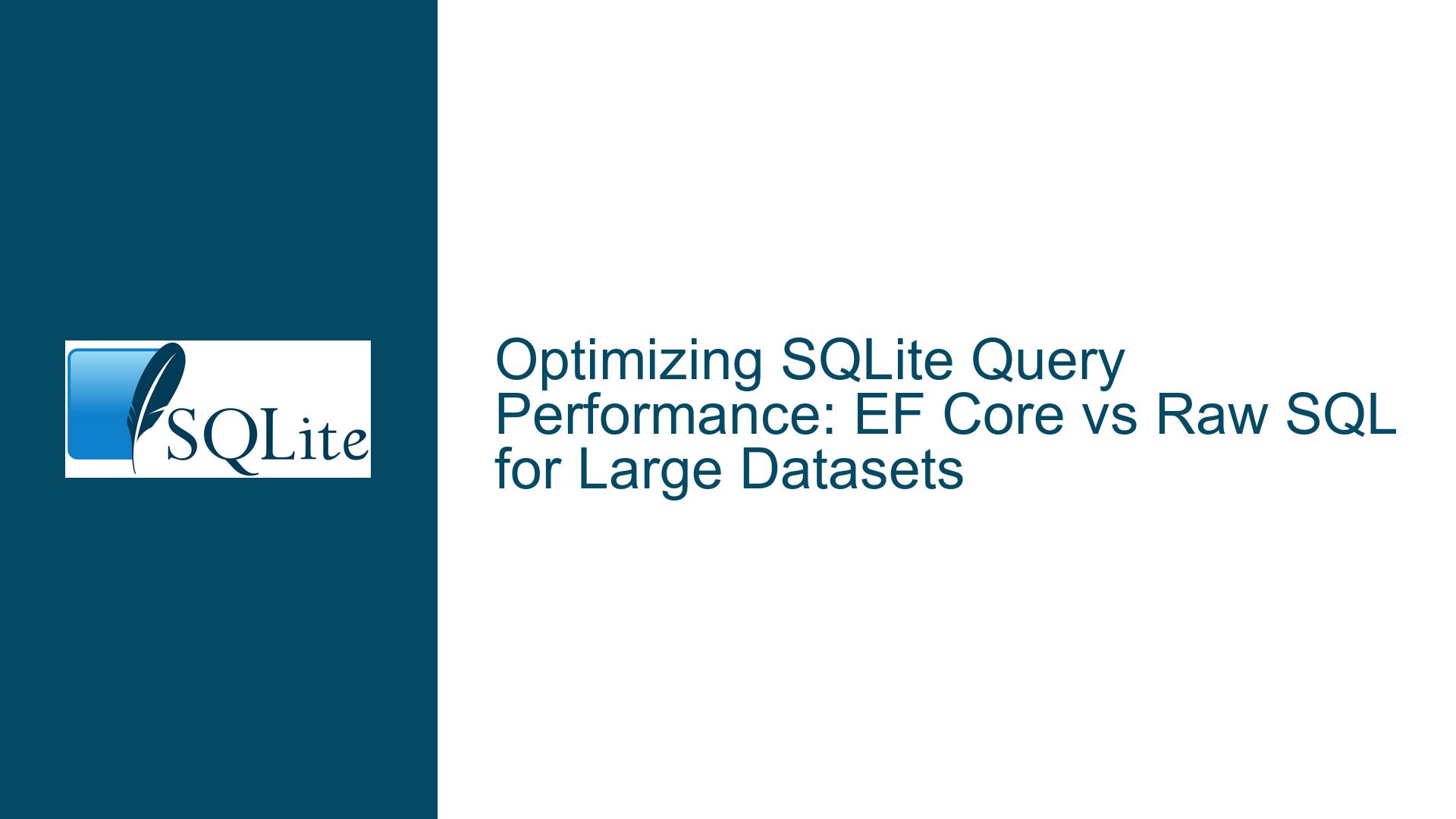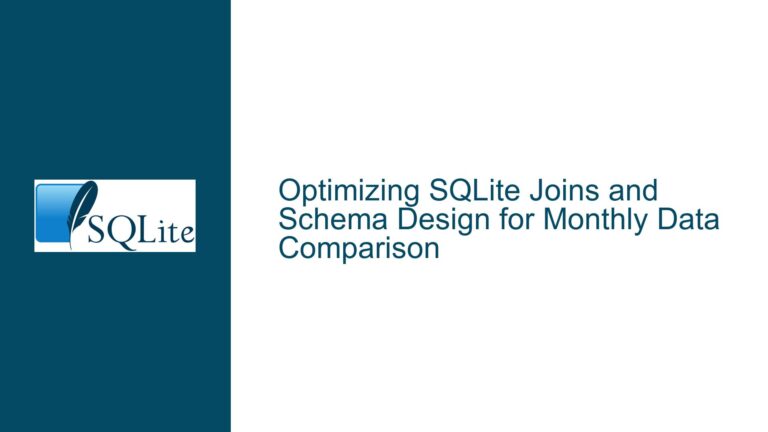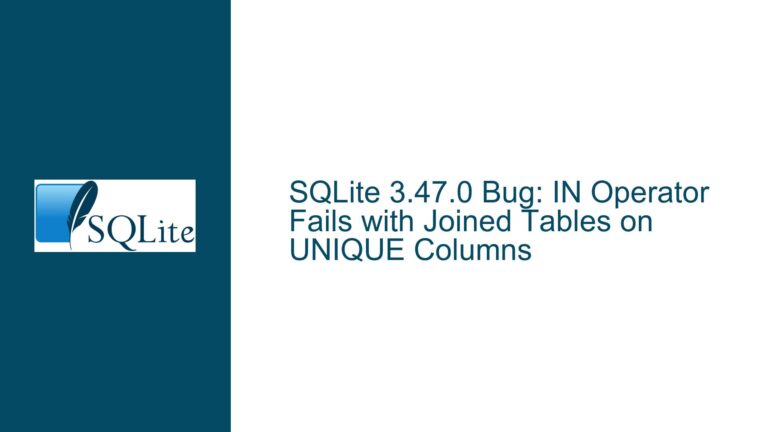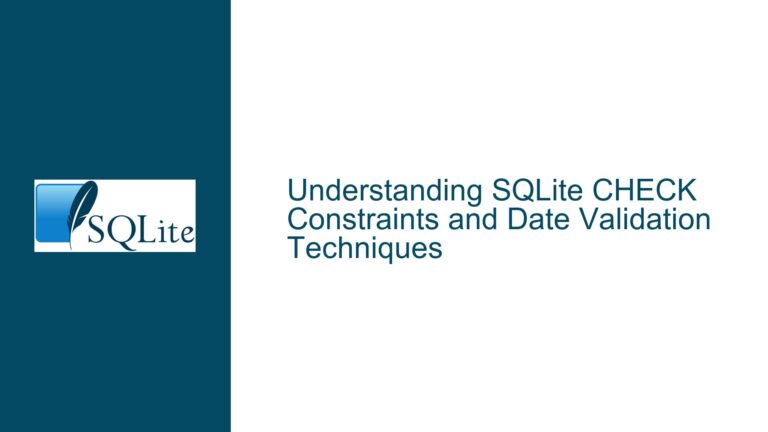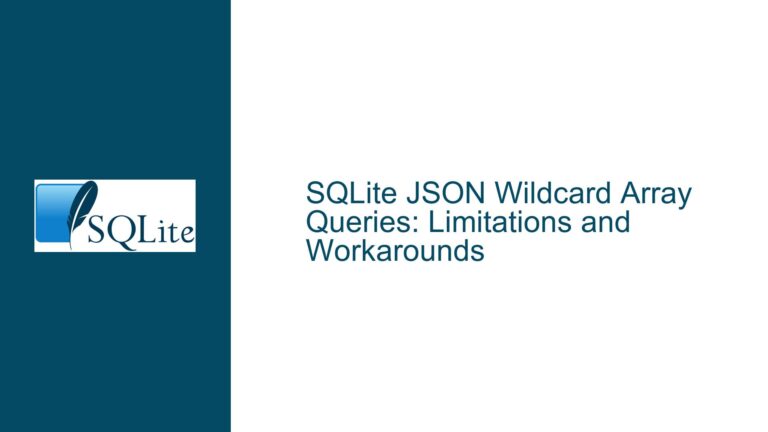Optimizing SQLite Query Performance: EF Core vs Raw SQL for Large Datasets
Understanding the Trade-offs Between EF Core and Raw SQL for Filtering Large Datasets
When dealing with large datasets in SQLite, such as a table with 15 million records, the choice between using Entity Framework Core (EF Core) and raw SQL queries can significantly impact performance, memory usage, and maintainability. The primary concern in this scenario is filtering data based on specific criteria, such as Name = 'Alex' and Age > 36, and retrieving a subset of records using pagination (LIMIT 50 OFFSET 2500). Both EF Core and raw SQL have their strengths and weaknesses, and understanding these is crucial for making an informed decision.
EF Core provides a high-level abstraction over SQL, allowing developers to write queries using LINQ, which is more intuitive and less error-prone for those familiar with C#. However, this abstraction comes at a cost. EF Core generates SQL queries dynamically, which can sometimes lead to suboptimal query plans, especially when dealing with complex filtering and large datasets. On the other hand, raw SQL gives developers full control over the query, enabling fine-tuning and optimization that can lead to better performance and lower memory usage. However, raw SQL requires a deeper understanding of SQL syntax and can be more challenging to maintain, especially in large projects.
The key considerations when choosing between EF Core and raw SQL include the complexity of the queries, the size of the dataset, the need for dynamic query generation, and the trade-off between development speed and runtime performance. In the context of filtering and pagination, raw SQL often has the upper hand in terms of performance and resource efficiency, but EF Core can be more convenient for rapid development and prototyping.
Exploring the Impact of Query Execution Plans on Memory Usage
One of the critical factors influencing memory usage in SQLite is the query execution plan. The execution plan determines how SQLite retrieves and processes data, and it can vary significantly between EF Core-generated queries and manually written raw SQL. When EF Core translates a LINQ query into SQL, it may not always produce the most efficient execution plan, especially for complex queries involving multiple filters and large datasets. This inefficiency can lead to higher memory consumption, as SQLite may need to load more data into memory than necessary.
In contrast, raw SQL allows developers to craft queries that leverage SQLite’s indexing and query optimization features more effectively. For example, a well-written raw SQL query can take advantage of indexes on the Name and Age columns, reducing the amount of data that needs to be scanned and loaded into memory. Additionally, raw SQL queries can be fine-tuned to use specific SQLite features, such as covering indexes or partial indexes, which can further reduce memory usage.
Another aspect to consider is the use of pagination. Both EF Core and raw SQL support pagination through the LIMIT and OFFSET clauses. However, the way these clauses are implemented can affect memory usage. In EF Core, the Take and Skip methods are translated into LIMIT and OFFSET, but the underlying query may still load more data into memory than necessary. In raw SQL, developers have more control over how pagination is implemented, allowing them to optimize the query to minimize memory usage.
Step-by-Step Guide to Optimizing SQLite Queries for Filtering and Pagination
To achieve optimal performance and memory usage when filtering and paginating large datasets in SQLite, follow these steps:
Analyze the Data and Indexing Strategy: Before writing any queries, analyze the dataset and identify the columns that will be used for filtering. Ensure that these columns are indexed appropriately. For example, if you frequently filter by
NameandAge, create a composite index on these columns. This will allow SQLite to quickly locate the relevant rows without scanning the entire table.Write Efficient Raw SQL Queries: When writing raw SQL queries, focus on minimizing the amount of data that needs to be processed. Use precise
WHEREclauses to filter data as early as possible in the query execution. For example, the querySELECT * FROM mytable WHERE name = 'Alex' AND age > 36 LIMIT 50 OFFSET 2500is efficient because it applies the filters before applying theLIMITandOFFSETclauses.Optimize Pagination: Pagination can be a significant source of inefficiency, especially when dealing with large offsets. Instead of using
OFFSET, consider using a keyset pagination strategy. This involves using a unique identifier (e.g., an auto-incrementing primary key) to fetch the next set of records. For example, instead ofOFFSET 2500, you could useWHERE id > last_seen_id LIMIT 50. This approach reduces the amount of data that needs to be scanned and loaded into memory.Monitor and Analyze Query Performance: Use SQLite’s
EXPLAIN QUERY PLANstatement to analyze the execution plan of your queries. This will help you identify any inefficiencies and make necessary adjustments. For example, if the execution plan shows that SQLite is performing a full table scan, consider adding or modifying indexes to improve performance.Consider Using EF Core for Simplicity: While raw SQL often provides better performance, EF Core can be a good choice for simpler queries or when development speed is a priority. If you choose to use EF Core, ensure that your LINQ queries are as specific as possible and avoid unnecessary data loading. For example, use
Selectto retrieve only the columns you need, rather than loading entire entities.Test and Benchmark: Finally, test and benchmark your queries to ensure they perform well under real-world conditions. Use tools like SQLite’s
sqlite3_analyzerto measure memory usage and query performance. Compare the results between EF Core and raw SQL to make an informed decision based on your specific requirements.
By following these steps, you can optimize your SQLite queries for filtering and pagination, ensuring that they perform well and use memory efficiently, even when dealing with large datasets. Whether you choose EF Core or raw SQL, the key is to understand the trade-offs and make informed decisions based on your project’s needs.