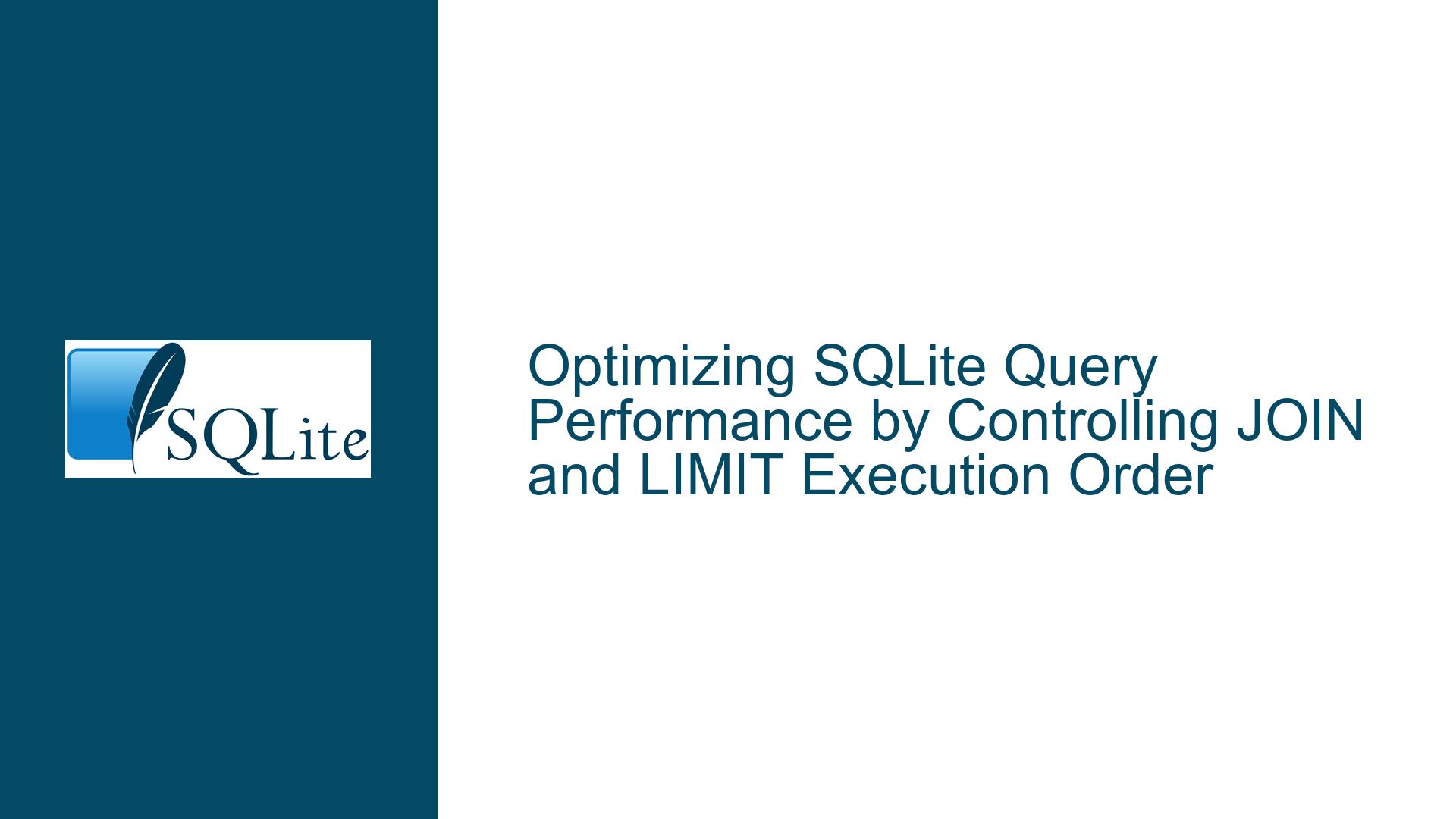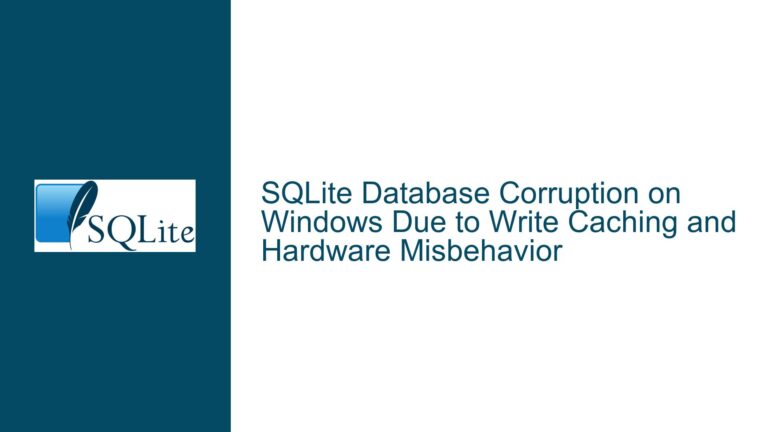Optimizing SQLite Query Performance by Controlling JOIN and LIMIT Execution Order
Premature JOIN Execution Leading to Excessive Row Processing
The core issue arises when a SQLite query executes a JOIN operation before applying a LIMIT clause, resulting in unnecessary processing of millions of rows. Consider a scenario where two tables—usercards and marketplacecards—are joined via a LEFT OUTER JOIN on the code column. The original query selects 15 rows from usercards with an offset of 6,000,000 rows (using LIMIT 6000000, 15). However, the JOIN operation is applied to the entire dataset of usercards before the LIMIT is enforced. This forces SQLite to process 6,000,015 rows from usercards, join them with all matching rows in marketplacecards, and only then discard the first 6,000,000 rows. This approach becomes computationally expensive because the JOIN operation multiplies the workload, especially when the marketplacecards table is large or the JOIN condition involves unindexed columns.
The problem is compounded by the fact that the usercards table likely contains a vast number of rows (millions or more) where customCard = 0. When the JOIN executes first, SQLite must scan and join all qualifying rows from usercards with corresponding rows in marketplacecards, even though only 15 rows are ultimately needed. The alternative approach—subquery isolation—demonstrates that applying the LIMIT before the JOIN reduces execution time by orders of magnitude. By first selecting 15 rows from usercards (post-offset) and then joining those 15 rows with marketplacecards, the query avoids redundant JOIN operations on millions of irrelevant rows. This discrepancy highlights a critical performance optimization opportunity that hinges on controlling the order of JOIN and LIMIT execution.
The challenge lies in SQLite’s query planner, which determines the execution sequence of operations. The planner does not inherently recognize scenarios where JOIN operations can be deferred after row filtering (via LIMIT) without altering the result set. This behavior stems from the relational model’s logical processing order: SQL engines typically evaluate JOINs before applying LIMIT clauses unless explicitly instructed otherwise. However, this default behavior is not always optimal, particularly when the JOIN does not influence the final row count required by the LIMIT. The disconnect between the logical order of operations and physical execution efficiency creates a performance bottleneck that requires manual intervention to resolve.
Query Planner Constraints and JOIN-LIMIT Dependency Assumptions
SQLite’s query planner does not automatically reorder JOIN and LIMIT operations due to fundamental assumptions about data relationships and result correctness. One primary cause is the absence of explicit constraints or metadata indicating a 1:1 correspondence between rows in the joined tables. In the example, the user assumes that each usercards row joins with at most one marketplacecards row. However, if multiple marketplacecards rows exist for a single usercards row, applying the LIMIT before the JOIN would produce fewer final rows than intended. For instance, if the original JOIN produces 10 rows per usercards row, limiting usercards to 15 rows first would yield only 15 rows total, whereas the correct result might require 150 rows (15 × 10) to satisfy the LIMIT clause. The query planner prioritizes correctness over performance, opting to process all potential matches before applying the LIMIT to ensure accurate results.
Another cause is the lack of statistical metadata or indexes that would enable the query planner to infer the optimal execution order. SQLite relies on table statistics (when available) to estimate the cost of different query plans. Without indexes on the code column (used for joining) or the customCard column (used for filtering), the planner cannot accurately assess the efficiency of early row filtering via LIMIT. For example, if the usercards table lacks an index on customCard, the planner may default to a full table scan, making it unaware of the potential benefits of limiting rows early. Similarly, if the marketplacecards table lacks an index on code, the JOIN operation could degenerate into a nested loop scan, further exacerbating performance issues when applied to millions of rows.
A third factor involves the inherent limitations of SQLite’s query optimizer compared to more sophisticated database systems. SQLite uses a lightweight optimizer designed for simplicity and low overhead, which avoids complex transformations that might be feasible in systems like PostgreSQL or MySQL. For instance, it does not automatically rewrite a query with a LIMIT into a subquery-driven execution plan unless explicitly structured that way. This design choice reduces computational overhead during query planning but places the burden on developers to manually optimize queries for large datasets. Additionally, SQLite’s static typing and lack of advanced join algorithms (e.g., hash joins) limit its ability to efficiently handle large-scale JOIN operations without explicit guidance.
Restructuring Queries and Leveraging Indexes to Enforce Efficient Execution Order
To resolve the performance issue, developers must explicitly control the query execution order by isolating the LIMIT operation within a subquery or derived table. The optimized query structure should first filter and paginate the usercards table and then perform the JOIN with marketplacecards. For example:
SELECT uc.*, mc.*
FROM (
SELECT *
FROM usercards
WHERE customCard = 0
LIMIT 6000000, 15
) AS uc
LEFT OUTER JOIN marketplacecards AS mc
ON uc.code = mc.code;
This approach ensures that only 15 rows from usercards are processed and joined, drastically reducing the computational load. However, this optimization is only valid if the JOIN does not affect the number of rows required by the LIMIT. Developers must verify that the relationship between usercards and marketplacecards is 1:0..1 (not 1:many) to ensure equivalence between the original and restructured queries. If the JOIN could produce multiple rows per usercards row, the restructured query will return fewer results than intended, necessitating a different approach.
Indexing plays a pivotal role in enabling efficient execution of both the subquery and the JOIN. For the subquery’s WHERE clause (customCard = 0), a filtered index on usercards(customCard) allows SQLite to quickly locate qualifying rows without scanning the entire table. For the JOIN condition (uc.code = mc.code), an index on marketplacecards(code) ensures that each join operation is performed via an index lookup rather than a full table scan. Without these indexes, even the optimized query may suffer from performance degradation due to inefficient data retrieval. Additionally, covering indexes that include all selected columns can eliminate the need for table accesses entirely, further accelerating query execution.
In scenarios where the JOIN relationship is 1:many and the original query’s LIMIT must account for the multiplied rows, alternative strategies are required. One approach is to use window functions or dense ranking to paginate based on the base table’s unique identifiers before joining. Another option is to materialize the filtered and paginated rows from usercards into a temporary table and then join it with marketplacecards, though this introduces additional overhead. Ultimately, the choice of strategy depends on the specific data relationships, query patterns, and performance requirements. By combining query restructuring, indexing, and careful analysis of data dependencies, developers can overcome SQLite’s default execution order limitations and achieve optimal performance.