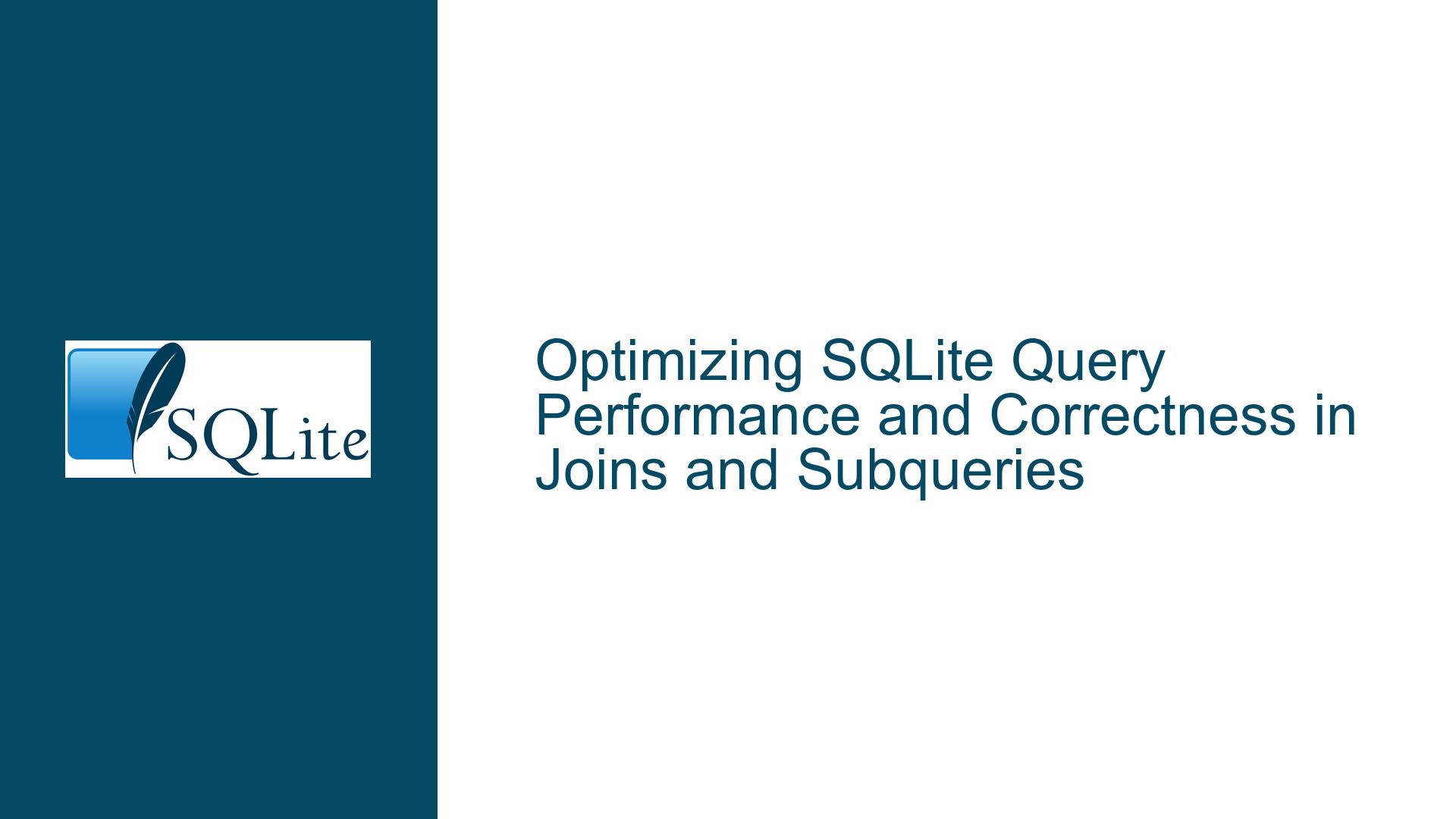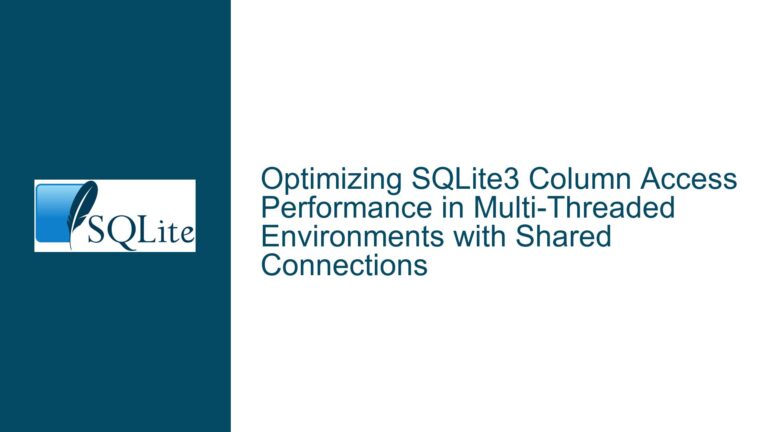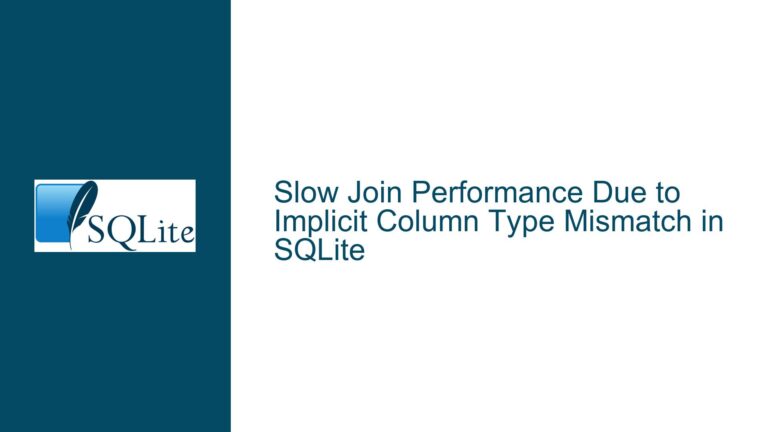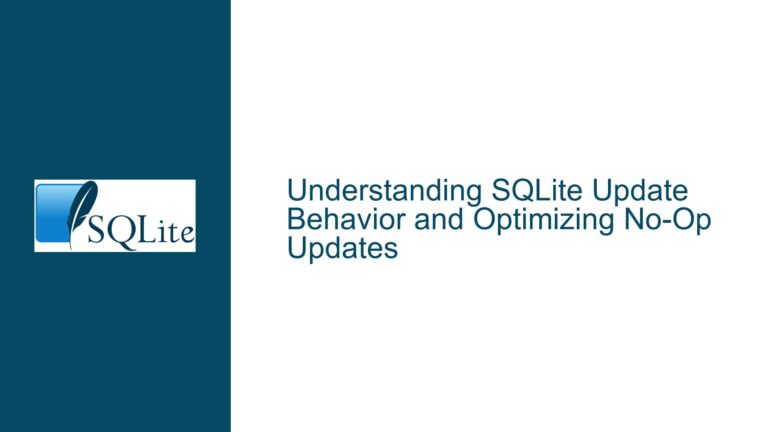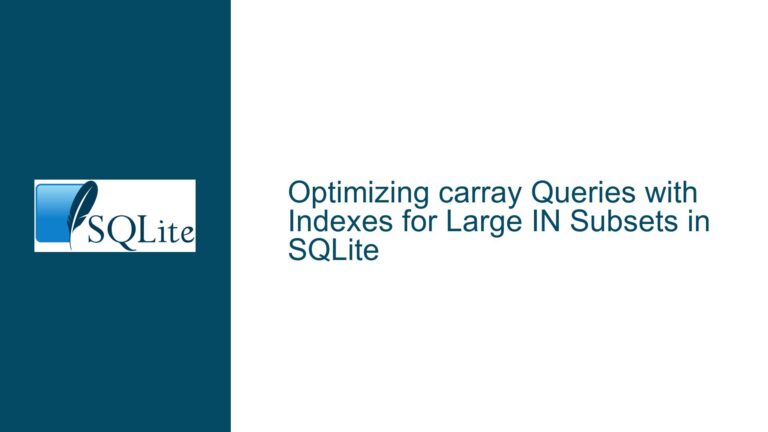Optimizing SQLite Query Performance and Correctness in Joins and Subqueries
Slow Query Execution Due to Subquery and Join Mismanagement
The core issue revolves around a significant performance discrepancy between two SQLite queries that are intended to achieve similar results. The first query, which is notably slower, involves a LEFT JOIN between two tables, Project_List and ABT_Budget, and uses a subquery to filter records based on the maximum InsertDate. The second query, which is significantly faster, also performs a LEFT JOIN but uses a different approach to filter the ABT_Budget table. The primary difference lies in how the subqueries are structured and how the IN clause is utilized.
The slower query uses a subquery within the LEFT JOIN condition to filter ABT_Budget records based on the maximum InsertDate for each ProjID. This subquery is correlated, meaning it is executed for each row in the outer query, leading to a high computational cost. Additionally, the OR b.InsertDate IS NULL condition within the subquery further complicates the execution plan, as it introduces ambiguity in the filtering logic.
The faster query, on the other hand, moves the IN clause directly into the subquery, reducing the number of times the subquery needs to be executed. This approach is more efficient because it limits the scope of the subquery to a predefined set of ProjID values, allowing SQLite to optimize the execution plan better.
Inefficient Subquery Execution and Missing Indexes
The primary cause of the performance discrepancy is the inefficient execution of the correlated subquery in the slower query. Correlated subqueries are executed repeatedly for each row in the outer query, which can lead to exponential increases in execution time, especially when dealing with large datasets. The inclusion of the OR b.InsertDate IS NULL condition exacerbates this issue by introducing additional complexity into the subquery’s logic, making it harder for SQLite to optimize.
Another potential cause is the absence of appropriate indexes on the ProjID and InsertDate columns in both the Project_List and ABT_Budget tables. Indexes are crucial for speeding up query execution, particularly when filtering or joining on specific columns. Without indexes, SQLite must perform full table scans, which are significantly slower than indexed lookups.
The faster query avoids these pitfalls by restructuring the subquery to be non-correlated and by limiting the scope of the IN clause. This approach allows SQLite to execute the subquery once and reuse the results, rather than recalculating them for each row in the outer query. Additionally, the faster query does not include the ambiguous OR b.InsertDate IS NULL condition, which further simplifies the execution plan.
Restructuring Queries and Implementing Indexes for Optimal Performance
To address the performance issues and ensure the correctness of the query results, several steps can be taken. First, the slower query should be restructured to eliminate the correlated subquery and the ambiguous OR b.InsertDate IS NULL condition. This can be achieved by using a Common Table Expression (CTE) to precompute the maximum InsertDate for each ProjID and then joining this result with the ABT_Budget table. The CTE approach not only simplifies the query but also allows SQLite to optimize the execution plan more effectively.
Here is an example of how the slower query can be rewritten using a CTE:
WITH MaxInsertDates AS (
SELECT ProjID, MAX(InsertDate) AS MaxInsertDate
FROM ABT_Budget
WHERE ProjID IN (
'PR0000014888',
'PR0000015204',
'PR0000016639',
'PR0000016678',
'PR0000016724'
)
GROUP BY ProjID
)
SELECT a.ProjID, total(b.AnnualDossier) AS Dossier
FROM Project_List AS a
LEFT JOIN ABT_Budget AS b ON a.ProjID = b.ProjID
LEFT JOIN MaxInsertDates AS mid ON b.ProjID = mid.ProjID AND b.InsertDate = mid.MaxInsertDate
WHERE a.ProjID IN (
'PR0000014888',
'PR0000015204',
'PR0000016639',
'PR0000016678',
'PR0000016724'
)
AND a.InsertDate = (
SELECT MAX(InsertDate) FROM Project_List WHERE ProjID = a.ProjID
)
GROUP BY a.ProjID;
This rewritten query uses a CTE (MaxInsertDates) to precompute the maximum InsertDate for each ProjID in the ABT_Budget table. The results of the CTE are then joined with the ABT_Budget table, eliminating the need for a correlated subquery. This approach significantly reduces the computational overhead and improves query performance.
In addition to restructuring the query, it is essential to ensure that appropriate indexes are in place. Indexes on the ProjID and InsertDate columns in both the Project_List and ABT_Budget tables can dramatically improve query performance. Here is an example of how to create these indexes:
CREATE INDEX idx_project_list_projid_insertdate ON Project_List(ProjID, InsertDate);
CREATE INDEX idx_abt_budget_projid_insertdate ON ABT_Budget(ProjID, InsertDate);
These indexes allow SQLite to quickly locate the relevant rows based on the ProjID and InsertDate values, reducing the need for full table scans and improving overall query performance.
Finally, it is crucial to validate the correctness of the query results. The original slower query and the faster query produce different results, indicating that there may be logical inconsistencies in the query design. By restructuring the query and ensuring that the logic is sound, you can achieve both optimal performance and accurate results.
In conclusion, the key to resolving the performance issues lies in restructuring the query to eliminate correlated subqueries and ambiguous conditions, implementing appropriate indexes, and validating the correctness of the query results. By following these steps, you can achieve significant improvements in query performance while ensuring the accuracy of your data.