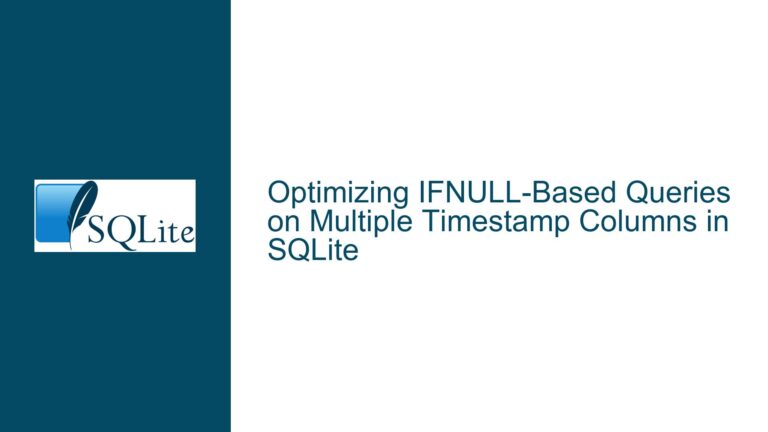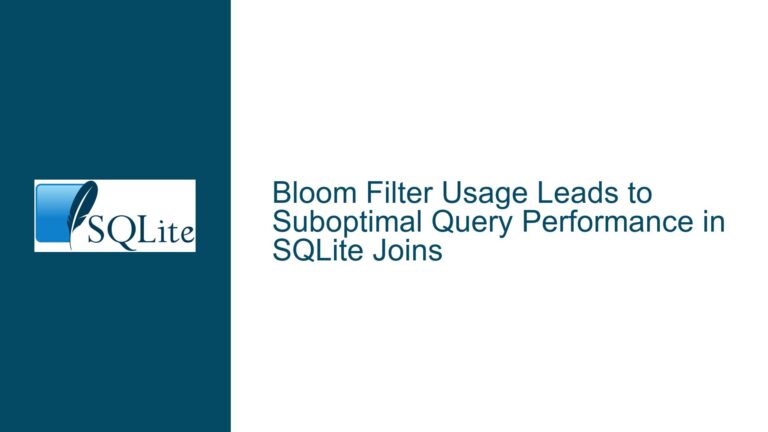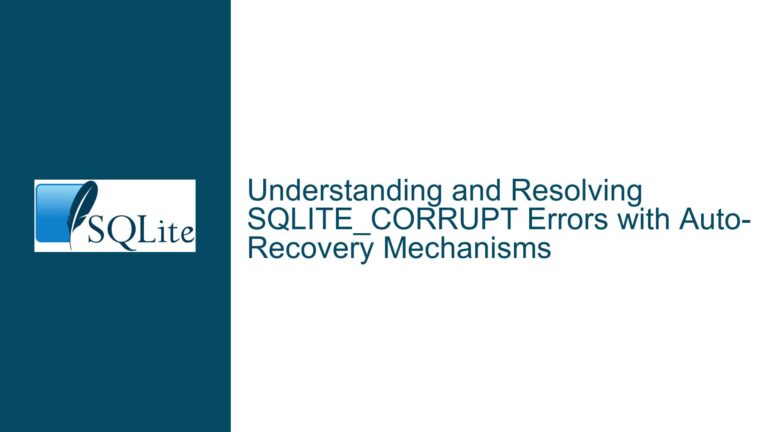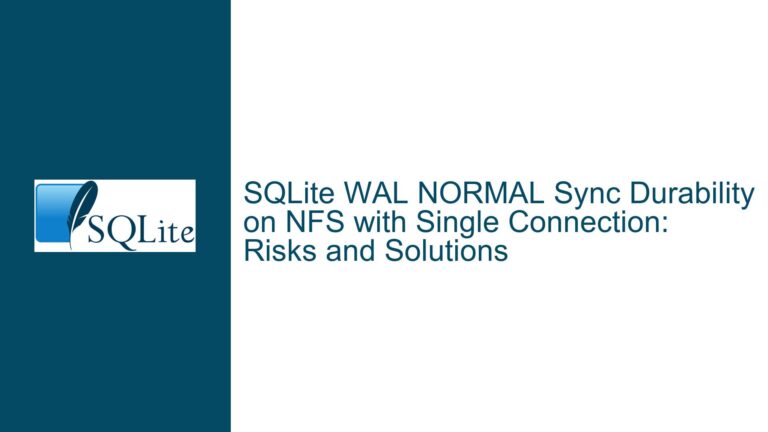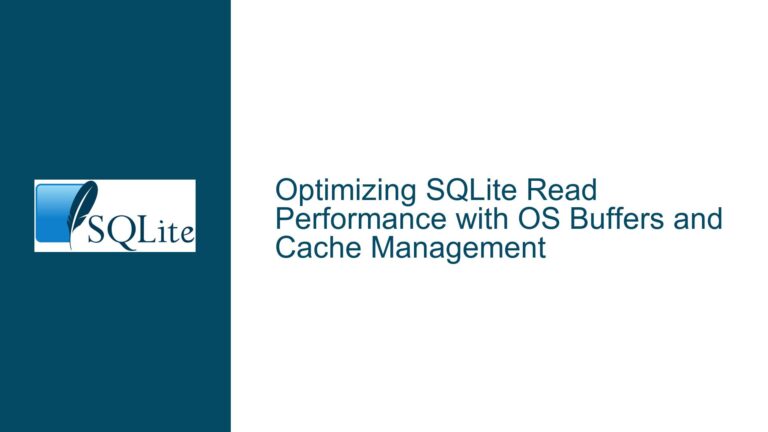Optimizing SQLite Query Export to CSV: Performance Analysis and Solutions
Understanding the Performance Discrepancy Between SQLite CLI and Python for Large Query Exports
When exporting large query results from SQLite to a CSV file, the choice of tooling can significantly impact performance. In this analysis, we will explore why the SQLite command-line interface (CLI) might be slower compared to using Python with the pandas library for the same task. We will also delve into the underlying causes and provide actionable solutions to optimize the export process.
The Core Issue: SQLite CLI vs. Python for CSV Export Performance
The primary issue revolves around the significant difference in execution time when exporting a large query result (~45 million records) to a CSV file using the SQLite CLI versus Python with pandas. The SQLite CLI took approximately 9 hours to complete the task, whereas Python accomplished the same in about 20 minutes. This discrepancy raises questions about the efficiency of the SQLite CLI in handling large data exports and whether there are inherent limitations or optimizations that can be applied to improve its performance.
The SQLite CLI is a powerful tool for interacting with SQLite databases, but it may not be optimized for bulk data operations like exporting large datasets to CSV. On the other hand, Python, particularly with the pandas library, is designed for data manipulation and can handle large datasets more efficiently due to its in-memory processing capabilities and optimized I/O operations.
Possible Causes of the Performance Gap
Several factors could contribute to the observed performance gap between the SQLite CLI and Python for exporting large query results to CSV:
I/O Operations and Buffering: The SQLite CLI might be performing frequent I/O operations, writing each row to the CSV file individually. This approach can be inefficient, especially when dealing with large datasets, as it incurs significant overhead due to repeated file system calls. In contrast, Python’s
pandaslibrary likely buffers the data in memory and writes it to the CSV file in larger chunks, reducing the number of I/O operations and improving performance.Memory Management: The SQLite CLI may not be optimized for handling large datasets in memory. It might process each row individually, keeping only a small portion of the data in memory at any given time. This approach minimizes memory usage but can lead to slower performance due to the increased number of disk reads and writes. Python, with its in-memory data structures, can load the entire dataset into memory, allowing for faster processing and writing.
Query Execution and Data Fetching: The way the SQLite CLI executes queries and fetches data could also impact performance. If the CLI fetches data row by row without any form of batching or caching, it could lead to slower performance. Python, on the other hand, might fetch data in larger batches, reducing the overhead associated with fetching individual rows.
File System and Storage Medium: The performance of the storage medium where the database and CSV files reside can also affect the export speed. If the database and CSV files are on the same spinning disk, the read/write operations could be interleaved, leading to increased latency. SSDs, while faster, can still experience performance degradation if the I/O pattern involves frequent small writes, as is the case with the SQLite CLI.
SQLite CLI Version and Configuration: The version of the SQLite CLI and its configuration settings could also play a role in performance. Newer versions of SQLite might have optimizations that improve performance, but as seen in the discussion, even a newer version did not significantly reduce the export time. Additionally, certain configuration settings, such as the page size and cache size, could impact performance.
Troubleshooting Steps, Solutions, and Fixes
To address the performance discrepancy between the SQLite CLI and Python for exporting large query results to CSV, consider the following troubleshooting steps and solutions:
Optimize I/O Operations: One of the most effective ways to improve the performance of the SQLite CLI is to optimize I/O operations. Instead of writing each row to the CSV file individually, consider buffering the data in memory and writing it in larger chunks. This can be achieved by modifying the SQLite CLI commands or using a script to handle the buffering and writing process.
Use In-Memory Databases: Another approach is to load the entire database or the query result into an in-memory database before exporting it to CSV. This can significantly reduce the number of disk reads and writes, as the data is processed entirely in memory. The following steps outline how to achieve this:
- Open the SQLite CLI and connect to the persistent database file.
- Create a new in-memory database and clone the persistent database into it.
- Execute the query on the in-memory database and export the result to CSV.
Example:
sqlite3 db.db3 .connection 1 .open file:inmem?mode=memory&cache=shared .connection 0 .clone file:inmem?mode=memory&cache=shared .connection 1 .mode csv .once result.csv SELECT * FROM SomeTable;Leverage Python for Data Export: If the SQLite CLI performance remains suboptimal, consider using Python for the export process. Python, with its
pandaslibrary, is well-suited for handling large datasets and can efficiently export data to CSV. The following code snippet demonstrates how to achieve this:import sqlite3 import pandas as pd conn = sqlite3.connect('db.db3') query = "SELECT * FROM SomeTable;" df = pd.read_sql(query, conn) df.to_csv('output.csv', index=False)Evaluate Storage Medium and File System: Ensure that the database and CSV files are stored on a fast storage medium, such as an SSD, and consider placing them on separate drives to minimize I/O contention. Additionally, check the file system configuration and ensure that it is optimized for performance. For example, using a file system with better support for large files and high I/O throughput, such as ext4 or XFS, can improve performance.
Adjust SQLite Configuration Settings: Review and adjust the SQLite configuration settings to optimize performance. For example, increasing the page size and cache size can improve the efficiency of data fetching and reduce the number of disk reads. The following commands can be used to adjust these settings:
PRAGMA page_size = 4096; PRAGMA cache_size = -2000; -- 2000 pages of cacheProfile and Benchmark: To identify bottlenecks and optimize performance, profile and benchmark the export process. Use tools like
timeto measure the execution time of different steps and identify areas where performance can be improved. Additionally, consider using SQLite’s built-in profiling tools to analyze query execution and identify potential optimizations.Consider Alternative Tools: If the SQLite CLI performance remains inadequate, consider using alternative tools or libraries that are optimized for large data exports. For example, the
sqlite3Python module, combined withpandas, provides a robust and efficient solution for exporting large datasets to CSV. Additionally, tools likesqlite-utilsandcsvkitoffer specialized functionality for working with SQLite databases and CSV files.Batch Processing and Parallelism: For extremely large datasets, consider breaking the export process into smaller batches and processing them in parallel. This can help distribute the load and improve overall performance. For example, you can split the query into multiple smaller queries, each targeting a subset of the data, and export them concurrently using multiple threads or processes.
Monitor and Optimize System Resources: Ensure that the system has sufficient resources, such as memory and CPU, to handle the export process efficiently. Monitor system performance during the export and identify any resource constraints that could impact performance. Adjust system settings, such as memory limits and CPU affinity, to optimize resource utilization.
Review and Optimize the Query: Finally, review the query itself and ensure that it is optimized for performance. Consider adding indexes, rewriting the query to reduce complexity, and minimizing the number of rows and columns returned. A well-optimized query can significantly reduce the time required to fetch and export the data.
By following these troubleshooting steps and implementing the suggested solutions, you can significantly improve the performance of exporting large query results from SQLite to CSV. Whether you choose to optimize the SQLite CLI, leverage Python, or explore alternative tools, the key is to understand the underlying causes of the performance gap and apply the appropriate optimizations to achieve the desired results.