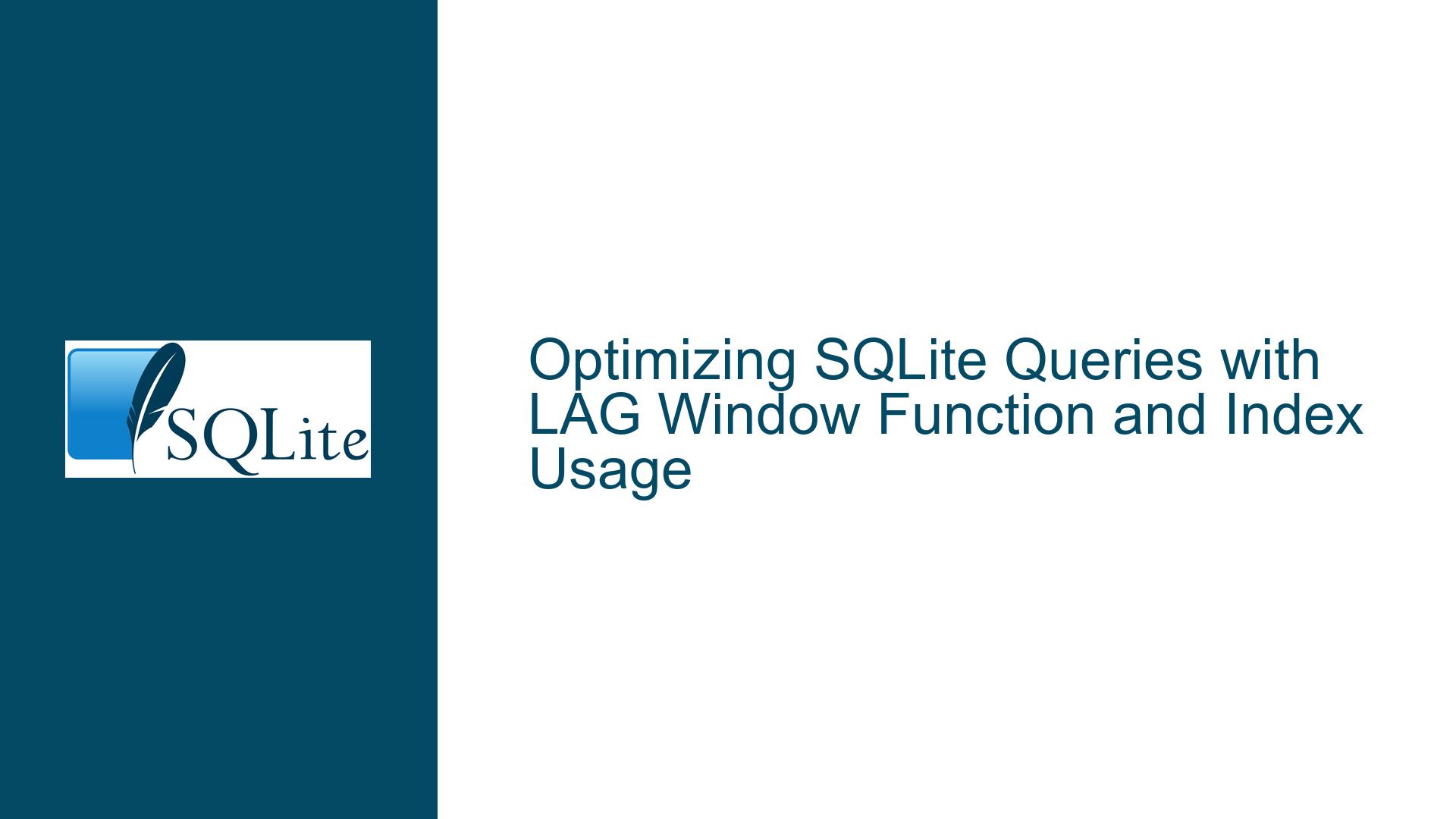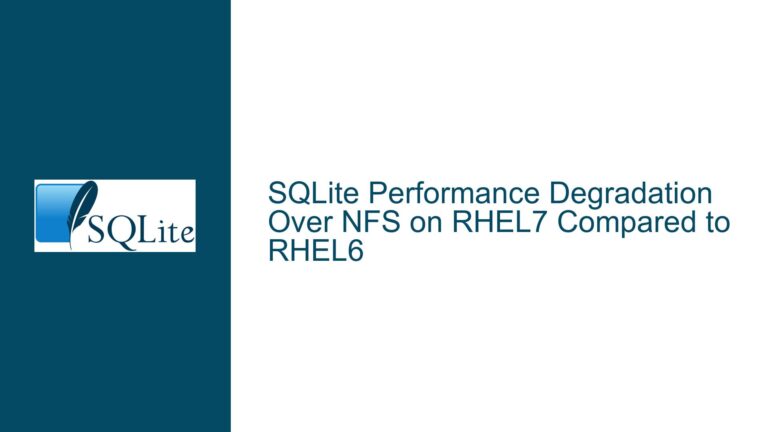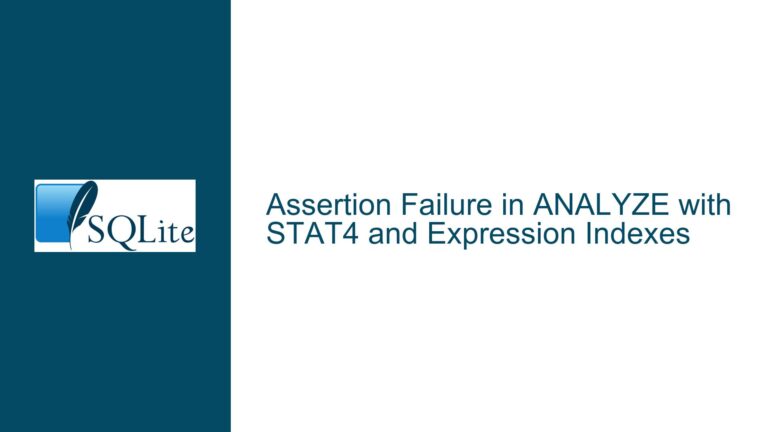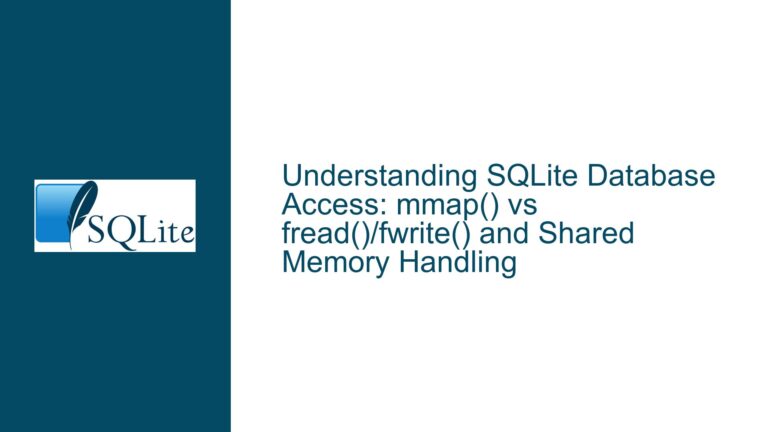Optimizing SQLite Queries with LAG Window Function and Index Usage
Understanding the Performance Impact of LAG Window Function on Indexed Columns
The core issue revolves around the performance degradation observed when using the LAG window function in conjunction with a WHERE clause on an indexed column in SQLite. The problem manifests as a full table scan and the creation of a temporary B-tree, despite the presence of a unique index on the column used in the LAG function. This behavior is counterintuitive, especially when the same query without the LAG function executes efficiently by leveraging the index.
To understand the issue, let’s break down the query structure and the role of the LAG function. The LAG function is used to access data from a previous row in the same result set without the need for a self-join. It is particularly useful in time-series data analysis, where comparing current values with previous ones is a common requirement. However, the introduction of the LAG function in the query seems to disrupt the query planner’s ability to utilize the index effectively, leading to a full table scan.
The query in question involves a subquery that calculates the difference between the current row’s value and the previous row’s value using the LAG function. The outer query then filters the results based on a range of values from the indexed column. The expectation is that the index on the time column would be used to efficiently filter the rows before applying the LAG function. However, the query planner appears to ignore the index when the LAG function is present, resulting in a full table scan.
Why the Query Planner Fails to Use the Index with LAG
The primary reason for the query planner’s inability to use the index when the LAG function is present lies in the nature of window functions and how they interact with the query execution plan. Window functions, including LAG, operate over a set of rows defined by the OVER clause. In this case, the OVER (ORDER BY time) clause specifies that the window function should consider all rows ordered by the time column.
When the query planner encounters a window function, it must evaluate the function over the entire window defined by the OVER clause. This means that even if the outer query applies a filter on the time column, the window function must still consider all rows in the table to compute the LAG value for each row. As a result, the query planner cannot use the index to limit the number of rows processed by the window function, leading to a full table scan.
Furthermore, the query planner’s optimization strategies, such as subquery flattening, are not applied when window functions are present. Subquery flattening is a technique used by SQLite to merge subqueries into the outer query, allowing the query planner to apply constraints from the outer query to the subquery. However, the presence of a window function in the subquery prevents this optimization, forcing the query planner to evaluate the subquery independently of the outer query’s constraints.
Strategies to Optimize Queries with LAG and Indexed Columns
Given the limitations of the query planner when dealing with window functions, several strategies can be employed to optimize queries that use the LAG function in conjunction with indexed columns. These strategies aim to reduce the number of rows processed by the window function and ensure that the index is used effectively.
1. Constraining the Window Subquery: One approach is to apply the same constraints used in the outer query to the inner subquery that contains the LAG function. By limiting the rows processed by the window function to those that match the outer query’s constraints, the query planner can use the index to filter the rows before applying the window function. This approach works well when the LAG function only needs to consider a subset of the rows in the table.
2. Replacing the Window Function with a Self-Join: Another strategy is to replace the LAG function with a self-join. This involves joining the table with itself on the condition that the time column of the joined table is one less than the time column of the original table. This approach effectively mimics the behavior of the LAG function but allows the query planner to use the index to filter the rows before performing the join. However, this approach requires that the time column contains monotonically increasing integers.
3. Using a Scalar Subquery to Replace LAG: A scalar subquery can be used to replace the LAG function by selecting the value of the previous row based on the time column. This approach involves creating a subquery that selects the value of the previous row and using it in the main query. The query planner can then use the index to filter the rows before evaluating the subquery, resulting in improved performance.
4. Materializing the Previous Value: In scenarios where the data is historical and unlikely to change, it may be possible to materialize the previous value by storing it in the table. This can be achieved using a trigger that updates the prev_value column whenever a new row is inserted. By precomputing the previous value, the need for the LAG function is eliminated, and the query planner can use the index to filter the rows efficiently.
5. Combining Multiple Strategies: In some cases, a combination of the above strategies may be necessary to achieve optimal performance. For example, constraining the window subquery and using a scalar subquery to replace the LAG function can be combined to reduce the number of rows processed by the window function and ensure that the index is used effectively.
Detailed Troubleshooting Steps and Solutions
To address the performance issues caused by the LAG window function in SQLite, follow these detailed troubleshooting steps and implement the appropriate solutions based on the specific requirements of your query.
Step 1: Analyze the Query Plan
Begin by analyzing the query plan using the EXPLAIN QUERY PLAN statement. This will provide insights into how the query planner is executing the query and whether the index is being used. Look for indications of full table scans or the creation of temporary B-trees, as these are signs that the index is not being utilized effectively.
Step 2: Identify the Scope of the Window Function
Determine the scope of the window function by examining the OVER clause. If the window function operates over the entire table, consider whether it is possible to limit the scope by applying constraints to the subquery that contains the window function. This can be achieved by adding a WHERE clause to the subquery that matches the constraints used in the outer query.
Step 3: Replace the Window Function with Alternative Approaches
If constraining the window subquery is not feasible, consider replacing the window function with alternative approaches such as self-joins or scalar subqueries. These approaches allow the query planner to use the index to filter the rows before performing the necessary calculations, resulting in improved performance.
Step 4: Optimize the Index
Ensure that the index on the time column is optimized for the query. This may involve creating a covering index that includes both the time and value columns, allowing the query planner to retrieve all necessary data from the index without accessing the table. Additionally, consider the order of the columns in the index to ensure that it aligns with the query’s filtering and sorting requirements.
Step 5: Test and Validate the Optimized Query
After implementing the optimization strategies, test the query to ensure that it performs as expected. Use the EXPLAIN QUERY PLAN statement to verify that the index is being used and that the query plan no longer includes full table scans or temporary B-trees. Compare the execution time of the optimized query with the original query to confirm that the performance has improved.
Step 6: Document the Changes
Finally, document the changes made to the query and the rationale behind them. This will help future developers understand the optimizations and ensure that the query continues to perform well as the database evolves. Include comments in the SQL code to explain the purpose of each optimization and any potential trade-offs.
By following these steps and implementing the appropriate optimization strategies, you can effectively address the performance issues caused by the LAG window function in SQLite and ensure that your queries leverage the available indexes to their full potential.