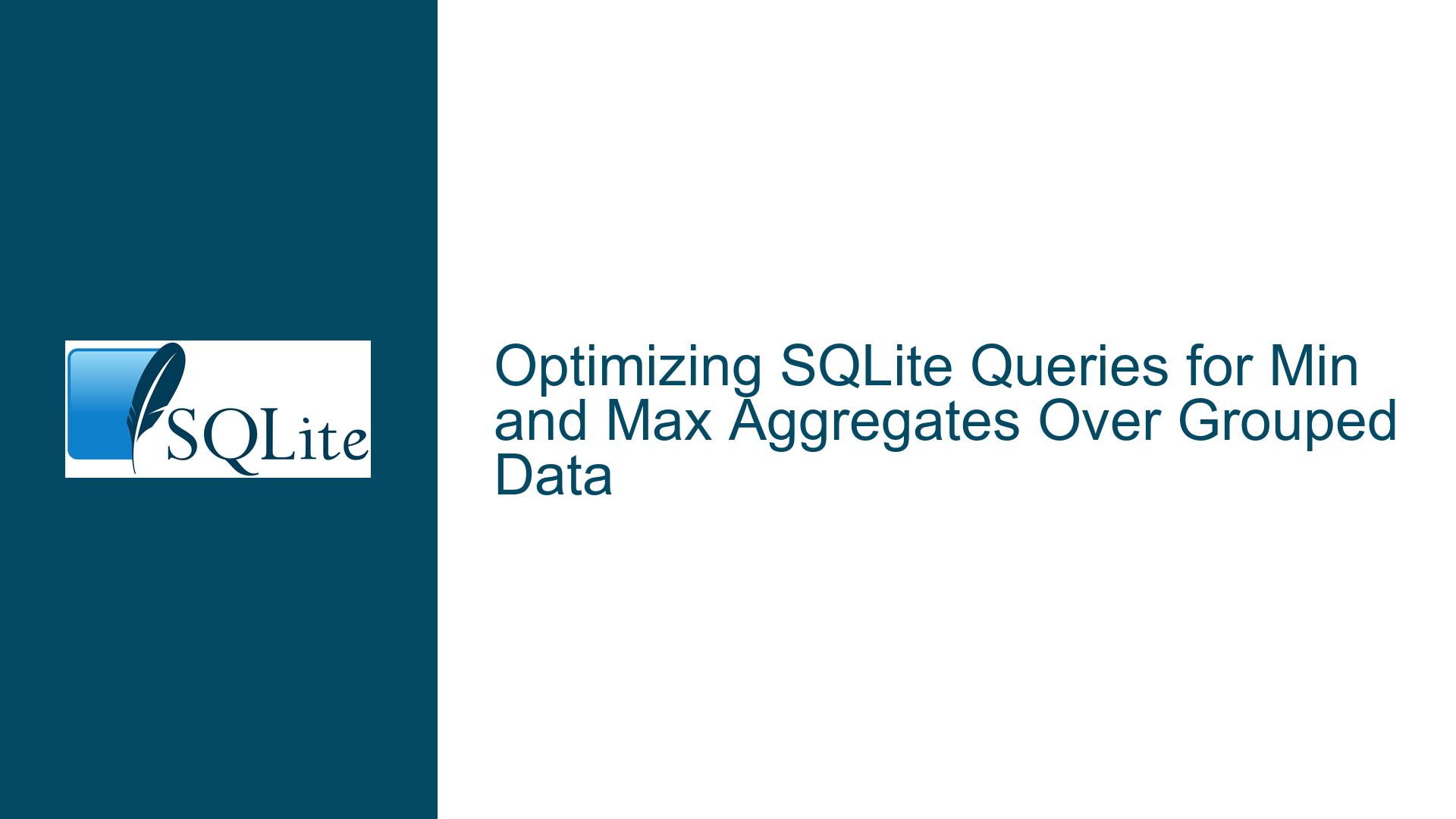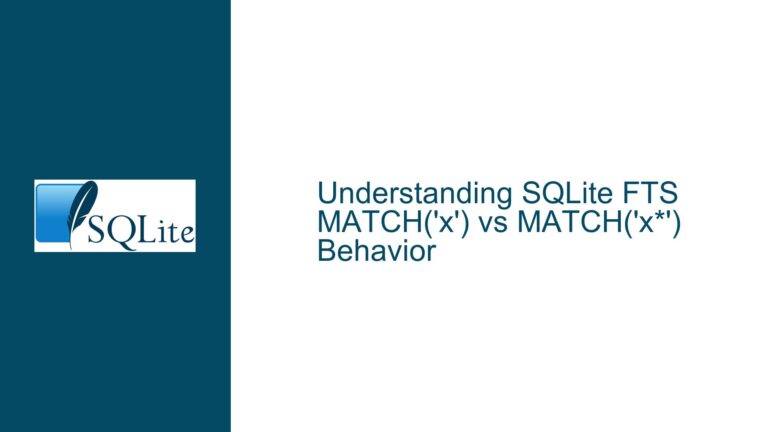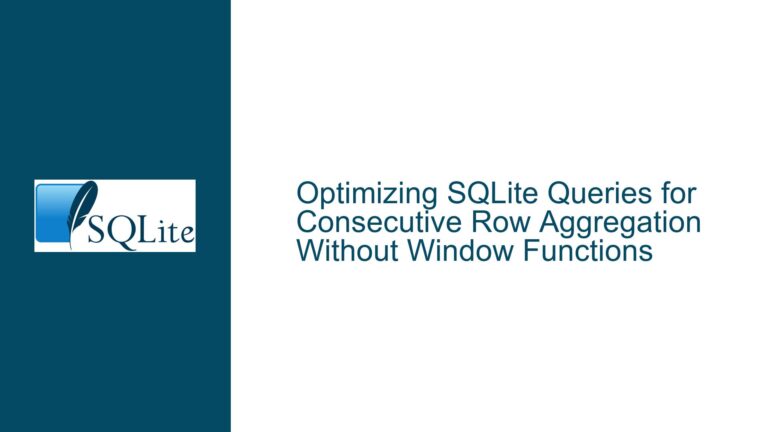Optimizing SQLite Queries for Min and Max Aggregates Over Grouped Data
SQLite Query Performance with Min and Max Aggregates Over Grouped Data
When working with SQLite, one common task is to retrieve the minimum and maximum values of a column within grouped data. For instance, given a table foo with columns x and y, you might want to find the minimum and maximum values of y for every group of 10 x values. The straightforward approach involves using GROUP BY with min() and max() functions, but this can lead to performance issues, especially when the table is large. The query might look like this:
SELECT x, min(y) FROM foo GROUP BY (x/10)
UNION
SELECT x, max(y) FROM foo GROUP BY (x/10);
This query performs two full table scans, one for each aggregate function, which can be inefficient. The EXPLAIN QUERY PLAN output confirms this:
`--COMPOUND QUERY
|--LEFT-MOST SUBQUERY
| |--SCAN TABLE foo
| `--USE TEMP B-TREE FOR GROUP BY
`--UNION ALL
|--SCAN TABLE foo
`--USE TEMP B-TREE FOR GROUP BY
The goal is to optimize this query to perform only a single scan of the table while still retrieving the correct x and y values corresponding to the minimum and maximum y within each group.
Interrupted Write Operations Leading to Index Corruption
The core issue here is that SQLite’s default behavior for aggregate queries involves scanning the table multiple times when multiple aggregates are needed. This is particularly problematic when the table is large or when the query is executed frequently. The inefficiency arises because SQLite does not inherently recognize the opportunity to compute both min(y) and max(y) in a single pass over the data.
Moreover, the query as written relies on a specific behavior of SQLite where the x value returned corresponds to the row where the min(y) or max(y) was found. This behavior is documented and supported in SQLite, but it is not standard across all SQL databases. In other databases, the x value returned might not correspond to the row where the aggregate value was found, leading to potential inconsistencies.
The challenge is to rewrite the query in a way that maintains the correct association between x and y values while minimizing the number of table scans. This requires a deeper understanding of SQLite’s aggregation and window function capabilities.
Implementing Window Functions and Temporary Tables for Single-Scan Aggregation
To optimize the query, we can leverage SQLite’s window functions and temporary tables to achieve the desired result with a single table scan. Here are several approaches:
Using Window Functions
Window functions allow us to perform calculations across a set of table rows that are related to the current row. This can be used to compute both min(y) and max(y) in a single pass:
WITH M(x, y, miny, maxy) AS (
SELECT x, y,
min(y) OVER (PARTITION BY (x/10)),
max(y) OVER (PARTITION BY (x/10))
FROM foo
)
SELECT x, y FROM M WHERE y = miny
UNION
SELECT x, y FROM M WHERE y = maxy;
This query uses a Common Table Expression (CTE) to compute the minimum and maximum y values for each group of 10 x values. The PARTITION BY clause ensures that the aggregation is performed within each group. The final SELECT statements retrieve the rows where y equals the computed miny or maxy.
The query plan for this approach shows fewer co-routines and subqueries compared to the original query, which can lead to better performance:
QUERY PLAN
|--CO-ROUTINE 1
| |--CO-ROUTINE 3
| | |--CO-ROUTINE 4
| | | |--SCAN TABLE foo
| | | `--USE TEMP B-TREE FOR ORDER BY
| | |--SCAN SUBQUERY 4
| | `--USE TEMP B-TREE FOR ORDER BY
| `--SCAN SUBQUERY 3
`--SCAN SUBQUERY 1
Using Temporary Tables
Another approach is to use a temporary table to store the intermediate results of the aggregation:
CREATE TEMPORARY TABLE x AS
SELECT x, min(y) min_y, max(y) max_y FROM foo GROUP BY (x/10);
SELECT x, min_y FROM x
UNION
SELECT x, max_y FROM x;
This approach first creates a temporary table x that stores the minimum and maximum y values for each group of 10 x values. The subsequent SELECT statements retrieve the results from this temporary table. While this approach involves an additional step of creating and querying a temporary table, it can be more efficient than performing multiple scans of the original table.
Using a Single Query with Conditional Logic
We can also achieve the desired result in a single query by using conditional logic:
SELECT DISTINCT x,
CASE a
WHEN 1 THEN min_y
WHEN 2 THEN max_y
END y
FROM (SELECT x, min(y) min_y, max(y) max_y FROM foo GROUP BY (x/10))
JOIN (SELECT 1 a UNION ALL SELECT 2);
This query uses a subquery to compute the minimum and maximum y values for each group of 10 x values. The outer query then uses a CASE statement to select either the min_y or max_y value based on the value of a, which is generated by the JOIN with a small table containing the values 1 and 2.
Performance Considerations
While the above approaches can reduce the number of table scans, they may not always be faster than the original query, especially if the table is small or if appropriate indexes are in place. For example, creating an index on (x/10, y) can significantly speed up the original query:
CREATE INDEX idx ON foo(x/10, y);
SELECT x, min(y) FROM foo GROUP BY (x/10)
UNION
SELECT x, max(y) FROM foo GROUP BY (x/10);
The index allows SQLite to quickly locate the minimum and maximum y values within each group, reducing the need for full table scans.
Conclusion
Optimizing SQLite queries for retrieving minimum and maximum values within grouped data requires a careful balance between query complexity and performance. While window functions and temporary tables can reduce the number of table scans, they may introduce additional overhead. Indexes can significantly improve performance, but they come with their own trade-offs in terms of storage and maintenance.
Ultimately, the best approach depends on the specific requirements of your application, including the size of the data, the frequency of the query, and the need for consistency across different SQL databases. By understanding the nuances of SQLite’s aggregation and window function capabilities, you can choose the most efficient and reliable solution for your needs.