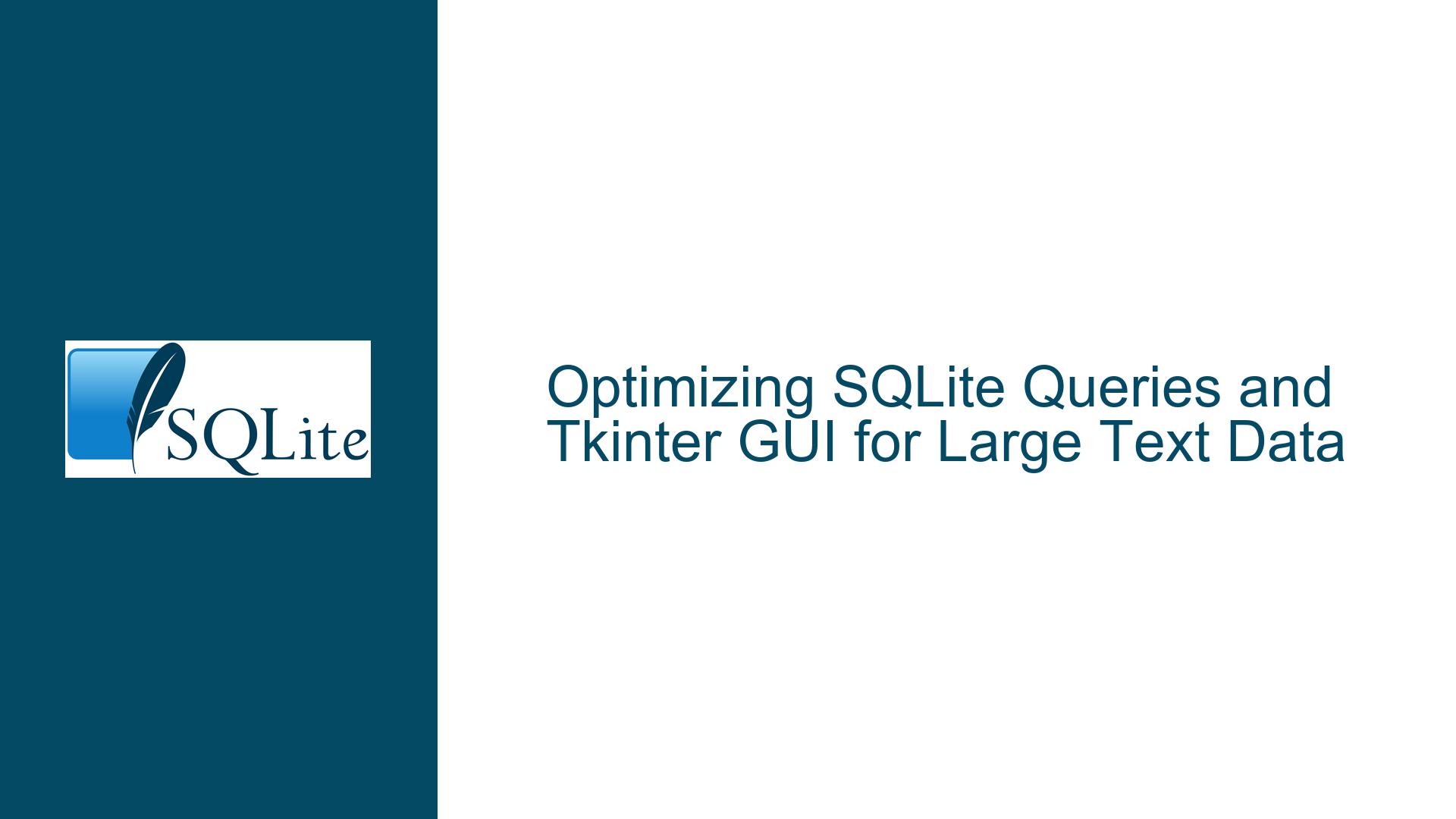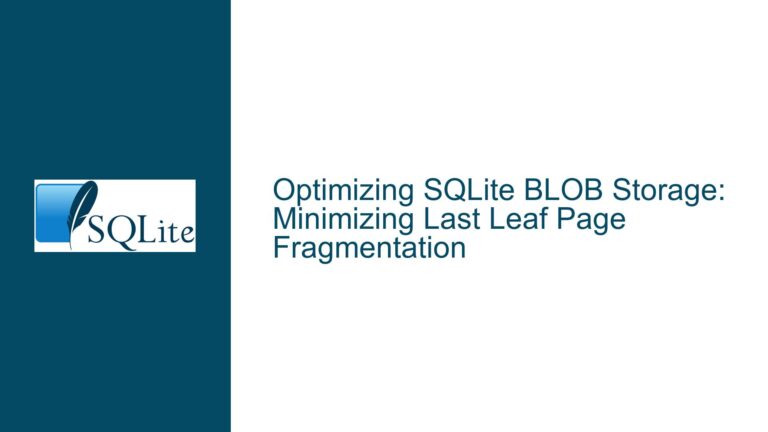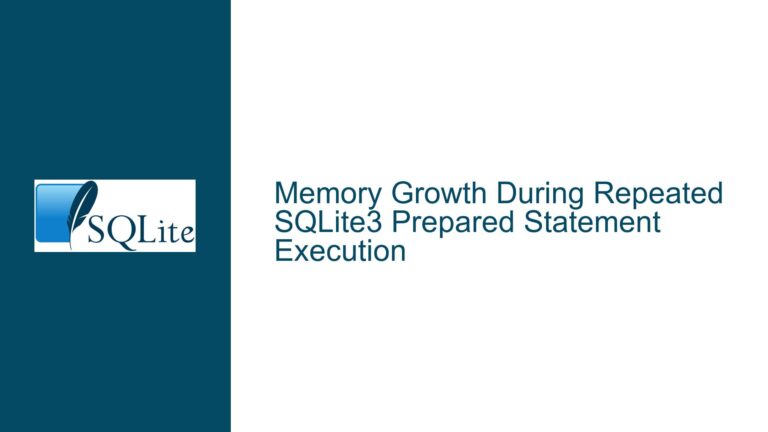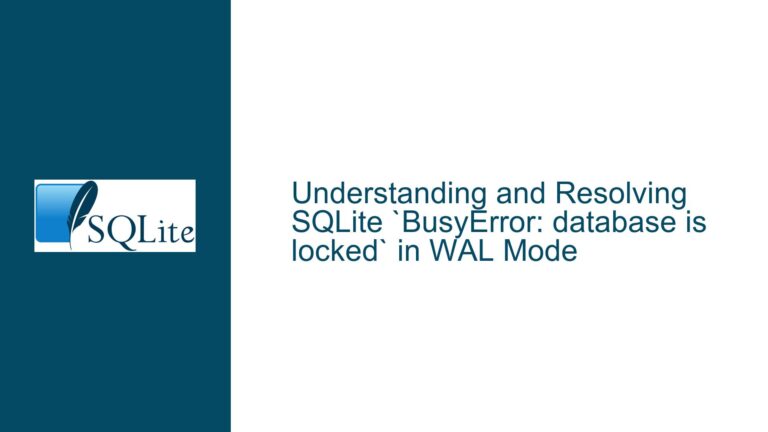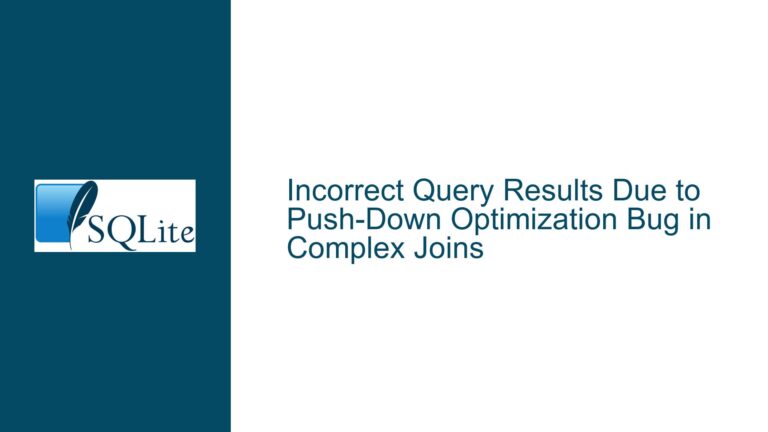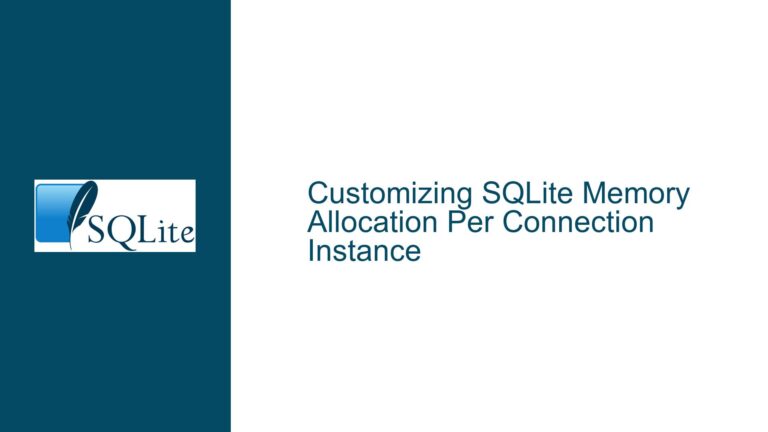Optimizing SQLite Queries and Tkinter GUI for Large Text Data
Memory Management and Query Optimization in SQLite with Large Text Data
When working with SQLite databases that contain large text fields, such as those imported from literary works like Charles Dickens’ Bleak House, performance issues can arise due to inefficient memory management and query execution. These issues often manifest as unresponsive GUIs, high CPU usage, and delayed query responses. In this guide, we will explore the root causes of these problems and provide detailed troubleshooting steps to optimize both the SQLite queries and the Tkinter GUI.
Understanding the Impact of Large Text Fields on SQLite and Tkinter
SQLite is a lightweight, serverless database engine designed for efficiency and simplicity. However, when dealing with large text fields—such as those exceeding 1000 characters—performance bottlenecks can occur, especially when combined with a GUI framework like Tkinter. The primary issues stem from:
Memory Overhead from Fetching Large Result Sets: Fetching all rows from a query at once using
fetchall()can consume significant memory, particularly when each row contains large text fields. This can lead to high memory usage and slow performance, as seen in the case where Python’s memory usage spikes to 99%.Inefficient Iteration Over Result Sets: Iterating over a pre-fetched list of rows (
rows = cur1.fetchall()) is redundant and inefficient. SQLite cursors are inherently iterable, meaning they can yield rows one at a time without loading the entire result set into memory.Tkinter’s Handling of Large Text Widgets: Tkinter’s
Textwidget is not optimized for displaying extremely large amounts of text. Inserting thousands of lines of text into the widget can cause the GUI to become unresponsive, especially during scrolling or additional user interactions.Database Schema Design: A single-field table with variable-length text data is not ideal for efficient querying or storage. While SQLite handles variable-length fields well, excessive field sizes can strain both the database engine and the application layer.
Diagnosing and Addressing Memory and Performance Bottlenecks
To resolve the performance issues, we need to address both the SQLite query execution and the Tkinter GUI implementation. Below are the key areas to focus on:
1. Optimizing SQLite Query Execution
The original code fetches all rows from the database using fetchall() and then iterates over the result set. This approach is inefficient because it loads the entire result set into memory before processing. Instead, we can leverage SQLite’s ability to iterate over rows directly from the cursor, reducing memory overhead.
Original Code:
rows = cur1.fetchall()
for row in rows:
row = str(countentry) + " " + str(row[:4]) + "\n\n"
countentry += 1
tree.insert(tk.END, row)
Optimized Code:
for row in cur1:
row = str(countentry) + " " + str(row[:4]) + "\n\n"
countentry += 1
tree.insert(tk.END, row)
By removing the fetchall() call and iterating directly over the cursor (cur1), we eliminate the need to store the entire result set in memory. This change significantly reduces memory usage and improves query performance.
2. Improving Tkinter’s Handling of Large Text Data
Tkinter’s Text widget is not designed to handle thousands of lines of text efficiently. To mitigate this, we can implement pagination or lazy loading, where only a subset of the data is displayed at any given time. This approach reduces the load on the GUI and improves responsiveness.
Pagination Implementation:
def View(Event, offset=0, limit=100):
tree.delete("1.0", "end")
query1 = query.get()
searchtext = "%" + query1 + "%"
desktop = os.path.join(os.path.expanduser("~"), "Desktop")
filePath = os.path.join(desktop, "Python Projects/BleakHouse/BleakHouse3.db")
con1 = sqlite3.connect(filePath)
cur1 = con1.cursor()
cur1.execute('''SELECT * FROM 'BleakHouse' WHERE field1 LIKE ? LIMIT ? OFFSET ?''', (searchtext, limit, offset))
countentry = offset + 1
for row in cur1:
row = str(countentry) + " " + str(row[:4]) + "\n\n"
countentry += 1
tree.insert(tk.END, row)
con1.close()
# Add "Next" and "Previous" buttons for pagination
next_button = tk.Button(root, text="Next", command=lambda: View(Event, offset + limit, limit))
next_button.grid(row=2, column=0, sticky=tk.W, padx=380, pady=24)
if offset > 0:
prev_button = tk.Button(root, text="Previous", command=lambda: View(Event, offset - limit, limit))
prev_button.grid(row=2, column=1, sticky=tk.W, padx=380, pady=24)
In this implementation, the LIMIT and OFFSET clauses are used to fetch a subset of rows (e.g., 100 rows at a time). The "Next" and "Previous" buttons allow the user to navigate through the result set without loading all rows into the Text widget simultaneously.
3. Refactoring the Database Schema
While the current schema uses a single field to store the text data, this design is not optimal for querying or storage efficiency. A better approach is to split the text data into smaller chunks or use a relational structure with multiple tables. For example:
Improved Schema:
CREATE TABLE BleakHouse (
id INTEGER PRIMARY KEY AUTOINCREMENT,
chapter INTEGER,
paragraph TEXT
);
In this schema, the text data is divided into paragraphs, making it easier to query and display specific sections of the text. This approach also reduces the size of individual fields, improving both database performance and memory usage.
4. Monitoring and Profiling
To identify performance bottlenecks, use Python’s built-in profiling tools or third-party libraries like cProfile or memory_profiler. These tools can help pinpoint areas of the code that consume excessive memory or CPU resources.
Example Profiling Code:
import cProfile
def profile_view():
cProfile.run('View(None)')
profile_view()
By profiling the View function, you can identify specific lines of code that contribute to performance issues and optimize them accordingly.
Best Practices for SQLite and Tkinter Integration
To ensure smooth performance when working with large text data in SQLite and Tkinter, follow these best practices:
- Use Iterators Instead of Fetching All Rows: Always iterate over the cursor directly to minimize memory usage.
- Implement Pagination or Lazy Loading: Display only a subset of the data at a time to reduce the load on the GUI.
- Optimize the Database Schema: Split large text fields into smaller chunks or use a relational structure for better query performance.
- Monitor Resource Usage: Use profiling tools to identify and address performance bottlenecks.
- Test with Realistic Data: Always test your application with data that reflects real-world usage to ensure optimal performance.
By following these steps and best practices, you can significantly improve the performance of your SQLite and Tkinter-based application, even when dealing with large text data.