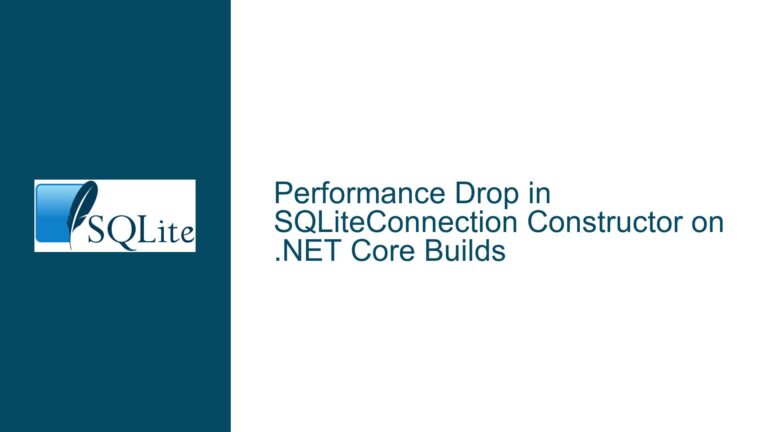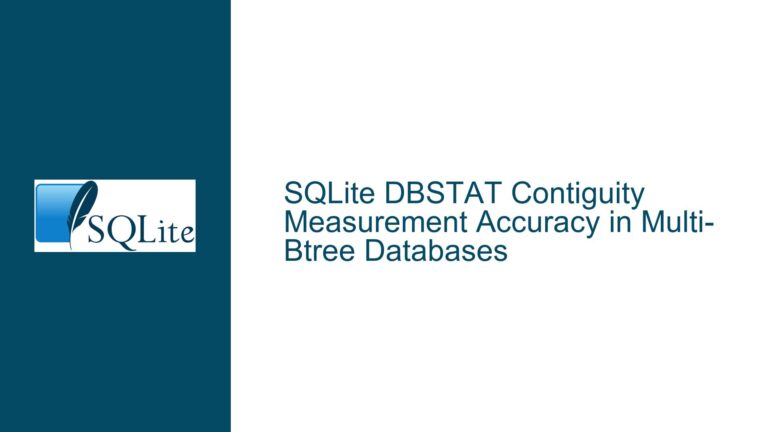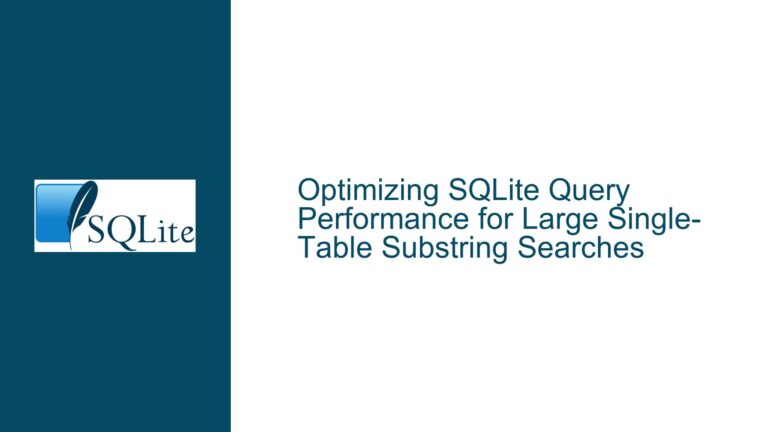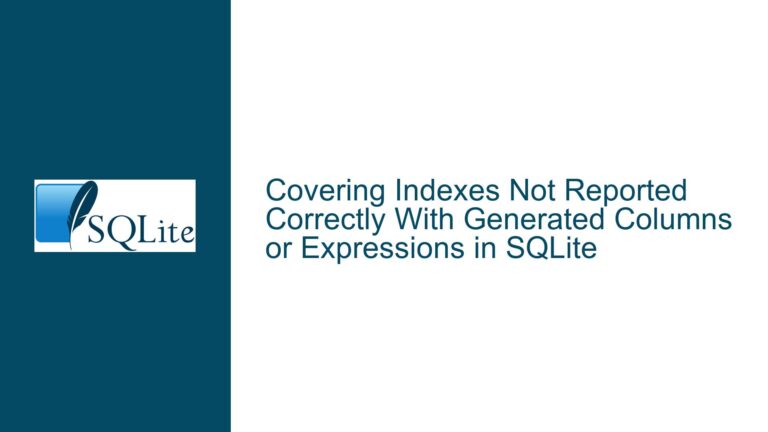Optimizing SQLite Performance Over Network Filesystems to Prevent GUI Stalls
Understanding SQLite Performance Degradation Over Network Filesystems
SQLite is designed as a serverless, self-contained database engine optimized for local storage. Its architecture assumes direct access to a filesystem with low-latency I/O operations. When deployed on network filesystems (e.g., NFS, SMB/CIFS, or cloud storage), however, performance degradation becomes inevitable due to the inherent characteristics of networked storage. In the scenario described, a 70–100 MB database hosted on a remote file server causes GUI stalls lasting 10–15 seconds during updates. This occurs because SQLite’s transactional model—which relies on frequent file locks, journaling, and synchronous writes—interacts poorly with high-latency network links.
The core issue stems from SQLite’s reliance on the underlying filesystem’s implementation of file locking and atomic operations. Network filesystems often emulate these features imperfectly. For example, SQLite uses byte-range locks to manage concurrent access, but some network protocols either ignore these locks or implement them with significant overhead. Each write transaction involves multiple round-trips between the client and server: acquiring locks, writing to the journal, modifying the main database file, and releasing locks. Over a network, each operation incurs latency proportional to the physical distance between the client and server. A transaction that completes in milliseconds on a local disk might require hundreds of milliseconds or more over a WAN or congested LAN.
The problem is exacerbated when the application performs large batch updates or schema modifications. SQLite’s default journaling mode (DELETE mode) requires separate fsync() calls for the journal and database files. Network filesystems often buffer writes or batch acknowledgments, leading to unpredictable delays. The GUI stalls because the application’s main thread is blocked waiting for these I/O operations to complete. While SQLite supports non-blocking I/O in theory, most applications use synchronous APIs for simplicity, which amplifies the impact of network latency.
Root Causes of SQLite GUI Stalls During Remote Database Operations
1. Network Latency and Round-Trip Time (RTT) Overhead
Every SQLite transaction involves multiple filesystem operations: opening/closing files, seeking, reading, writing, and locking. On a local disk, these operations are sub-millisecond. Over a network, each operation’s latency compounds. For example, a transaction requiring 10 filesystem operations with a 1 ms latency locally would take 10 ms. With a network RTT of 50 ms, the same transaction would take 500 ms—a 50x slowdown. For a 15-second stall, this implies the transaction involves hundreds of network round-trips, typical in applications that auto-commit individual operations (e.g., issuing INSERT statements without explicit transactions).
2. Inadequate Locking Semantics on Network Filesystems
SQLite uses POSIX advisory locks to manage concurrency. Network filesystems like NFS historically have unreliable locking implementations. For instance, NFSv3 relies on lockd and statd daemons for lock management, which can fail silently under network partitions or heavy load. If a lock attempt times out, SQLite retries, further increasing latency. In extreme cases, locks may not be honored at all, leading to database corruption if two clients write concurrently. This forces applications to use BEGIN EXCLUSIVE transactions defensively, which escalate lock granularity and block readers during writes.
3. Transaction Scope and Journaling Mode
Applications not optimized for networked storage often use suboptimal transaction boundaries. Writing 100 rows individually (100 auto-committed transactions) will perform 100 times worse than a single batched transaction. The journaling mode also plays a role: WAL (Write-Ahead Logging) mode reduces contention by allowing readers and writers to coexist, but it requires atomic file operations for the WAL index (wal-index). Network filesystems may not support these atomically, forcing SQLite to fall back to slower locking mechanisms.
4. Antivirus and Network Storage Middleware
Real-time antivirus scanners inspecting database files can introduce delays. When SQLite writes to the database or journal, the antivirus may intercept and scan the modified files. On network shares, additional layers like SMB packet signing or encryption/decryption further increase CPU and latency overhead.
5. Large Dataset Transfers
If the application retrieves or modifies large datasets (e.g., fetching multi-megabyte blobs), network bandwidth limits become a factor. A 100 MB database file with poor indexing might require full-table scans over the network, transferring gigabytes of data.
Strategies to Mitigate SQLite Latency and Synchronization Challenges
1. In-Memory Caching with Periodic Synchronization
Host the database in an in-memory instance (:memory:) and synchronize changes to the network storage periodically. SQLite’s Backup API is ideal for this. The workflow is:
- Initialize an in-memory database at application startup.
- Use
sqlite3_backup_init()to copy the remote database into memory. - Serve all read/write operations from the in-memory instance.
- Schedule incremental backups (e.g., every 5 minutes) via
sqlite3_backup_step(). - On application shutdown, perform a final backup to flush remaining changes.
This approach reduces network interactions to periodic bulk transfers. However, it trades consistency for performance: if the application crashes between backups, recent changes are lost. For critical data, combine this with SQLite’s Write-Ahead Logging (WAL) and checkpointing.
2. Litestream for Continuous Replication
Litestream is a third-party tool that streams SQLite WAL changes to cloud storage or a remote server. It operates at the filesystem level, capturing and uploading WAL frames in real time. To implement this:
- Configure Litestream to replicate the local database file to the network share.
- Run the application against the local SQLite file.
- Litestream handles asynchronous replication, decoupling GUI responsiveness from network latency.
This method is superior to manual backups for high-write applications but requires infrastructure to manage replication streams.
3. Transaction Optimization
Refactor the application to use explicit transactions and batched operations. For example:
BEGIN EXCLUSIVE;
-- Batch 1,000 INSERTs into a single transaction
INSERT INTO table VALUES (...);
...
COMMIT;
This reduces the number of network round-trips from 1,000 to 1. Additionally, enable WAL mode if the network filesystem supports shared memory access (though this is rare over networks):
PRAGMA journal_mode=WAL;
4. Network Filesystem Tuning
- NFS Configuration: Mount the network share with
noac(no attribute caching) andsyncoptions to force synchronous writes, reducing the risk of corruption. Increase NFS timeout values to accommodate latency. - SMB Optimization: Use SMB3 with continuous availability and opportunistic locking disabled.
5. Local Storage with Delayed Synchronization
If the application permits, maintain a local copy of the database and synchronize changes to the network share on a schedule. Use file-level synchronization tools like rsync or robocopy to diff and copy only modified pages. This requires conflict resolution strategies if multiple clients edit the database concurrently.
6. Profiling and Monitoring
- Use SQLite’s
sqlite3_trace_v2()to log query execution times and identify slow operations. - Monitor network latency with tools like
ping,traceroute, or Wireshark to rule out infrastructure issues. - Check for antivirus interference by temporarily disabling real-time scanning and measuring performance.
7. Application-Level Caching
Implement a caching layer within the application to store frequently accessed data in memory (e.g., using an LRU cache). This reduces the number of SQL queries hitting the network database. For read-heavy workloads, couple this with SQLite’s ATTACH DATABASE command to merge local cached tables with the remote schema.
8. Fallback to Client-Server Databases
For multi-user environments or applications requiring ACID compliance over networks, consider migrating to a client-server database like PostgreSQL or MySQL. SQLite’s simplicity is forfeited, but concurrency and network reliability improve significantly.
By addressing the interplay between SQLite’s design and network filesystem limitations, developers can achieve near-local performance while maintaining data integrity. The optimal solution depends on the application’s tolerance for data loss, concurrency requirements, and infrastructure constraints.