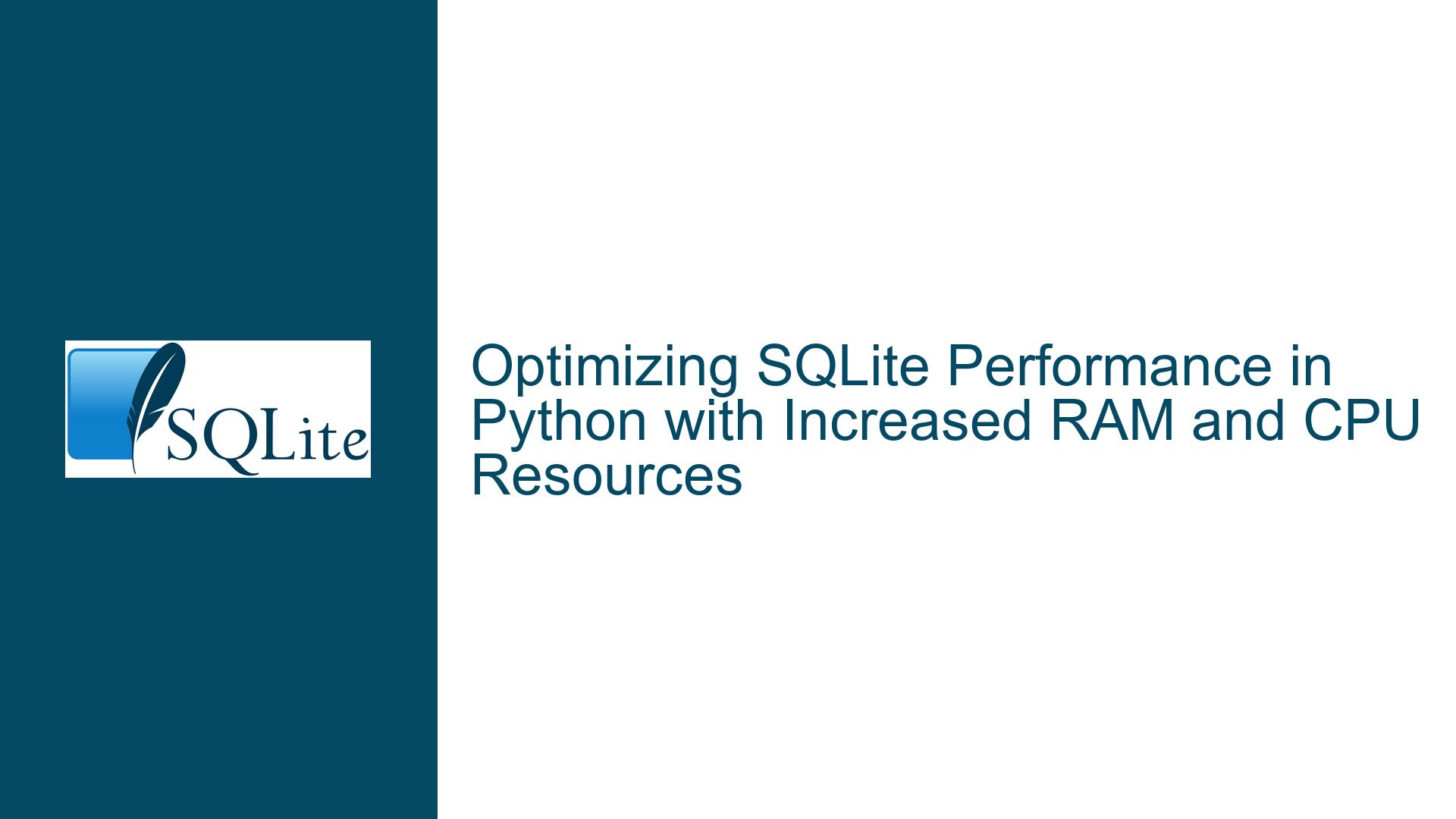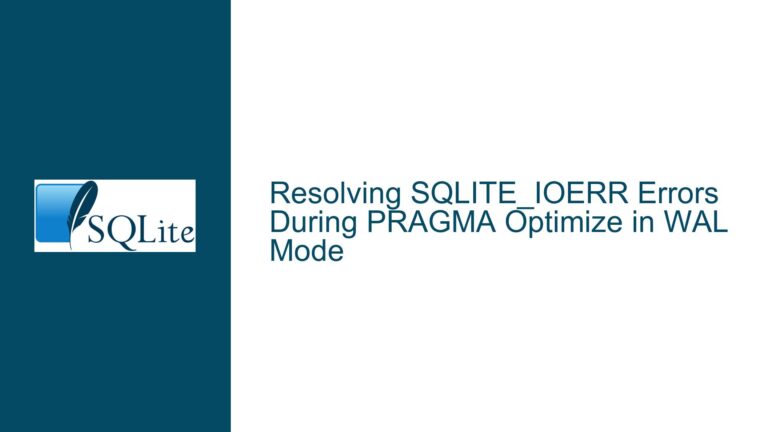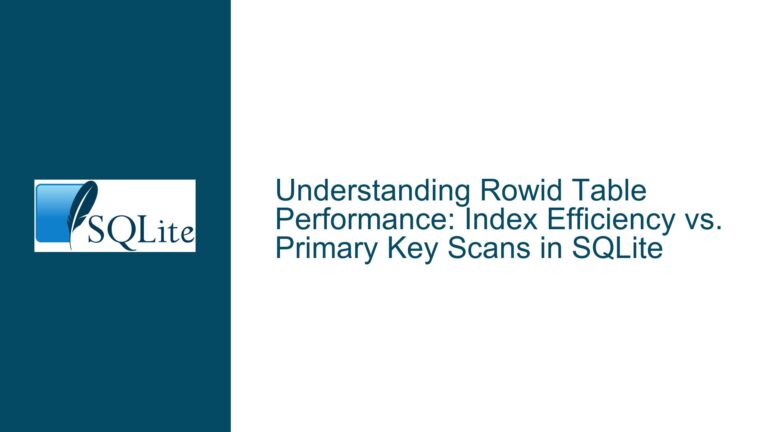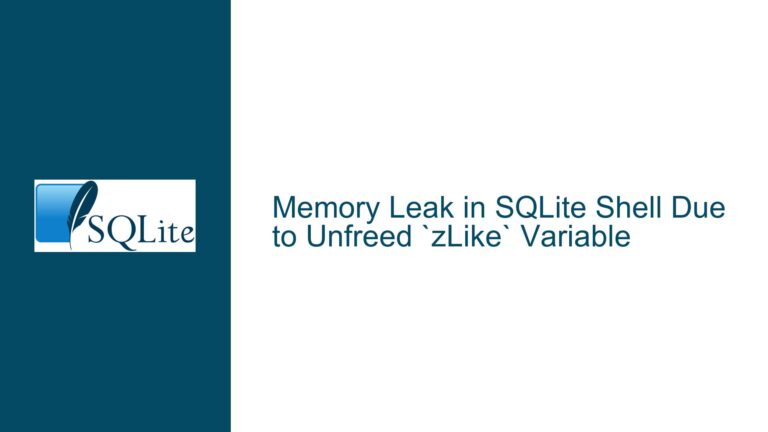Optimizing SQLite Performance in Python with Increased RAM and CPU Resources
Understanding SQLite Performance Bottlenecks in Python Applications
SQLite is a lightweight, serverless database engine that is widely used in Python applications due to its simplicity and ease of integration. However, when dealing with larger datasets or high-throughput applications, performance bottlenecks can arise, particularly when the database is not fully utilizing available system resources such as RAM and CPU. In this guide, we will explore the core issues that limit SQLite’s performance in Python, the underlying causes of these bottlenecks, and detailed steps to optimize SQLite for better performance on systems with more RAM and CPU resources.
Leveraging RAM and CPU for Faster SQLite Queries
Issue Overview
The primary performance bottleneck in SQLite when used with Python is the inefficient utilization of system resources, particularly RAM and CPU. SQLite is designed to be lightweight and efficient, but its default configuration may not fully exploit the capabilities of modern hardware, especially in scenarios where the database is read-heavy and the dataset is large (e.g., a 600MB database file). The key performance metrics to consider are query execution time (in milliseconds) and the number of requests per second that the system can handle.
When running SELECT queries on a read-only database, the goal is to minimize the time taken to execute these queries. Ideally, more RAM should allow more data to be cached in memory, reducing the need for disk I/O operations, which are significantly slower than memory access. However, the default SQLite configuration may not allocate enough memory for caching, leading to frequent disk reads and slower query performance.
Additionally, Python’s Global Interpreter Lock (GIL) can limit the ability of SQLite to take advantage of multiple CPU cores, even though the sqlite3 module releases the GIL during query execution. This means that while SQLite itself can use multiple cores, the Python layer may still be a bottleneck if the application is not designed to handle concurrent database access efficiently.
Possible Causes
Insufficient Cache Size: SQLite’s default cache size may be too small to hold a significant portion of the database in memory, leading to frequent disk reads. The
PRAGMA cache_sizesetting controls the size of the page cache, but it is often not optimized for larger datasets or systems with ample RAM.Inefficient Use of Memory-Mapped I/O: SQLite supports memory-mapped I/O through the
PRAGMA mmap_sizesetting, which can reduce the overhead of system calls for disk I/O. However, this feature is not enabled by default, and its benefits are often overlooked.Python GIL Limitations: While the
sqlite3module releases the GIL during query execution, Python’s inherent single-threaded nature can still limit performance. If the application is not designed to handle multiple database connections or processes, the GIL can become a bottleneck.Cold Start Overhead: In serverless or containerized environments (e.g., Google Cloud Run), the database connection may start "cold," meaning that the cache is empty, and the first query incurs the full cost of disk I/O. This can be particularly problematic in environments where the application is frequently restarted or scaled down to zero.
Inefficient Query Planning and Indexing: Poorly optimized queries or lack of proper indexing can lead to full table scans, which are computationally expensive and can negate the benefits of increased RAM or CPU resources.
Connection Overhead: Opening a new database connection for each query can result in significant overhead, as each connection starts with an empty cache. This is especially problematic in web applications where each request may open a new connection.
Memory Allocation Serialization: SQLite’s default memory allocation behavior can serialize memory operations, which can limit performance in multi-threaded applications. Disabling memory status tracking (
SQLITE_CONFIG_MEMSTATUS) can alleviate this issue.
Troubleshooting Steps, Solutions & Fixes
Optimize Cache Size with
PRAGMA cache_size: ThePRAGMA cache_sizesetting controls the number of database pages that SQLite will cache in memory. For systems with ample RAM, increasing this value can significantly improve performance by reducing disk I/O. For example, settingPRAGMA cache_size=-1048576allocates 1 GB of cache per connection. This is particularly effective for read-heavy workloads where the same data is accessed repeatedly.Enable Memory-Mapped I/O with
PRAGMA mmap_size: Memory-mapped I/O allows SQLite to access the database file directly from memory, bypassing the need for system calls. This can be enabled using thePRAGMA mmap_sizesetting. For example,PRAGMA mmap_size=268435456allocates 256 MB of memory for memory-mapped I/O. Note that SQLite imposes a 2 GB limit on memory-mapped I/O, even on 64-bit systems.Use Connection Pooling or Shared Cache: Opening a new database connection for each query can result in significant overhead. Using a connection pool or enabling shared cache mode (
PRAGMA shared_cache=1) can reduce this overhead by reusing connections and their associated caches. However, shared cache mode is not recommended for all use cases, as it can lead to contention and reduced performance in write-heavy workloads.Leverage In-Memory Databases for Read-Only Workloads: For read-only workloads where persistence is not a requirement, consider using an in-memory database (
:memory:) or a shared in-memory database (file::memory:?cache=shared). This approach can provide a significant performance boost, as all data is accessed directly from RAM. However, this solution is not suitable for write-heavy workloads or scenarios where data persistence is critical.Disable Memory Status Tracking: SQLite’s default memory allocation behavior can serialize memory operations, which can limit performance in multi-threaded applications. Disabling memory status tracking (
SQLITE_CONFIG_MEMSTATUS) can alleviate this issue. This can be done by compiling SQLite with the-DSQLITE_DEFAULT_MEMSTATUS=0flag.Optimize Query Planning and Indexing: Ensure that all queries are properly optimized and that the database schema includes appropriate indexes. Use the
EXPLAIN QUERY PLANstatement to analyze query execution plans and identify potential bottlenecks. Avoid full table scans by creating indexes on frequently queried columns.Use Multiple Database Connections for Concurrent Access: While Python’s GIL limits the ability of a single process to execute multiple threads concurrently, SQLite can still take advantage of multiple CPU cores by using multiple database connections. Each connection can execute queries independently, allowing for concurrent execution of multiple queries. This approach is particularly effective in web applications where each request can be handled by a separate thread or process.
Warm Up the Cache: In serverless or containerized environments, the database connection may start "cold," meaning that the cache is empty. To mitigate this, consider implementing a warm-up phase where the application preloads frequently accessed data into the cache. This can be done by executing a series of SELECT queries at startup or by using a connection pool with a pre-warmed cache.
Monitor and Profile Performance: Use tools like
APSWor SQLite’s built-in tracing functionality to monitor query performance and identify bottlenecks. Pay particular attention to query execution time, cache hit rates, and disk I/O operations. Use this data to fine-tune cache size, memory-mapped I/O settings, and other configuration parameters.Consider Alternative Storage Backends: For extremely large datasets or high-throughput applications, consider using alternative storage backends that are better suited to the workload. For example, PostgreSQL or MySQL may provide better performance for write-heavy workloads, while specialized in-memory databases like Redis may be more suitable for caching or real-time data processing.
By following these steps, you can significantly improve the performance of SQLite in Python applications, particularly on systems with ample RAM and CPU resources. The key is to carefully analyze the specific workload and system configuration, and to iteratively optimize the database and application settings based on performance metrics.