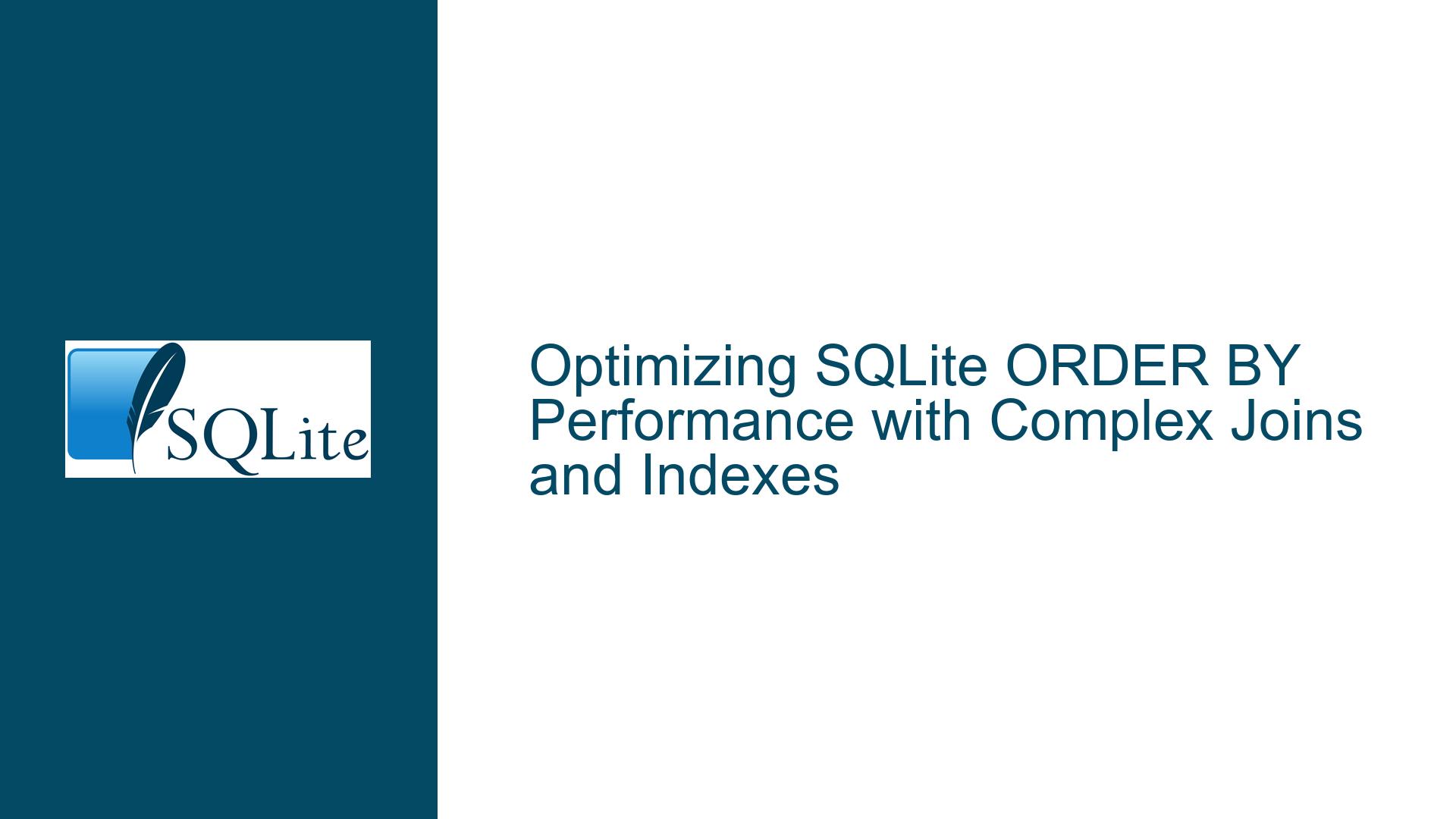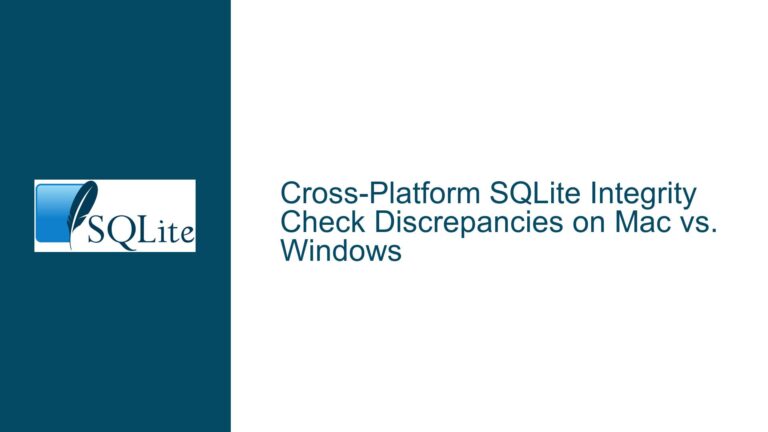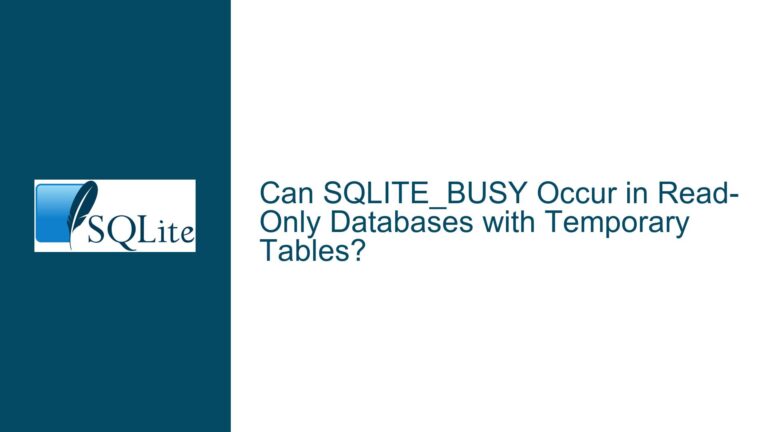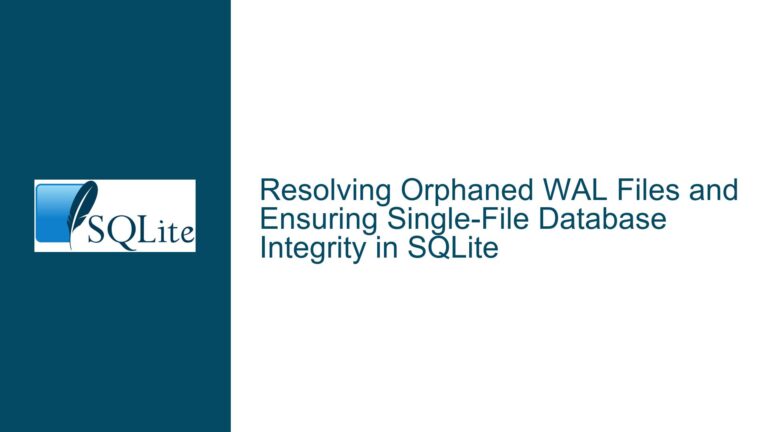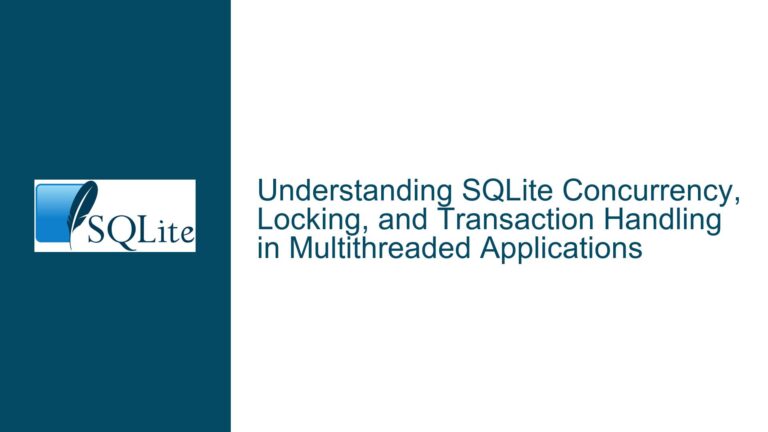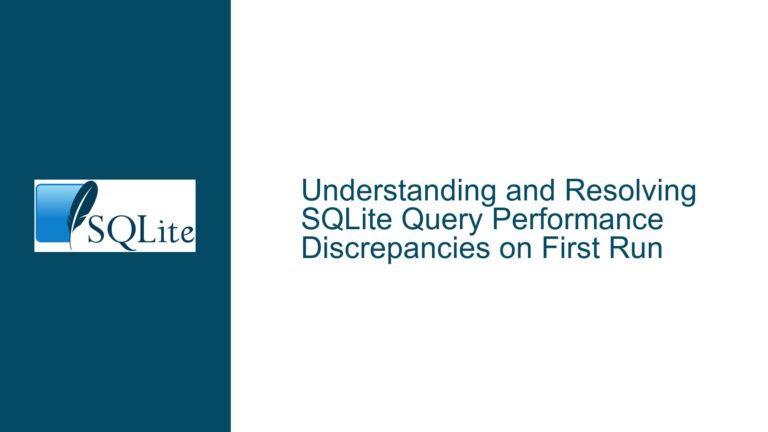Optimizing SQLite ORDER BY Performance with Complex Joins and Indexes
Understanding the Performance Impact of ORDER BY in Complex Queries
The core issue revolves around the significant performance difference observed when an ORDER BY clause is included in a complex SQLite query involving multiple joins. The query in question retrieves data from several tables, including images, treatments, materialCitations, and geodata.biome_synonyms, and applies a GROUP BY clause on images.id. The query also includes a LIMIT 30 OFFSET 0 clause to restrict the result set to 30 rows. Without the ORDER BY clause, the query executes in approximately 1 second. However, when the ORDER BY clause is introduced, the execution time increases to nearly 8 seconds. This discrepancy raises questions about the efficiency of SQLite’s sorting mechanism, especially when dealing with large datasets and complex joins.
The query plan reveals that SQLite uses a temporary B-tree for sorting when the ORDER BY clause is present. This temporary B-tree construction is a resource-intensive operation, particularly when the dataset is large. The query plan also indicates that SQLite scans the images table and uses indexes for searching other tables, such as treatments and materialCitations. The presence of the USE TEMP B-TREE FOR ORDER BY step in the query plan suggests that the sorting operation is the primary bottleneck.
Interestingly, when the LIMIT and OFFSET clauses are removed, both the ordered and unordered queries take approximately the same amount of time. This observation suggests that the performance difference is not solely due to the sorting operation but is also influenced by the way SQLite handles result set truncation. When the LIMIT clause is present, SQLite can terminate the query execution early once the required number of rows is retrieved. However, when the ORDER BY clause is included, SQLite must first sort the entire result set before applying the LIMIT clause, leading to increased execution time.
Investigating the Role of Indexes and the Unary + Operator
One of the key factors affecting the performance of the ORDER BY clause is the presence or absence of appropriate indexes. In the query under discussion, the ORDER BY clause sorts the results based on images.id. If images.id is an indexed column, SQLite can leverage this index to speed up the sorting process. However, the query includes a unary + operator in the ORDER BY clause (ORDER BY +images.id ASC), which may prevent SQLite from using the index effectively.
The unary + operator in SQLite is typically used to cast a value to a numeric type. When applied to a column in the ORDER BY clause, it can interfere with the query optimizer’s ability to use an index for sorting. This is because the unary + operator forces SQLite to evaluate the column as a numeric expression, which may disqualify it from index usage. Removing the unary + operator allows SQLite to recognize images.id as a direct column reference, enabling the use of any existing index on images.id for sorting.
Additionally, the query involves multiple joins, which can further complicate the sorting process. Each join operation increases the size of the intermediate result set, making the subsequent sorting operation more resource-intensive. If the joined tables are large, the temporary B-tree used for sorting can grow significantly, leading to increased memory usage and slower query execution. In such cases, optimizing the join conditions and ensuring that appropriate indexes are in place can help mitigate the performance impact.
Strategies for Improving ORDER BY Performance in SQLite
To address the performance issues associated with the ORDER BY clause in complex queries, several strategies can be employed. First, ensure that the column used in the ORDER BY clause is indexed. In the case of images.id, if it is not already indexed, creating an index on this column can significantly improve sorting performance. The index allows SQLite to retrieve the rows in the desired order without the need for a temporary B-tree.
Second, avoid using expressions or operators in the ORDER BY clause that may prevent the use of indexes. As discussed earlier, the unary + operator in ORDER BY +images.id ASC can interfere with index usage. Removing this operator allows SQLite to leverage the index on images.id for sorting, reducing the need for a temporary B-tree and improving query performance.
Third, consider the order of joins and the size of the intermediate result sets. In complex queries involving multiple joins, the order in which tables are joined can impact the size of the intermediate result sets and, consequently, the performance of the ORDER BY clause. Optimizing the join order to minimize the size of intermediate result sets can help reduce the overhead associated with sorting.
Fourth, if the query includes a LIMIT clause, ensure that the ORDER BY clause is applied after the LIMIT clause whenever possible. This approach allows SQLite to retrieve a smaller subset of rows before applying the sorting operation, reducing the overall execution time. However, this strategy may not always be feasible, especially when the ORDER BY clause is essential for determining the correct subset of rows to return.
Finally, consider using subqueries or Common Table Expressions (CTEs) to break down complex queries into smaller, more manageable parts. By isolating the sorting operation to a smaller subset of data, you can reduce the overhead associated with sorting large result sets. For example, you can use a subquery to retrieve the necessary rows and apply the ORDER BY clause to the result of the subquery, rather than sorting the entire dataset.
In conclusion, optimizing the performance of the ORDER BY clause in SQLite requires a combination of indexing, query structure optimization, and careful consideration of the join order and intermediate result set sizes. By addressing these factors, you can significantly improve the efficiency of complex queries involving sorting operations.