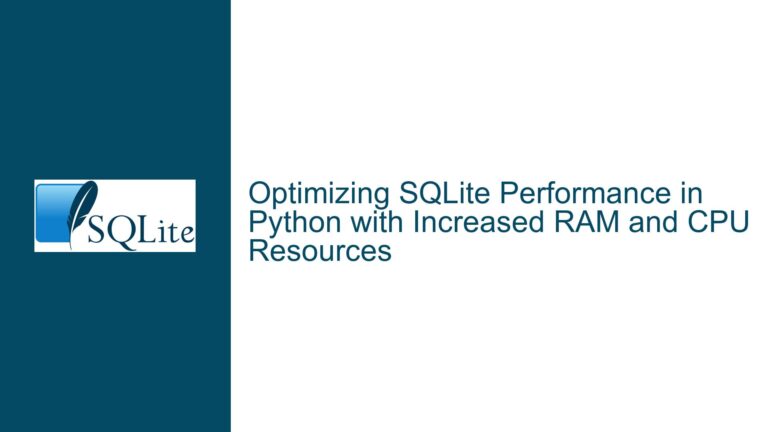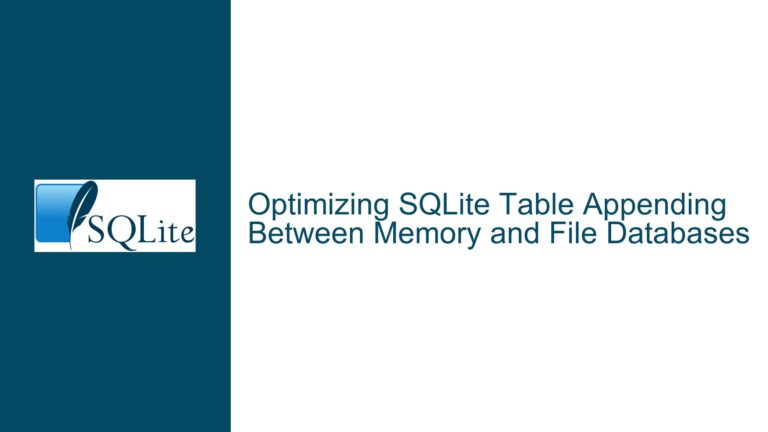Optimizing SQLite JOIN Performance with Indexes and Query Planning
Understanding the Slow JOIN Query Despite Index Usage
The core issue revolves around a significant performance discrepancy in SQLite when executing a JOIN query between two tables, treatments and materialCitations, despite the presence of appropriate indexes. The query in question is designed to count the number of records in materialCitations where a generated column validGeo is true, while joining with the treatments table on a foreign key relationship. The query plan indicates that indexes are being used, yet the execution time is unexpectedly high, especially when compared to a similar query that does not involve a JOIN.
The materialCitations table contains a generated column validGeo, which is a boolean value derived from conditions applied to latitude and longitude columns. This column is indexed, and the query plan confirms that the index is being utilized. However, when the query involves a JOIN with the treatments table, the execution time increases dramatically, even though the query plan still shows that indexes are being used.
The treatments table has a primary key id, and the materialCitations table has a foreign key treatments_id that references treatments.id. An index exists on materialCitations.treatments_id, and a composite index on (treatments_id, validGeo) was also attempted, but neither significantly improved the query performance. The query execution time remains high, suggesting that the JOIN operation is the bottleneck.
Potential Causes of the Performance Bottleneck
Several factors could contribute to the observed performance issue. First, the nature of the JOIN operation itself may be causing inefficiencies. Even though indexes are present, the JOIN requires SQLite to navigate between the two tables, which can be costly, especially if the tables are large or if the JOIN condition is complex. In this case, the JOIN condition is straightforward, but the sheer volume of data being processed (394,125 rows) could be a factor.
Second, the generated column validGeo adds complexity to the query. While the column is indexed, the fact that it is generated from other columns means that SQLite must evaluate the conditions for each row to determine the value of validGeo. This evaluation occurs before the JOIN, potentially adding overhead to the query execution.
Third, the query planner in SQLite may not be optimizing the JOIN as effectively as it could. SQLite’s query planner is generally efficient, but it may not always recognize opportunities to eliminate unnecessary operations, such as redundant JOINs. In this case, the JOIN is technically unnecessary for the count query, as the presence of a materialCitations row with validGeo = 1 is sufficient to determine the count. However, the query planner does not automatically remove the JOIN, leading to additional processing.
Finally, the system’s hardware and configuration could be contributing to the slow performance. The discrepancy between CPU time and wall-clock time suggests that the system may be experiencing resource contention or other bottlenecks unrelated to SQLite itself. This could include insufficient memory, slow disk I/O, or other system-level issues that impact query performance.
Detailed Troubleshooting Steps and Solutions
To address the performance issue, several steps can be taken, ranging from query optimization to system-level adjustments. The goal is to reduce the execution time of the JOIN query while maintaining the accuracy of the results.
1. Optimize the Query Structure:
The first step is to evaluate whether the JOIN is necessary for the count query. As noted earlier, the JOIN is superfluous for the count operation, as the count can be determined solely from the materialCitations table. Removing the JOIN from the count query should significantly reduce the execution time. However, since the count query is followed by a query that requires the JOIN to fetch additional columns, this approach may not be feasible in all cases.
If the JOIN must be retained, consider rewriting the query to minimize its impact. For example, you could use a subquery to first filter the materialCitations table based on validGeo, and then perform the JOIN on the filtered results. This approach reduces the number of rows involved in the JOIN, potentially improving performance.
2. Evaluate Index Usage:
While indexes are present, their effectiveness can be influenced by their structure and the query’s requirements. The existing index on materialCitations.treatments_id is useful for the JOIN condition, but it may not be sufficient on its own. The composite index on (treatments_id, validGeo) was attempted but did not yield significant improvements. This could be due to the query planner’s inability to fully leverage the composite index for this specific query.
To further optimize index usage, consider creating a covering index that includes all columns referenced in the query. A covering index allows SQLite to retrieve all necessary data from the index itself, without needing to access the underlying table. For the count query, a covering index on (validGeo, treatments_id) could be beneficial, as it would allow SQLite to perform an index-only scan.
3. Analyze and Update Statistics:
SQLite’s query planner relies on statistics to make informed decisions about index usage and query execution. Running the ANALYZE command updates these statistics, potentially improving the query planner’s decisions. In this case, ANALYZE was executed, but it did not significantly impact the query performance. However, it is still a good practice to regularly update statistics, especially after significant changes to the data or schema.
4. Consider System-Level Factors:
The discrepancy between CPU time and wall-clock time suggests that system-level factors may be contributing to the slow query performance. To address this, consider the following steps:
Increase Memory Allocation: Ensure that SQLite has sufficient memory allocated for its operations. This can be adjusted using the
PRAGMA cache_sizecommand, which controls the size of the page cache. Increasing the cache size can reduce disk I/O and improve query performance.Optimize Disk I/O: Slow disk I/O can significantly impact query performance, especially for large datasets. Ensure that the database file is stored on a fast storage device, such as an SSD, and consider defragmenting the disk if necessary.
Reduce Resource Contention: If the system is running multiple resource-intensive processes, consider reducing the load or prioritizing SQLite’s operations. This can be achieved by adjusting process priorities or limiting the number of concurrent operations.
5. Explore Advanced Optimization Techniques:
If the above steps do not yield sufficient improvements, consider more advanced optimization techniques, such as:
Temporary Tables: As suggested in the discussion, creating a temporary table to store the results of the initial query can improve performance for subsequent queries. This approach is particularly useful when the same data is accessed multiple times, as it eliminates the need to repeatedly perform the JOIN.
Query Caching: Implementing a caching mechanism for frequently executed queries can reduce the load on the database and improve response times. This can be achieved using application-level caching or by leveraging SQLite’s built-in caching mechanisms.
Parallel Processing: If the system supports it, consider parallelizing the query execution to take advantage of multiple CPU cores. While SQLite does not natively support parallel query execution, it can be achieved through application-level techniques or by using external tools.
6. Monitor and Iterate:
Finally, continuously monitor the query performance and iterate on the optimization strategies. Use SQLite’s built-in tools, such as the EXPLAIN QUERY PLAN command, to analyze the query execution plan and identify potential bottlenecks. Regularly review the system’s performance metrics to ensure that hardware and configuration adjustments are having the desired effect.
By systematically addressing the potential causes of the performance bottleneck and implementing targeted optimizations, it is possible to significantly improve the execution time of the JOIN query while maintaining the integrity and accuracy of the results.