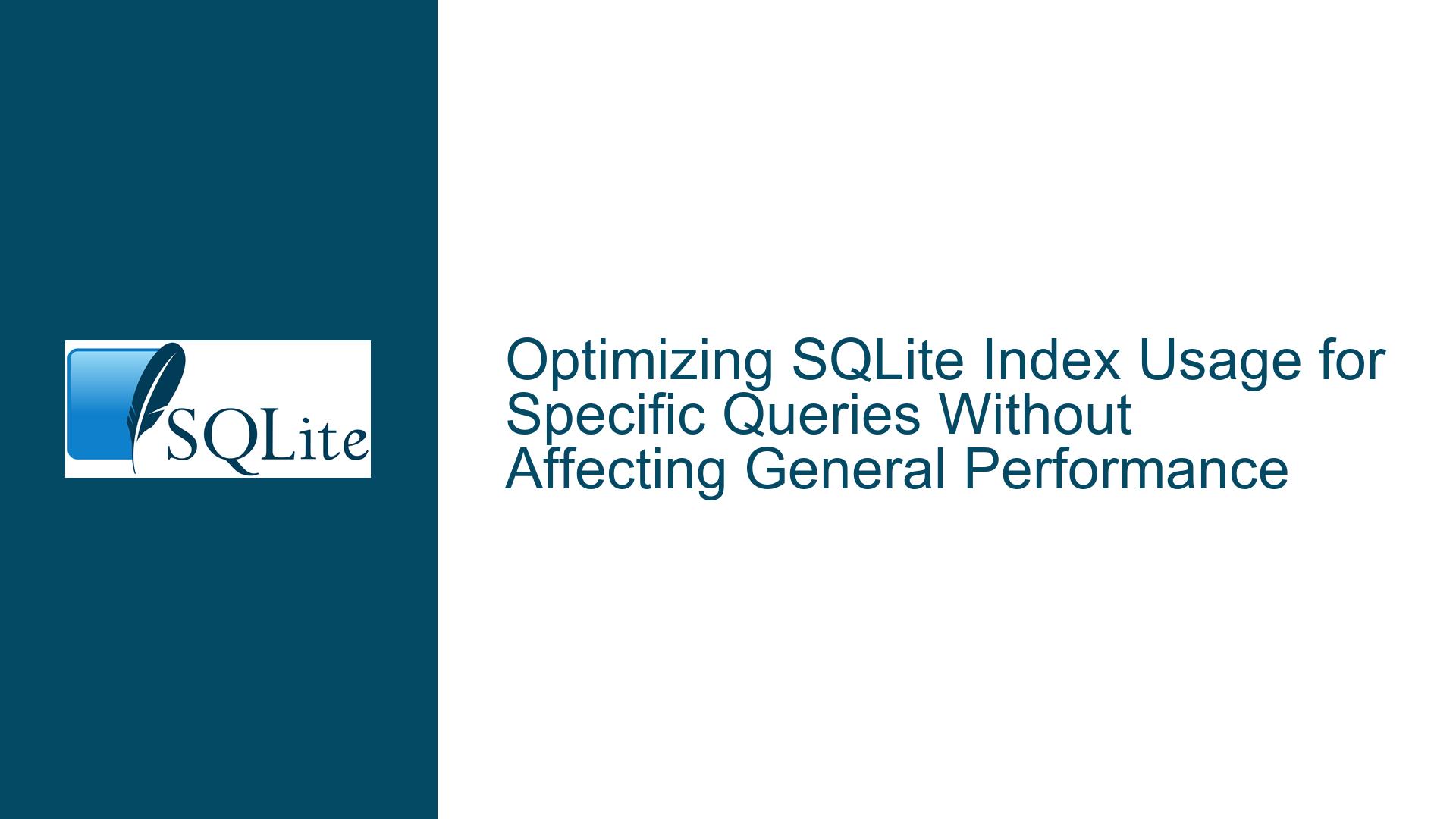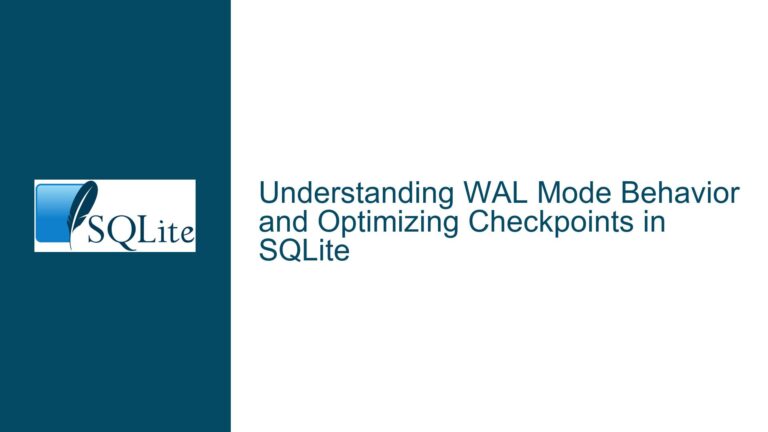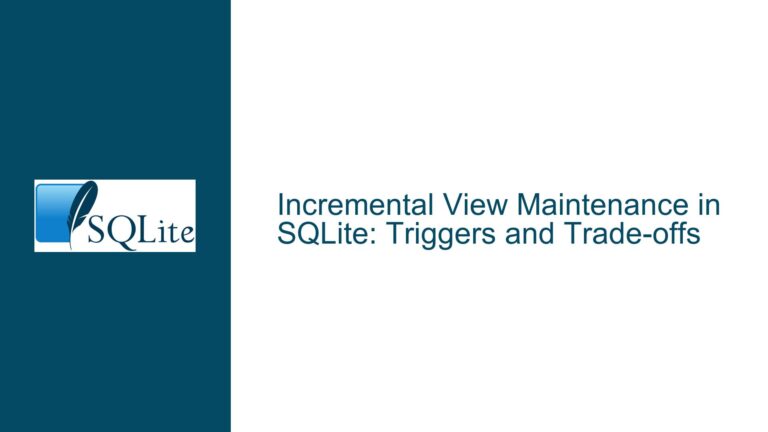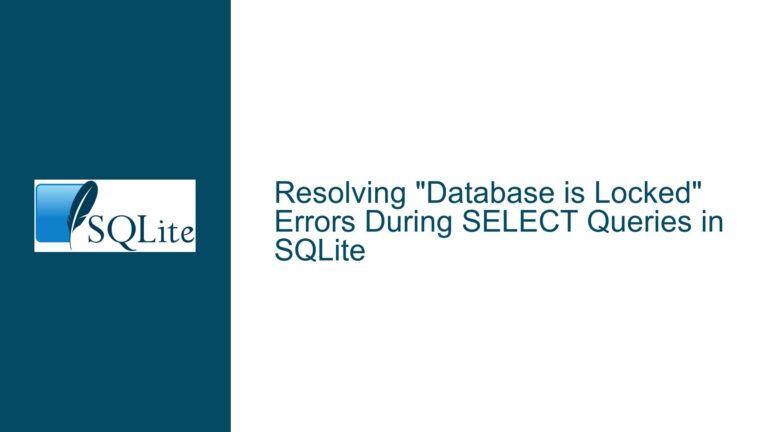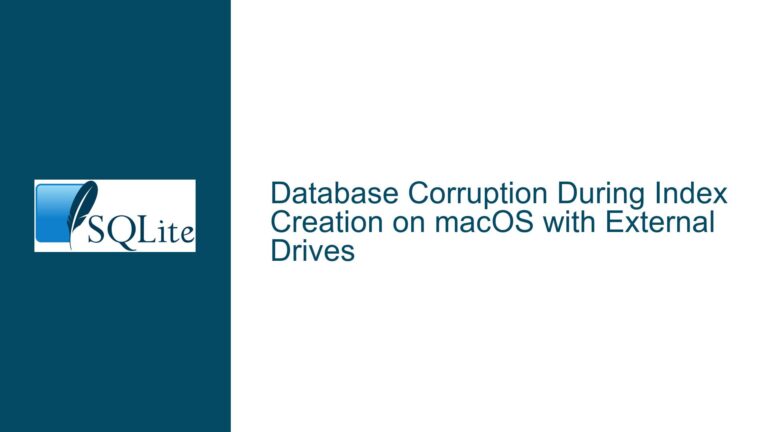Optimizing SQLite Index Usage for Specific Queries Without Affecting General Performance
SQLite Query Planner Overusing a Specific Index Leading to Performance Degradation
In SQLite, indexes are crucial for optimizing query performance, but they can sometimes lead to unintended consequences when the query planner (QP) overuses them. A common scenario occurs when an index, designed for a specific query, is inadvertently used by the QP for other general-purpose queries. This can result in significant performance degradation, especially when the index is not optimal for those queries.
The core issue arises when the QP favors an index that is both covering and matches the ORDER BY clause of multiple queries, but fails to account for the filtering efficiency of the WHERE clause. For instance, if a query typically filters down to a small subset of rows (e.g., 5 items out of a million), using an index that requires a full table scan for ordering can be highly inefficient. The QP might prioritize the index due to its coverage and ordering benefits, ignoring the fact that the WHERE clause could drastically reduce the number of rows to process.
This behavior is particularly problematic in databases with large tables, where the performance difference between an optimal and suboptimal query plan can be orders of magnitude. The challenge is to ensure that the index is only used when explicitly specified, without affecting the performance of other queries.
Interrupted Write Operations Leading to Index Corruption
The SQLite query planner’s decision-making process is influenced by several factors, including the presence of indexes, the structure of the queries, and the statistical information stored in the sqlite_stat1 table. When the QP overuses an index, it is often due to one or more of the following reasons:
Index Coverage and Ordering: The index in question might be covering (i.e., it includes all columns needed by the query) and matches the
ORDER BYclause of multiple queries. This makes it attractive to the QP, even if it leads to inefficient table scans.Lack of Statistical Information: If the
sqlite_stat1table is missing or outdated, the QP might not have accurate information about the distribution of data. This can lead to poor decisions, such as favoring an index that is not optimal for the query.Query Structure: The structure of the query itself can influence the QP’s decision. For example, if the query includes complex joins or subqueries, the QP might prioritize an index that seems beneficial but actually degrades performance.
Optimizer Limitations: The SQLite query planner, while highly efficient, is not perfect. There are cases where it might not accurately estimate the cost of different query plans, leading to suboptimal choices.
In the case described, the index is being overused because it is both covering and matches the ORDER BY clause of most queries. However, the QP is not taking into account the efficiency of the WHERE clause, which filters down the results to a small subset of rows. This results in a full table scan, which is highly inefficient for queries that only need to process a few rows.
Implementing PRAGMA journal_mode and Database Backup
To address the issue of the SQLite query planner overusing a specific index, several strategies can be employed. These strategies range from modifying the database schema to using specific SQLite features that influence the QP’s behavior.
Run ANALYZE to Update Statistical Information: The first step is to ensure that the
sqlite_stat1table is up-to-date. This table contains statistical information about the distribution of data in the database, which the QP uses to make decisions. Running theANALYZEcommand updates this table, potentially improving the QP’s choices. If the issue persists after runningANALYZE, it might indicate a more complex problem with the QP’s decision-making process.Manually Adjust STAT Table Entries: If running
ANALYZEdoes not resolve the issue, you can manually adjust the entries in thesqlite_stat1table. This involves fudging the statistical information to make the QP less likely to choose the problematic index. This approach requires a deep understanding of the data distribution and the QP’s behavior, as incorrect adjustments can lead to further performance issues.Use CROSS JOIN to Force Table Order: Another strategy is to use
CROSS JOINto force the QP to use a specific table order. This can be useful if the QP is choosing a suboptimal join order that leads to the overuse of the index. By explicitly specifying the join order, you can guide the QP towards a more efficient query plan.Disqualify Columns with Unary +: The QP can be influenced by the presence of certain expressions in the query. By adding a unary
+operator to a column in theWHEREclause, you can disqualify that column from being used by the index. This can be a useful trick to prevent the QP from choosing an index that is not optimal for the query.Use INDEXED BY to Explicitly Specify Index: If you only need the index for a specific query, you can use the
INDEXED BYclause to explicitly specify that the index should be used. This ensures that the index is only used when you want it to be, without affecting the performance of other queries. However, this approach requires modifying the query, which might not always be feasible.Consider Index Design: If the index is causing performance issues, it might be worth reconsidering its design. For example, you could create a partial index that only includes the rows relevant to the specific query. This reduces the size of the index and makes it less likely to be overused by the QP.
Evaluate Query Structure: Sometimes, the structure of the query itself can be optimized to avoid the overuse of an index. For example, you could rewrite the query to use a different join order or to include additional filtering conditions that make the index less attractive to the QP.
Monitor and Test: Finally, it is important to monitor the performance of your queries and test different approaches to see what works best. SQLite provides several tools for monitoring query performance, such as the
EXPLAIN QUERY PLANcommand, which can help you understand how the QP is executing your queries.
In conclusion, the overuse of a specific index by the SQLite query planner can lead to significant performance degradation, especially in large databases. By understanding the factors that influence the QP’s decisions and employing strategies such as updating statistical information, manually adjusting the sqlite_stat1 table, and using specific SQLite features, you can ensure that the index is only used when explicitly specified, without affecting the performance of other queries.