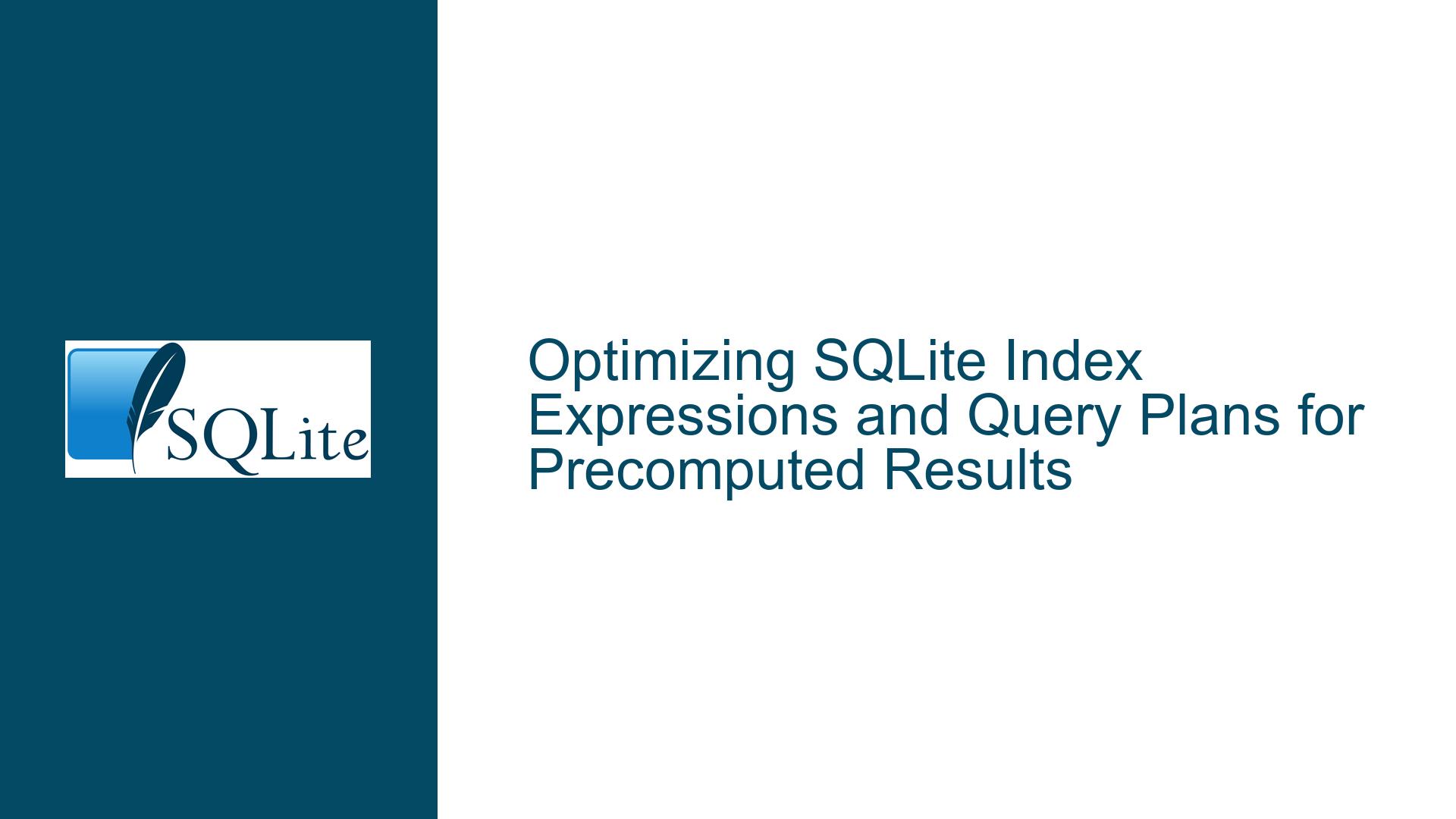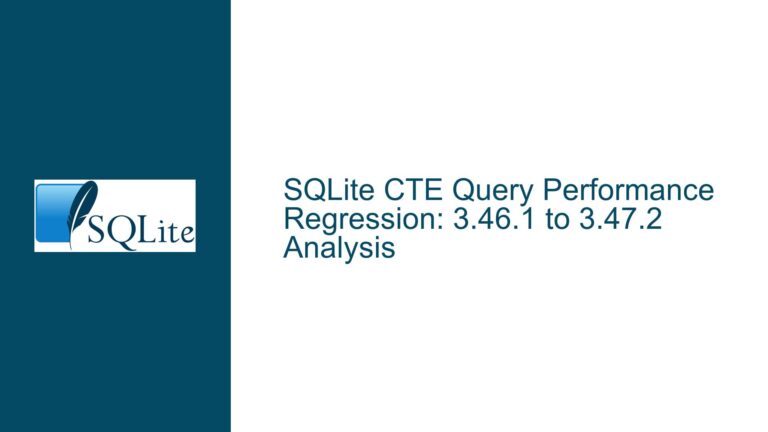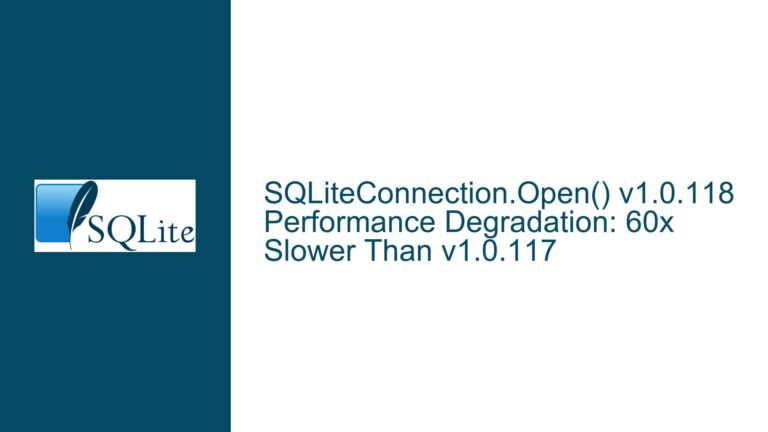Optimizing SQLite Index Expressions and Query Plans for Precomputed Results
Understanding the Role of DeferredSeek in SQLite Query Execution
The core issue revolves around the behavior of SQLite’s query optimizer when dealing with expression-based indexes and the execution plan it generates. Specifically, the concern is whether SQLite can avoid unnecessary table seeks when an index already contains the precomputed results needed by the query. The discussion highlights two key observations:
When an index is created on an expression (e.g.,
CREATE INDEX testIndex ON test(length(x));), SQLite includes aDeferredSeekoperation in the execution plan. This operation defers seeking into the main table until the data is actually needed. However, in this case, the data is never needed from the table because the index already contains the precomputed result oflength(x).When the index is modified to include both the expression and the original column (e.g.,
CREATE INDEX testIndex ON test(length(x), x);), theDeferredSeekoperation is eliminated from the execution plan. This is because the index now fully "covers" the query, meaning all the data required by the query is available directly from the index. However, this workaround requires including an additional column (x) in the index, which is not actually used by the query.
The primary question is whether SQLite can optimize the query plan to avoid the DeferredSeek operation without requiring the inclusion of unused columns in the index. Additionally, there is a secondary concern about why the SQLite optimizer does not automatically choose the expression-based index for queries that could benefit from it, even when no WHERE clause is present.
Exploring the Limitations of SQLite’s Query Optimizer
SQLite’s query optimizer is designed to balance simplicity and efficiency, but it has certain limitations when dealing with expression-based indexes. The optimizer’s decision-making process is influenced by factors such as the presence of a WHERE clause, the size of the table, and the structure of the index. In this case, the optimizer fails to recognize that the expression-based index (testIndex) can serve as a covering index for the query SELECT length(x) FROM test; without requiring a WHERE clause.
The optimizer’s behavior can be attributed to its conservative approach to index selection. SQLite prioritizes indexes that are explicitly referenced in WHERE clauses or those that significantly reduce the number of rows scanned. When no WHERE clause is present, the optimizer defaults to a full table scan unless an index is explicitly forced using the INDEXED BY clause. This behavior is suboptimal in scenarios where the expression-based index contains precomputed results that could eliminate the need for a table scan altogether.
The inclusion of the DeferredSeek operation in the execution plan further complicates the issue. While DeferredSeek is designed to minimize unnecessary table accesses, it still incurs overhead by preparing for a potential seek operation. This overhead is avoidable in cases where the index already contains all the data required by the query.
Step-by-Step Troubleshooting and Solutions for Optimizing Expression-Based Indexes
To address the issues outlined above, follow these steps to optimize the use of expression-based indexes in SQLite:
Evaluate the Necessity of Including Additional Columns in the Index
If the query only requires the result of the expression (e.g.,length(x)), modify the index to include only the expression. For example:CREATE INDEX testIndex ON test(length(x));This ensures that the index is as compact as possible, reducing storage overhead and improving scan performance.
Force the Use of the Expression-Based Index
If the optimizer does not automatically select the expression-based index, explicitly force its use with theINDEXED BYclause. For example:SELECT length(x) FROM test INDEXED BY testIndex;This approach ensures that the query benefits from the precomputed results stored in the index.
Measure Query Performance with and Without the Index
Use SQLite’s.timerand.eqpcommands to measure the performance of the query with different execution plans. For example:.timer on .eqp on SELECT length(x) FROM test; SELECT length(x) FROM test INDEXED BY testIndex;Compare the execution times to determine whether the index provides a significant performance improvement.
Consider the Impact of Data Types and Sizes
If the columnxcontains large data (e.g., 1KB blobs), the performance benefits of using an expression-based index become more pronounced. In such cases, prioritize the use of indexes that avoid accessing the main table.Experiment with Index Structures
Test different index structures to determine the most efficient configuration. For example:CREATE INDEX testIndex ON test(length(x), x);While this approach eliminates the
DeferredSeekoperation, it may not be necessary if the query does not require the additional column.Leverage SQLite’s Query Plan Explanation
Use theEXPLAINcommand to analyze the query plan and identify potential optimizations. For example:EXPLAIN SELECT length(x) FROM test INDEXED BY testIndex;Review the output to understand how SQLite is executing the query and whether the
DeferredSeekoperation can be avoided.Optimize for Specific Query Patterns
If the query pattern involves filtering based on the expression (e.g.,WHERE length(x) > 50), ensure that the index is structured to support such queries. For example:CREATE INDEX testIndex ON test(length(x));This allows the optimizer to leverage the index for both filtering and result retrieval.
Monitor and Adjust Based on Real-World Usage
Continuously monitor query performance in production environments and adjust index structures as needed. Use tools like SQLite’sANALYZEcommand to gather statistics and inform optimization decisions.
By following these steps, you can effectively optimize the use of expression-based indexes in SQLite and ensure that the query optimizer leverages precomputed results to their fullest potential. While SQLite’s optimizer has certain limitations, a combination of explicit index selection, performance measurement, and careful index design can significantly improve query performance in scenarios involving expression-based indexes.