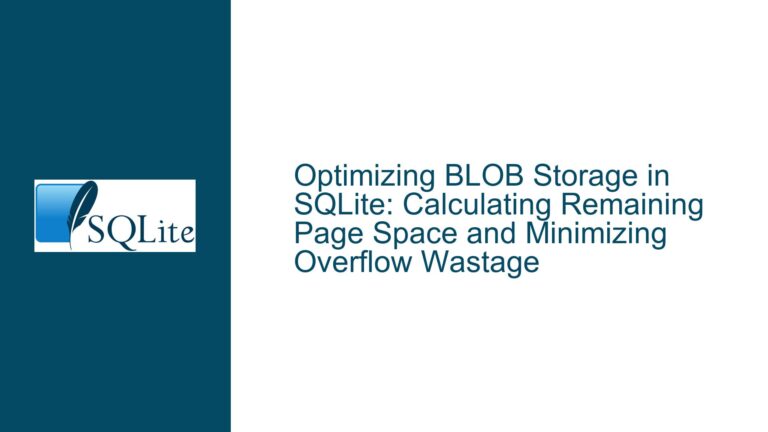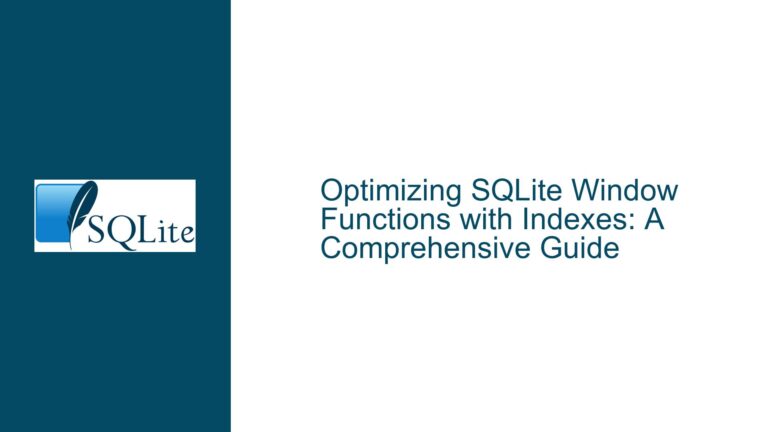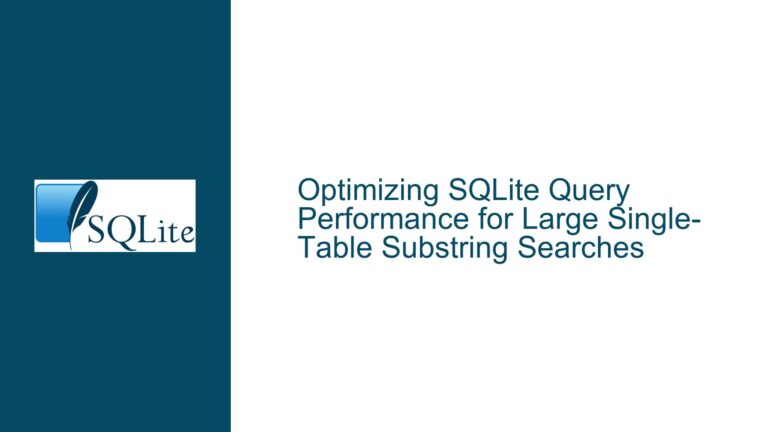Optimizing SQLite for Substring Searches vs. Stream-Based Tools like sed and grep
Understanding the Performance Gap Between SQLite and Stream-Based Tools
When comparing the performance of SQLite with stream-based tools like sed and grep, it’s essential to understand the fundamental differences in how these tools operate. SQLite is a relational database management system designed for structured data storage and retrieval, while sed and grep are specialized tools for processing and searching text streams. The performance discrepancy arises from the inherent design and operational paradigms of these tools.
SQLite is optimized for structured queries, indexing, and relational operations. When you import a text file into SQLite, you are essentially converting a linear stream of data into a structured format that can be queried using SQL. This conversion process, along with the overhead of maintaining indexes and relational integrity, introduces latency. On the other hand, sed and grep are designed to process text streams linearly, without the need for structured storage or indexing. This makes them inherently faster for simple substring searches, especially when the data is already in a text file format.
The key takeaway here is that SQLite’s strength lies in its ability to handle complex queries, relationships, and structured data. For simple substring searches on a large text file, stream-based tools like sed and grep will generally outperform SQLite due to their streamlined, single-purpose design.
The Impact of Indexing and Query Patterns on SQLite Performance
One of the critical factors affecting SQLite’s performance in substring searches is the use of indexing and the nature of the query patterns. In the discussed scenario, the user is employing a LIKE operator with a wildcard at the beginning of the search pattern (LIKE '%string%'). This type of query is inherently inefficient in SQLite because it prevents the database from utilizing any existing indexes effectively.
Indexes in SQLite (and most relational databases) are designed to speed up queries that can be resolved using a prefix match. For example, a query like LIKE 'string%' can benefit from an index because the database can quickly locate all records that start with "string." However, when the wildcard is at the beginning of the pattern (LIKE '%string%'), the database must perform a full table scan, examining every row to determine if it contains the substring. This results in significantly slower query performance, especially with large datasets.
Furthermore, the user’s decision to use a single-column table with a primary key index does not provide any performance benefits for substring searches. The primary key index is useful for ensuring uniqueness and speeding up exact match queries, but it offers no advantage for substring searches. In fact, the overhead of maintaining the index can further degrade performance in this scenario.
To improve SQLite’s performance for substring searches, alternative indexing strategies or specialized extensions like Full-Text Search (FTS) should be considered. FTS extensions, such as FTS5, are specifically designed to handle text searches efficiently, including substring and phrase searches. By leveraging FTS, you can achieve much faster search times compared to using the LIKE operator with a wildcard.
Leveraging Full-Text Search (FTS) for Efficient Substring Searches in SQLite
Full-Text Search (FTS) is a powerful extension in SQLite that is specifically designed to handle text searches efficiently. Unlike the LIKE operator, which performs a linear scan of the data, FTS creates an inverted index that maps terms to the documents (or rows) that contain them. This allows for much faster retrieval of records that match a given search term, even when the term appears as a substring within the text.
To use FTS in SQLite, you need to create a virtual table using the FTS5 module. This table is optimized for text searches and supports a variety of query types, including substring searches, phrase searches, and boolean queries. Here’s an example of how to create an FTS5 table and perform a substring search:
-- Create an FTS5 virtual table
CREATE VIRTUAL TABLE fts_table USING fts5(content);
-- Insert data into the FTS5 table
INSERT INTO fts_table (content) VALUES ('This is the first line of text.');
INSERT INTO fts_table (content) VALUES ('This is the second line of text.');
INSERT INTO fts_table (content) VALUES ('Another line with some text.');
-- Perform a substring search
SELECT * FROM fts_table WHERE content MATCH 'text';
In this example, the MATCH operator is used to search for the term "text" within the content column. The FTS5 engine will efficiently locate all rows that contain the term, even if it appears as a substring within the text.
One of the key advantages of using FTS is that it significantly reduces the amount of data that needs to be scanned during a search. Instead of examining every row in the table, the FTS engine only needs to consult the inverted index, which is much smaller and faster to traverse. This results in a dramatic improvement in search performance, especially for large datasets.
However, it’s important to note that FTS is not a silver bullet for all text search scenarios. The initial creation of the FTS index can be time-consuming, particularly for large datasets. Additionally, FTS tables consume more storage space than regular tables due to the overhead of maintaining the inverted index. Therefore, it’s essential to weigh the benefits of faster search performance against the costs of increased storage and initial indexing time.
In conclusion, while SQLite may not outperform stream-based tools like sed and grep for simple substring searches on text files, it offers powerful features like Full-Text Search that can significantly improve performance for more complex text search scenarios. By understanding the strengths and limitations of SQLite and leveraging the right tools and techniques, you can achieve efficient and effective text searches in your database applications.