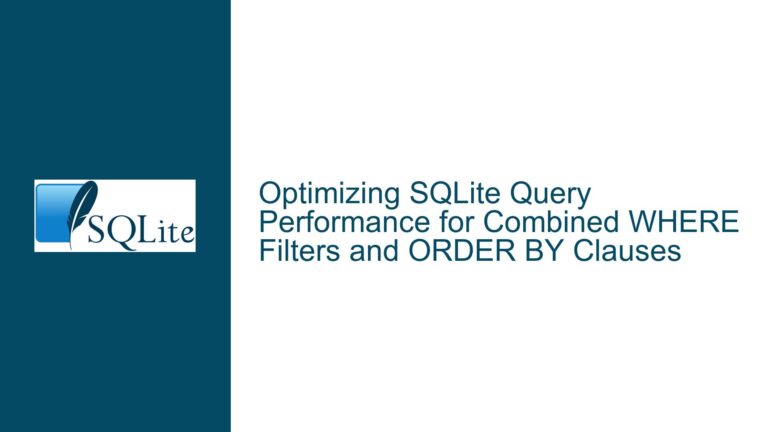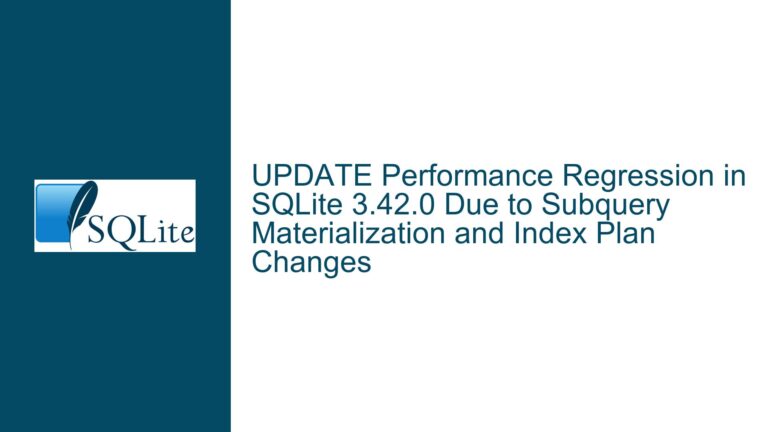Optimizing SQLite for Single Writer and Multiple Dirty Readers in WAL Mode
Understanding the Architecture of Single Writer and Multiple Dirty Readers in SQLite WAL Mode
SQLite is a lightweight, serverless database engine that is widely used in embedded systems and applications where simplicity and low resource consumption are critical. One of its key features is the Write-Ahead Logging (WAL) mode, which allows for concurrent reads and writes by maintaining a separate log of changes that can be applied to the database file. However, achieving optimal performance with a single writer and multiple dirty readers in WAL mode requires a deep understanding of SQLite’s internal architecture, concurrency model, and configuration options.
In WAL mode, SQLite allows multiple readers to access the database simultaneously while a single writer commits changes. This is achieved by maintaining a snapshot of the database at the time a read transaction begins, ensuring that readers see a consistent view of the data. However, the concept of "dirty reads" introduces additional complexity. Dirty reads refer to the ability to read uncommitted changes made by a writer, which can be useful in certain scenarios but comes with trade-offs in terms of consistency and performance.
The primary challenge in implementing a single writer and multiple dirty readers in SQLite lies in balancing the need for high throughput with the constraints imposed by SQLite’s concurrency model. Specifically, the use of shared cache mode and the PRAGMA read_uncommitted setting must be carefully considered to avoid unintended side effects such as serialized reads or reduced concurrency.
Exploring the Trade-offs of Dirty Reads and Shared Cache Mode in SQLite
Dirty reads can be enabled in SQLite using the PRAGMA read_uncommitted setting, which allows a connection to read uncommitted changes made by other connections. This can be particularly useful in scenarios where readers need to access the latest changes made by a writer without waiting for the transaction to commit. However, enabling dirty reads requires the use of shared cache mode, which introduces additional constraints on concurrency.
Shared cache mode allows multiple connections within the same process to share a single cache, reducing memory usage and potentially improving performance in low-memory environments. However, shared cache mode also serializes access to the cache using a single mutex, which can limit the scalability of read operations. This is particularly problematic in scenarios where multiple readers are accessing the database concurrently, as each read operation must acquire the shared cache mutex, effectively serializing the reads.
The trade-offs of using shared cache mode and dirty reads in SQLite must be carefully evaluated. While dirty reads can provide a performance boost in certain scenarios, the serialization of reads in shared cache mode can negate these benefits. Additionally, the use of shared cache mode is generally not recommended for high-concurrency applications, as it can lead to contention and reduced throughput.
Implementing and Troubleshooting Single Writer and Multiple Dirty Readers in SQLite
To implement a single writer and multiple dirty readers in SQLite, the following steps should be taken:
Enable WAL Mode: Ensure that the database is in WAL mode by executing
PRAGMA journal_mode=WAL;. This allows for concurrent reads and writes by maintaining a separate log of changes.Configure Shared Cache Mode: Enable shared cache mode by calling
sqlite3_enable_shared_cache(1);in the application code. This allows multiple connections within the same process to share a single cache.Enable Dirty Reads: Set the
PRAGMA read_uncommittedoption to1on each reader connection to allow dirty reads. This enables readers to access uncommitted changes made by the writer.Use Separate Connections for Readers and Writers: Create separate connections for the writer and each reader thread. This ensures that the writer can commit changes without blocking the readers, and the readers can access the latest changes without waiting for the transaction to commit.
Monitor Performance and Concurrency: Use tools such as
sqlite3_profileandsqlite3_traceto monitor the performance and concurrency of the database. Look for signs of contention, such as high lock wait times or frequent context switches, and adjust the configuration as needed.
When troubleshooting issues with single writer and multiple dirty readers in SQLite, the following steps should be taken:
Check for Serialized Reads: If readers are experiencing high latency or low throughput, check whether the shared cache mutex is causing serialization of reads. This can be done by monitoring the performance of the database and looking for signs of contention.
Evaluate the Need for Dirty Reads: If the performance benefits of dirty reads are not significant, consider disabling the
PRAGMA read_uncommittedsetting and using the default isolation level. This can reduce the complexity of the implementation and improve consistency.Optimize the Database Schema: Ensure that the database schema is optimized for the workload. This includes using appropriate indexes, avoiding unnecessary joins, and minimizing the size of the database file.
Consider Alternative Concurrency Models: If the performance of shared cache mode is not sufficient, consider using alternative concurrency models such as separate database files or a client-server architecture. These models can provide higher concurrency and scalability but come with additional complexity.
Test and Iterate: Continuously test and iterate on the implementation to identify and address performance bottlenecks. Use tools such as
sqlite3_analyzerto analyze the performance of the database and make informed decisions about optimization.
By following these steps and carefully evaluating the trade-offs of dirty reads and shared cache mode, it is possible to implement a high-performance single writer and multiple dirty readers architecture in SQLite. However, it is important to recognize that SQLite’s concurrency model has inherent limitations, and achieving optimal performance may require careful tuning and consideration of alternative approaches.