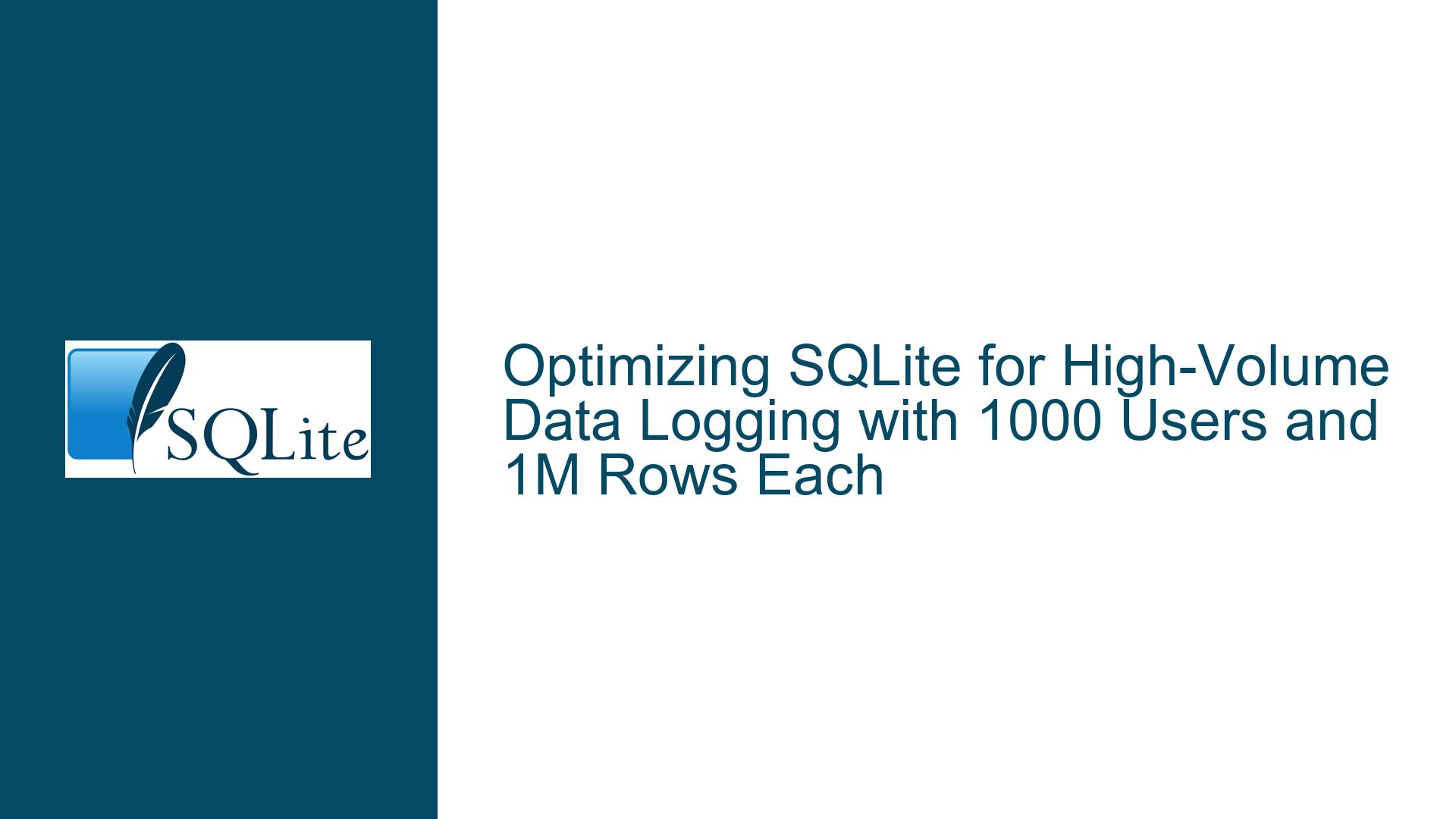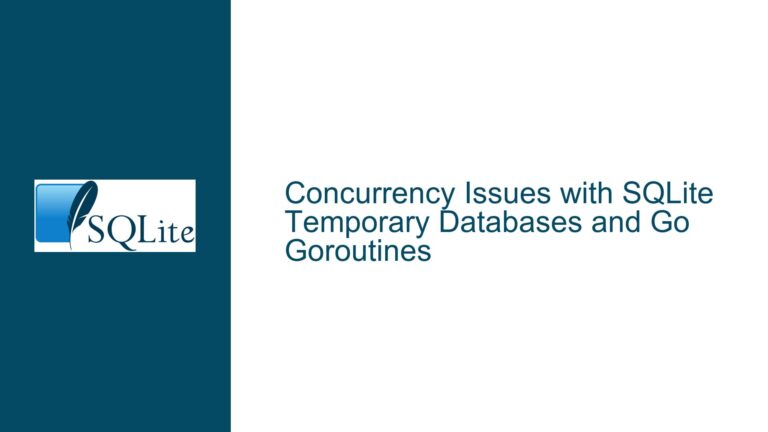Optimizing SQLite for High-Volume Data Logging with 1000 Users and 1M Rows Each
Understanding the Data Volume and Performance Requirements
The core issue revolves around managing a high-volume data logging system using SQLite, where each of the 1000 users generates 1 million rows of data, with each row consisting of 15 integers and a short text field, totaling approximately 100 bytes per row. This setup results in a raw data size of 100 MB per user and 105 GB for all users combined. The system is intended to run on a Raspberry Pi 5 with 8GB RAM and a 1TB SSD, targeting a write rate of 5 to 20 records per second. The primary concerns include whether SQLite can handle this scale, the feasibility of opening 1000 files simultaneously, and the performance implications of such a setup.
SQLite is a lightweight, serverless database engine that excels in scenarios where simplicity, portability, and low resource consumption are critical. However, its performance characteristics can vary significantly depending on the schema design, indexing strategy, and the underlying hardware. In this case, the sheer volume of data and the number of concurrent users introduce several challenges that need to be addressed to ensure optimal performance.
The first challenge is the total data size. While SQLite can theoretically handle databases up to 281 terabytes, practical limitations arise from the hardware and the operating system. For instance, the Raspberry Pi 5, despite its improved performance over previous models, may struggle with the I/O demands of managing 1000 separate database files, each being accessed concurrently. Additionally, the write rate of 5 to 20 records per second, while seemingly modest, can become a bottleneck if not managed correctly, especially when considering the overhead of opening and closing files.
Another critical aspect is the schema design. SQLite’s flexibility in handling different data types, including auto-scaling integers, can be both a blessing and a curse. While it simplifies schema creation, it can also lead to inefficiencies if not carefully managed. For example, the decision to store 15 integers and a short text field per row must be evaluated in terms of storage efficiency and query performance. Furthermore, the choice between using a single database file versus multiple files (one per user) has significant implications for both performance and manageability.
Identifying the Root Causes of Potential Bottlenecks
The primary bottlenecks in this scenario stem from three main areas: file handling, write performance, and schema design. Each of these areas contributes to the overall system performance and must be carefully optimized to achieve the desired write rate and scalability.
File Handling Overhead: One of the most significant concerns is the overhead associated with opening and closing 1000 database files. While SQLite itself is efficient at handling individual queries, the process of opening and closing files is managed by the operating system and can be relatively slow, especially on resource-constrained devices like the Raspberry Pi. Each file operation incurs a latency penalty, which can accumulate and significantly impact the overall performance, particularly when dealing with a high volume of small transactions.
Write Performance: The target write rate of 5 to 20 records per second may seem achievable, but it must be considered in the context of the overall system load. SQLite uses a write-ahead logging (WAL) mechanism to improve concurrency, but this can introduce additional overhead, especially when dealing with multiple concurrent writers. Furthermore, the Raspberry Pi’s I/O capabilities, while improved, may still struggle to keep up with the demands of high-frequency writes, particularly if the writes are spread across multiple files.
Schema Design and Data Types: The schema design plays a crucial role in determining both storage efficiency and query performance. In this case, the decision to store 15 integers and a short text field per row must be evaluated in terms of how SQLite handles these data types. While SQLite’s auto-scaling integers can save space, they can also introduce variability in row size, which can impact storage efficiency and query performance. Additionally, the use of multiple columns for integers may not be the most efficient way to store the data, especially if the integers are frequently accessed together.
Hardware Limitations: The Raspberry Pi 5, while a significant improvement over its predecessors, still has limitations in terms of CPU power, memory, and I/O throughput. These limitations can become apparent when dealing with high-volume data logging, particularly if the system is expected to handle 1000 concurrent users. The 8GB of RAM may be sufficient for many applications, but it can quickly become a bottleneck when dealing with large datasets and high-frequency writes. Similarly, the 1TB SSD, while providing ample storage, may not be able to sustain the required write throughput, especially if the writes are spread across multiple files.
Implementing Solutions and Optimizations for Scalable Data Logging
To address the identified bottlenecks, several optimizations and best practices can be implemented to ensure that the system can handle the required data volume and write rate. These solutions focus on improving file handling efficiency, optimizing write performance, and refining the schema design to maximize storage efficiency and query performance.
File Handling Optimization: Instead of opening and closing a separate database file for each user, consider using a single database file with a well-designed schema that can handle multiple users. This approach reduces the overhead associated with file operations and allows SQLite to manage the data more efficiently. If using multiple files is unavoidable, consider batching file operations to minimize the frequency of opening and closing files. For example, you could implement a connection pooling mechanism that keeps database connections open for a short period, reducing the overhead of repeated file operations.
Write Performance Enhancement: To achieve the target write rate, it is essential to optimize the way writes are performed. One effective strategy is to batch multiple writes into a single transaction. SQLite’s transaction mechanism is highly efficient, and batching writes can significantly reduce the overhead associated with individual write operations. Additionally, consider using the WAL mode, which allows for better concurrency and can improve write performance, especially in scenarios with multiple concurrent writers. However, be aware that WAL mode can increase the memory footprint, so it is essential to monitor memory usage and adjust the WAL size accordingly.
Schema Design Refinement: The schema design should be optimized for both storage efficiency and query performance. Instead of storing 15 integers as separate columns, consider using a more compact representation, such as a JSON blob or a binary format, especially if the integers are frequently accessed together. This approach can reduce the row size and improve storage efficiency. Additionally, consider using appropriate indexes to speed up queries, but be mindful of the trade-off between index size and query performance. For example, if most queries involve filtering by user ID, an index on the user ID column can significantly improve query performance.
Hardware and Configuration Tuning: Given the hardware limitations of the Raspberry Pi, it is essential to tune both the hardware and SQLite configuration to maximize performance. Ensure that the SSD is properly configured for high-performance writes, and consider using a high-endurance SSD if the write frequency is particularly high. Additionally, tune SQLite’s configuration parameters, such as the cache size and page size, to optimize performance for the specific workload. For example, increasing the cache size can reduce the frequency of disk I/O, while adjusting the page size can improve storage efficiency.
Testing and Monitoring: Finally, it is crucial to thoroughly test the system under realistic conditions and monitor its performance to identify and address any bottlenecks. Use tools like SQLite’s built-in profiling and logging features to gain insights into query performance and identify areas for improvement. Additionally, consider using external monitoring tools to track system resource usage, such as CPU, memory, and disk I/O, and adjust the configuration as needed to ensure optimal performance.
By implementing these solutions and optimizations, it is possible to build a scalable and efficient data logging system using SQLite, even on resource-constrained hardware like the Raspberry Pi. The key is to carefully balance the trade-offs between file handling, write performance, schema design, and hardware limitations, and to continuously monitor and optimize the system to ensure it meets the required performance targets.