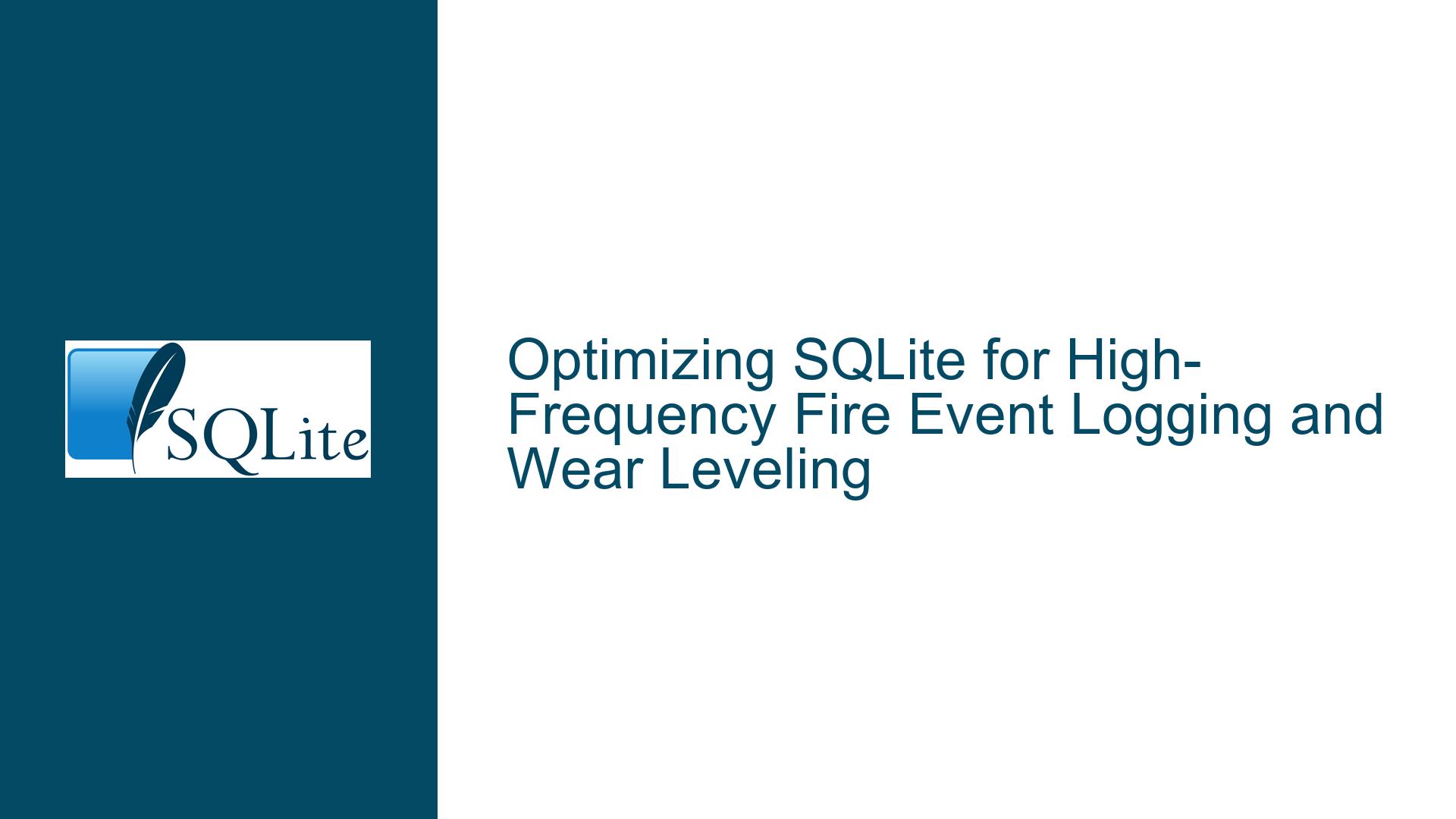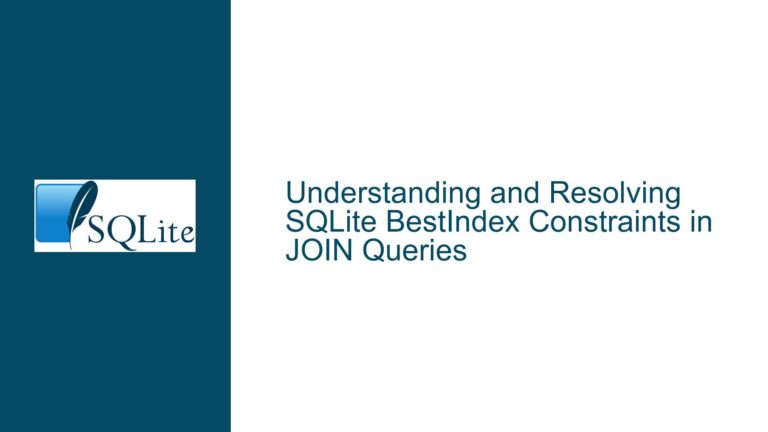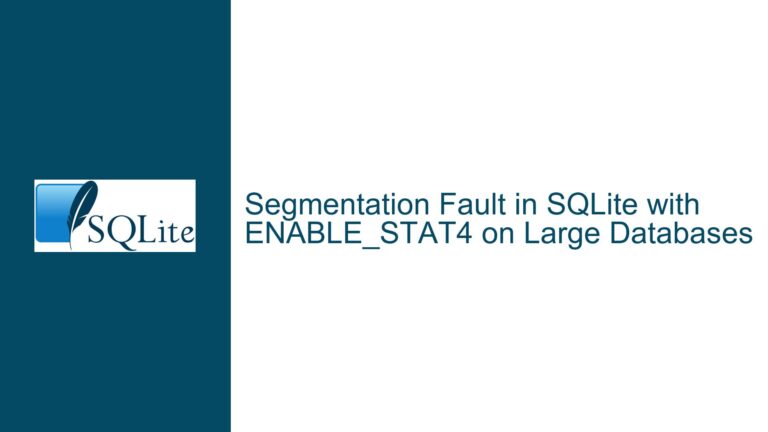Optimizing SQLite for High-Frequency Fire Event Logging and Wear Leveling
Understanding the Impact of High-Frequency Fire Event Logging on SQLite Performance
When dealing with high-frequency fire event logging, such as recording 50 fire events per second (or 3000 events per minute), the performance and longevity of your SQLite database can be significantly impacted by how transactions are managed. The primary concern here is the wear leveling of the underlying flash storage, which is directly influenced by the number of write operations performed. Each write operation contributes to the wear and tear of the flash memory cells, and without proper management, this can lead to premature failure of the storage medium.
The core issue revolves around the need to batch multiple commits into a single transaction to reduce the number of flash writes. This is particularly important in environments where the database is subjected to a high volume of write operations, such as in fire alarm systems where events are logged continuously. The goal is to minimize the number of individual write operations by grouping them into larger transactions, thereby reducing the wear on the flash memory and improving the overall performance of the database.
Exploring the Role of SQLite Transactions and WAL Mode in Reducing Flash Writes
One of the key factors that influence the number of flash writes is how transactions are handled in SQLite. By default, SQLite operates in a mode where each write operation is treated as a separate transaction, which can lead to a high number of individual writes. However, SQLite provides a mechanism to batch multiple commits into a single transaction, which can significantly reduce the number of write operations.
The use of SQLite’s Write-Ahead Logging (WAL) mode is another critical factor in reducing flash writes. WAL mode allows multiple transactions to be committed simultaneously, which can further reduce the number of individual write operations. When WAL mode is enabled, SQLite writes changes to a separate WAL file instead of directly modifying the main database file. This allows multiple transactions to be grouped together and written to the WAL file in a single operation, reducing the number of flash writes and improving performance.
Additionally, the SQLITE_ENABLE_BATCH_ATOMIC_WRITE compilation flag can be used to enable batch atomic writes in SQLite. This flag allows SQLite to perform multiple write operations as a single atomic transaction, which can further reduce the number of flash writes. However, this flag must be enabled during the compilation of SQLite, and it may not be available in all versions of SQLite.
Step-by-Step Guide to Optimizing SQLite for High-Frequency Fire Event Logging
To optimize SQLite for high-frequency fire event logging and reduce the number of flash writes, follow these steps:
Enable WAL Mode: The first step is to enable WAL mode in SQLite. This can be done by executing the following command:
PRAGMA journal_mode=WAL;. WAL mode allows multiple transactions to be committed simultaneously, reducing the number of individual write operations.Batch Multiple Commits into a Single Transaction: Instead of committing each fire event as a separate transaction, batch multiple events into a single transaction. This can be done by wrapping multiple
INSERTstatements within aBEGIN TRANSACTIONandCOMMITblock. For example:BEGIN TRANSACTION; INSERT INTO fire_events (event_time, event_type) VALUES ('2021-06-24 15:45:19', 'FIRE_ALARM'); INSERT INTO fire_events (event_time, event_type) VALUES ('2021-06-24 15:45:20', 'FIRE_ALARM'); ... COMMIT;By batching multiple events into a single transaction, you can significantly reduce the number of flash writes.
Monitor and Adjust Transaction Size: The size of each transaction should be carefully monitored and adjusted based on the specific requirements of your application. If the transaction size is too large, it may lead to increased memory usage and potential performance issues. Conversely, if the transaction size is too small, the number of flash writes may not be sufficiently reduced. Experiment with different transaction sizes to find the optimal balance between performance and wear leveling.
Enable Batch Atomic Writes: If your version of SQLite supports it, enable the
SQLITE_ENABLE_BATCH_ATOMIC_WRITEcompilation flag. This flag allows SQLite to perform multiple write operations as a single atomic transaction, further reducing the number of flash writes. To enable this flag, you will need to recompile SQLite with the flag set.Monitor Flash Write Activity: To determine the effectiveness of your optimizations, monitor the number of flash writes that occur during normal operation. This can be done using tools such as
iostator by analyzing the SQLite database file directly. By monitoring flash write activity, you can identify any areas where further optimizations may be needed.Consider Using an External Wear Leveling Algorithm: In some cases, it may be beneficial to use an external wear leveling algorithm in conjunction with SQLite. This can help to further distribute write operations across the flash memory, reducing the wear on individual cells. However, this approach requires careful integration with SQLite and may not be necessary in all cases.
Regularly Backup and Maintain the Database: Regular backups and maintenance of the SQLite database are essential to ensure its longevity and reliability. This includes performing regular
VACUUMoperations to reclaim unused space and reduce fragmentation, as well as backing up the database to a separate storage medium.
By following these steps, you can optimize SQLite for high-frequency fire event logging, reduce the number of flash writes, and improve the overall performance and longevity of your database. Remember that the specific optimizations required may vary depending on the unique requirements of your application, so it is important to continuously monitor and adjust your approach as needed.