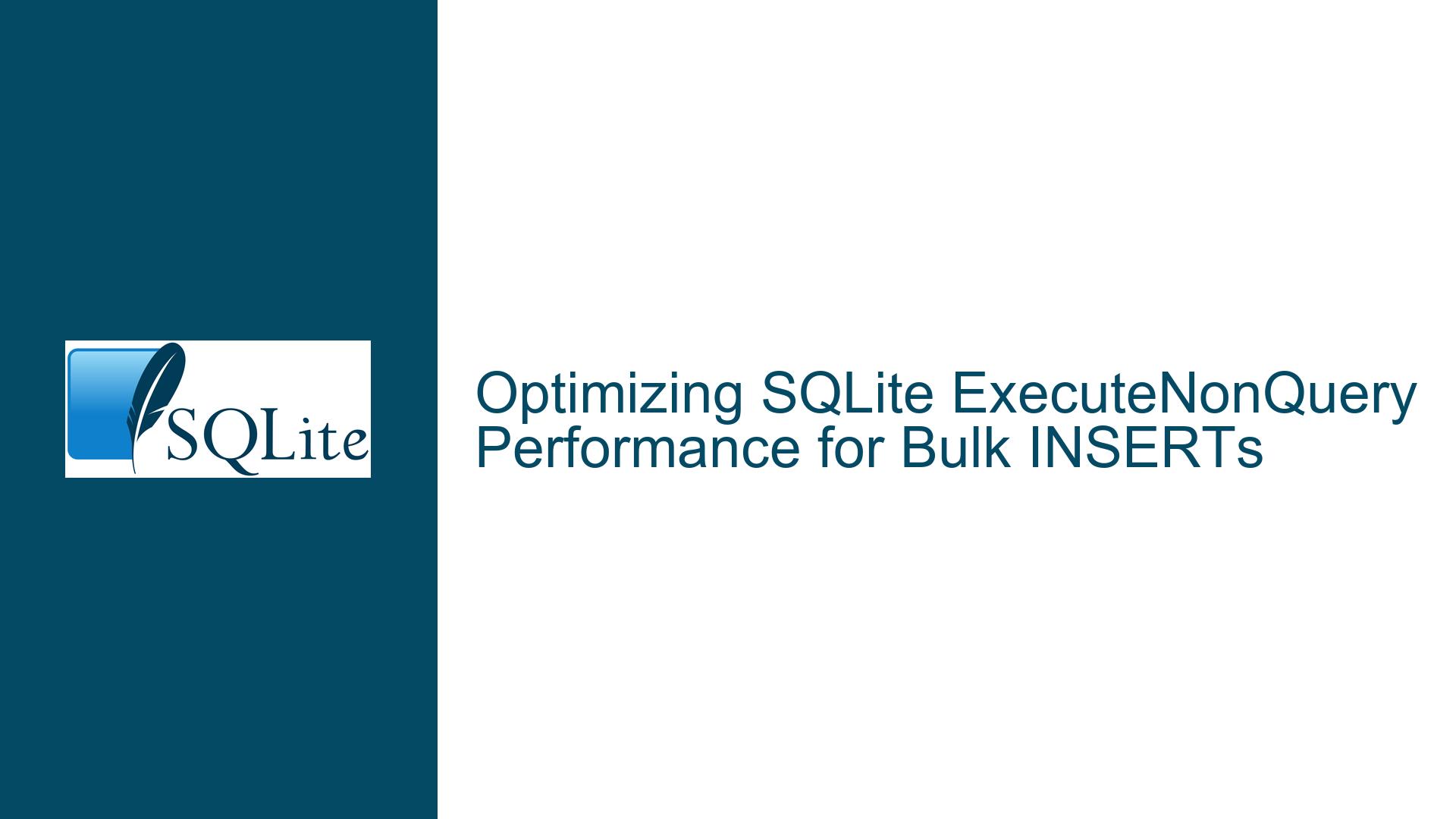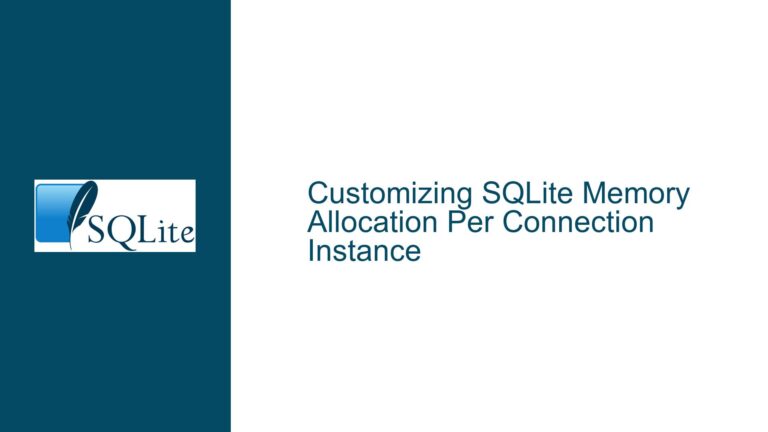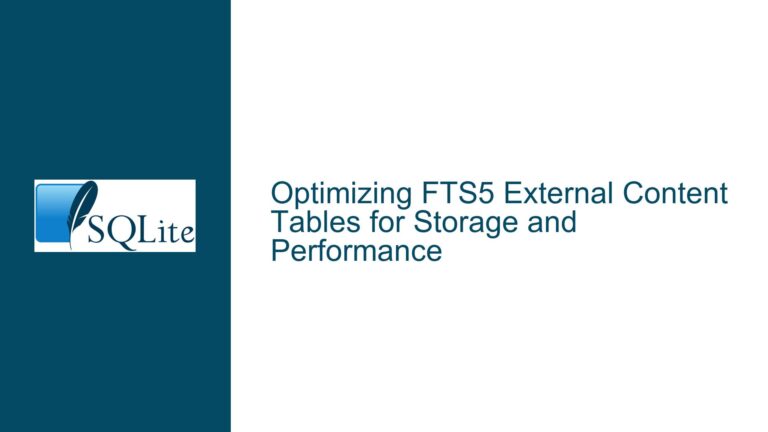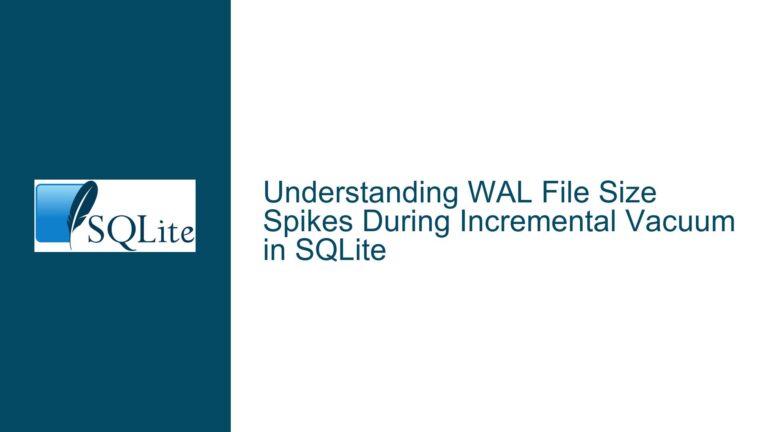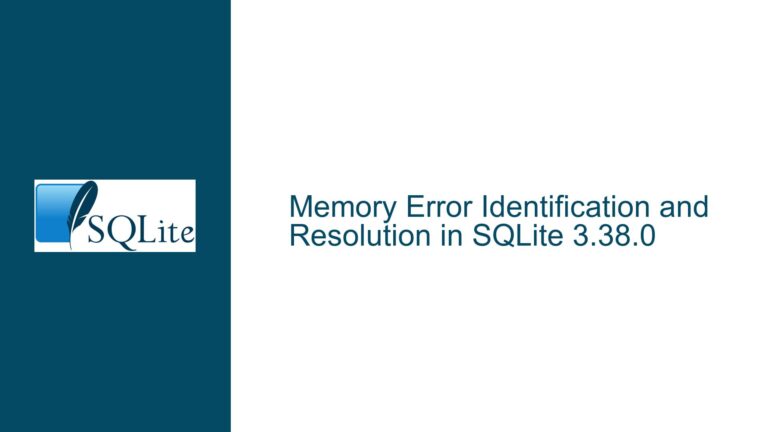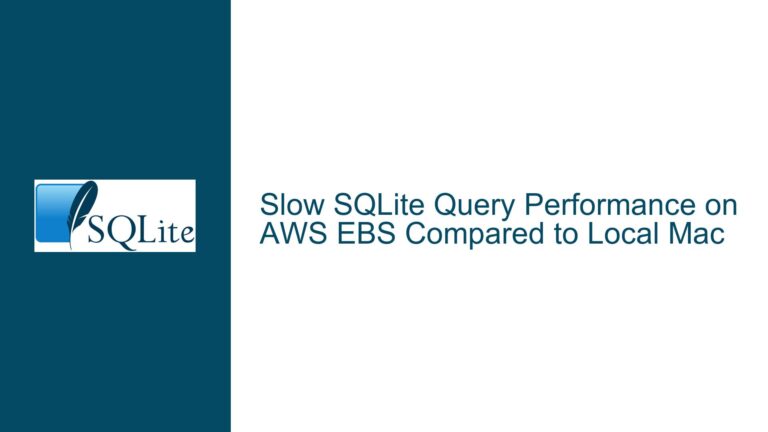Optimizing SQLite ExecuteNonQuery Performance for Bulk INSERTs
Issue Overview: Slow ExecuteNonQuery Performance with Bulk INSERTs in SQLite
When dealing with bulk INSERT operations in SQLite, particularly when using the ExecuteNonQuery method in the System.Data.SQLite library, performance can degrade significantly. This issue becomes especially pronounced when executing long SQL command texts containing thousands of INSERT statements, even when the commands are wrapped within a transaction. The problem manifests in scenarios where the entire script is executed in a single ExecuteNonQuery call, resulting in execution times that are orders of magnitude slower compared to alternative methods such as executing INSERTs one-by-one within a manually managed transaction or using the sqlite3 command-line tool.
The core of the issue lies in the way ExecuteNonQuery processes the SQL command text. When a large script containing multiple INSERT statements is passed to ExecuteNonQuery, the method processes the entire script as a single unit. This can lead to inefficiencies in how SQLite handles the parsing, compilation, and execution of the SQL statements. Additionally, the overhead associated with the System.Data.SQLite library itself, including the marshaling of data between .NET and SQLite, can further exacerbate the performance issues.
The performance discrepancy is evident when comparing the execution times of different approaches. For instance, executing a script with 2700 INSERT statements using ExecuteNonQuery might take around 16 seconds, whereas executing the same INSERTs one-by-one within a manually managed transaction can reduce the runtime to 40-60 milliseconds. Furthermore, using the sqlite3 command-line tool to execute the same script results in execution times well below 100 milliseconds, indicating that the issue is not inherent to SQLite itself but rather to how the System.Data.SQLite library interacts with SQLite.
Possible Causes: Inefficient Command Processing and Library Overhead
The primary cause of the slow performance in ExecuteNonQuery for bulk INSERTs is the inefficient processing of the SQL command text. When a large script containing multiple INSERT statements is passed to ExecuteNonQuery, the method processes the entire script as a single unit. This means that SQLite must parse and compile the entire script before executing any of the INSERT statements. The parsing and compilation phases can be particularly costly, especially when dealing with a large number of INSERT statements.
Another contributing factor is the overhead associated with the System.Data.SQLite library. This library acts as a bridge between .NET and SQLite, and it introduces additional layers of abstraction and data marshaling. When executing a large script with ExecuteNonQuery, the library must convert the .NET string containing the SQL script into a format that SQLite can understand. This conversion process can be time-consuming, particularly when dealing with large scripts.
Additionally, the way transactions are handled in ExecuteNonQuery can also impact performance. Although the script includes BEGIN TRANSACTION and COMMIT statements, the ExecuteNonQuery method may not optimize the transaction handling as effectively as a manually managed transaction. In a manually managed transaction, the developer has more control over when the transaction begins and ends, which can lead to more efficient execution of the INSERT statements.
The performance discrepancy between ExecuteNonQuery and the sqlite3 command-line tool further highlights the impact of library overhead. The sqlite3 tool is a native application that interacts directly with the SQLite engine, without the additional layers of abstraction introduced by the System.Data.SQLite library. As a result, the sqlite3 tool can execute the same script much more quickly, as it avoids the overhead associated with data marshaling and library-specific transaction handling.
Troubleshooting Steps, Solutions & Fixes: Optimizing Bulk INSERT Performance in SQLite
To address the slow performance of ExecuteNonQuery for bulk INSERTs, several strategies can be employed. These strategies focus on optimizing the way SQL commands are processed, reducing library overhead, and improving transaction handling.
1. Use Parameterized Queries for Bulk INSERTs
One effective way to improve the performance of bulk INSERTs is to use parameterized queries instead of embedding the values directly in the SQL script. Parameterized queries allow you to prepare an INSERT statement once and then execute it multiple times with different parameter values. This approach reduces the overhead associated with parsing and compiling the SQL statements, as the INSERT statement is only compiled once.
To implement parameterized queries, you can use the SQLiteCommand class in combination with SQLiteParameter objects. First, prepare the INSERT statement with placeholders for the parameter values. Then, create SQLiteParameter objects for each parameter and add them to the SQLiteCommand object. Finally, execute the command multiple times, updating the parameter values as needed.
Here is an example of how to use parameterized queries for bulk INSERTs:
using (var connection = new SQLiteConnection("Data Source=newDB.sqlite"))
{
connection.Open();
using (var transaction = connection.BeginTransaction())
{
using (var command = new SQLiteCommand(connection))
{
command.CommandText = "INSERT INTO CacheItem (FileName, Hierarchy, Hash, Operation, SubscriptionId, IsDirty, IsNewlyArrived, FolderId, IsBackgroundProcessed, DictationId, BeginUploadStarted) VALUES (@FileName, @Hierarchy, @Hash, @Operation, @SubscriptionId, @IsDirty, @IsNewlyArrived, @FolderId, @IsBackgroundProcessed, @DictationId, @BeginUploadStarted)";
command.Parameters.Add(new SQLiteParameter("@FileName"));
command.Parameters.Add(new SQLiteParameter("@Hierarchy"));
command.Parameters.Add(new SQLiteParameter("@Hash"));
command.Parameters.Add(new SQLiteParameter("@Operation"));
command.Parameters.Add(new SQLiteParameter("@SubscriptionId"));
command.Parameters.Add(new SQLiteParameter("@IsDirty"));
command.Parameters.Add(new SQLiteParameter("@IsNewlyArrived"));
command.Parameters.Add(new SQLiteParameter("@FolderId"));
command.Parameters.Add(new SQLiteParameter("@IsBackgroundProcessed"));
command.Parameters.Add(new SQLiteParameter("@DictationId"));
command.Parameters.Add(new SQLiteParameter("@BeginUploadStarted"));
foreach (var item in cacheItems)
{
command.Parameters["@FileName"].Value = item.FileName;
command.Parameters["@Hierarchy"].Value = item.Hierarchy;
command.Parameters["@Hash"].Value = item.Hash;
command.Parameters["@Operation"].Value = item.Operation;
command.Parameters["@SubscriptionId"].Value = item.SubscriptionId;
command.Parameters["@IsDirty"].Value = item.IsDirty;
command.Parameters["@IsNewlyArrived"].Value = item.IsNewlyArrived;
command.Parameters["@FolderId"].Value = item.FolderId;
command.Parameters["@IsBackgroundProcessed"].Value = item.IsBackgroundProcessed;
command.Parameters["@DictationId"].Value = item.DictationId;
command.Parameters["@BeginUploadStarted"].Value = item.BeginUploadStarted;
command.ExecuteNonQuery();
}
}
transaction.Commit();
}
}
By using parameterized queries, you can significantly reduce the overhead associated with parsing and compiling the SQL statements, leading to faster execution times for bulk INSERTs.
2. Batch INSERTs into Smaller Transactions
Another strategy to improve performance is to batch the INSERTs into smaller transactions. Instead of executing all 2700 INSERTs in a single transaction, you can divide them into smaller batches, each containing a manageable number of INSERTs. This approach can help reduce the memory usage and improve the overall performance of the bulk INSERT operation.
To implement batching, you can use a loop to execute a fixed number of INSERTs within each transaction. After executing each batch, you can commit the transaction and start a new one for the next batch. This approach allows SQLite to manage the transaction log more efficiently, reducing the risk of running out of memory or encountering performance bottlenecks.
Here is an example of how to batch INSERTs into smaller transactions:
using (var connection = new SQLiteConnection("Data Source=newDB.sqlite"))
{
connection.Open();
int batchSize = 100; // Number of INSERTs per batch
int totalInserts = cacheItems.Count;
int batches = (int)Math.Ceiling((double)totalInserts / batchSize);
for (int i = 0; i < batches; i++)
{
using (var transaction = connection.BeginTransaction())
{
using (var command = new SQLiteCommand(connection))
{
command.CommandText = "INSERT INTO CacheItem (FileName, Hierarchy, Hash, Operation, SubscriptionId, IsDirty, IsNewlyArrived, FolderId, IsBackgroundProcessed, DictationId, BeginUploadStarted) VALUES (@FileName, @Hierarchy, @Hash, @Operation, @SubscriptionId, @IsDirty, @IsNewlyArrived, @FolderId, @IsBackgroundProcessed, @DictationId, @BeginUploadStarted)";
command.Parameters.Add(new SQLiteParameter("@FileName"));
command.Parameters.Add(new SQLiteParameter("@Hierarchy"));
command.Parameters.Add(new SQLiteParameter("@Hash"));
command.Parameters.Add(new SQLiteParameter("@Operation"));
command.Parameters.Add(new SQLiteParameter("@SubscriptionId"));
command.Parameters.Add(new SQLiteParameter("@IsDirty"));
command.Parameters.Add(new SQLiteParameter("@IsNewlyArrived"));
command.Parameters.Add(new SQLiteParameter("@FolderId"));
command.Parameters.Add(new SQLiteParameter("@IsBackgroundProcessed"));
command.Parameters.Add(new SQLiteParameter("@DictationId"));
command.Parameters.Add(new SQLiteParameter("@BeginUploadStarted"));
int startIndex = i * batchSize;
int endIndex = Math.Min(startIndex + batchSize, totalInserts);
for (int j = startIndex; j < endIndex; j++)
{
var item = cacheItems[j];
command.Parameters["@FileName"].Value = item.FileName;
command.Parameters["@Hierarchy"].Value = item.Hierarchy;
command.Parameters["@Hash"].Value = item.Hash;
command.Parameters["@Operation"].Value = item.Operation;
command.Parameters["@SubscriptionId"].Value = item.SubscriptionId;
command.Parameters["@IsDirty"].Value = item.IsDirty;
command.Parameters["@IsNewlyArrived"].Value = item.IsNewlyArrived;
command.Parameters["@FolderId"].Value = item.FolderId;
command.Parameters["@IsBackgroundProcessed"].Value = item.IsBackgroundProcessed;
command.Parameters["@DictationId"].Value = item.DictationId;
command.Parameters["@BeginUploadStarted"].Value = item.BeginUploadStarted;
command.ExecuteNonQuery();
}
}
transaction.Commit();
}
}
}
By batching the INSERTs into smaller transactions, you can improve the performance of the bulk INSERT operation and reduce the risk of running into memory or performance issues.
3. Use the SQLite Bulk Insert Extension
For scenarios where performance is critical, you can consider using the SQLite Bulk Insert Extension. This extension is designed to optimize the performance of bulk INSERT operations by providing a more efficient way to insert large amounts of data into an SQLite database. The extension bypasses some of the overhead associated with the standard SQLite API, allowing for faster data insertion.
To use the SQLite Bulk Insert Extension, you need to download and compile the extension from the SQLite website. Once the extension is compiled, you can load it into your SQLite database using the sqlite3_load_extension function. The extension provides a new API for bulk INSERTs, which you can use to insert data more efficiently.
Here is an example of how to use the SQLite Bulk Insert Extension:
using (var connection = new SQLiteConnection("Data Source=newDB.sqlite"))
{
connection.Open();
using (var command = new SQLiteCommand(connection))
{
command.CommandText = "SELECT load_extension('path_to_sqlite_bulk_insert_extension')";
command.ExecuteNonQuery();
}
using (var transaction = connection.BeginTransaction())
{
using (var command = new SQLiteCommand(connection))
{
command.CommandText = "BEGIN BULK INSERT INTO CacheItem (FileName, Hierarchy, Hash, Operation, SubscriptionId, IsDirty, IsNewlyArrived, FolderId, IsBackgroundProcessed, DictationId, BeginUploadStarted)";
command.ExecuteNonQuery();
foreach (var item in cacheItems)
{
command.CommandText = $"BULK INSERT INTO CacheItem VALUES ('{item.FileName}', '{item.Hierarchy}', X'{BitConverter.ToString(item.Hash).Replace("-", "")}', {item.Operation}, {item.SubscriptionId}, {item.IsDirty}, {item.IsNewlyArrived}, '{item.FolderId}', {item.IsBackgroundProcessed}, '{item.DictationId}', {(item.BeginUploadStarted.HasValue ? $"'{item.BeginUploadStarted.Value.ToString("yyyy-MM-dd HH:mm:ss")}'" : "NULL")})";
command.ExecuteNonQuery();
}
command.CommandText = "END BULK INSERT";
command.ExecuteNonQuery();
}
transaction.Commit();
}
}
By using the SQLite Bulk Insert Extension, you can achieve significant performance improvements for bulk INSERT operations, especially when dealing with large datasets.
4. Optimize SQLite Configuration Settings
In addition to the strategies mentioned above, you can also optimize the SQLite configuration settings to improve the performance of bulk INSERT operations. SQLite provides several configuration options that can be adjusted to optimize performance, including the following:
PRAGMA synchronous: This setting controls how SQLite handles disk synchronization. Setting
PRAGMA synchronoustoOFFcan improve performance by reducing the number of disk writes, but it also increases the risk of data corruption in the event of a crash. Use this setting with caution.PRAGMA journal_mode: This setting controls the journaling mode used by SQLite. Setting
PRAGMA journal_modetoMEMORYorOFFcan improve performance by reducing the number of disk writes, but it also increases the risk of data corruption in the event of a crash. Use this setting with caution.PRAGMA cache_size: This setting controls the size of the in-memory cache used by SQLite. Increasing the cache size can improve performance by reducing the number of disk reads and writes.
Here is an example of how to configure these settings in SQLite:
using (var connection = new SQLiteConnection("Data Source=newDB.sqlite"))
{
connection.Open();
using (var command = new SQLiteCommand(connection))
{
command.CommandText = "PRAGMA synchronous = OFF";
command.ExecuteNonQuery();
command.CommandText = "PRAGMA journal_mode = MEMORY";
command.ExecuteNonQuery();
command.CommandText = "PRAGMA cache_size = 10000";
command.ExecuteNonQuery();
}
}
By optimizing the SQLite configuration settings, you can further improve the performance of bulk INSERT operations, especially when dealing with large datasets.
5. Consider Using a Different Database Library
If the performance of System.Data.SQLite is still not acceptable after applying the above optimizations, you may want to consider using a different database library that is better suited for bulk INSERT operations. One such library is Microsoft.Data.Sqlite, which is a lightweight and efficient library for interacting with SQLite databases in .NET.
Microsoft.Data.Sqlite is designed to be more efficient than System.Data.SQLite, especially for bulk operations. It provides a more streamlined API and reduces the overhead associated with data marshaling and transaction handling. Additionally, Microsoft.Data.Sqlite is actively maintained and updated, making it a more future-proof choice for .NET applications.
Here is an example of how to use Microsoft.Data.Sqlite for bulk INSERTs:
using (var connection = new SqliteConnection("Data Source=newDB.sqlite"))
{
connection.Open();
using (var transaction = connection.BeginTransaction())
{
using (var command = connection.CreateCommand())
{
command.CommandText = "INSERT INTO CacheItem (FileName, Hierarchy, Hash, Operation, SubscriptionId, IsDirty, IsNewlyArrived, FolderId, IsBackgroundProcessed, DictationId, BeginUploadStarted) VALUES (@FileName, @Hierarchy, @Hash, @Operation, @SubscriptionId, @IsDirty, @IsNewlyArrived, @FolderId, @IsBackgroundProcessed, @DictationId, @BeginUploadStarted)";
command.Parameters.Add(new SqliteParameter("@FileName"));
command.Parameters.Add(new SqliteParameter("@Hierarchy"));
command.Parameters.Add(new SqliteParameter("@Hash"));
command.Parameters.Add(new SqliteParameter("@Operation"));
command.Parameters.Add(new SqliteParameter("@SubscriptionId"));
command.Parameters.Add(new SqliteParameter("@IsDirty"));
command.Parameters.Add(new SqliteParameter("@IsNewlyArrived"));
command.Parameters.Add(new SqliteParameter("@FolderId"));
command.Parameters.Add(new SqliteParameter("@IsBackgroundProcessed"));
command.Parameters.Add(new SqliteParameter("@DictationId"));
command.Parameters.Add(new SqliteParameter("@BeginUploadStarted"));
foreach (var item in cacheItems)
{
command.Parameters["@FileName"].Value = item.FileName;
command.Parameters["@Hierarchy"].Value = item.Hierarchy;
command.Parameters["@Hash"].Value = item.Hash;
command.Parameters["@Operation"].Value = item.Operation;
command.Parameters["@SubscriptionId"].Value = item.SubscriptionId;
command.Parameters["@IsDirty"].Value = item.IsDirty;
command.Parameters["@IsNewlyArrived"].Value = item.IsNewlyArrived;
command.Parameters["@FolderId"].Value = item.FolderId;
command.Parameters["@IsBackgroundProcessed"].Value = item.IsBackgroundProcessed;
command.Parameters["@DictationId"].Value = item.DictationId;
command.Parameters["@BeginUploadStarted"].Value = item.BeginUploadStarted;
command.ExecuteNonQuery();
}
}
transaction.Commit();
}
}
By using Microsoft.Data.Sqlite, you can achieve better performance for bulk INSERT operations, especially when dealing with large datasets.
Conclusion
Optimizing the performance of bulk INSERT operations in SQLite requires a combination of strategies, including using parameterized queries, batching INSERTs into smaller transactions, leveraging the SQLite Bulk Insert Extension, optimizing SQLite configuration settings, and considering alternative database libraries. By applying these strategies, you can significantly improve the performance of bulk INSERT operations and ensure that your application can handle large datasets efficiently.