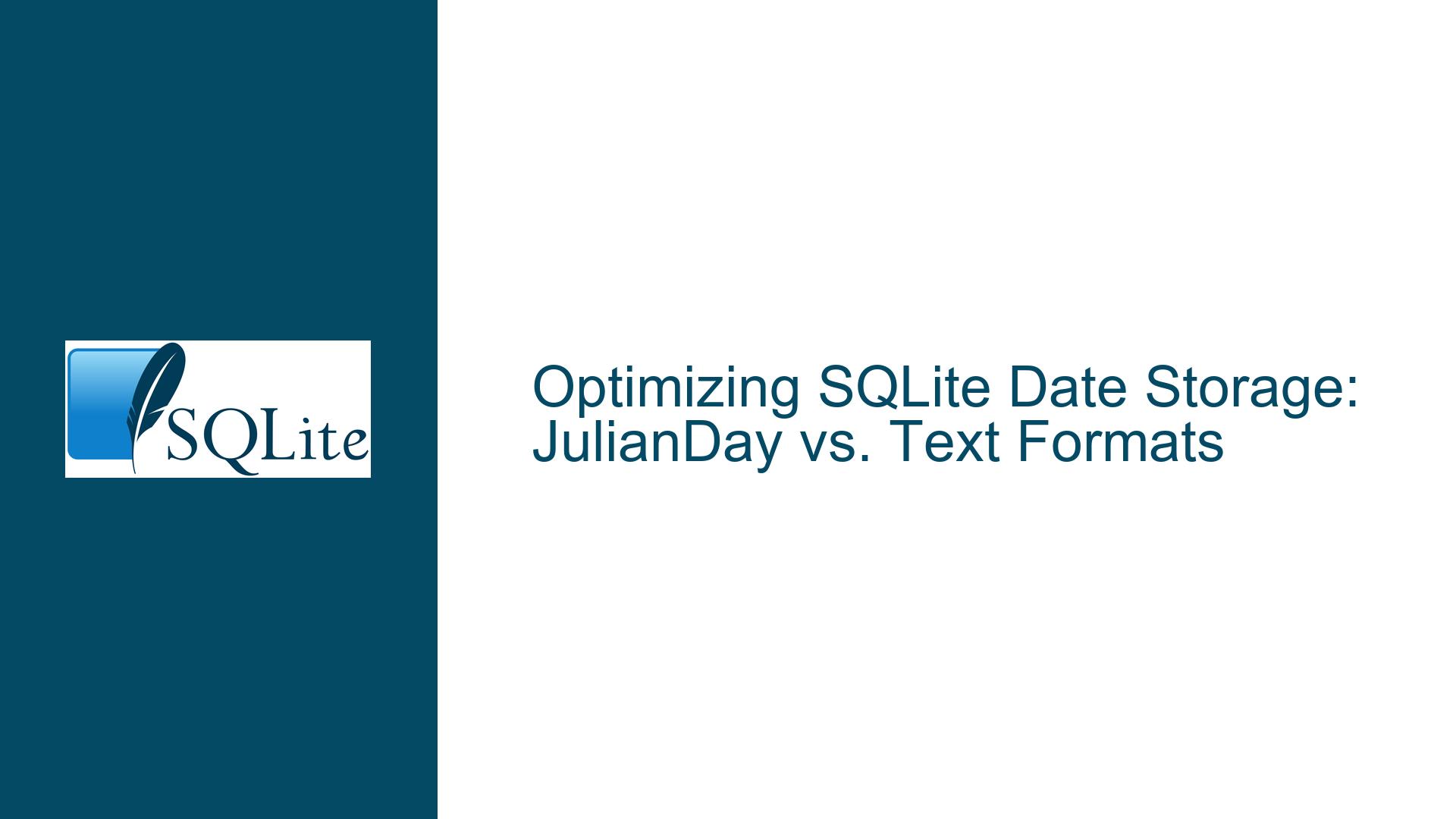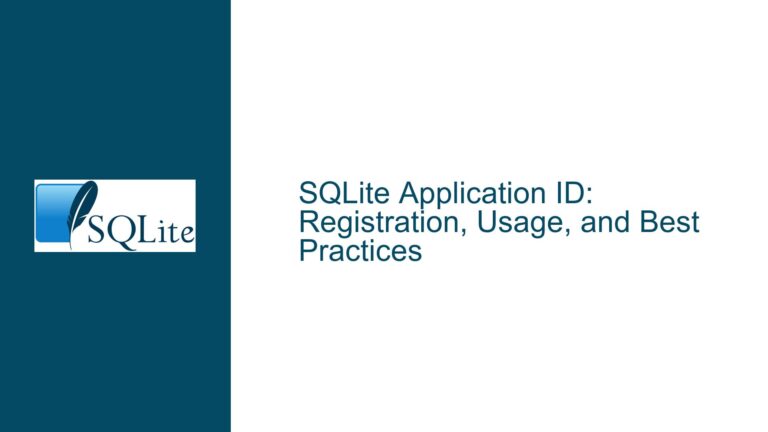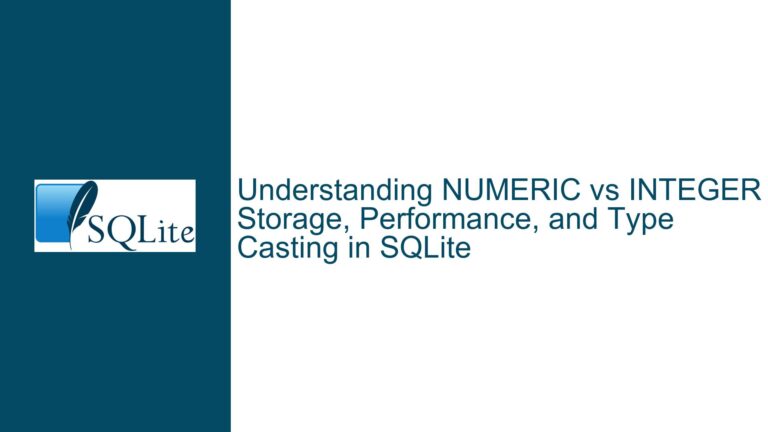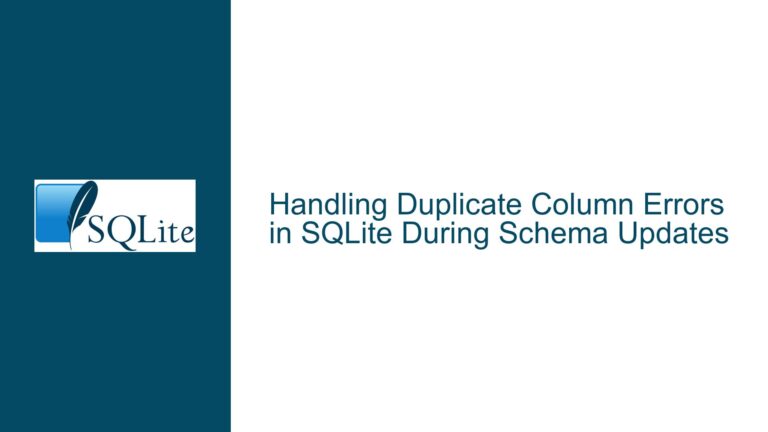Optimizing SQLite Date Storage: JulianDay vs. Text Formats
Storage Efficiency and Date Representation Trade-offs
Storing dates efficiently in SQLite involves balancing space optimization with functional requirements. The core issue arises when developers attempt to reduce storage overhead by using Julian Day numbers (stored as 8-byte REAL values) instead of conventional TEXT representations (e.g., 'YYYY-MM-DD HH:MM:SS'), which consume 19+ bytes per entry. While this approach saves ~11 bytes per date, it introduces challenges in query flexibility, date range limitations, and conversion accuracy.
SQLite’s julianday() function returns a floating-point number representing the number of days since noon in Greenwich on November 24, 4714 BC (proleptic Gregorian calendar). For example, julianday('now','localtime') might return 2464326.22655, which converts to 2024-09-06 17:26:14 when passed to datetime(). Storing this as REAL uses 8 bytes, compared to 19 bytes for the equivalent TEXT string. However, this efficiency comes with trade-offs:
- Loss of Human Readability: Direct inspection of
REALvalues requires conversion functions to interpret dates, complicating debugging and ad-hoc analysis. - Time Zone Ambiguity:
julianday('now','localtime')embeds the local time offset, but reconstituting it without context can lead to errors if the database is accessed across time zones. - Fractional Seconds Precision: While
REALcan store sub-second precision, applications that discard fractional seconds (e.g., logging systems) waste storage bits. - Date Arithmetic Complexity: Comparing or manipulating dates stored as Julian Day numbers requires explicit conversions, increasing query complexity.
The example schema demonstrates this trade-off:
CREATE TABLE t1(a INTEGER PRIMARY KEY, b REAL DEFAULT (julianday('now','localtime')));
CREATE TABLE t2(a INTEGER PRIMARY KEY, b TEXT DEFAULT (datetime(current_timestamp,'localtime')));
Inserting a row into t1 stores b as an 8-byte REAL, while t2 uses a 19-byte TEXT value. Retrieval requires different handling:
SELECT typeof(b), datetime(b) FROM t1 UNION ALL SELECT typeof(b), b FROM t2;
This returns:
real | 2024-09-06 17:26:14
text | 2024-09-06 17:26:14
While both representations produce the same formatted output, their storage and usage patterns differ significantly.
Challenges in Date Range, Query Flexibility, and Conversion Accuracy
1. Date Range Limitations
- Unix Time (4-Byte Integer): Storing dates as seconds since 1970-01-01 (Unix epoch) in a 4-byte signed integer limits the range to 1901-12-13 20:45:52 to 2038-01-19 03:14:07. This is insufficient for historical data (e.g., birth dates before 1970) or future projections beyond 2038.
- 6-Byte Integers: Expanding to 6 bytes extends the range to approximately -2147483648 to 2147483647 seconds (∼68 years before and after 1970), covering 1902–2038 with 4 bytes and 1838–2106 with 6 bytes.
- Julian Day Numbers: The
REALtype supports dates from 4714 BC to 15300 AD, but applications rarely need this breadth, making the 8-byte storage inefficient for narrower use cases.
2. Query Complexity
Text-based dates allow simple pattern matching:
SELECT * FROM t2 WHERE b LIKE '2024-09-%'; -- Find all September 2024 entries
With Julian Day numbers, this requires converting all stored values:
SELECT * FROM t1
WHERE datetime(b) BETWEEN '2024-09-01' AND '2024-09-30 23:59:59';
This conversion negates indexing benefits unless computed columns or auxiliary tables are used.
3. Conversion Errors
Julian Day numbers begin at noon, while SQLite interprets date strings without time components as midnight. Truncating a Julian Day REAL to an INTEGER (e.g., CAST(julianday(...) AS INTEGER)) risks misalignment:
INSERT INTO a VALUES(CAST(julianday('1965-04-03') AS INTEGER));
SELECT date(d) FROM a; -- Returns 1965-04-02 12:00:00
Adding 0.5 before casting adjusts for the noon offset:
CAST(julianday('1965-04-03') + 0.5 AS INTEGER) -- Correctly returns 1965-04-03
4. Indexing and Sorting Overhead
Indexes on TEXT dates sort lexically, which may not match chronological order if the format varies (e.g., '2024-9-6' vs. '2024-09-06'). Julian Day numbers and Unix times sort chronologically by their binary representation, improving index efficiency.
Implementing Optimal Date Storage Strategies in SQLite
Step 1: Evaluate Date Operations
Determine which operations are critical:
- Comparison/Sorting: Numeric types (Julian Day, Unix time) outperform text.
- Partial Date Extraction: Text allows substring searches; numeric requires functions like
strftime(). - Time Zone Handling: Store dates in UTC (
julianday('now')) and convert to local time during retrieval.
Step 2: Choose the Storage Format
Option 1: Julian Day as REAL
- Use Case: Applications requiring sub-second precision and broad date ranges.
- Implementation:
CREATE TABLE events ( id INTEGER PRIMARY KEY, event_time REAL DEFAULT (julianday('now')) ); - Retrieval:
SELECT strftime('%Y-%m-%d %H:%M:%S', event_time) FROM events; - Pros: Full date/time precision; efficient sorting.
- Cons: Storage overhead for dates without time components; conversion complexity.
Option 2: Unix Time as INTEGER
- Use Case: Systems prioritizing compact storage and 1970–2038 date ranges.
- Implementation:
CREATE TABLE events ( id INTEGER PRIMARY KEY, event_time INTEGER DEFAULT (CAST(strftime('%s', 'now') AS INTEGER)) ); - Retrieval:
SELECT datetime(event_time, 'unixepoch') FROM events; - Extended Range (6-Byte Integer): Use
INTEGERfor dates outside 1901–2038:INSERT INTO events (event_time) VALUES (-2147483648); -- 1901-12-13 20:45:52
Option 3: Custom Binary Formats
- Use Case: Applications needing fixed-width dates (e.g., YYYYMMDD as 4-byte BCD).
- Implementation:
CREATE TABLE people ( id INTEGER PRIMARY KEY, birthdate BLOB -- e.g., X'070e0101' for 1907-01-01 ); - Comparison:
SELECT * FROM people WHERE birthdate > X'07ac0907'; -- 2024-09-07 - Pros: Compact storage (4 bytes); lexicographical sorting.
- Cons: Requires application-layer encoding/decoding.
Option 4: Hybrid Approach
Store dates as INTEGER (days since epoch) and INTEGER (seconds since midnight):
CREATE TABLE events (
id INTEGER PRIMARY KEY,
event_date INTEGER, -- Days since 2000-01-01
event_time INTEGER -- Seconds since midnight (0–86399)
);
This splits date and time into two 4-byte integers, enabling efficient range queries:
SELECT * FROM events
WHERE event_date BETWEEN 9000 AND 9010 -- Dates between 2024-08-28 and 2024-09-07
AND event_time BETWEEN 28800 AND 61200; -- 08:00–17:00
Step 3: Address Pre-1970 Dates
For birth dates or historical records:
- Signed Integers: Use negative Unix times for dates before 1970:
INSERT INTO events (event_time) VALUES (-631152000); -- 1950-01-01 - Julian Day Adjustments: Add
0.5before casting to avoid noon-midnight misalignment:INSERT INTO events (event_time) VALUES (CAST(julianday('1950-01-01') + 0.5 AS INTEGER));
Step 4: Optimize Indexing
Create indexes on computed columns for frequent queries:
CREATE INDEX idx_event_year ON events(CAST(strftime('%Y', event_time) AS INTEGER));
For Julian Day numbers, consider persisting computed values:
ALTER TABLE events ADD COLUMN event_year INTEGER GENERATED ALWAYS AS (CAST(strftime('%Y', event_time) AS INTEGER));
CREATE INDEX idx_event_year ON events(event_year);
Step 5: Migration and Compatibility
Convert existing TEXT dates to numeric formats using batch updates:
UPDATE t2 SET b = julianday(b) WHERE typeof(b) = 'text';
ALTER TABLE t2 RENAME COLUMN b TO b_old;
ALTER TABLE t2 ADD COLUMN b REAL;
UPDATE t2 SET b = b_old;
ALTER TABLE t2 DROP COLUMN b_old;
Step 6: Validate Edge Cases
Test boundary conditions and time zones:
-- Verify pre-1970 conversion
SELECT datetime(-631152000, 'unixepoch'); -- 1950-01-01 00:00:00
-- Check Julian Day truncation
SELECT date(CAST(julianday('1900-01-01') + 0.5 AS INTEGER)); -- 1900-01-01
Final Recommendation
- Use Julian Day
REALfor scientific or financial applications requiring millisecond precision and dates outside 1900–2100. - Prefer 4-byte Unix time for compact storage if dates fall within 1901–2038.
- Adopt 6-byte integers or custom BLOB encodings for historical data with fixed formatting.
- Always store times in UTC and convert to local time during retrieval to avoid time zone ambiguity.
By aligning storage choices with query patterns and operational requirements, developers can achieve optimal performance without sacrificing functionality.