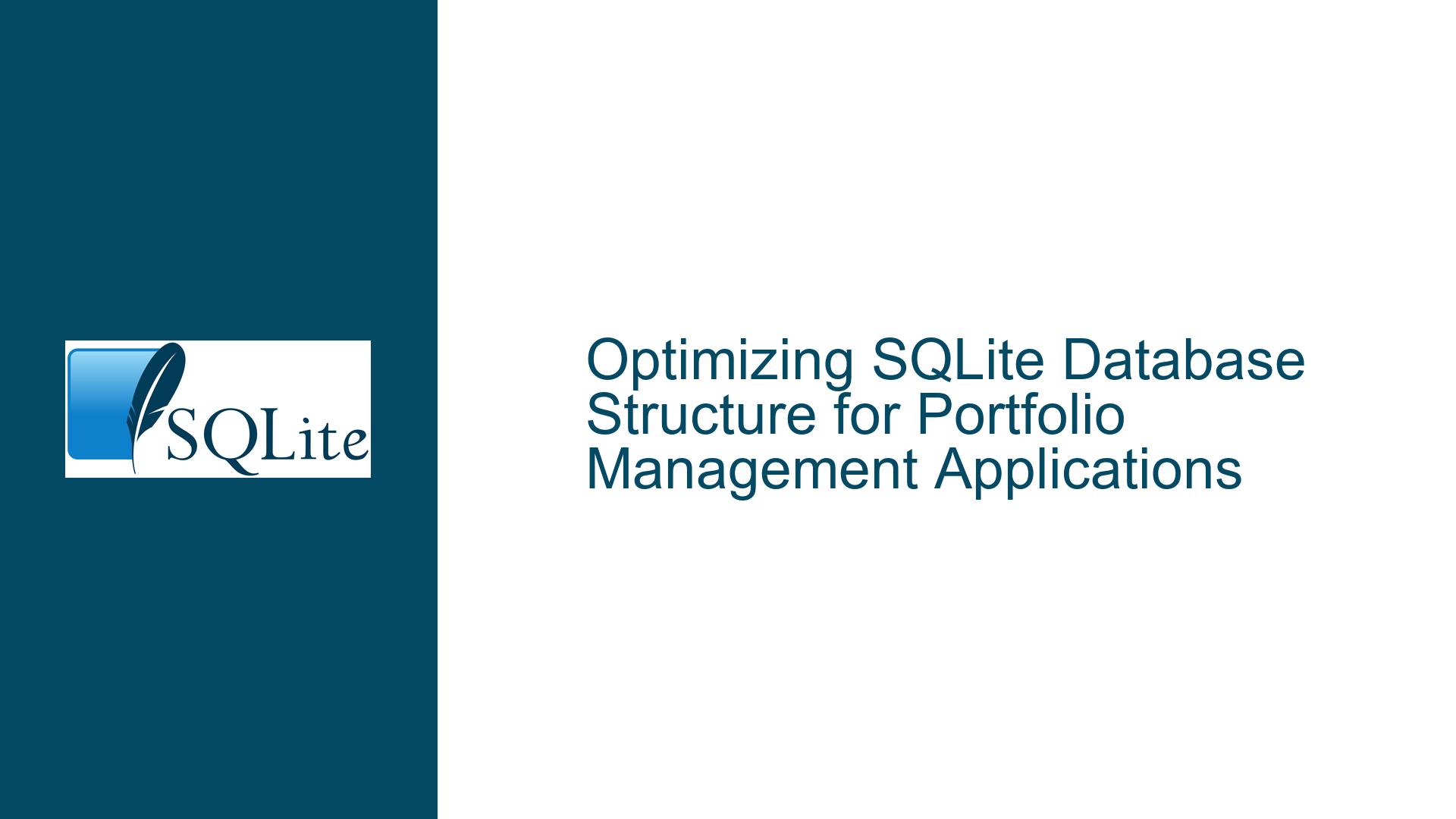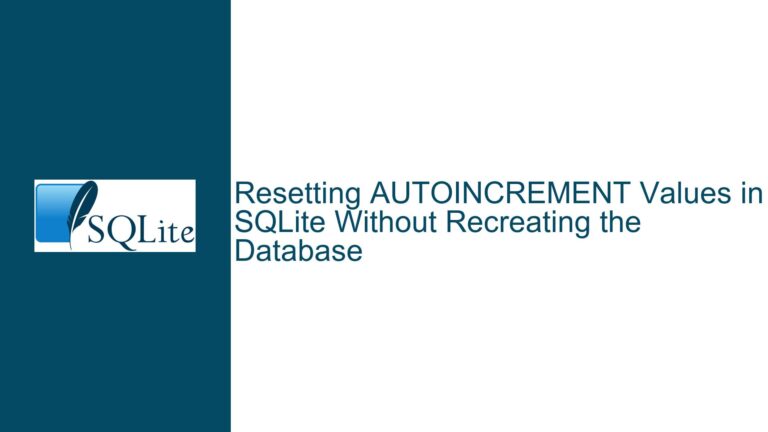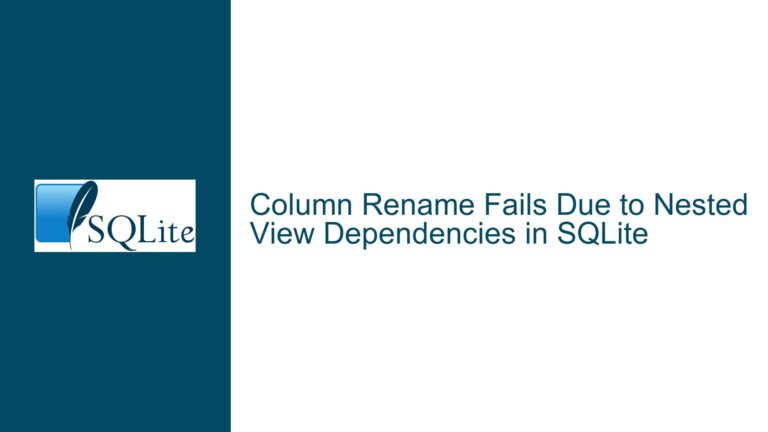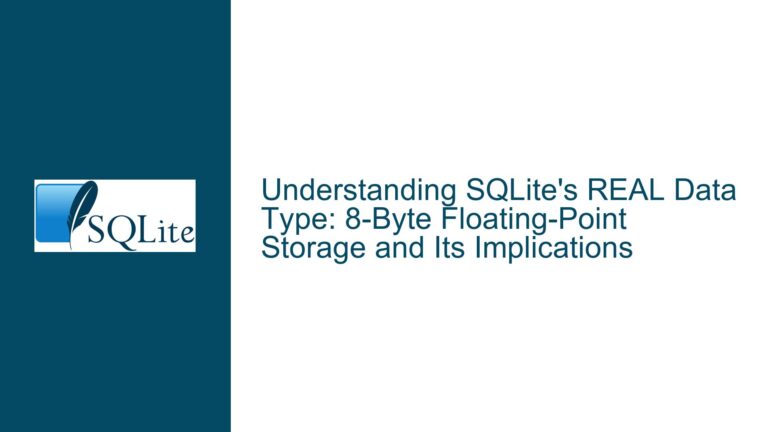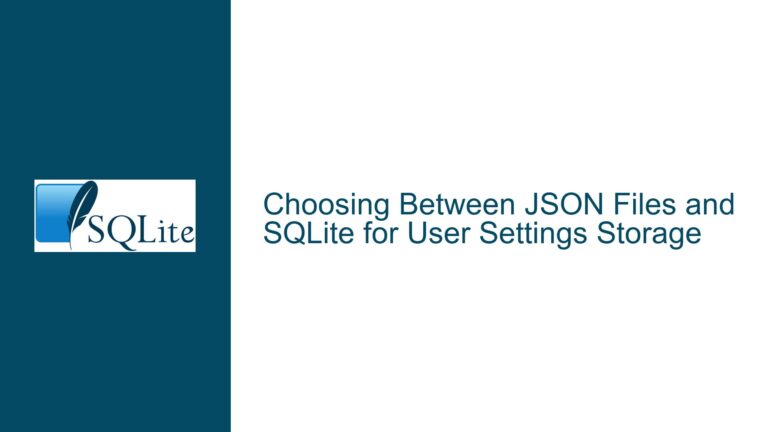Optimizing SQLite Database Structure for Portfolio Management Applications
Database Structure Design for Portfolio Management
When designing a database for a portfolio management application, the primary challenge lies in determining the optimal structure to handle user-generated portfolios, modules, and associated media files. The goal is to ensure efficient data retrieval, updates, and sharing while maintaining a logical and scalable schema. The core considerations include whether to use a single database or multiple databases, how to structure tables for modules and media, and how to handle frequent small writes and occasional large data operations.
In a portfolio management system, users create and manage multiple portfolios, each containing modules with various components such as text, images, PDFs, audio, and video files. The database must support frequent updates to capture the current state of these modules, as well as efficient retrieval for display and sharing. Given that the total data size is unlikely to exceed SQLite’s maximum database size, the focus shifts to schema design and query optimization.
The key characteristics of such a system include:
- Data Volume: The total data, including media files, will remain a small fraction of SQLite’s maximum database size.
- Concurrency: Only one user will access the database at a time, as the application runs locally.
- Write Frequency: Frequent small writes to capture the current state of modules, with occasional larger writes for media files.
- Data Sharing: Users should be able to share portfolios easily and incorporate shared portfolios into their own databases.
Challenges of Using Multiple Databases or Tables per Portfolio
One of the initial considerations is whether to create a separate database for each portfolio or a single database for all portfolios. Similarly, there is the question of whether to create separate tables for each module or consolidate all modules into a single set of tables. While SQLite makes it easy to add new tables, this approach can lead to inefficiencies and complications.
Using multiple databases or tables per portfolio introduces several challenges:
- Query Complexity: Queries must dynamically reference different tables or databases based on the portfolio, leading to increased complexity and reduced performance. Each query must be prepared separately, which can be time-consuming.
- Schema Overhead: Each table or database adds to the schema size, which can slow down database operations. For example, a schema with thousands of tables can take significant time to open and query.
- Data Integration: Performing queries across multiple databases or tables is cumbersome and often requires manual data integration, leading to potential inconsistencies and duplication.
A better approach is to use a single database with a well-designed schema that accommodates all portfolios and modules. This simplifies queries, reduces schema overhead, and ensures data consistency.
Designing a Unified Schema for Portfolios and Modules
The logical design of the database schema is critical to its performance and maintainability. The schema should reflect the relationships between portfolios, modules, and their components, while minimizing redundancy and ensuring efficient data retrieval.
Core Tables
- Portfolios Table: Stores metadata about each portfolio, such as its name, creation date, and owner. Each portfolio has a unique identifier (
portfolio_id). - Modules Table: Stores metadata about each module within a portfolio, including its name, description, and associated portfolio (
portfolio_id). Each module has a unique identifier (module_id). - Components Table: Stores information about the components within each module, such as their type (text, image, audio, video) and position within the module. Each component has a unique identifier (
component_id) and is associated with a module (module_id). - Text Data Table: Stores the text content for each text component. Each row includes the
component_idand the text content. - Media Data Table: Stores the binary data for each media component (images, PDFs, audio, video). Each row includes the
component_idand the media data as a BLOB.
Schema Example
CREATE TABLE portfolios (
portfolio_id INTEGER PRIMARY KEY,
name TEXT NOT NULL,
created_at TIMESTAMP DEFAULT CURRENT_TIMESTAMP
);
CREATE TABLE modules (
module_id INTEGER PRIMARY KEY,
portfolio_id INTEGER NOT NULL,
name TEXT NOT NULL,
description TEXT,
FOREIGN KEY (portfolio_id) REFERENCES portfolios (portfolio_id)
);
CREATE TABLE components (
component_id INTEGER PRIMARY KEY,
module_id INTEGER NOT NULL,
type TEXT NOT NULL, -- 'text', 'image', 'audio', 'video', 'pdf'
position INTEGER NOT NULL,
FOREIGN KEY (module_id) REFERENCES modules (module_id)
);
CREATE TABLE text_data (
component_id INTEGER PRIMARY KEY,
content TEXT NOT NULL,
FOREIGN KEY (component_id) REFERENCES components (component_id)
);
CREATE TABLE media_data (
component_id INTEGER PRIMARY KEY,
content BLOB NOT NULL,
FOREIGN KEY (component_id) REFERENCES components (component_id)
);
Benefits of a Unified Schema
- Simplified Queries: All data is stored in a single database, allowing for straightforward queries across portfolios and modules.
- Efficient Updates: Frequent small writes to capture the current state of modules are handled efficiently, as only the relevant rows in the
text_dataormedia_datatables need to be updated. - Scalability: The schema can accommodate a large number of portfolios and modules without significant performance degradation.
Handling Media Files and Large Data
Media files, such as images, PDFs, audio, and video, present unique challenges due to their size. Storing large BLOBs in the same table as smaller text data can lead to inefficiencies, particularly when updating rows. SQLite stores each row as a contiguous block of data, and updating any part of a row requires rewriting the entire row, including any large BLOBs.
Separate Tables for Text and Media Data
To optimize performance, text data and media data should be stored in separate tables. This ensures that updates to text data do not involve rewriting large BLOBs, and vice versa.
- Text Data Table: Stores small text content, which is frequently updated.
- Media Data Table: Stores large BLOBs, which are rarely updated but frequently retrieved.
Column Order Optimization
When designing tables, the order of columns can impact performance. SQLite reads rows from left to right, so placing frequently accessed columns first can reduce the amount of data read during queries. For example, in the text_data table, the component_id (used for joins) should come before the content.
CREATE TABLE text_data (
component_id INTEGER PRIMARY KEY,
content TEXT NOT NULL,
FOREIGN KEY (component_id) REFERENCES components (component_id)
);
CREATE TABLE media_data (
component_id INTEGER PRIMARY KEY,
content BLOB NOT NULL,
FOREIGN KEY (component_id) REFERENCES components (component_id)
);
Overflow Pages and Performance
When a row exceeds the size of a database page, SQLite uses overflow pages to store the excess data. Accessing data in overflow pages requires additional I/O operations, which can slow down queries. By separating large BLOBs into their own table, you minimize the use of overflow pages for frequently accessed tables.
Data Sharing and Integration
One of the requirements for the portfolio management application is the ability to share portfolios between users. A well-designed schema makes this process straightforward. Each portfolio has a unique identifier, and its associated modules and components are linked through foreign keys. To share a portfolio, you can export the relevant rows from the portfolios, modules, components, text_data, and media_data tables and import them into another user’s database.
Exporting and Importing Data
To export a portfolio, you can use SQLite’s .dump command or write a custom script to extract the relevant rows. For example:
-- Export portfolio with portfolio_id = 1
SELECT * FROM portfolios WHERE portfolio_id = 1;
SELECT * FROM modules WHERE portfolio_id = 1;
SELECT * FROM components WHERE module_id IN (SELECT module_id FROM modules WHERE portfolio_id = 1);
SELECT * FROM text_data WHERE component_id IN (SELECT component_id FROM components WHERE module_id IN (SELECT module_id FROM modules WHERE portfolio_id = 1));
SELECT * FROM media_data WHERE component_id IN (SELECT component_id FROM components WHERE module_id IN (SELECT module_id FROM modules WHERE portfolio_id = 1));
To import the data into another database, you can use SQLite’s .import command or insert the rows directly.
Conclusion
Designing an efficient and scalable SQLite database for a portfolio management application requires careful consideration of schema design, data organization, and performance optimization. By using a unified schema with separate tables for text and media data, you can ensure efficient data retrieval and updates while maintaining a logical and maintainable structure. Additionally, separating large BLOBs into their own table minimizes the impact of overflow pages and improves overall performance. Finally, a well-designed schema simplifies data sharing and integration, making it easy for users to share portfolios and incorporate them into their own databases.