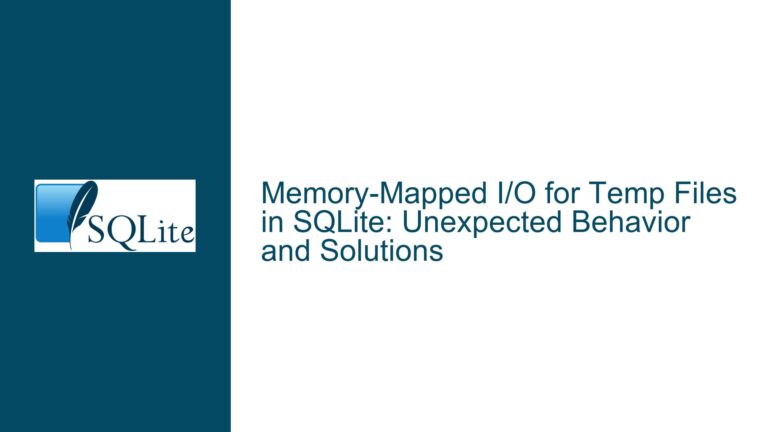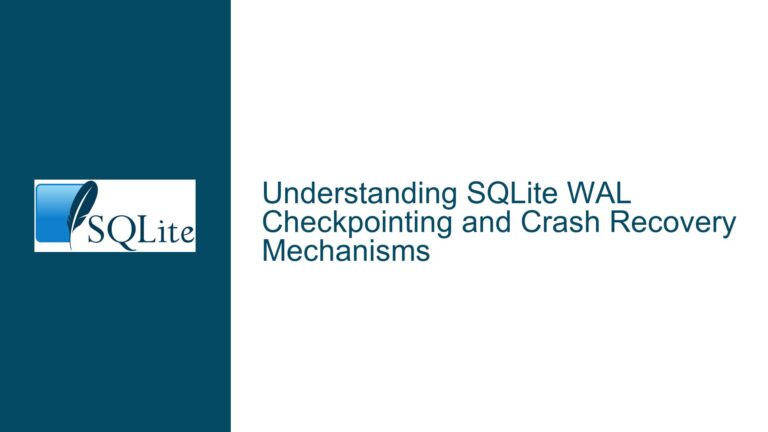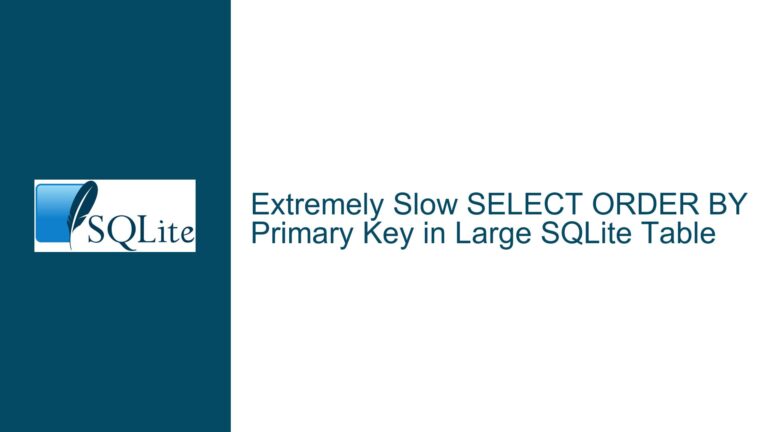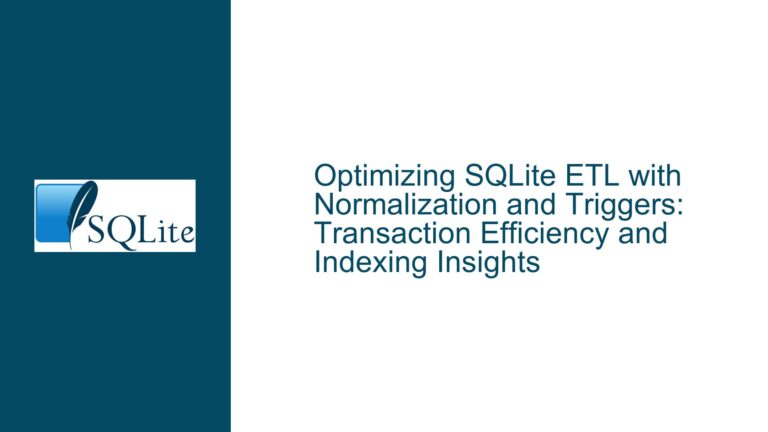Optimizing SQLite Database Performance for Large Tables
Understanding the Performance Bottleneck in Large SQLite Tables
When dealing with SQLite databases, performance issues often arise when handling large tables, especially when the table contains millions of rows. In this case, the table in question has 1,757,390 rows, and the user reports that displaying and sorting this table takes a significant amount of time. The primary concern here is the efficiency of query execution, which can be influenced by several factors, including the table’s schema design, the presence of indexes, the nature of the queries being executed, and the way the application interacts with the database.
The table structure, as described, includes a column id_jim which appears to be the primary key, and several other columns that are mostly blank in the last row. This suggests that the table might have been populated through a bulk import process that either failed or was interrupted, leaving the last row incomplete. While this incomplete row might not directly cause performance issues, it could be indicative of broader problems with how the data is being managed, such as inefficient data insertion or a lack of proper indexing.
Potential Causes of Slow Query Performance in SQLite
The performance bottleneck in this scenario could be attributed to several factors. First, the absence of proper indexing on the table could be a significant issue. SQLite relies heavily on indexes to speed up query execution, especially for operations like sorting and filtering. Without indexes, SQLite has to perform a full table scan, which can be extremely slow for large tables.
Second, the way the application interacts with the database could also be a contributing factor. If the application is fetching large amounts of data in a single query or performing complex joins without proper optimization, it could lead to slow performance. Additionally, if the application is not using prepared statements or is opening and closing the database connection frequently, it could introduce unnecessary overhead.
Third, the database schema itself might not be optimized for the types of queries being executed. For example, if the table contains many columns that are not used in queries, it could lead to wasted storage and slower query performance. Similarly, if the table is not normalized properly, it could result in redundant data and inefficient queries.
Finally, the hardware and environment in which the database is running could also play a role. If the database is stored on a slow disk or if the system running the database is under heavy load, it could lead to slower query execution times.
Steps to Diagnose and Optimize SQLite Database Performance
To address the performance issues, a systematic approach is required. The first step is to analyze the database schema and identify any potential inefficiencies. This includes checking for the presence of indexes, ensuring that the table is properly normalized, and verifying that the data types used in the table are appropriate for the data being stored.
Next, it is important to analyze the queries being executed by the application. This can be done by enabling SQLite’s query logging or by using tools like EXPLAIN QUERY PLAN to understand how SQLite is executing the queries. This will help identify any queries that are performing full table scans or are otherwise inefficient.
Once the problematic queries have been identified, the next step is to optimize them. This could involve adding indexes to the table, rewriting the queries to make better use of indexes, or restructuring the database schema to better support the types of queries being executed.
In addition to optimizing the queries, it is also important to ensure that the application is interacting with the database efficiently. This includes using prepared statements, minimizing the number of database connections, and fetching only the data that is needed.
Finally, it is important to consider the hardware and environment in which the database is running. If the database is stored on a slow disk, consider moving it to a faster storage medium. If the system is under heavy load, consider optimizing the system’s performance or moving the database to a more powerful machine.
Detailed Analysis of the Table Schema and Indexing
The table in question has a primary key column id_jim, which is likely used to uniquely identify each row in the table. However, the presence of a primary key alone does not guarantee optimal query performance. In SQLite, primary keys are automatically indexed, but additional indexes may be needed depending on the types of queries being executed.
For example, if the application frequently sorts or filters data based on a specific column, an index on that column could significantly improve query performance. Similarly, if the application performs joins on certain columns, indexes on those columns could also help.
In this case, it would be beneficial to analyze the queries being executed by the application and determine which columns are frequently used in WHERE, ORDER BY, and JOIN clauses. Based on this analysis, appropriate indexes can be created to speed up query execution.
Optimizing Queries with EXPLAIN QUERY PLAN
SQLite provides a powerful tool called EXPLAIN QUERY PLAN that can be used to analyze how a query is being executed. This tool provides detailed information about the steps SQLite takes to execute a query, including which indexes are being used and whether any full table scans are being performed.
To use EXPLAIN QUERY PLAN, simply prefix the query with the EXPLAIN QUERY PLAN keywords. For example:
EXPLAIN QUERY PLAN SELECT * FROM large_table WHERE column_name = 'value';
The output of this command will provide insights into how SQLite is executing the query. If the output indicates that a full table scan is being performed, it may be necessary to add an index on the column being used in the WHERE clause.
Rewriting Queries for Better Performance
In some cases, simply adding an index may not be enough to optimize query performance. It may also be necessary to rewrite the query to make better use of the available indexes. For example, consider the following query:
SELECT * FROM large_table WHERE column_name LIKE '%value%';
This query performs a wildcard search, which can be slow even with an index on column_name. To optimize this query, consider using a more specific search pattern or using a full-text search index if the data allows for it.
Another common issue is the use of subqueries or complex joins that can be simplified. For example, consider the following query:
SELECT * FROM large_table WHERE column_name IN (SELECT column_name FROM other_table WHERE condition);
This query could potentially be rewritten as a join, which might be more efficient:
SELECT large_table.* FROM large_table JOIN other_table ON large_table.column_name = other_table.column_name WHERE other_table.condition;
Efficient Data Fetching and Application Interaction
The way the application interacts with the database can also have a significant impact on performance. One common issue is fetching more data than necessary. For example, if the application only needs a subset of the columns in a table, it should only fetch those columns rather than using SELECT *.
Another issue is the frequent opening and closing of database connections. Each connection incurs some overhead, so it is generally more efficient to keep the connection open for the duration of the application’s interaction with the database.
Prepared statements can also help improve performance by reducing the overhead of parsing and compiling SQL statements. When a prepared statement is used, SQLite compiles the SQL statement once and then reuses the compiled statement for subsequent executions.
Hardware and Environment Considerations
While optimizing the database schema and queries is crucial, it is also important to consider the hardware and environment in which the database is running. If the database is stored on a slow disk, such as a traditional hard drive, consider moving it to a faster storage medium like an SSD.
Additionally, if the system running the database is under heavy load, it may be necessary to optimize the system’s performance or move the database to a more powerful machine. This could involve increasing the amount of RAM available to the system, optimizing the operating system’s performance, or even moving the database to a dedicated server.
Conclusion
Optimizing the performance of a SQLite database, especially when dealing with large tables, requires a comprehensive approach that includes analyzing the database schema, optimizing queries, ensuring efficient application interaction, and considering the hardware and environment. By following the steps outlined in this guide, you can significantly improve the performance of your SQLite database and ensure that it can handle large datasets efficiently.