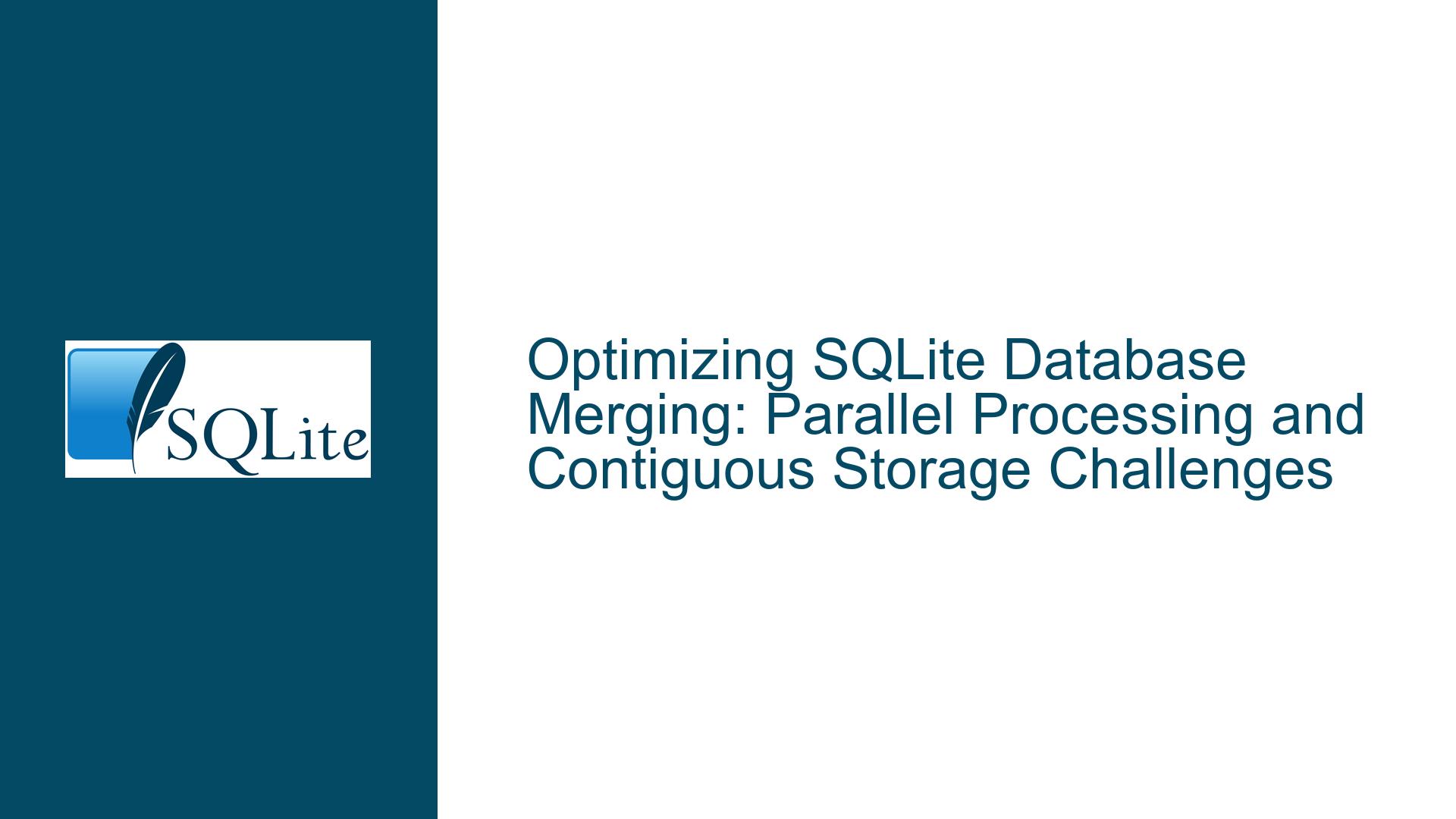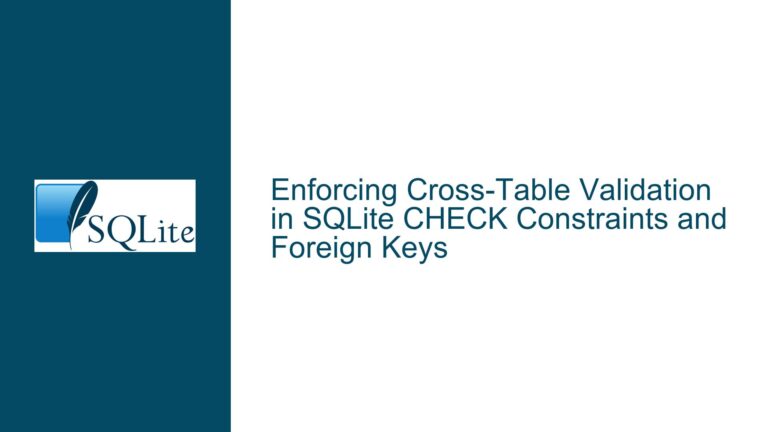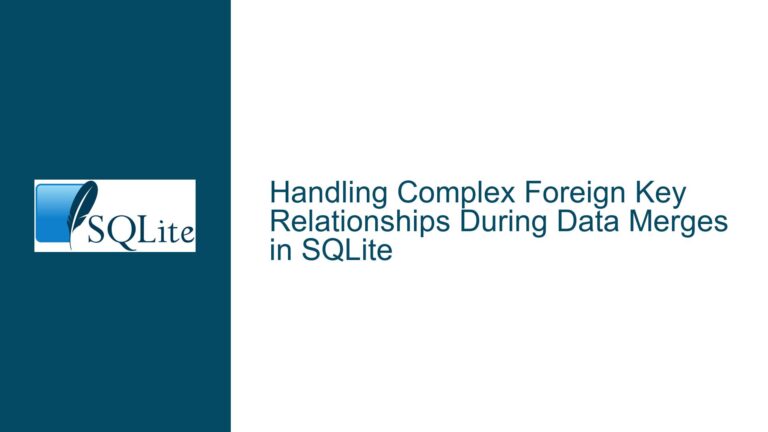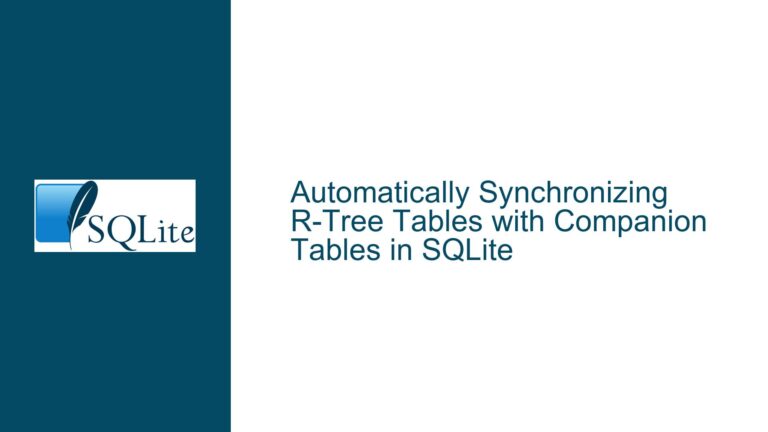Optimizing SQLite Database Merging: Parallel Processing and Contiguous Storage Challenges
Understanding the Challenges of Concatenating Disparate SQLite Database Files
When dealing with the task of merging multiple SQLite database files into a single unified database, several challenges arise, particularly around performance optimization and data integrity. The core issue revolves around the assumption that individual tables, when written sequentially, are stored contiguously within the database file. This assumption leads to the belief that merging these tables would not require rewriting the entire database file, thus potentially speeding up the process. However, this is not the case due to the way SQLite internally manages page numbers and table structures.
SQLite databases are composed of pages, each with embedded absolute page numbers that reference other pages within the database. This means that even though each table’s B-tree structure is theoretically independent, the pages within these structures are interlinked through these absolute page numbers. When attempting to concatenate tables from different databases, these page numbers must be updated to reflect their new positions within the merged database. This process inherently requires rewriting the pages, negating the potential speed benefits of contiguous storage.
Exploring the Limitations of Parallel Processing and Contiguous Storage
The initial approach of building separate databases in parallel and then merging them seems appealing from a performance standpoint. However, the underlying mechanics of SQLite’s storage engine introduce significant limitations. The primary issue is that SQLite’s page-based storage system does not support the direct concatenation of tables from different databases without extensive page rewriting. This is because each page in an SQLite database contains references to other pages, and these references are absolute, not relative. When merging tables from different databases, these references must be updated to point to the correct pages in the new, unified database.
Furthermore, the use of pragmas such as journal_mode=OFF, synchronous=OFF, and locking_mode=EXCLUSIVE can indeed speed up the individual database creation process by reducing the overhead associated with journaling and synchronous writes. However, these optimizations do not translate to the merging process itself. The act of merging databases still involves significant I/O operations, particularly if the databases are large, and the benefits of parallel processing are largely offset by the need to rewrite pages during the merge.
Practical Solutions for Efficient Database Merging
Given the limitations outlined above, several practical solutions can be employed to optimize the merging of SQLite databases. One approach is to use the ATTACH command to temporarily link the disparate databases and then perform the necessary data transfers. This method allows for the selective transfer of data from one database to another without the need for extensive page rewriting. The ATTACH command essentially creates a temporary link between the databases, enabling queries to be executed across them as if they were a single database.
For example, consider the following steps to merge two databases:
Attach the Secondary Database: Use the
ATTACHcommand to link the secondary database to the primary database. This allows you to access the tables in the secondary database as if they were part of the primary database.ATTACH 'path/to/secondary.db' AS secondary;Transfer Data Between Tables: Use
INSERT INTO ... SELECTstatements to transfer data from the tables in the secondary database to the corresponding tables in the primary database. This approach ensures that the data is copied efficiently without the need for extensive page rewriting.INSERT INTO main.table1 (column1, column2) SELECT column1, column2 FROM secondary.table1;Create New Tables if Necessary: If the secondary database contains tables that do not exist in the primary database, you can create these tables in the primary database and then transfer the data.
CREATE TABLE main.new_table AS SELECT * FROM secondary.new_table;Detach the Secondary Database: Once the data transfer is complete, detach the secondary database to remove the temporary link.
DETACH DATABASE secondary;
This method is particularly effective when dealing with large databases, as it minimizes the need for extensive page rewriting and leverages SQLite’s built-in capabilities for data transfer.
Alternative Approaches: In-Memory Databases and Backup API
Another approach to optimizing the merging process is to use an in-memory database as an intermediate step. By creating an in-memory database, you can load the data from the disparate databases into memory, perform the necessary merges, and then write the unified database back to disk. This approach can significantly reduce the I/O overhead associated with merging large databases, as the majority of the operations are performed in memory.
The steps for using an in-memory database are as follows:
Create an In-Memory Database: Initialize an in-memory database using SQLite’s
:memory:identifier.ATTACH ':memory:' AS memdb;Load Data into Memory: Transfer the data from the disparate databases into the in-memory database using
INSERT INTO ... SELECTstatements.INSERT INTO memdb.table1 (column1, column2) SELECT column1, column2 FROM main.table1;Perform the Merge: Once all the data is loaded into the in-memory database, perform the necessary merges and transformations.
INSERT INTO memdb.merged_table (column1, column2) SELECT column1, column2 FROM memdb.table1 UNION ALL SELECT column1, column2 FROM memdb.table2;Write the Unified Database to Disk: Use SQLite’s Backup API or the
sqlite3command-line tool to write the in-memory database back to disk..backup 'path/to/unified.db'
This approach is particularly useful when the combined dataset fits into memory, as it allows for rapid data manipulation and merging without the constraints of disk I/O.
Leveraging SQLite’s Dump and Schema Commands
For scenarios where the merging process involves complex transformations or filtering, SQLite’s .dump and .schema commands can be invaluable. These commands allow you to export the entire database or specific tables to a text file, which can then be manipulated using standard text processing tools. This approach is particularly useful when you need to filter out specific data or schema elements before merging.
The steps for using .dump and .schema commands are as follows:
Export the Schema: Use the
.schemacommand to export the schema of the database to a text file.sqlite3 some.db .schema > schema.sqlExport the Data: Use the
.dumpcommand to export the data of the database to a text file.sqlite3 some.db .dump > dump.sqlFilter the Data: Use text processing tools such as
grepto filter out the schema from the data dump.grep -vx -f schema.sql dump.sql > data.sqlMerge the Data: Combine the filtered data from multiple databases into a single file and then import it into the target database.
cat data1.sql data2.sql > merged_data.sql sqlite3 unified.db < merged_data.sql
This method provides a high degree of flexibility, allowing you to perform complex data transformations and filtering before merging the data into the target database.
Conclusion: Balancing Performance and Practicality
In conclusion, while the initial assumption of achieving significant speedups through parallel processing and contiguous storage is appealing, the realities of SQLite’s internal page management make this approach impractical. Instead, leveraging SQLite’s built-in capabilities such as the ATTACH command, in-memory databases, and the Backup API provides a more effective means of optimizing the merging process. Additionally, the use of .dump and .schema commands offers a flexible approach to data manipulation and filtering, enabling complex merges to be performed with relative ease.
By understanding the limitations of SQLite’s storage engine and employing these practical solutions, you can achieve efficient and reliable database merging, even when dealing with large and complex datasets.