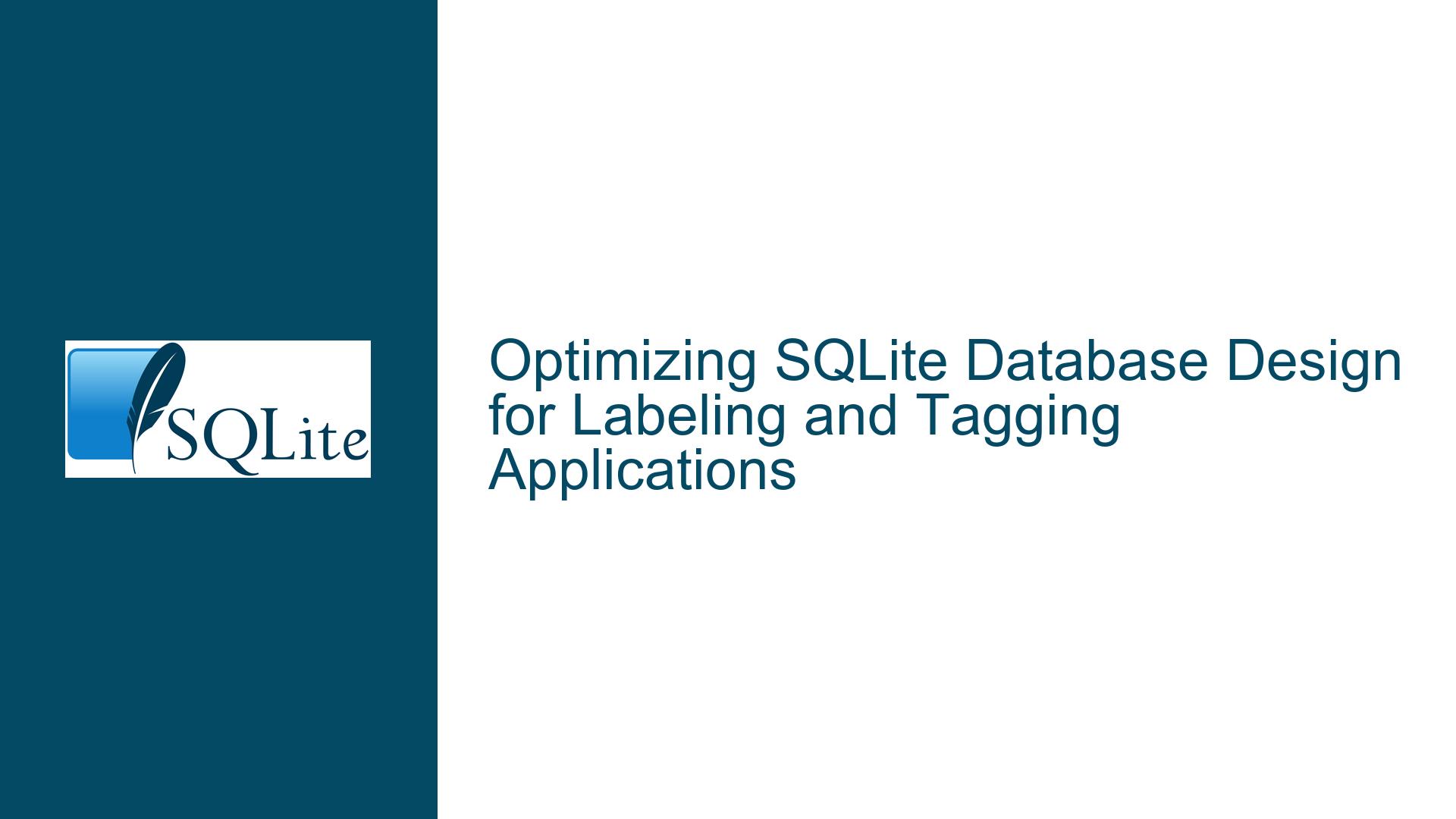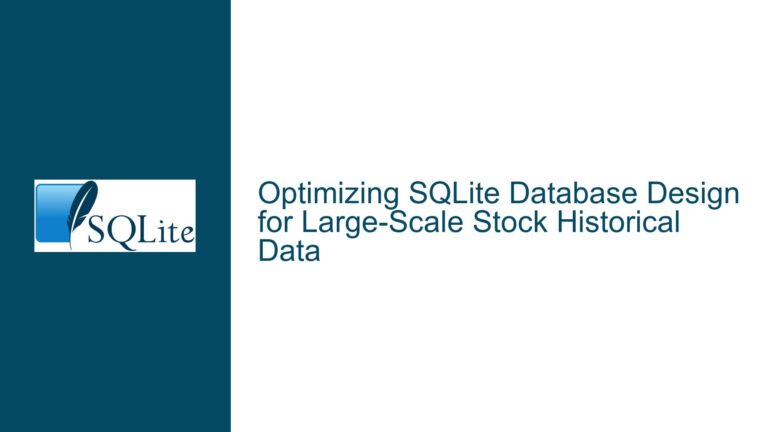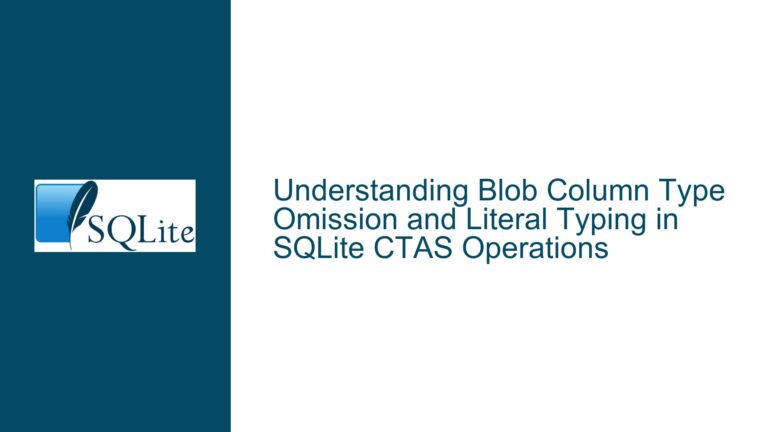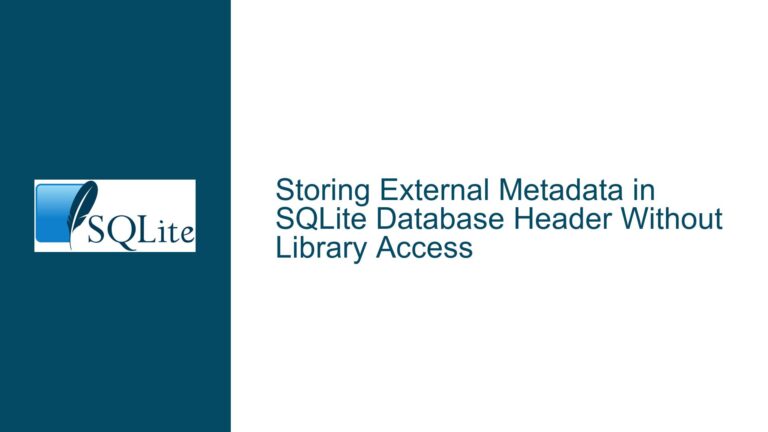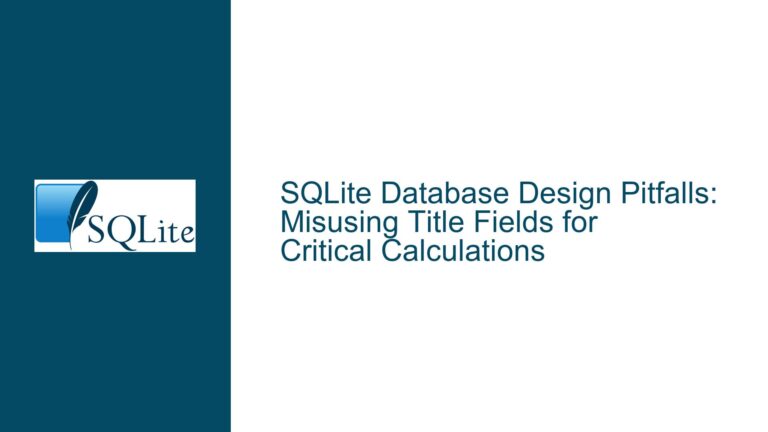Optimizing SQLite Database Design for Labeling and Tagging Applications
Many-to-Many Relationships in Labeling Applications
When designing a database for a labeling or tagging application, one of the most critical aspects to consider is the relationship between the entities involved. In this case, the primary entities are files and labels. Each file can be associated with multiple labels, and each label can be applied to multiple files. This is a classic example of a many-to-many relationship, which is a common scenario in relational database design.
The initial approach proposed by the user was to create a table for each label, with each table containing the IDs of the files associated with that label. While this approach might seem straightforward, it introduces several inefficiencies and complexities. For instance, querying which labels are associated with a specific file would require searching through each label table, which is not only inefficient but also scales poorly as the number of labels grows.
A more efficient and scalable approach is to use a linking table, also known as a junction table or associative entity. This table serves as a bridge between the files and labels, allowing for a many-to-many relationship to be represented in a normalized form. The linking table contains foreign keys that reference the primary keys of both the files and labels tables. This design not only simplifies queries but also ensures data integrity by preventing duplicate associations.
Inefficient Schema Design and Query Performance
The initial schema design proposed by the user, which involves creating a separate table for each label, is inherently inefficient. This design leads to several issues, including poor query performance, increased complexity in managing the database schema, and potential data integrity problems.
One of the primary concerns with this approach is query performance. When querying which labels are associated with a specific file, the database would need to search through each label table to find matches. This operation becomes increasingly inefficient as the number of labels grows, leading to longer query times and reduced overall performance.
Another issue with this design is the complexity it introduces in managing the database schema. Creating a new table for each label not only increases the number of tables in the database but also requires additional logic to handle the creation and deletion of these tables dynamically. This approach is contrary to best practices in relational database design, which emphasize the importance of a stable and well-defined schema.
Furthermore, the initial design does not enforce data integrity effectively. Without a linking table, there is no straightforward way to prevent duplicate associations between files and labels. This can lead to inconsistencies in the data, making it difficult to maintain accurate and reliable records.
Implementing a Linking Table with Indexes for Optimal Performance
To address the issues associated with the initial schema design, it is recommended to implement a linking table that facilitates a many-to-many relationship between files and labels. This approach not only simplifies the schema but also improves query performance and ensures data integrity.
The first step in implementing this design is to create three tables: one for files, one for labels, and one for the linking table. The files table should contain at least a unique identifier for each file, such as a file path or a generated ID. The labels table should contain a unique identifier for each label, along with any additional information about the label, such as its name or description.
The linking table, often referred to as the file_labels table, should contain two foreign key columns: one referencing the primary key of the files table and the other referencing the primary key of the labels table. This table serves as the bridge between files and labels, allowing for a many-to-many relationship to be represented in a normalized form.
To ensure data integrity, it is essential to apply a UNIQUE constraint to the combination of the two foreign keys in the linking table. This constraint prevents duplicate associations between files and labels, ensuring that each file-label pair is unique.
In addition to the linking table, it is crucial to create appropriate indexes to optimize query performance. The specific indexes required will depend on the types of queries you intend to run. For example, if you frequently query which labels are associated with a specific file, you should create an index on the file ID column in the linking table. Similarly, if you often query which files are associated with a specific label, you should create an index on the label ID column in the linking table.
Here is an example of how the schema might look:
CREATE TABLE files (
id INTEGER PRIMARY KEY,
file_path TEXT NOT NULL UNIQUE
);
CREATE TABLE labels (
id INTEGER PRIMARY KEY,
label_name TEXT NOT NULL UNIQUE
);
CREATE TABLE file_labels (
file_id INTEGER REFERENCES files(id),
label_id INTEGER REFERENCES labels(id),
PRIMARY KEY (file_id, label_id)
);
CREATE INDEX idx_file_labels_file_id ON file_labels(file_id);
CREATE INDEX idx_file_labels_label_id ON file_labels(label_id);
With this schema in place, you can efficiently query the database to find which labels are associated with a specific file or which files are associated with a specific label. For example, to find all labels associated with a file with ID 1, you can use the following query:
SELECT labels.label_name
FROM labels
JOIN file_labels ON labels.id = file_labels.label_id
WHERE file_labels.file_id = 1;
Similarly, to find all files associated with a label with ID 2, you can use the following query:
SELECT files.file_path
FROM files
JOIN file_labels ON files.id = file_labels.file_id
WHERE file_labels.label_id = 2;
By implementing a linking table with appropriate indexes, you can achieve optimal query performance while maintaining a normalized and scalable database schema. This approach not only addresses the inefficiencies of the initial design but also ensures data integrity and simplifies the management of the database schema.
Balancing Index Updates and Query Performance
While indexes are essential for optimizing query performance, it is important to consider the impact of index updates on the overall performance of the database. Each time a row is inserted, updated, or deleted in a table, the corresponding indexes must also be updated to reflect the changes. This can lead to increased overhead, particularly in write-heavy applications.
In the context of a labeling application, where files and labels may be frequently associated or disassociated, it is crucial to strike a balance between query performance and the overhead of maintaining indexes. One way to achieve this balance is to carefully select which columns to index based on the most common query patterns.
For example, if the majority of queries involve finding all labels associated with a specific file, it is essential to have an index on the file_id column in the file_labels table. However, if queries involving the label_id column are less frequent, you might choose to omit an index on that column to reduce the overhead of maintaining it.
Another consideration is the use of composite indexes, which include multiple columns. In some cases, a composite index can be more efficient than separate indexes on each column. For example, if you frequently query both the file_id and label_id columns together, a composite index on both columns might be more efficient than separate indexes on each column.
Here is an example of how you might create a composite index on the file_labels table:
CREATE INDEX idx_file_labels_file_id_label_id ON file_labels(file_id, label_id);
This composite index can be used to optimize queries that involve both the file_id and label_id columns, such as finding all files associated with a specific label and having a specific file ID.
It is also important to monitor the performance of your queries and indexes over time. As the data in your database grows and the query patterns evolve, you may need to adjust your indexing strategy to maintain optimal performance. Tools such as SQLite’s EXPLAIN QUERY PLAN can be used to analyze the execution plan of your queries and identify potential bottlenecks.
Handling Dynamic Label Sets
One of the challenges in designing a labeling application is handling a dynamic set of labels. Unlike a fixed set of labels, where the labels are known in advance and do not change frequently, a dynamic set of labels allows for the creation and deletion of labels at runtime.
In the initial schema design proposed by the user, the idea of creating a new table for each label was considered. However, as discussed earlier, this approach is inefficient and contrary to best practices in relational database design. Instead, the recommended approach is to use a single labels table to store all labels, with each label represented by a unique row in the table.
To accommodate a dynamic set of labels, the labels table should be designed to allow for the addition and deletion of labels at runtime. This can be achieved by using a simple schema for the labels table, such as the following:
CREATE TABLE labels (
id INTEGER PRIMARY KEY,
label_name TEXT NOT NULL UNIQUE
);
With this schema, new labels can be added to the labels table by inserting new rows, and existing labels can be deleted by removing rows. The UNIQUE constraint on the label_name column ensures that each label name is unique, preventing duplicate labels from being created.
When a new label is added, it can be associated with files by inserting rows into the file_labels table. Similarly, when a label is deleted, all associated rows in the file_labels table should also be deleted to maintain data integrity. This can be achieved using a foreign key constraint with the ON DELETE CASCADE option, which automatically deletes all related rows in the file_labels table when a label is deleted from the labels table.
Here is an example of how to define the file_labels table with a foreign key constraint that cascades deletes:
CREATE TABLE file_labels (
file_id INTEGER REFERENCES files(id) ON DELETE CASCADE,
label_id INTEGER REFERENCES labels(id) ON DELETE CASCADE,
PRIMARY KEY (file_id, label_id)
);
With this setup, when a label is deleted from the labels table, all associated rows in the file_labels table are automatically deleted, ensuring that the database remains consistent.
Conclusion
Designing an efficient and scalable database schema for a labeling or tagging application requires careful consideration of the relationships between entities, query performance, and data integrity. The initial approach of creating a separate table for each label is inefficient and leads to several issues, including poor query performance and increased complexity in managing the database schema.
The recommended approach is to use a linking table to represent the many-to-many relationship between files and labels. This design not only simplifies the schema but also improves query performance and ensures data integrity. By creating appropriate indexes and carefully balancing the overhead of index updates, you can achieve optimal performance for your queries.
Handling a dynamic set of labels can be challenging, but it can be effectively managed by using a single labels table and cascading deletes to maintain data integrity. By following these best practices, you can create a robust and scalable database schema for your labeling application.
In summary, the key to a successful database design for a labeling application lies in understanding the relationships between entities, optimizing query performance through appropriate indexing, and ensuring data integrity through careful schema design. By implementing these principles, you can create a database that is both efficient and easy to maintain, providing a solid foundation for your application.